
5 Best No Code Twitter Scrapers for 2024 [Free & Easy]
Want to collect tons of tweets and monitor trending topics on Twitter without coding headaches?
Well, Scraping Twitter can do that, but you’ll need a reliable no-code scraping tool, especially if you’re not a fan of coding! 🥶
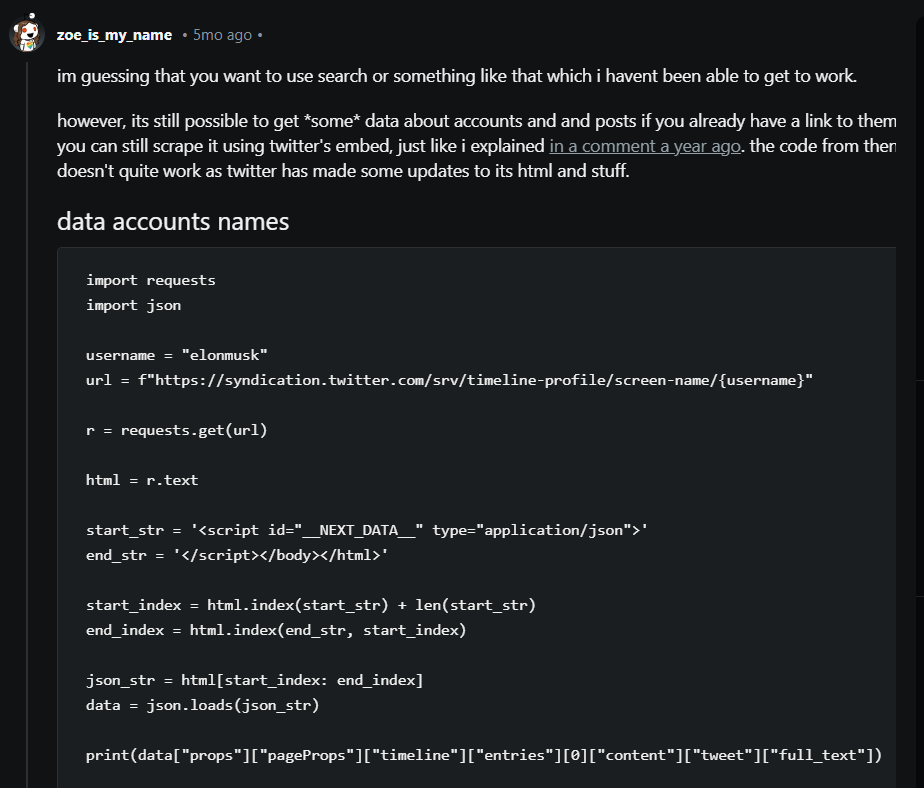
In this post, we’ll show you the 5 best no-code Twitter scrapers for 2024, and guess what? They’re FREE to use (so u don’t spend a bajillion of dollars).
Let’s dive in!
What is a Twitter Scraper?
A Twitter scraper is a tool that helps you collect data from Twitter, like tweets, user info, hashtags, and even pictures or videos–automatically without doing any manual work.
Think of it like a giant net that lets you grab loads of tweets quickly instead of endless scrolling. It saves you time and gives you the best of the best info you need—whether it’s for marketing, research, or just staying updated.
Why Scrape Twitter Data?
Here are the top reasons why scraping Twitter (X) is soo worth it:
- Track trends and hashtags: Stay ahead of the competition by knowing what’s trending.
- Sentiment analysis: Monitor how users feel about your brand, competitors, or industry.
- Market research: Dig deep into user conversations to understand their needs, opinions, and behaviours.
- Lead generation: Scrape data to find strangers who are ready to give you their money after hearing about your offer (product or service).
… BUT IS IT LEGAL?
Is It Legal to Scrape Twitter Data?
Twitter scraping exists in a grey area and It might be a bit tricky sometimes. But If you’re scraping public data (like tweets visible to everyone), it’s totally okay and very legal.
To stay safe, make sure you follow X’s terms of service (TOS) and avoid breaking the rules–like trying to grab info from private accounts or locked tweets. Just play it safe!
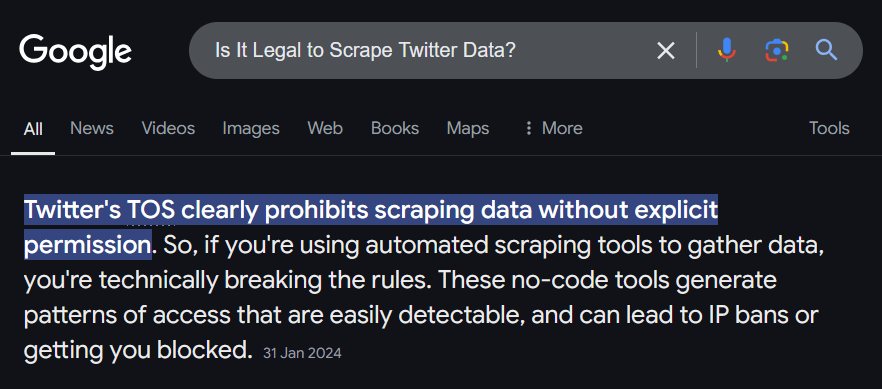
Or else, X will deal with you accordingly.
But no worries, we’ve picked out the best 3 Twitter Scrapers that won’t get your account banned!
Twitter’s (X) Official API
Twitter’s API (Application Programming Interface) is a set of tools and protocols provided by X as an official way to allow programmers to get data from Twitter directly.
Here’s a quick overview of how it works:
| Feature | Description | Access Levels | Limitations |
|---|---|---|---|
| Data Access | Retrieve tweets, profiles, and engagement metrics. | Free, Premium, Enterprise | Free tier has limited data access |
| Posting & Interaction | Enables posting tweets, replies, follows, and likes. | Premium, Enterprise | Free tier doesn’t allow posting |
| Search & Filtering | Search by keywords, hashtags, date, or language. | Free, Premium, Enterprise | Advanced filters only in Premium and Enterprise tiers |
| Real-time Data | Access tweets as they’re posted, ideal for live tracking. | Enterprise | Not available in Free or Premium |
| Rate Limits | Limits on requests per 15-minute window, depending on access level. | Free: low, Premium: higher, Enterprise: highest | Free tier has strict rate limits |
| Pricing | Free for limited use; Premium and Enterprise plans available for more access. | Free, Premium, Enterprise | Higher costs for expanded data and higher rate limits |
So, Why Not Use the Official Twitter API?
Some reddit fellas in the comments:
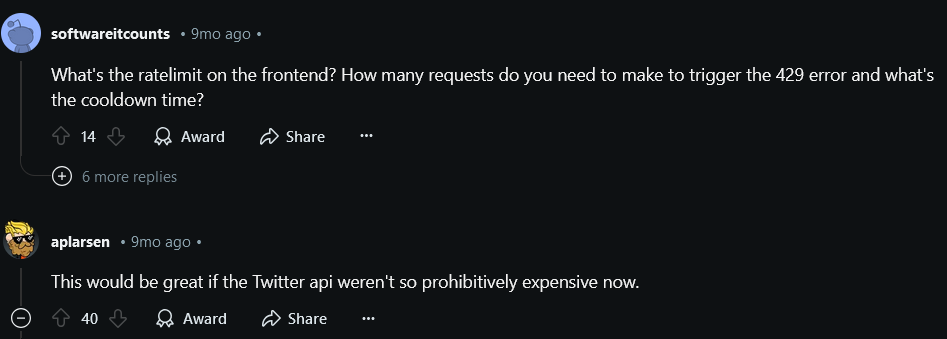
While Twitter’s API is the official way to get data. There are some limitations:
- It’s hard to use: You need some coding skills to make it work.
- Limited data: The free version doesn’t let you grab as much info.
- Rate limits: You can only collect a small amount of data at a time.
Now, let’s jump into the 3 best no-code Twitter scrapers that will make your scraping life easier!
5 Best No-Code Twitter (X) Scrapers
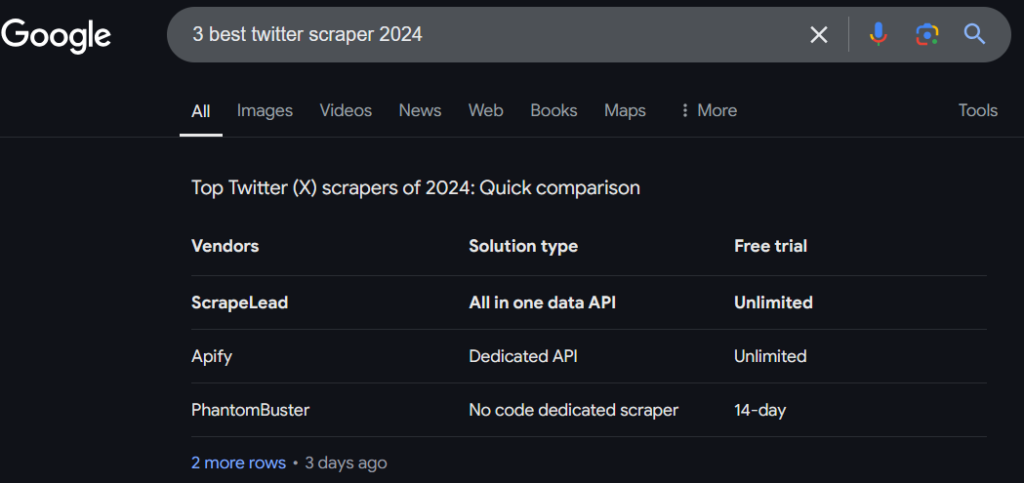
1. ScrapeLead
First up is SacrapeLead’s X scraper. This is an all-in-one data extraction tool that allows you to scrape awesome twitter tweets, hashtags, comments, and more—without a single line of code.
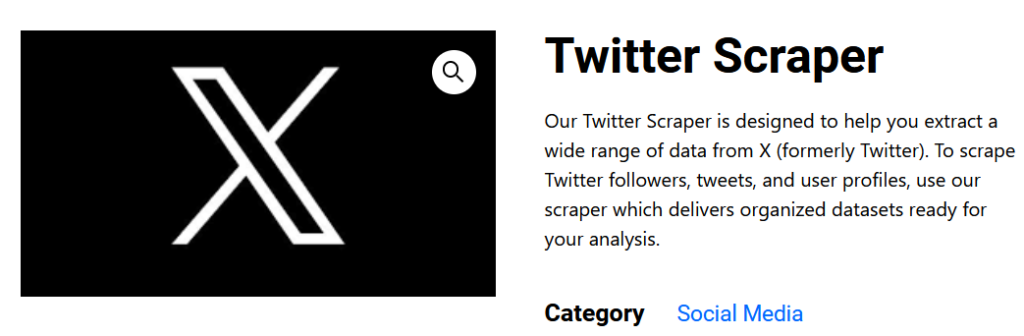
Awesome Features
- No coding needed: Perfect for beginners.
- Real-time scraping: Stay updated with live data.
- Advanced filters: Pick exactly what data you want—no extra stuff.
- Export options: Download your data in handy formats like CSV, JSON, EXEL, etc.
- Scalability: Ideal for small projects and large-scale scraping jobs and the like.
| PROS | CONS |
|---|---|
| Easy-to-use | Needs a bit of technical knowledge for advanced features |
| Comprehensive data (Tweets, profiles, media, & more!) | |
| Real-time data | |
| Accurate | |
| Scalable | |
| Seamless automation | |
| Excellent customer support–24/7 | |
| Free forever |
Pricing
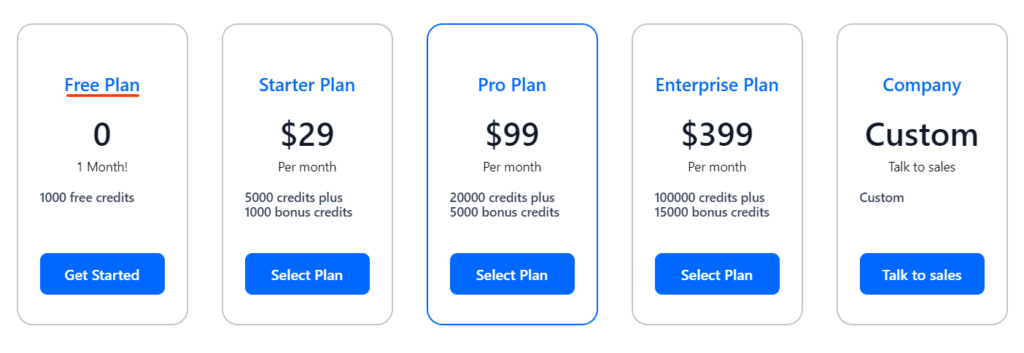
Our Scraper gives a ridiculously generous free tier, making it perfect for smaller scraping needs, but can scale up with premium plans as your data needs grow.
Pro Tip: Use ScrapeLead’s advanced filters to fine-tune your scraping and avoid data overload.
2. Apify
Next is Apify. It’s a no-code tool that digs deep into Twitter data scraping and you can customise it to get exactly what you want—like tweets, user profiles, and even likes or retweets.
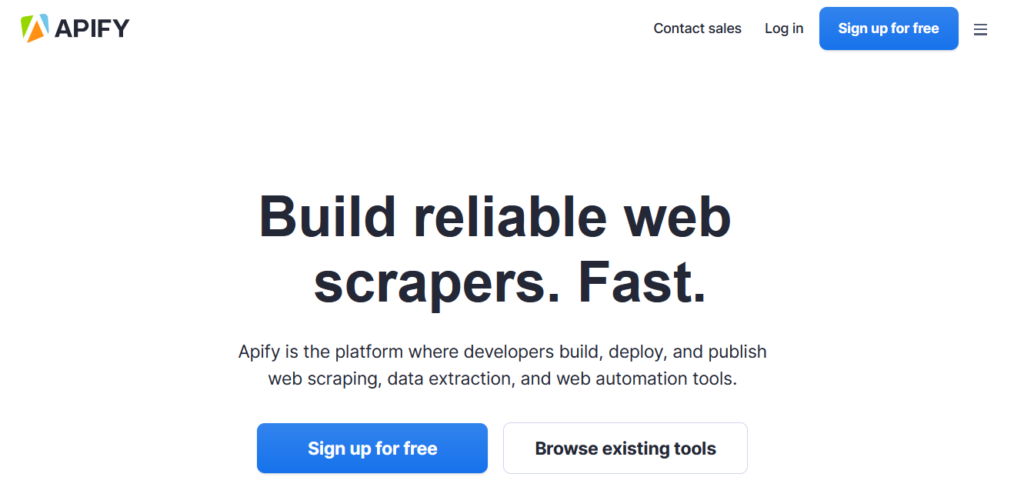
Awesome Features
- No coding: Set it up easily, no technical skills needed.
- Customizable scraping: Pick what kind of data you want to collect.
- Real-time scraping: Stay up to date with the latest tweets.
| PROS | CONS |
|---|---|
| Highly customizable | Very complex setup |
| Scalable | Limited free tier |
| Real-time data |
Pricing
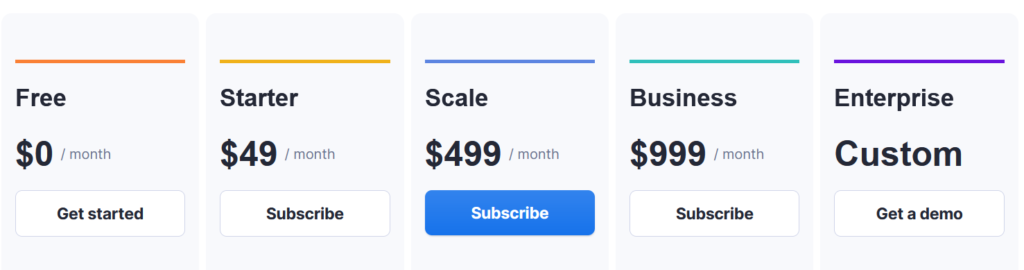
Apify Twitter scraper’s free plan is good enough for basic scraping tasks but offers paid upgrades for larger projects.
Pro Tip: Apify’s detailed guides make setup a breeze, even for scraping beginners.
3. PhantomBuster
Lastly, PhantomBuster, it is a cool tool that scrapes Twitter while you relax. It works in the cloud, so you don’t need to keep your computer on. It also scrapes media like images and GIFs, not just tweets.
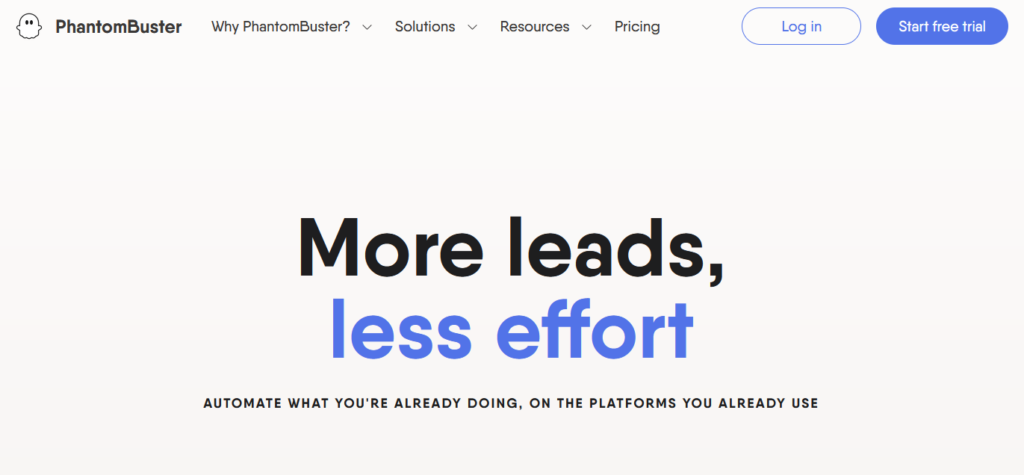
Awesome Features
- Cloud-based: Scrapes data even when your computer is off.
- Ready-made templates: Start scraping with a few clicks.
- Export formats: Save your data in CSV or JSON for easy analysis.
| PROS | CONS |
|---|---|
| Cloud-based | Very expensive |
| Media scraping | Chaotic learning curve |
| Pre-built templates |
Pricing
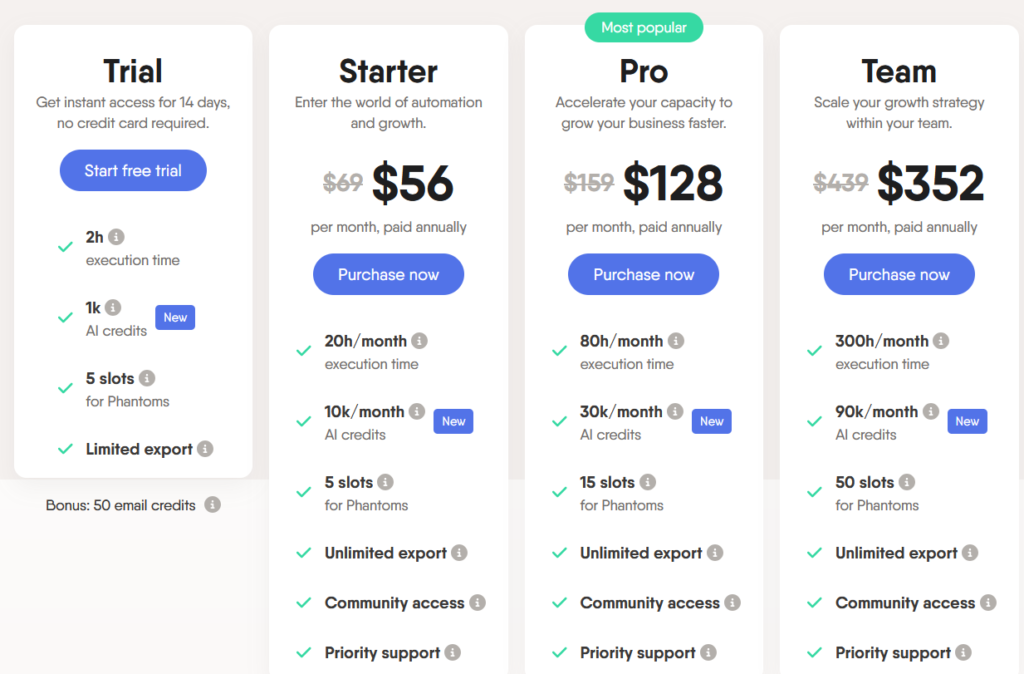
Cloudy web scraping Twitter? PhantomBuster gets the job done.
Pro Tip: Pair PhantomBuster with Google Sheets for seamless data organisation.
4. Octoparse
Octoparse is a visual, drag-and-drop tool designed for non-technical users. It simplifies the Twitter scraping process with pre-built workflows and customization options.
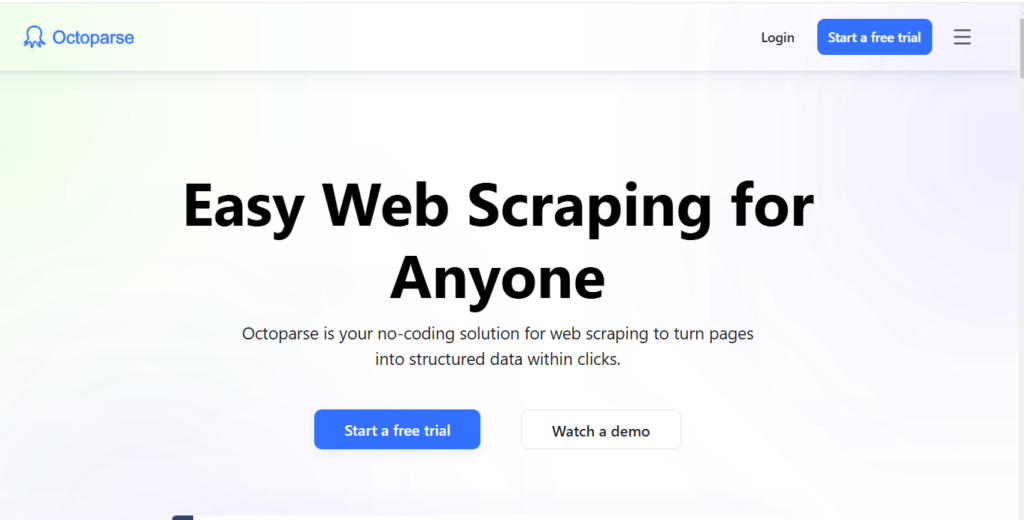
Awesome Features
- Intuitive UI: Drag-and-drop functionality makes it beginner-friendly.
- Pre-built templates: Start scraping Twitter in minutes.
- Cloud service: Handle large scraping tasks seamlessly.
| PROS | CONS |
|---|---|
| Perfect for non-tech users. | Limited features on the free tier |
| Great for both small and large-scale projects | Speed varies based on server load. |
| Long learning curve for custom workflows | |
| Requires cloud service for automation |
Pricing
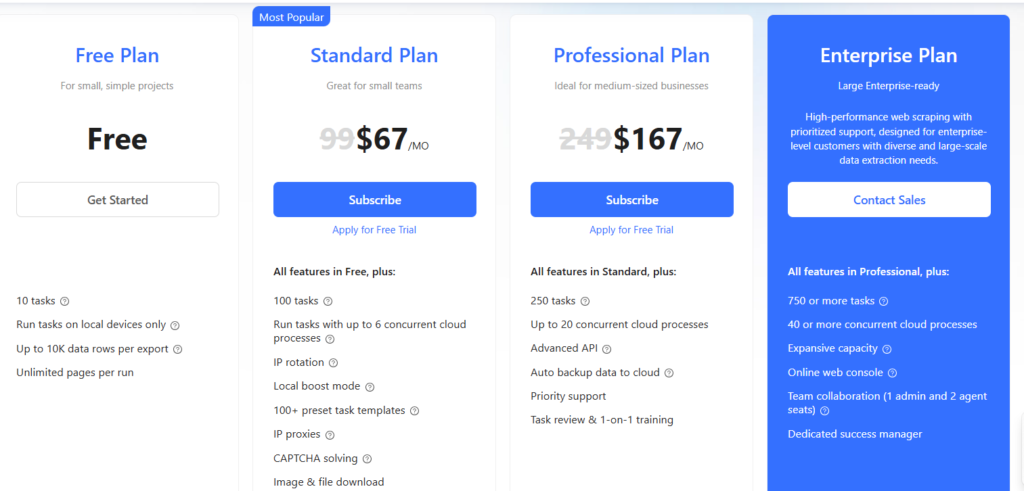
Pro Tip: Schedule tasks with Octoparse’s cloud service to scrape data while you sleep!
5. Bright Data
Bright Data is the go-to tool for businesses seeking comprehensive Twitter scraping solutions. It uses proxies to access data securely and efficiently.
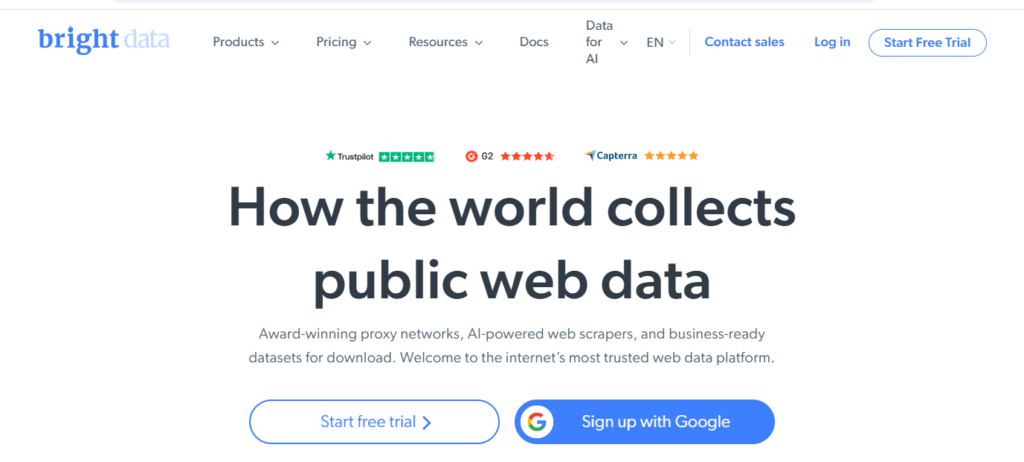
Awesome Features
- Proxy integration: Scrape Twitter data while avoiding rate limits.
- Customizable filters: Collect exactly the data you need.
- Real-time scraping: Track trends and conversations as they happen.
| PROS | CONS |
|---|---|
| Excellent data accuracy | Ridiculously expensive for advanced use |
| Built for scalability and business-grade projects | Complex setup for beginners |
| Limited beginner-friendly support | |
| Resource-heavy for real-time scraping |
Pricing
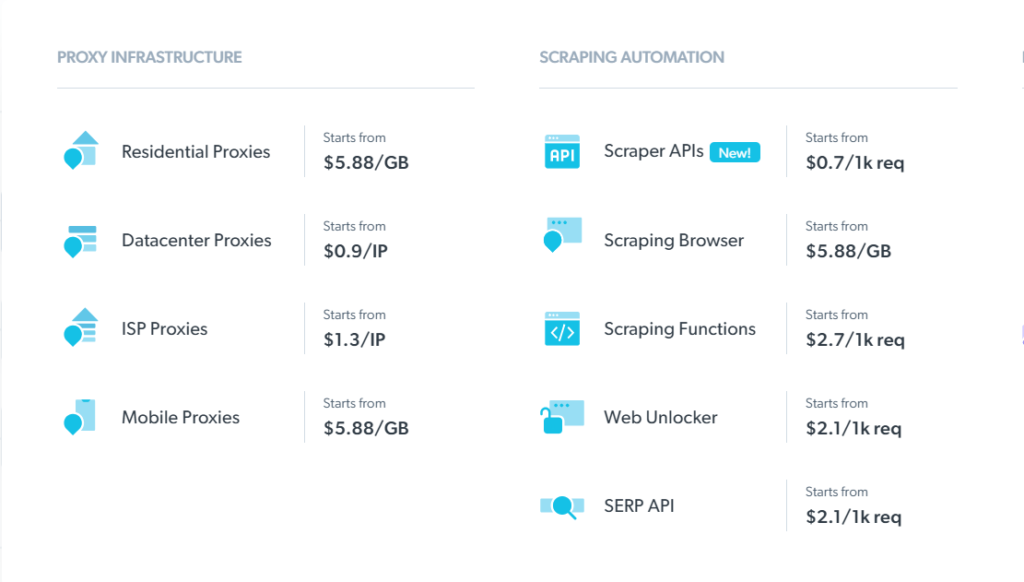
Pro Tip: Use to your advantage the Bright Data’s advanced filters to collect only relevant data for deeper insights.
So, Which Twitter Scraper is Right for You?
| Twitter Scraper | Scrape tweets & Profiles | Real-time Updates | Data Accuracy | Speed | Best for |
|---|---|---|---|---|---|
| ScrapeLead | ✔️ | Every minute | High | Very Fast | Small to large projects |
| PhantomBuster | ✔️ | Scheduled | Moderate | Moderate | Large-scale, custom projects |
| Apify | ✔️ | Cloud-based | High | Varies | Media and remote automation |
| Octoparse | ✔️ | Based on templates | High | Moderate | Beginner-friendly workflows |
| Bright Data | ✔️ | Real-time | Very High | Fast | High-scale business projects |
Go with ScrapeLead for sure!
Pro Tips to Get the Most Out of Your Twitter Scraper
To get the best of the best results out of your Twitter scraper, here are some tips:
- Use Advanced Filters: Narrow down your search to specific keywords, hashtags, or user accounts to avoid unnecessary data.
- Schedule Regular Scraping: Set up your scraper to collect data on a regular basis for consistent trend tracking.
- Export and Analyze: Export your data to tools like Excel or Google Sheets for deeper analysis, and sort through it to find valuable insights.
So how can you keep it clean?
Here are 4 Best Ethical Practices For Twitter (X) Scraping
- Follow Twitter’s Site Rules: Before scraping, review Twitter’s robots.txt file to see which areas are off-limits for data collection.
- Limit Requests: Avoid making too many requests at a go. Always keep your request rate at moderate levels to avoid server overload.
- Use Public Data Only: Scrape only the data that is available publicly. Don’t try to access private or restricted information as mentioned earlier.
- Keep Yourself Up-to-Date on Rules: Check the Twitter terms of service regularly to see whether the practice you’re doing, scraping, remains within legal perimeter bounds.
Conclusion:
Scraping Twitter especially now in 2024 doesn’t have to be soo complicated with complex coding or handling not so funny Python Twitter scrapers.
With no-code tools like ScrapeLead’s Twitter (X) Scraper, you can easily extract the data you need for marketing, research, or business purposes so that you keep topping the game in your industry.
FAQ
It is an easy to use scraping tool that automatically extracts data from Twitter, including tweets, profiles, and media.
Scraping Twitter data helps you monitor trends, analyze sentiment, and gather valuable insights for marketing and research.
Scraping publicly available data is generally allowed, but make sure to respect Twitter’s terms of service.
The official API has strict rate limits, requires technical skills, and may not provide all the data you need. So what’s your alternative option? Use ScrapeLead’s X Scraper to scrape all the data you need in just seconds.
Related Blog

11 Real-World Use Cases of Web Scraping in 2025
Explore 11 powerful examples of web scraping and see how to use data to gain insights, leads, and a market edge in 2025.

Which Review Scraper Is Best for Your E-commerce Business?
Want a simple way to start scraping reviews? Learn how to grab real customer feedback and make smarter product decisions fast.

How to Scrape Social Media Without Coding (2025 Guide)
Discover how to collect social media data effortlessly with no-code tools in this 2025 guide.
