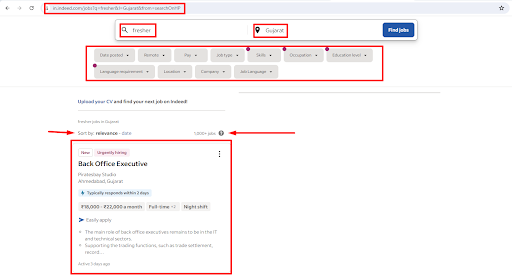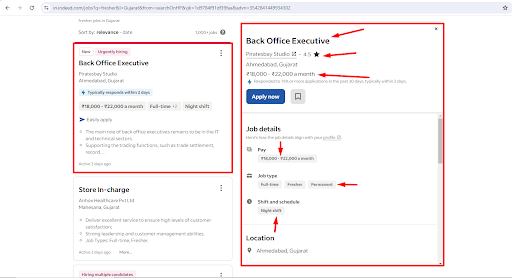Description
Why Scrape Indeed Job Postings?
Indeed.com is a top platform for both job seekers and employers alike, featuring a vast range of job postings across various industries and locations. Manually collecting and analyzing this data is time-consuming and complex. Our Indeed Scraper automates the process to scrape Indeed and allows you to quickly collect crucial job market information like job titles, company details, salaries, and locations.
Indeed data can be categorized into two main types: company data and job data.
- Company Data: This includes firmographic details about companies, CEO information, and company ratings.
- Job Data: This covers essential information about job postings, including job requirements and job offers.
Indeed Scraper
Our scraper extracts following data fields such as:
- Title
- Job titles
- Company details
- Salaries
- Locations
- Job descriptions
- Job types
- Company ratings
- Application details
- And more…
Use Extracted Data For:
- Job market research
- Competitor analysis
- Salary benchmarking
- Location-based insights
- Lead generation
- CRM enrichment
- Content creation
- Consulting services
How to Use Our Indeed Scraper
Input options
https://in.indeed.com/jobs?q=fresher&l=Gujarat&from=searchOnHP
Create a free account or sign in. Start Scraping: Enter your desired URLs and click “Run.”
Output
Once the run is finished, you can download the dataset in the following formats:
- CSV
- XML
- JSON
- Excel
- HTML
Refer to the attached screenshot for the data to be extracted
Why Choose ScrapeLead?
- Reliable and accurate data extraction.
- Exceptional customer support available to assist you.
- Automate the tedious process of job data collection.
- No coding skills required. Simply point, click, and scrape.
- Export your data to Google Sheets, CSV, JSON, and more.
- Get started with a free trial offering 1/2 hours of runtime.
- Affordable pricing plans to suit your needs.
- Fast data extraction, regardless of scale or complexity.
Get Your Dream Job Data Smartly!
Take advantage of our FREE trial and start scraping Indeed job listings today. Smartly get your dream job’s data and start applying.
[Start Scraping for FREE]
FAQs
- Is it legal to scrape data from Indeed.com?
Yes, scraping public job listing data from Indeed.com is generally allowed. However, always review Indeed.com’s terms of service and consider legal advice if needed. - What kind of data can I extract using the Indeed scraper?
You can extract job titles, company details, salaries, locations, job descriptions, and more from Indeed.com job listings. - How do I start using the Indeed Web Scraper?
Simply sign up, input your search criteria (URL or keywords), and click ‘Start’ to begin scraping data.