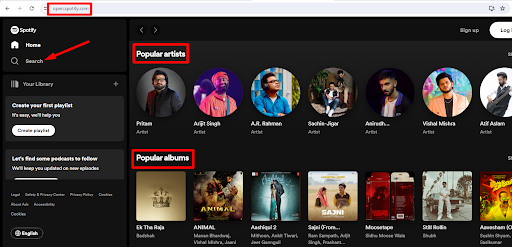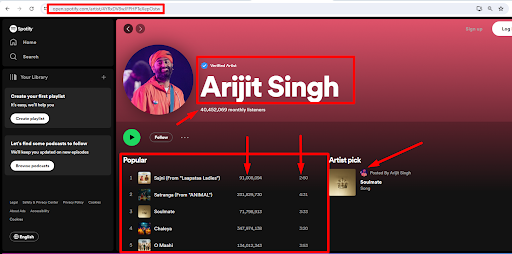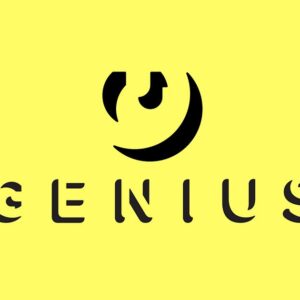Description
Why use Spotify Web Scraping?
Spotify is a popular music service where you can listen to tons of songs and playlists online. Our Spotify Playlist and Album Scraper lets you download entire playlists and albums, organize your music and play your favorite tracks anytime, anywhere.
Spotify Data Scraping
Spotify data scraper collects detailed data such as:
- Track position
- Song title
- Artist name
- Album name
- Duration
How Spotify Scraper Works
Input
Simply enter the URL of the Spotify playlist or album you wish to scrape into the input field. Click the “Start” button to begin the process. The scraping time varies depending on the size of the playlist or album. Progress will be shown in the Log.
Output
Once scraping is complete, download your dataset in your preferred format:
- CSV
- XML
- JSON
- Excel
- HTML
Refer to the attached screenshot for the data to be extracted
Why ScrapeLead?
- Reliable and accurate data extraction.
- Exceptional customer support.
- Automate the tedious process of data collection.
- No coding skills required. Point, click, and scrape.
- Export your data to Google Sheets, CSV, JSON, and more.
- Get 1/2 hours of runtime at no cost to you.
- Easy on pocket pricing.
- Fast speed, no matter what!
Need help? Email us at data@scrapelead.io.
Ready to Organize Your Spotify Music Like Never Before?
Take advantage of our FREE trial and start using Spotify Scraper today. Scrape Spotify and download the tracks you love and experience the ultimate in music management.
[Start Scraping for FREE]
FAQs
- What data can I extract using Spotify Scraper?
You can extract track position, song title, artist name, album name, and duration. - Is it legal to use Spotify web scraper?
Yes, scraping publicly available data on Spotify is legal. However, it’s important to respect the platform’s terms of service before performing web scraping. - How do I input the URL?
Simply paste the full URL including “https://” and ends with “/playlist/” or “/album/.” - How long does the scraping process take?The duration to scrape Spotify depends on the size of the playlist or album. You can monitor the progress in the Log.
- What if I encounter issues?
If you have any problems, visit the “Issues” tab to create a new issue, and our support team will assist you.