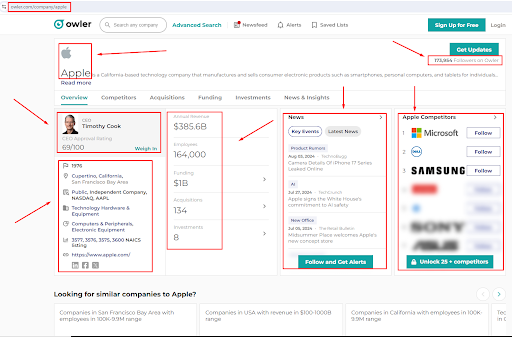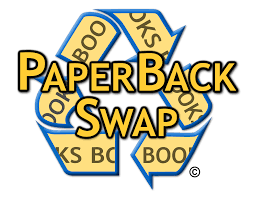Description
Why Scrape Owler?
Owler.com is a rich source of business data, including company profiles, revenue figures, CEO ratings, and more. By scraping this data, you gain insights that can enhance your marketing strategies, help you track competitors, and inform business decisions.
Our Owler Web Scraper is a ready-to-use tool that extracts detailed business data without having to write a single code.
Owler Data Scraping
Our Owler Crawler scrapes the website and fetches the following data:
| Data Extracted | Description |
|---|---|
| Company Name | Name of the company. |
| CEO & Leadership Information | Info about the company’s leaders, like names, jobs, and social media links. |
| Revenue | How much money the company makes each year. |
| Headquarter | Where the company is located. |
| Contact Details | The company’s contact information. |
| Industry | The types of business the company is involved in. |
| Founded Year | The year the company was started. |
| Company Overview | A brief summary of the company. |
| No. of Employees | How many people work at the company. |
| SIC Code | A code that shows what kind of industry the company is in. |
| Competitors | A list of other companies that compete with this one. |
| Company Ticker | The stock symbol if the company is publicly traded. |
| Website URL | The link to the company’s official website. |
How Owler Scraper Works
Input
https://www.owler.com/company/apple
Sign up and input the company page URLs from Owler.com that you want to scrape. Click “Run Now” to start scraping data instantly.
Scheduling Made Easy
You can choose how often you want to update your data. Run the crawler daily, monthly, or quarterly, or set your own custom schedule. We’ll keep your information fresh and ready.
Output
Once the scraping is complete, you can download your dataset in various formats, including:
- CSV
- Excel
- JSON
- XML
- HTML
Refer to the attached screenshot for the data to be extracted
Why ScrapeLead?
- Reliable and accurate data extraction.
- Exceptional customer support.
- Automate the tedious process of data collection.
- No coding skills required. Point, click, and scrape.
- Export your data to Google Sheets, CSV, JSON, and more.
- Get 1/2 hours of runtime at no cost to you.
- Easy on pocket pricing.
- Fast speed, no matter what!
In Need of help? Email us at data@scrapelead.io.
Get Business Insights Today!
Sign up for a FREE trial and start using ScrapeLead’s Owler Web Scraper today. Make smarter business decisions with precise and actionable insights.
[Start Scraping Now]
FAQs
- How is the data delivered?
The scraped data can be downloaded in formats like CSV, JSON, XML, and XLSX. - Is the data fresh and accurate?
Yes, our scraper pulls the most up-to-date information available on Owler.com. - Can I scrape multiple companies at once?
Yes, simply enter multiple company URLs, and the scraper will extract data from all of them in one go. - Is it legal to scrape Owler?
Yes, it is legal to scrape publicly available data. But be nice about it. Don’t be a robot and follow Owler’s rules.