
6 Best Google Maps Reviews Scraper 2024
Customer reviews? Straight-up gold. They tell you what people are vibing with and what could use a little glow-up. It’s the pulse of your business, giving you all the deets on what’s fire and what’s low-key flopping.

Google Maps? Not just your go-to for finding directions anymore. It’s basically your all-in-one life hack for everything from that cute local cafe to the next bucket list hotspot. You get it all: directions, hours, contact info, and the holy grail—reviews to help you make moves.
One tool that’s gonna level up your review game is a Google Maps Reviews Scraper. This tool auto-collects all the reviews from any business listed on Google Maps.
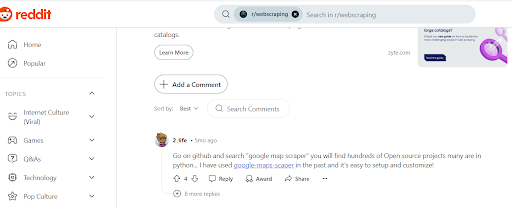
All you have to do is just drop in the Google Maps URL and boom! it pulls in every review for you. You’ll get them all neatly organized in a CSV or Excel file, ready to dig into.
However, manually pulling all that company data from Google Maps is way too time-consuming.
That’s where a Google Maps Reviews Scraper swoops in to save the day by automating the process and getting you the details you need, fast and accurate.
In this post, we’ve rounded up the top 6 Google Maps review scrapers. You’ll see what each tool nails, where they fall short, and how to pick the best one for your business.
But first, why even bother scraping Google Maps reviews?
Why Would You Want to Scrape Google Maps Reviews?
There are two main reasons:
1. Protect Your Business Image:
By using a Google Maps Reviews Scraper, you can regularly collect reviews about your business. This helps you quickly find any negative reviews and respond to them. Fixing customer concerns can help protect your business’s reputation.
2. Spot New Opportunities:
Scraping reviews isn’t just for damage control, it’s also for growth. By analyzing what customers dislike or what’s missing from your services (especially in negative reviews), you can adapt, improve, or even launch something new to meet client needs better.
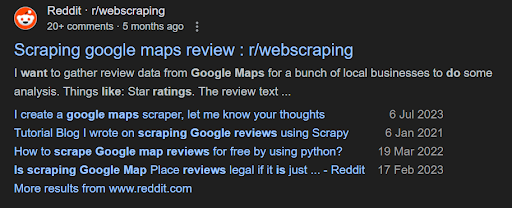
Top 6 Google Maps Reviews Scrapers
1. ScrapeLead Google Maps Reviews Scraper
ScrapeLead’s Google Maps Reviews Scraper is your go-to for snagging reviews straight from Google Maps listings. It’s designed for businesses and marketers who need to analyze customer feedback in bulk.
Here’s What Makes it Pop:
- Super Easy to Use:
Drop the Google Maps URL, and let the scraper handle the rest. No tech skills are needed; it’s designed to be user-friendly. - All the Deets:
It pulls reviews, ratings, and dates so you get a full scoop on customer vibes. - Export Flex:
Need to analyze? No prob. Export everything in CSV or Excel and sync it up with your other tools. - Spot-on Accuracy:
Built just for reviews, it dishes out accurate, relevant data, no fluff.
What to Watch Out For:
- No Real-Time Feeds:
The data’s frozen in time when you scrape, so don’t expect it to magically update itself later. Keep that in mind when planning your next scrape sesh. - Price Check:
The cost flexes based on how many reviews you’re pulling and how often. Make sure to check the pricing details before you commit.
How You Get the Goods:
Once the scraping’s done, you’ll score a tidy CSV or Excel file loaded with all the reviews, ratings, and dates, ready to slice and dice.
Pricing:
| Plan | Monthly Billing | Annual Billing |
|---|---|---|
| Free | $0 | $0 |
| 50 Credits per month | 50 Credits per month | |
| Starter | $99.75 per month | $79 per month / Billed annually |
| 5000 Credits per month | 5000 Credits per month | |
| Professional | $199.75 per month | $159 per month / Billed annually |
| 12000 Credits per month | 12000 Credits per month | |
| Team | $311.75 per month | $248 per month / Billed annually |
| 20000 Credits per month | 120,000 Credits per month | |
| Company | Custom pricing | Custom pricing |
| Custom Credits per month | Custom Credits per month |
Support:
Provides email and chat support to assist with any issues or questions.
Final Take:
ScrapeLead’s Google Maps Reviews Scraper is perfect for businesses looking to get deep into customer feelings and make those boss moves based on real feedback!
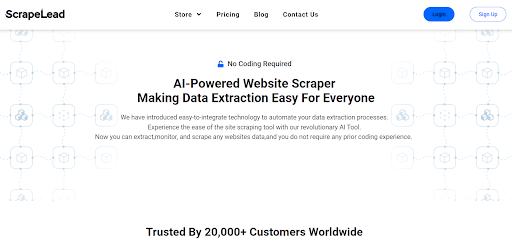
2. APIFY Google Maps Scraper
This tool is solid for developers looking to grab data from Google Maps, but it’s not exactly built for scraping Google Maps place reviews. Here’s where it kinda drops the ball:
- No Pre-Made Categories or Keywords:
APIFY’s Google Maps scraper doesn’t come with ready-to-go categories or keywords, so finding exactly what you need can be a bit of a hassle. The data, when you try to scrape reviews from Google Maps places, might not hit the mark. - No Location Database:
It’s missing a built-in list of spots, so you’ve gotta hunt down specific places yourself. Talk about a time suck. - Limited Flexibility:
Customization? Nah. If you’re looking for something you can tweak to fit your needs, this scraper might not be your vibe.
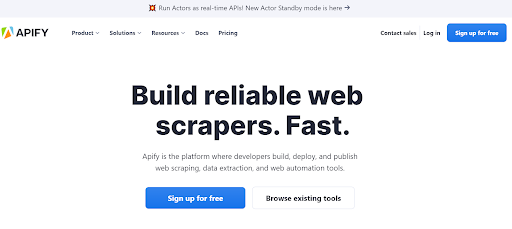
3. Scrape-it Google Map Scraper
Scrape-It Cloud’s Google Maps Scraper is a boss tool for snagging data off Google Maps, whether you’re a business owner or just need those deets. Quick and easy, it pulls everything from emails to reviews like a pro.
Why It’s Useful:
- Custom Search: Pop in keywords and postcodes to get exactly what you’re hunting for.
- Find Emails: It pulls emails straight from Google Maps business listings.
- No Duplicates: No more double data drama, it auto-removes any repeats.
- Easy to Use: Whether you’re techy or not, this tool is super easy to learn how to scrape Google Maps reviews.
- App-Friendly: Sync it up with other apps to boost your workflow.
- Fast Support: Got issues? Their chat support has your back.
- Flexible Plans: Choose a plan that vibes with your budget and needs.
Heads Up, Though:
- Search isn’t Always Spot-On: Looking for pizza? You might end up with some random restaurants in the mix.
- Emails Cost: Collecting emails burns through 10 credits per email, which can rack up.
- Not Always 100% Accurate: Sometimes the info isn’t totally on point, so double-check it.
- Credit Burn: You might lose some credits if it pulls irrelevant data, so watch out for that extra spend.
Getting the Data:
Download your data in formats like CSV, Excel, or JSON. Plus, your data’s chillin’ safe in the cloud for 3 months.
Pricing:
- With Emails: 10 credits per business listing with an email.
- Without Emails: 1 credit per business listing.
- Monthly Subscription: Starts at $29 for up to 50k rows.
- Pay-As-You-Go: Starts at $60 for 100k rows, great if you’re not down for a monthly deal.
Bottom Line:
Scrape-It Cloud makes it easy for anyone to scrape Google Maps reviews and other business info. It’s simple, flexible, and perfect for anyone needing that data fast.
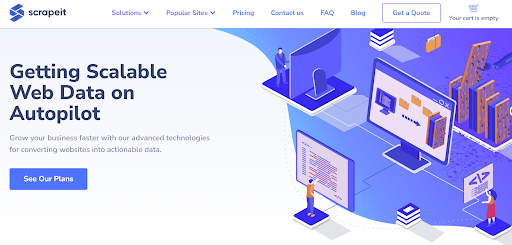
4. MapsScraper Google Maps Scraper
MapsScraper is a tool that you can add to your Chrome or Edge browser. It helps you grab basic business info from Google Maps, like email addresses and social media links from business websites. It’s not as powerful as some other scrapers, though, so it has a few downsides.
What’s Good About It:
- Find Emails and Social Media Links: If you need email addresses and social media links from business websites, this tool can help with that.
What’s Not So Great:
What’s Kinda Meh:
| Issue | What It Means |
|---|---|
| Limited Results | It only shows 20 results at a time, so you’ll need to keep restarting it to get more data. |
| Manual Work | You have to scroll and restart the tool yourself, which can be slow and tiring. |
| No Advanced Filters | You can’t sort by categories or locations, so you might get some irrelevant data. |
| Installation | It’s not in the Chrome extension store, so you need to install it manually. |
How to Save Your Data:
Not super clear on how to export or store it, but chances are you can download it to your computer.
Pricing:
Details on how much it costs aren’t clear. It might have a one-time fee or a subscription, but that’s not specified.
Support:
No detailed support info either, maybe hit up their website or email for help.
The Takeaway:
MapsScraper is handy if you just need small chunks of data, like emails and social links. But if you’re after big data hauls or advanced features, it might feel a little slow and limited.
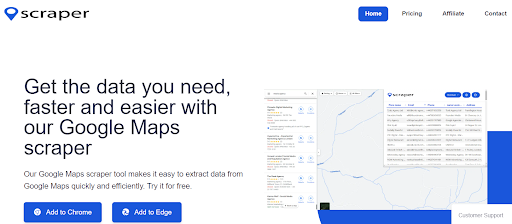
5. Map Lead Scraper
Map Lead Scraper is a handy tool you can add to your Chrome browser. It helps you pull together business details from Google Maps, like names, contact info, and social media links. However, it has some quirks that you should know about.
What It Does Right:
- Snags the Basics: You can grab business names, phone numbers, and social media links straight from Google Maps. Easy peasy.
What’s Lowkey Annoying:
| Issue | What It Means |
|---|---|
| Limited to 20 Results | You can only get 20 pieces of data at once. To get more, you’ll need to keep repeating the process. |
| Might Show Wrong Info | Sometimes, the data might not be accurate because it can’t sort by specific categories or locations. |
| Takes Time for Lots of Data | Collecting a lot of information is slow since you have to do it manually for each search. |
How to Save Your Data:
- Save As: You can download your data in CSV or JSON files.
- No Online Storage: The data is saved on your computer, not online.
Pricing:
| Plan | Price | What You Get |
|---|---|---|
| Free | $0 | Export up to 1000 leads each month, but with some limits. |
| Paid (Yearly) | $9.9 per month | More features, including emails and social media links. |
| Paid (Monthly) | $19.9 per month | Same features as the yearly plan, but billed monthly. |
Support:
- Got questions? You’ll need to email them; no live chat for quick fixes.
Bottom Line:
Map Lead Scraper is your go-to for quick, small business info grabs from Google Maps. It’s solid for smaller gigs, but can feel slow and kinda limited when you need lots of data. If you don’t mind some manual hustle, it’s a decent tool for the basics.
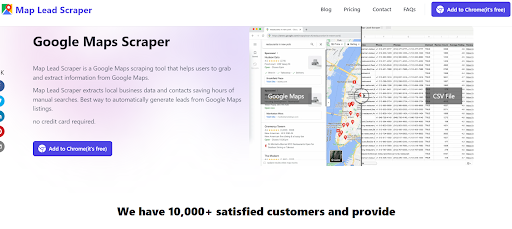
6. Octoparse Google Map Scraper
Octoparse is a desktop app that makes scraping data from Google Maps super easy, no coding required! With pre-designed templates, even non-tech people can grab key details like addresses, phone numbers, and business names in no time.
Why Octoparse is a Win:
- Easy to Use: You don’t need to be a tech wizard to figure this out; templates and a user-friendly design make it simple.
- Tons of Data: Grab details like business names, addresses, phone numbers, websites, and even ratings.
- No Duplicates: It automatically clears out any duplicate entries, keeping your data clean and accurate.
A Few Downsides:
| Issue | What It Means |
|---|---|
| Limited Results | Sometimes, it only finds a small number of results, even if there are many more available. |
| Category Filtering Issues | It might not sort data perfectly by category or location, so you might get some unrelated results. |
| No Email Extraction | It doesn’t pull email addresses from websites, so you’ll need another tool for that. |
| Struggles in Busy Areas | It may not work as well in crowded or large areas, providing incomplete results. |
How to Save Your Data:
- Formats: You can download your data in various formats like Excel, CSV, HTML, JSON, and XML.
- Storage: Your data is kept in the cloud for up to three months.
Pricing:
| Plan | Price | What You Get |
|---|---|---|
| Basic Plan | $119/month | Limited runs and basic API access. |
| Advanced Plan | $299/month | More runs, full API access, and the ability to run multiple processes at once. |
| Extra Cost | Additional fees | You may need to pay extra for 1000 businesses, which can add up. |
Support:
- Reach out via chat or support tickets, and they usually respond within two business days.
Bottom Line:
Octoparse is perfect if you need to scrape data from Google Maps without coding. It’s easy to use, grabs a variety of business details, and keeps your data clean. However, it’s not great for email scraping and can struggle with large or busy areas.
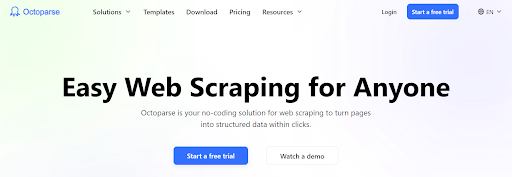
Choosing the Right Google Maps Scraper
When you’re on the hunt for a Google Maps scraper, it’s important to pick the right tool for your needs. Each tool type has its own vibe and functionalities. Here’s a quick rundown to help you find your perfect match:
Types of Tools:
| Type | What It Means |
|---|---|
| Desktop Tool | Installed on your computer. |
| Cloud Tool | Works online and stores data in the cloud. |
| Chrome Extension | A small tool added to your Chrome browser. |
Final Thoughts
When it comes to choosing the right Google Maps reviews scraper, don’t just pick any tool; instead, find the one that aligns perfectly with your needs. First, evaluate what each tool brings to the table. Is it specific to your needs and presented in a way that makes your life easier? And don’t forget to consider usability.
A tool that’s easy to work with will save you time and frustration. Of course, the price tag matters. A tool that fits your budget while delivering value is always a win.
Ultimately, the goal is to enhance your business with reliable, location-based data that allows you to make better decisions and gives you an edge.
So, take your time to compare and contrast and choose a Google Maps reviews scraper that’s the right fit for you. With the right tool in hand, you’ll be able to use location-based data to make strategic moves that can set your business apart from the rest.
FAQ
Related Blog

11 Real-World Use Cases of Web Scraping in 2025
Explore 11 powerful examples of web scraping and see how to use data to gain insights, leads, and a market edge in 2025.

Which Review Scraper Is Best for Your E-commerce Business?
Want a simple way to start scraping reviews? Learn how to grab real customer feedback and make smarter product decisions fast.

How to Scrape Social Media Without Coding (2025 Guide)
Discover how to collect social media data effortlessly with no-code tools in this 2025 guide.
