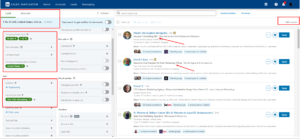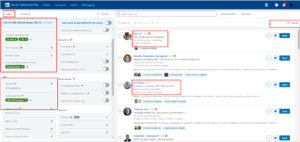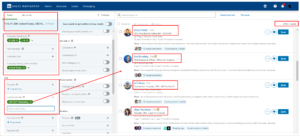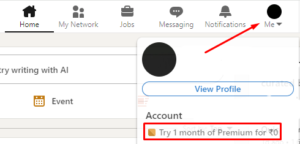5+ Simple LinkedIn Outreach Strategies and Messages
Master LinkedIn outreach and unlock connections that drive results in B2B…
LinkedIn hit 1 million users in 2024, a B2B marketing favorite.
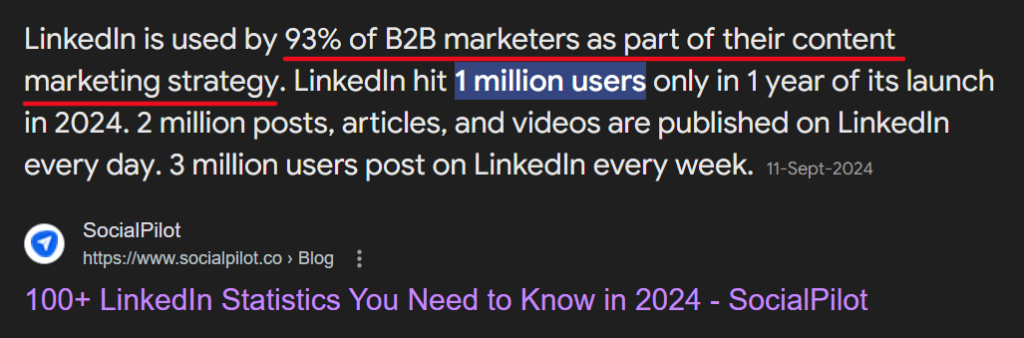
If you are active on Reddit, you’ve undoubtedly heard the talk about LinkedIn being a lead goldmine for sales and recruiting pros.
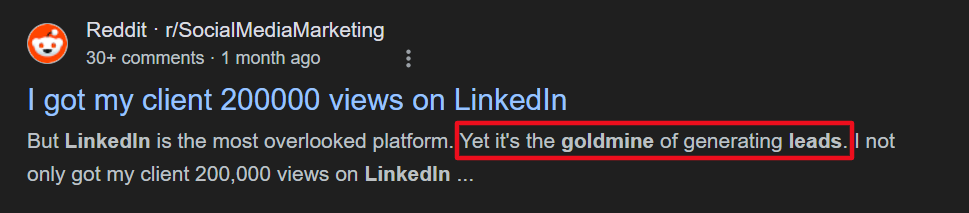
80% of B2B prospects come from LinkedIn so becoming pro in LinkedIn outreach is a must.
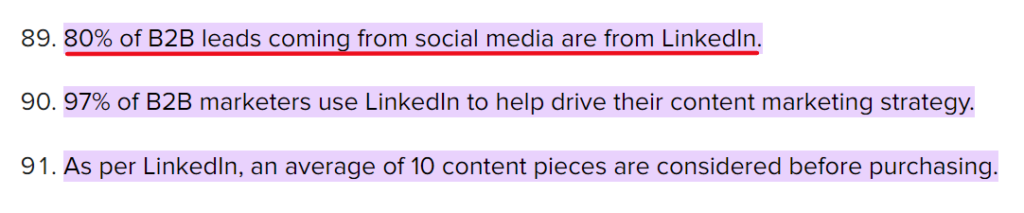
Source: SocialPilot
Connecting with clients and leads on LinkedIn gives you an edge.
Simply put,
Good outreach = better results.
Now in this blog, we will look at some pretty easy, practical strategies from Reddit experts to convert those contacts into actual OPPORTUNITIES along with LinkedIn outreach message templates to help you get responses.
But before we start, first understand;
What is LinkedIn Outreach?
LinkedIn outreach strategy means sending personalized messages/requests on LinkedIn to engage leads, partners, or clients.
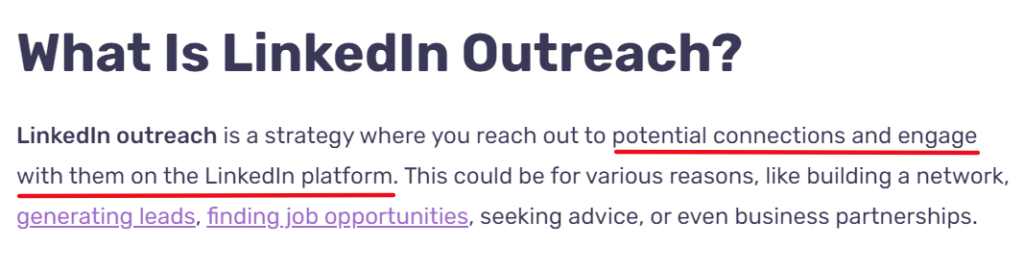
Why LinkedIn Outreach is Better Than Email
LinkedIn messages stand out more than emails.
They often have higher response rates compared to emails.
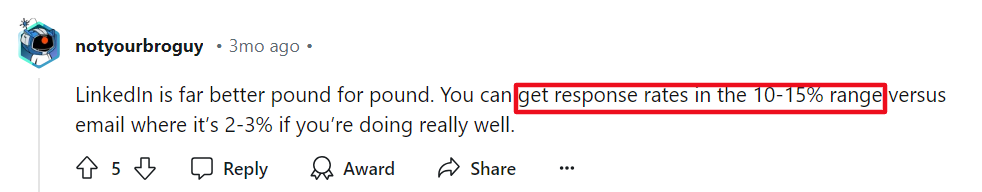
Also, profiles add a personal element to outreach.
How to Master LinkedIn Outreach
Here’s a simplified, step-by-step approach:
1. Upgrade Your Profile
Treat it like a website.
Clearly communicate your value proposition.
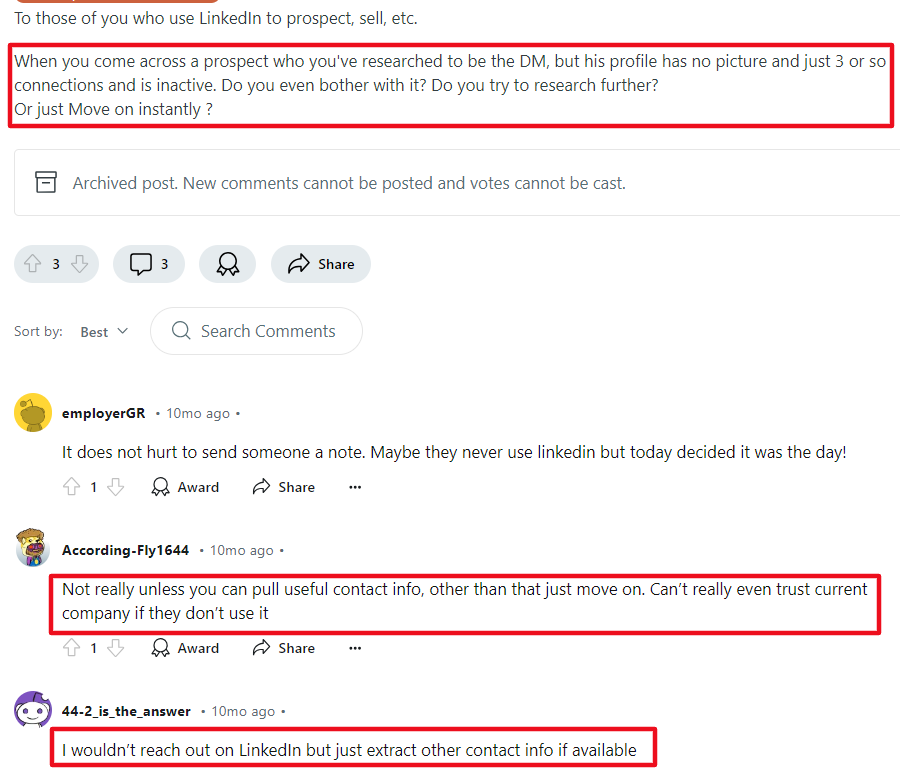
So, make sure your profile is active and the summary, headline, and profile image are excellent.
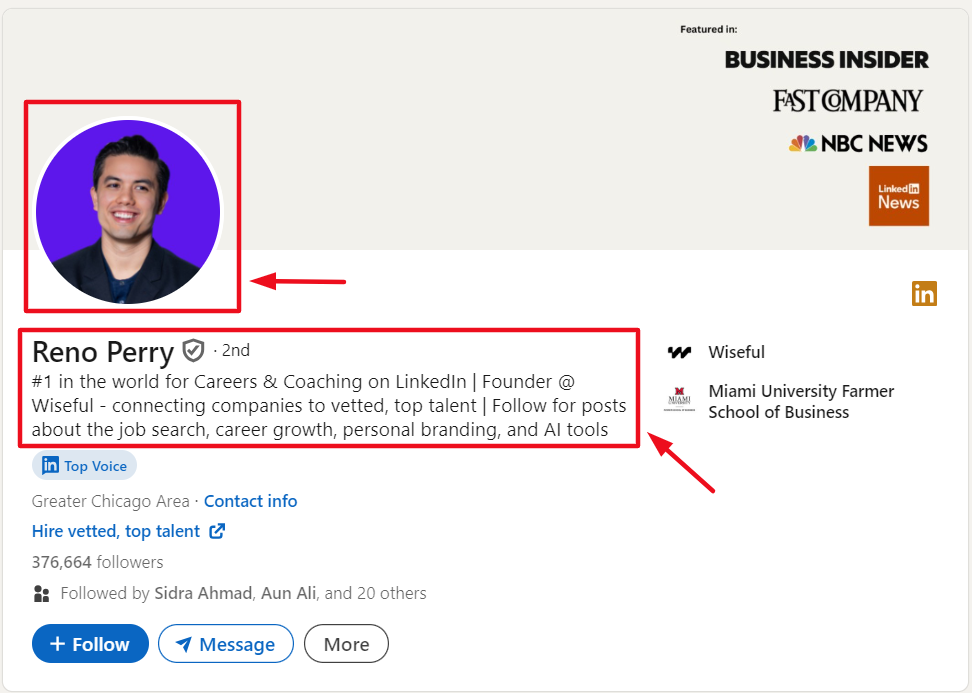
2. Engage with Your Ideal Customers Daily
Comment on posts from your Ideal Customer Profile (ICP).
This helps you get on their radar before pitching.
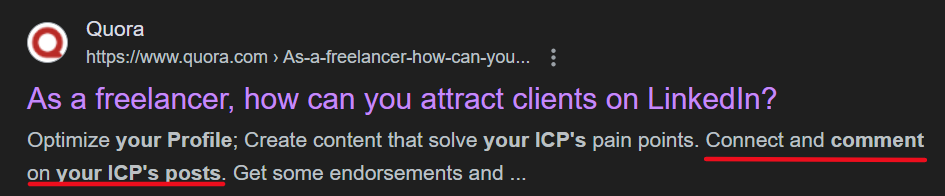
3. Leverage Sales Navigator
It is an advanced tool that helps you find the right leads using advanced lead filtering such as job title, company size, and location.
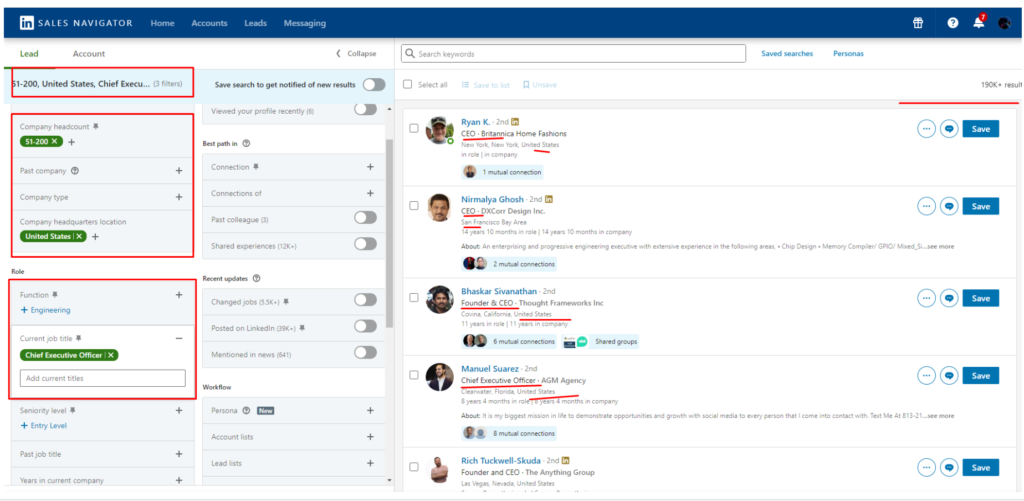
Many users discuss their experiences and tips on using LinkedIn Sales Navigator on Reddit to maximize LinkedIn outreach.
4. Use Boolean Search
Use AND, OR, NOT to refine your searches. 🔍
AND
OR
NOT
If you want to know about AND, OR, NOT then do check out our blog
5. Reach Out to Existing Connections
Reach out to people you know already and ask if they’d be up for a quick chat about how you can help them.
Sometimes the best opportunities are right there in front of you.
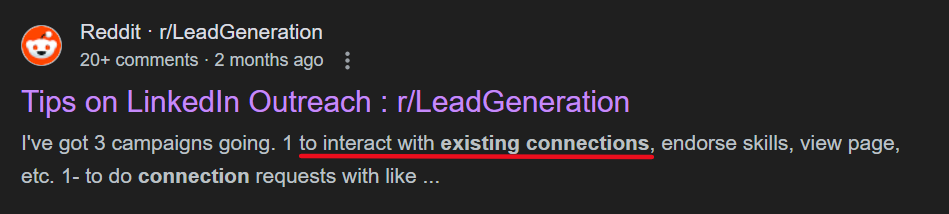
6. Export Leads
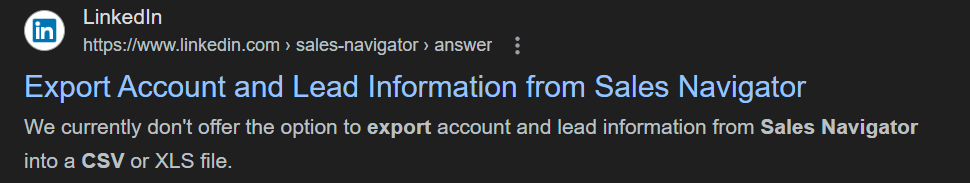
While Sales Navigator doesn’t allow direct CSV exports, you can use our tool to extract leads in CSV.
Scrapelead’s LinkedIn Scraper can extract your leads, clean up the data, and even verify email addresses for a smoother workflow.
Simple Process:
Sign up
Input URL
Run the scraper
Enjoy your cup of coffee
Export data in any format you like
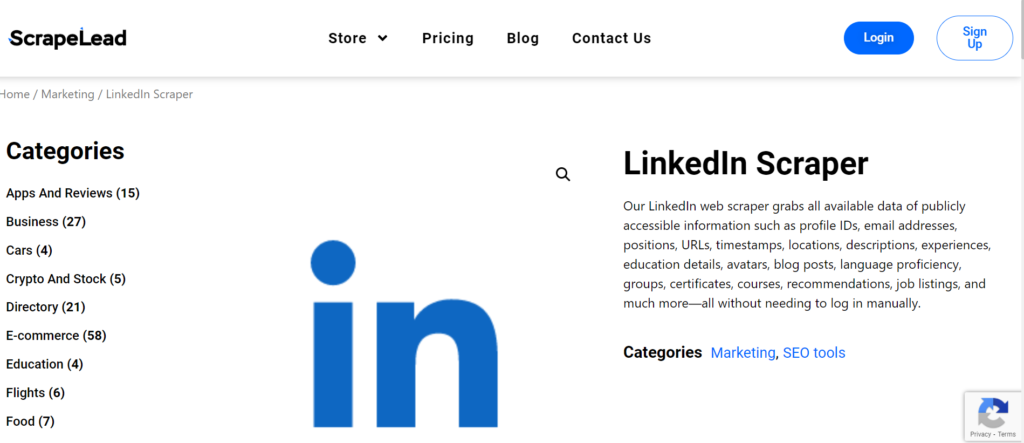
7. Send Personalized Messages
Keep your LinkedIn outreach messages short and tailored to your prospect.
Focus on their needs rather than on pitching your product right away. The goal is to build a connection first.
So, take time to build rapport first. LinkedIn is a relationship-building platform, not a cold sales tool.
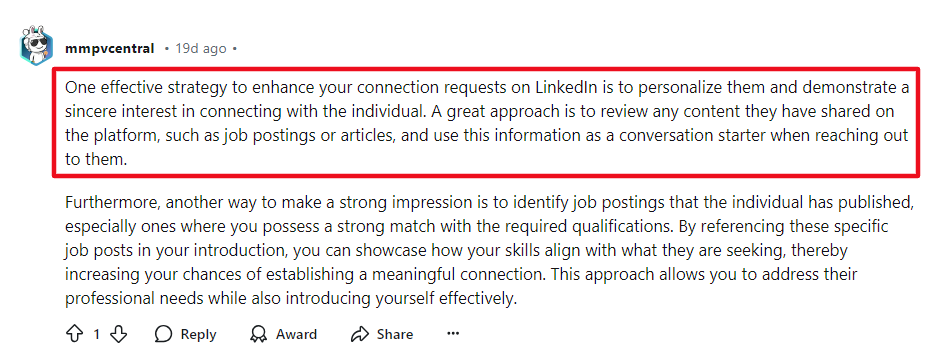
8. Maintain a Posting Schedule
Post valuable content three times a week (at least) covering all stages of the funnel (TOFU, MOFU, BOFU).
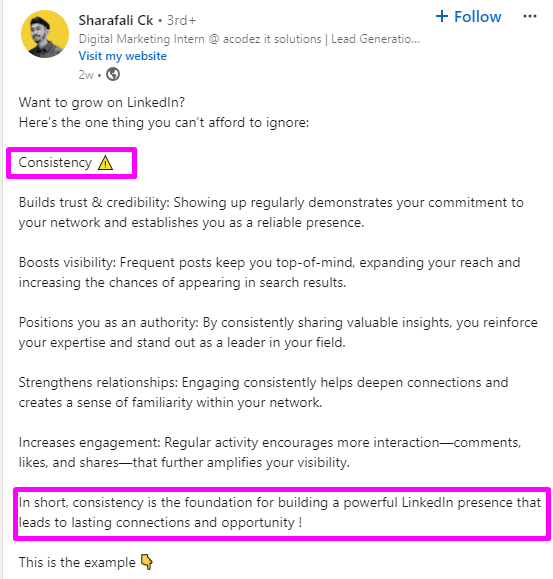
9. Follow Up
Don’t hesitate to follow up if you don’t get a response.
They are often needed to get a reply.
Following up is key, but timing matters.
Be patient and strategic—persistence can pay off, but make sure you’re not overwhelming the hiring manager.
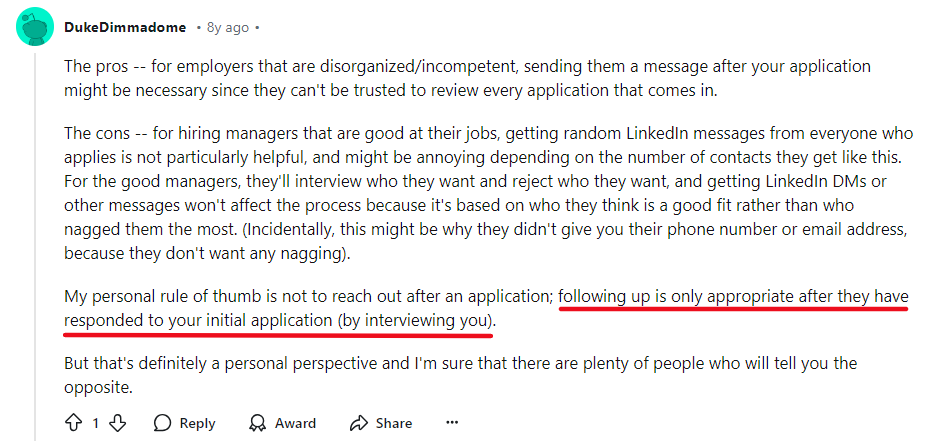
10. Use a Multichannel Approach
Combine cold emails with LinkedIn messages.
Start with an email, follow it up with a LinkedIn message, and, if necessary, send an InMail.
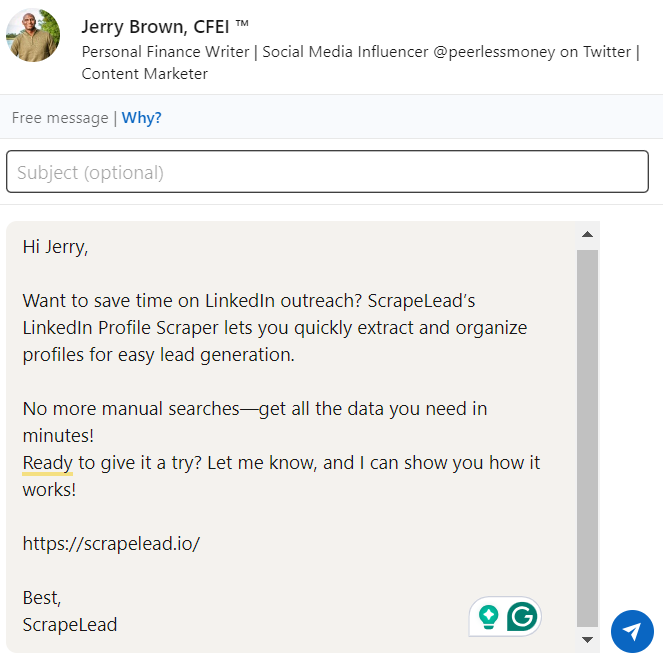
Bonus Tips
Cold Calling: Backup plan if messages don’t get a response.
CRM Integration: Coordinate your LinkedIn outreach strategy with your CRM & avoid duplicates.
Social Selling: Comment on posts and create relevant content.
Example of a Winning Message Formula
- Reason for Outreach: Briefly explain why you’re reaching out.
- Ask a Question: Engage them with a relevant question.
- Provide Data: Back up your approach with facts.
- Tease Your Solution: Leave them curious enough to reply.
For more details on crafting high-conversion messages, check out this helpful Reddit post that explores a winning formula.
5 Smart LinkedIn Outreach Message Templates That Get Replies
Here are five clever strategies and message templates to boost your outreach and get more responses!
1. Target Companies That Are Hiring
Hiring signals a company’s growth.
Use LinkedIn Sales Navigator to find these opportunities.
How to Do It:
- Go to account search.
- Select “Hiring on LinkedIn.”
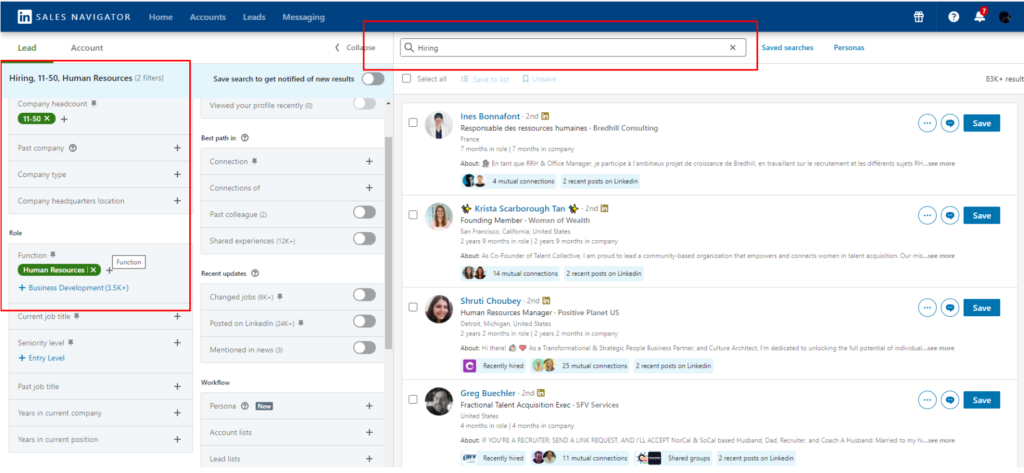
- Add filters for size or location.
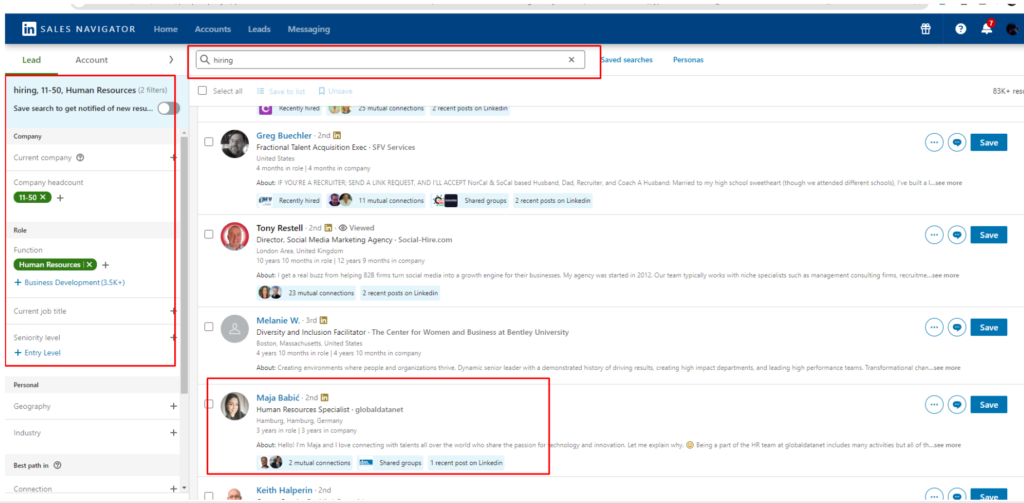
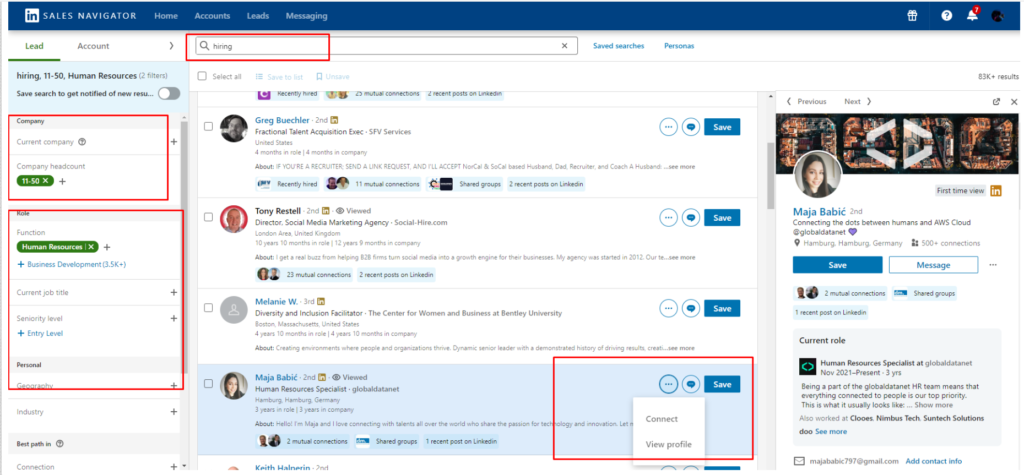
- Find the email of the Hiring Manager and send a message to them.
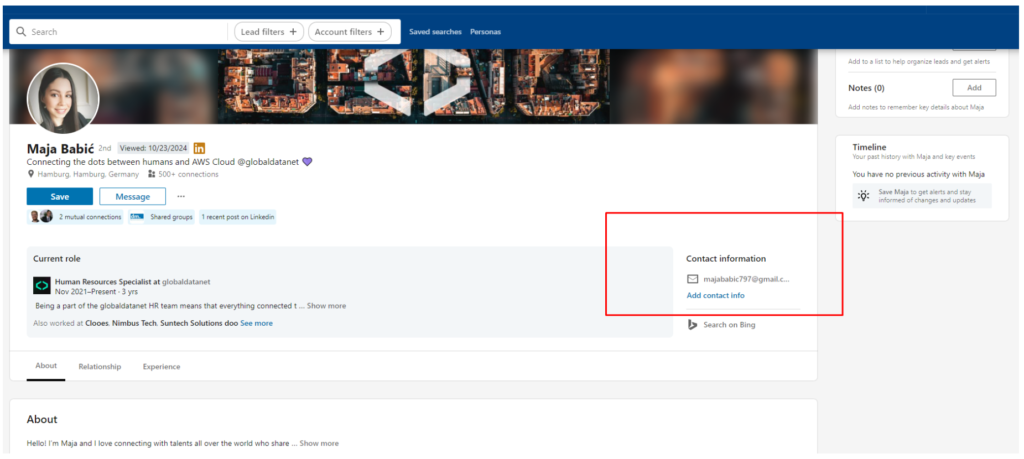
Message Template:
> Hi [Hiring Manager’s Name],
I saw that [Company Name] is growing and hiring right now–exciting stuff! I have experience in [relevant skill/experience] and could really contribute to your team.
Are you currently working on [mention a relevant goal or challenge, like finding the right talent or improving processes]?
At my last job with [Past Company/Industry], we managed to [mention a specific achievement, like “cut onboarding time by 20%” or “boost our candidate response rate by 30%”]. I’d love to help [Company Name] achieve similar results!
If you’re open to it, I’d really enjoy a chat about how I can support your team’s growth.
Thanks!
[Your Name]
[Your LinkedIn URL]
2. Connect With Event Attendees
Event attendees are interested in your niche.
How to Do It:
- Search for events in your field.
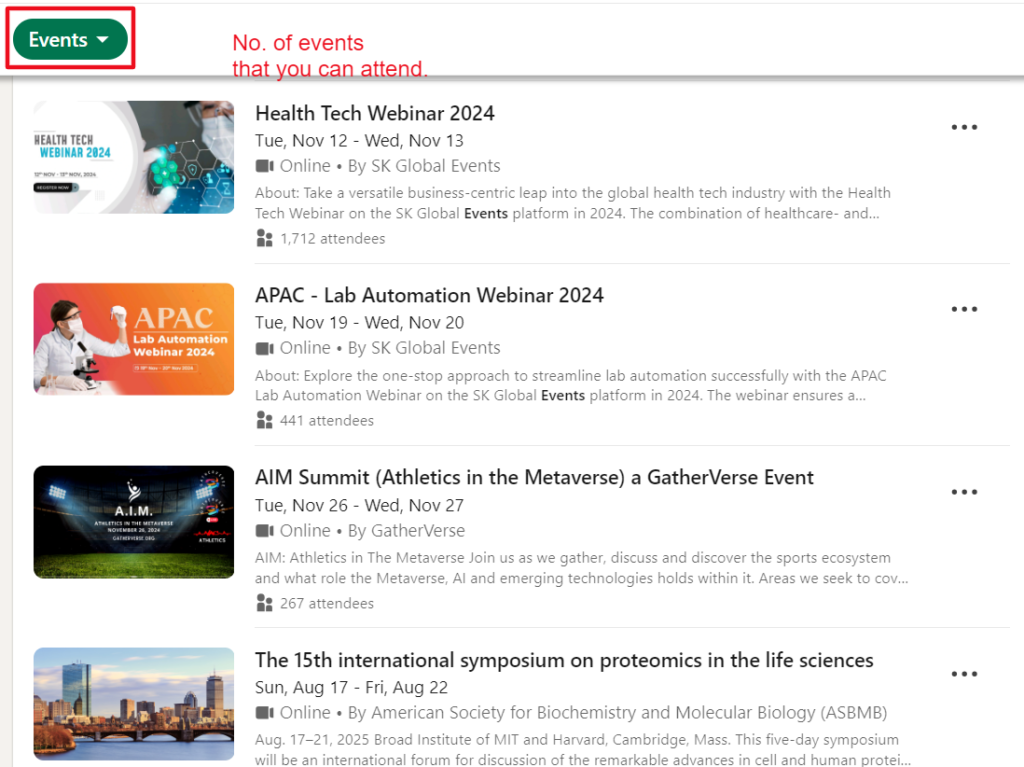
- Register to access attendee lists.
- Use tools like Scrapelead’s LinkedIn Scraper to export info.
Message Template:
> Hi [Attendee’s Name],
I noticed you attended [Event Name]—how did you find it and what was your favorite part? Always interesting to hear what stood out to others in the field.
I work in [Your Field/Role] and would love to connect with like-minded people to keep sharing insights!
Looking forward to connecting,
[Your Name]
[Your LinkedIn URL]
3. Engage with Recent LinkedIn Activity
Reach out to prospects who have recently liked, commented, or shared content in your industry.
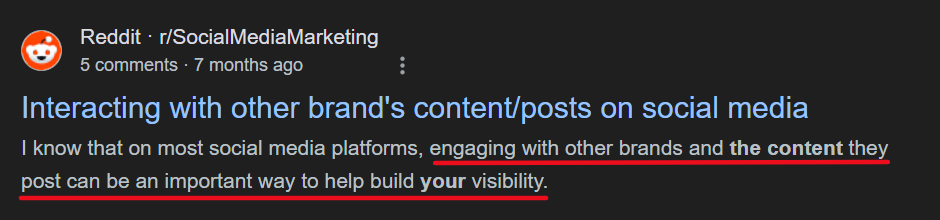
How to Do It:
Use LinkedIn’s activity filter to find users actively engaging with content related to your niche.
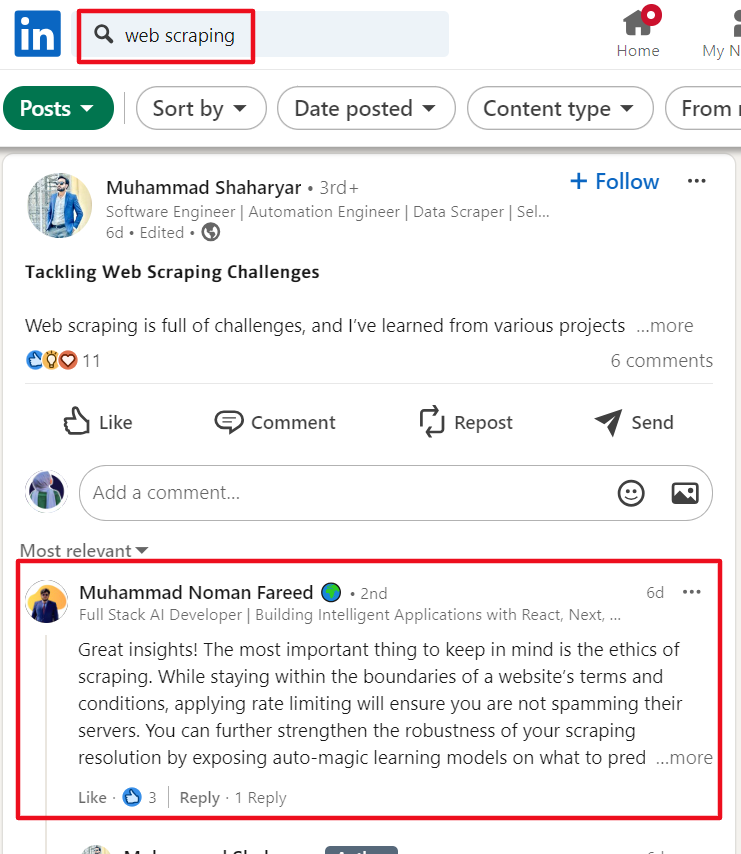
Message Template:
> Hey [Prospect’s Name],
I saw you [liked/shared] a post about [topic or industry]—it’s awesome to see others who are into this!
What do you think about [mention something specific from the post, like “the latest trends in AI”]? I’d love to hear your thoughts.
I also work in [Your Field/Role], and it would be great to connect and chat more!
Looking forward to connecting!
[Your Name]
[Your LinkedIn URL]
4. Engage with Competitors’ Commenters
Commenters on competitor posts show interest.
How to Do It:
- Search for recent posts in your niche.
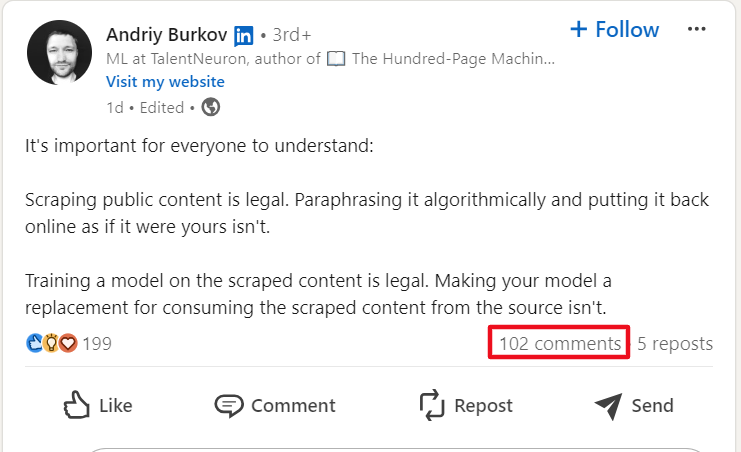
- Reach out to people who comment on competitor posts.
Message Template:
> Hey [Commenter’s Name],
I noticed your comment on [Competitor]’s AI post–it’s always refreshing to see others who are engaged in [industry or niche].
I’m hosting a webinar on that topic next Tuesday.
Want to join? [Your Link]
Best,
[Your Name]
[Your LinkedIn URL]
5. React to Company News
Celebrate good news! It’s a great reason to reach out.
How to Do It:
- Watch for updates about your target companies.
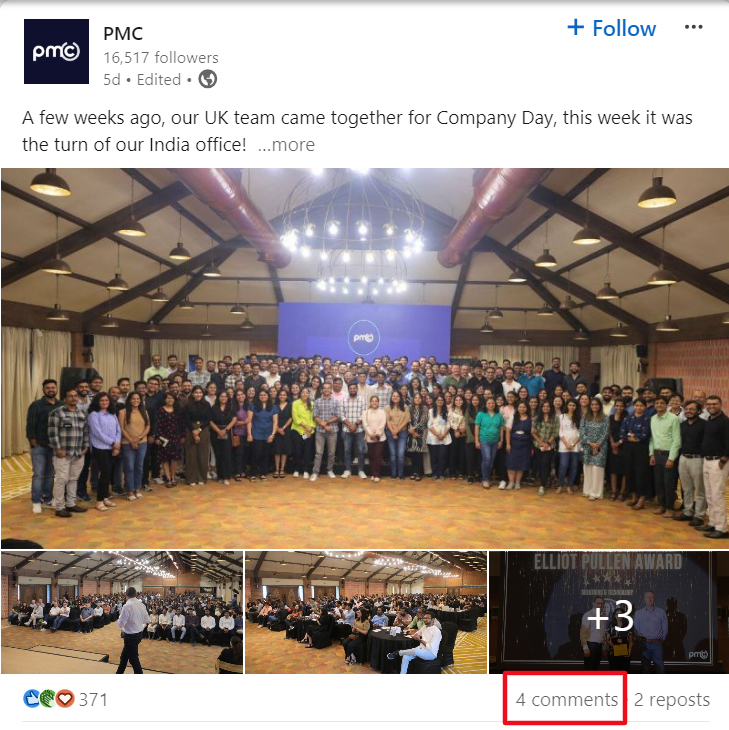
Message Template:
> Hi [Recipient’s Name],
I just saw the news about [specific accomplishment or update, e.g., “your recent funding round” or “launch of your new product”] at [Company Name]—congratulations! That’s an exciting step forward.
How are things shaping up with this new milestone? I’d love to hear more about what’s next for your team!
I work in [Your Field/Role], and it’d be great to connect and follow along with [Company Name]’s journey.
Best,
[Your Name]
[Your LinkedIn URL]
Final Thoughts
LinkedIn outreach can lead to valuable connections. Personalize your messages, use automation wisely, and follow up thoughtfully.
For more tips on enhancing your LinkedIn presence, check out our blog post on
Tools like Scraplead can further enhance your outreach by helping you organize and verify your leads, making your outreach efforts more effective.
Your next great connection is just a message away!
FAQ
To get it for free for one month, click the Me icon on your homepage, select “Try 1 month of Premium for 0” and follow the prompts to complete the upgrade.
You can change or remove a message you sent. But if you delete an InMail before anyone replies to it, you won’t get that credit back.
Monday has the highest connection request acceptance rates, followed by Thursday and Wednesday, indicating higher activity levels early and mid-week.
InMails under 400 characters receive 22% higher response rates compared to the average response rate for all InMails.
Scrapelead’s LinkedIn Scraper quickly grabs accurate leads, including profile details, contact info and engagement data so you can focus on personalizing your outreach and connecting with the right prospects faster.
Related Blog

11 Real-World Use Cases of Web Scraping in 2025
Explore 11 powerful examples of web scraping and see how to use data to gain insights, leads, and a market edge in 2025.

Which Review Scraper Is Best for Your E-commerce Business?
Want a simple way to start scraping reviews? Learn how to grab real customer feedback and make smarter product decisions fast.

How to Scrape Social Media Without Coding (2025 Guide)
Discover how to collect social media data effortlessly with no-code tools in this 2025 guide.