
Scrape Twitter Search Results With Twitter Scraper [No-Code]
Why code your way through Twitter just to get insights when you can actually do it faster, easier-without coding at all?
Twitter (now called X) is the go-to platform for real-time public conversations, and in 2024, you don’t need to code to access this data.
So, In this post, we’ll walk you through how to scrape Twitter search results in 2024 without any coding so that you can easily access real-time Twitter data, like relevant tweets, images, and user interactions-hot insights.
Whether you want to monitor brand mentions, discover trends, or analyse every move your competitors make, in this easy step-by-step guide, we’ll show you all that.
Let’s get into X Scraping!
What is Twitter (X) Data Scraping?
In case you’ve just heard about X scraping but don’t know exactly what the hell it is–Let’s start from there.
X Data scraping is essentially extracting all the good stuff—tweets, user profiles, hashtags, media—so you can turn that raw data into usable insights.
Think of it this way: You get to know what people are tweeting about your brand this very second, keep up to date with the competition, or find the next viral hashtag before it takes over. Sounds awesome, right?
No surprise that marketers, social media managers, and data analysts are flocking to scrape Twitter for real-time insights.
Why Scrape Twitter Search Results?
So why exactly would you want to scrape Twitter search results? Well, here’s a quick rundown of why you should EVEN do it in the first place:
- Brand Monitoring: You could know in real-time the instant people start tweeting about your brand. Customer complaints? Product praise? Got it!
- Sentiment Analysis: People head to Twitter to express their feelings-which, of course, for the brands, is a goldmine of sentiment analysis. See what users are saying: positive, negative, or somewhere in between.
- Trend Discovery: See what is hot and what is not. Keep your head above the trend curve by monitoring Hashtags and Keywords in Vogue.
Competitor Analysis: Your competitors are out there tweeting, too. You will be able to get insight through scraping competitor mentions so you can change your strategy to stay in the game.
Is it Legal to Scrape Twitter Search Results?
TeteDansLeCul said something about X killing all scrapers because of the Twitter API change. could it be?
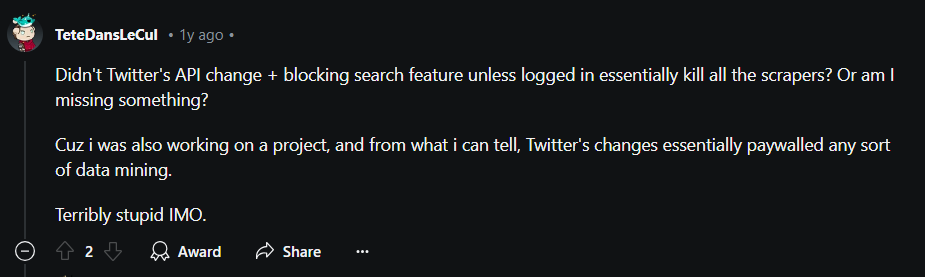
First off, X or Twitter ain’t killing no scraper!
The big question: is scraping Twitter legal? The short answer: yes—if you only scrape publicly available data and avoid scraping private or restricted info.
Twitter allows public data collection as long as certain conditions are met, so you’re in the clear if you stay within their guidelines and avoid private data. No hacking, sneaky stuff behind closed accounts, and absolutely no violation of any terms of service.
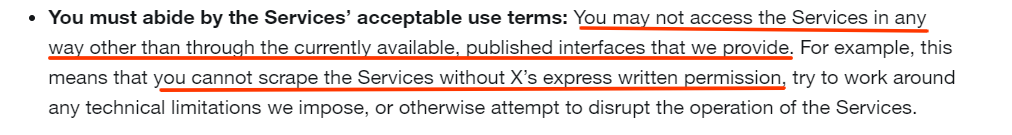
Using a Twitter web crawler or Twitter scraper keeps you within Twitter’s guidelines. So put down that black hoodie-you’re not a hacker, just a smart data collector!
Twitter’s Official API Limits
While scraping Twitter sounds great, the Twitter (X) API has got some official party rules that you need to respect:
| Limitation | Description | API Rate Limits |
|---|---|---|
| Rate Limits and IP Blocking | Exceeding request limits can lead to IP bans. | 300 requests/15 minutes per app. |
| CAPTCHA and Security Measures | Features like CAPTCHA and security features make scraping automatically difficult by all means. | N/A |
| API Access Restrictions | Access is limited due to strict usage policies, which affects availability. | 300 requests/15 minutes per user. |
| Legal and Ethical Concerns | Sending too many requests in violation of the terms may result in restrictions. | N/A |
| Frequent Changes in Structure | Regular updates make ongoing script maintenance a must. | N/A |
| Encrypted Data | Data encryption complicates access. | N/A |
| Limited Data Access via HTML | Some key data points are hard to access via HTML scraping. | N/A |
| Dynamic Content Loading | JavaScript-driven content loading adds a layer of difficulty. | N/A |
These limits mean that accessing Twitter’s API for extensive data gathering isn’t as easy as it sounds. But, with a Twitter Scraper? You are sorted out! No IP ban, no rate limiting.
How to Scrape Twitter Search Results without Coding?
Now, Onto the fun stuff—how can you ACTUALLY scrape Twitter search results without coding?
In this how-to, we’ll use ScrapeLead Twitter Scraper, one of the best no-code tools that can have you scraping huge amounts of data from X in just seconds.
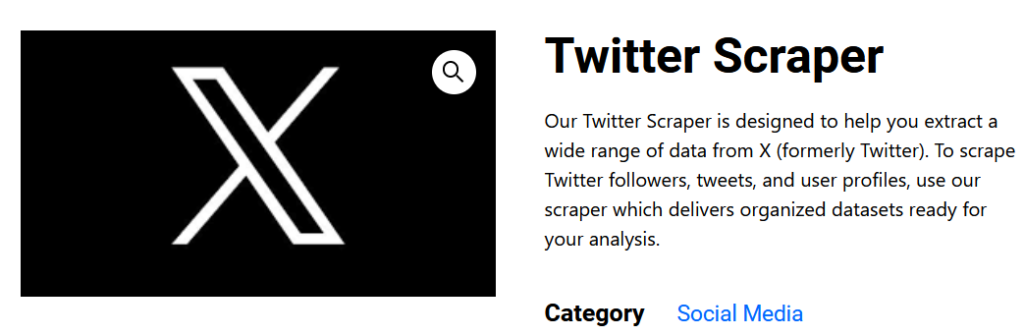
Awesome features:
- Real-Time Tweet Scraping: Instantly capture the latest tweets, replies, and threads as they happen—stay ahead of the trends.
- Extract 20+ Key Data Points: Get all the pretty details—tweet text, hashtags, user info, timestamps, and media links in one go.
- High-Speed Scraping: Scrape and process more than 200+ tweets per minute– no more waiting around for data.
- Media Scraping: Automatically collect all images, videos, and GIFs from tweets for valuable insights.
- Keyword & Hashtag Monitoring: Get keywords or hashtags exactly, in real time, per each conversation that you need.
- Scheduled Scrapes: Set it and forget it–automates data collection on trending topics without you even lifting a finger.
- Easy Data Exports: You can export your data to CSV, Excel, JSON–effortlessly turn raw data into actionable insights.
Now say: who’s got time for slow and limited data scraping when you’ve got ScrapeLead’s X Scraper?
Pricing:
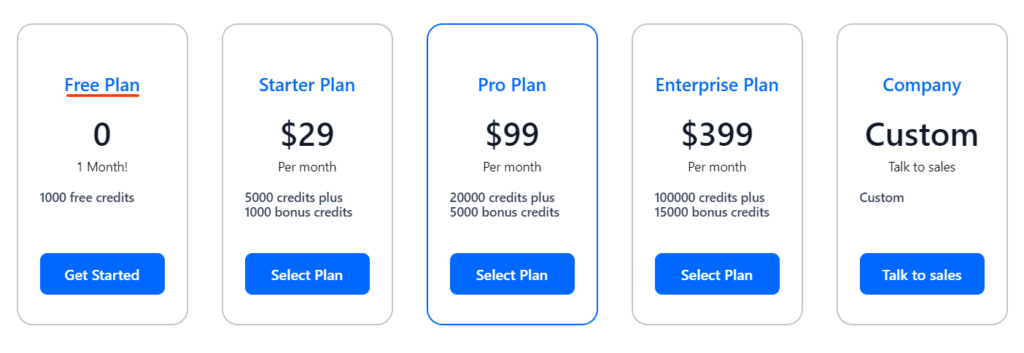
Let’s RUN through the X scraping steps!
Step ONE: Create a ScrapeLead Account
First things first! Create an account – log in if you already have one. It’s FREE.
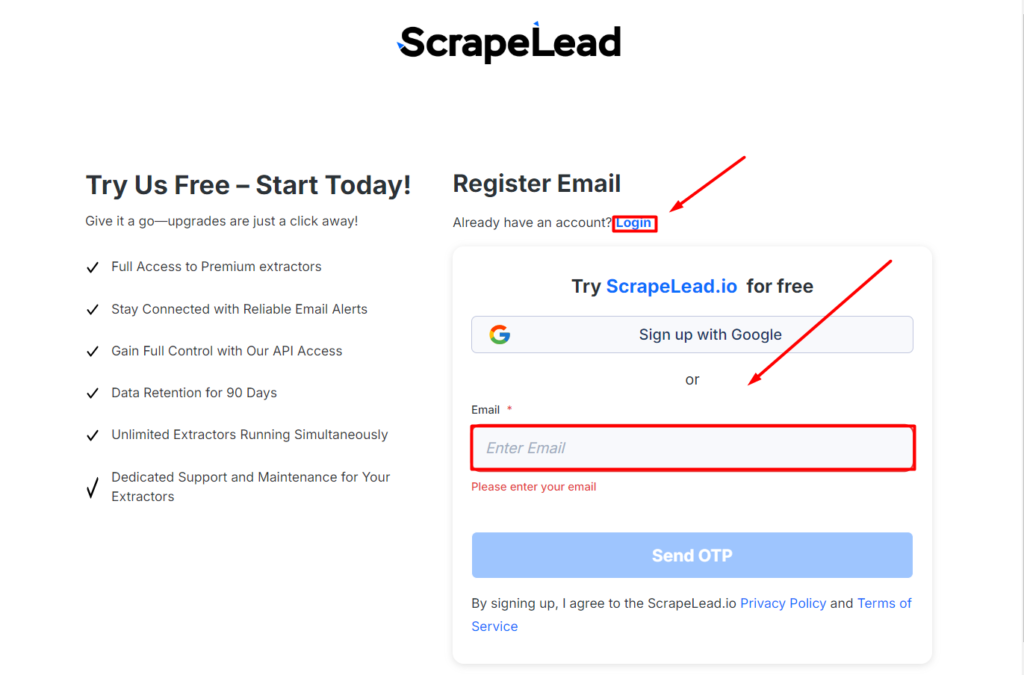
Step TWO: Search for Tweets
Plug in the hashtags or keywords you want to track—If you want to scrape Elon Musk’s tweets, you can use #ElonMusk.
Let’s start by getting a URL to the search result.
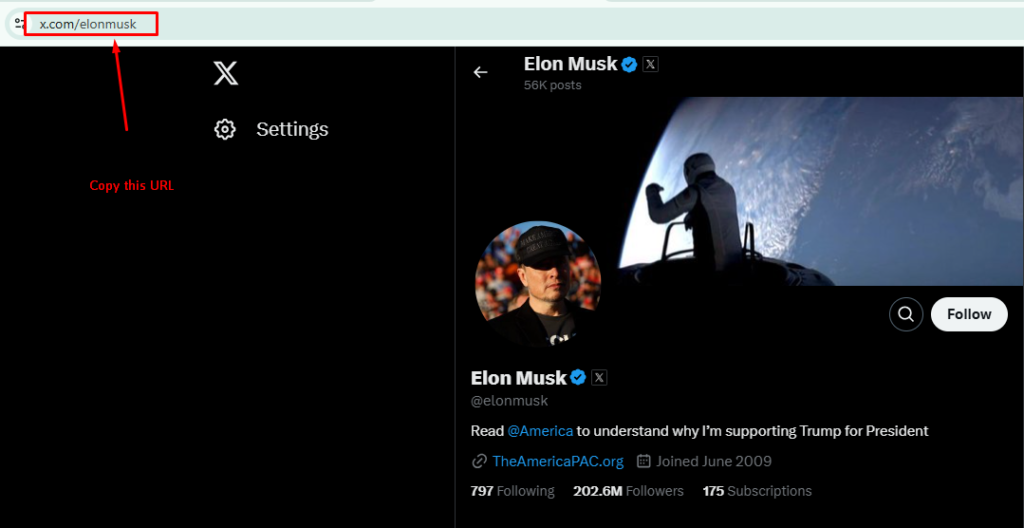
Step THREE: Adjust data
Fine-tune your scrape—set the date range, number of results, etc.
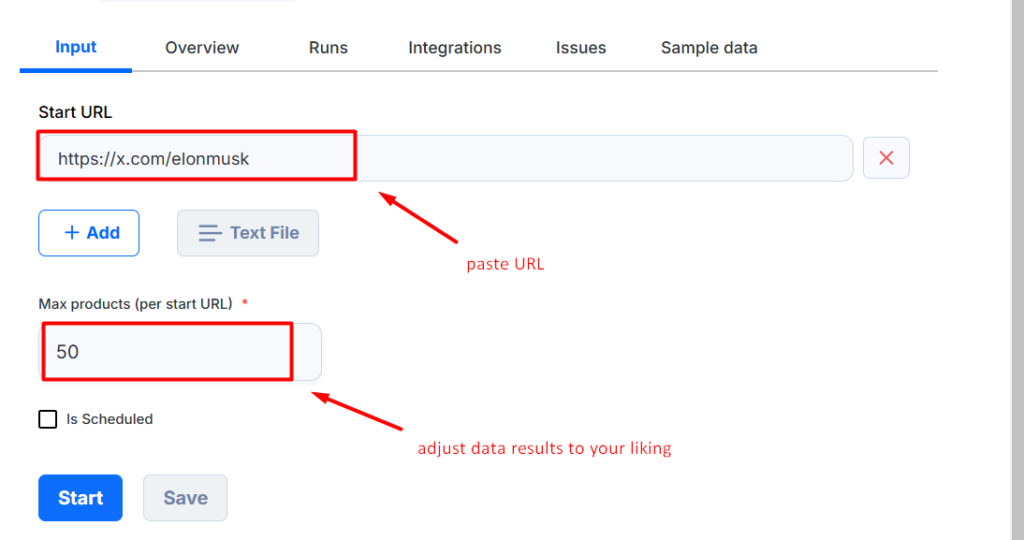
Step FOUR: Run the Scraper
Then ‘START’ the scraper. In just seconds, you’ll start seeing results pop in.
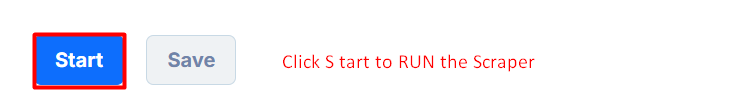
WATCH THE RUNS
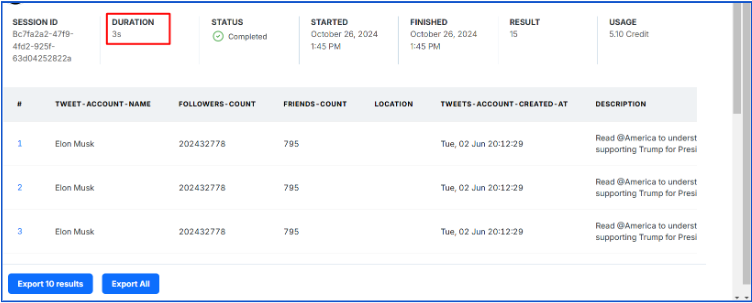
Step FIVE: Export the Data
Once the scraping is complete, export your data in any format you’d like, such as JSON, CSV or Excel.
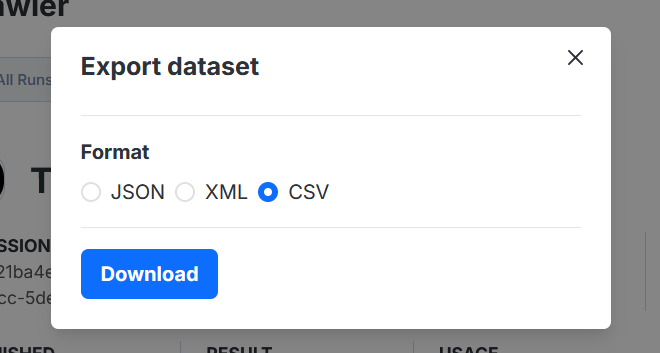
THEN BOOMMMM
Easy, right?
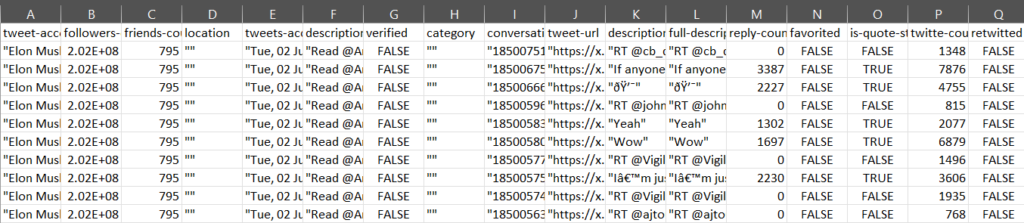
What Now?
Okay, so now you have a shiny pile of tweets and media in front of you. What next? Think of this data as your social media crystal ball. You can:
- Analyze trends: What’s making waves right now? Use your data to stay ahead of the curve.
- Monitor your brand: Are people loving you? Hating you? Indifferent? Now you know!
- Get competitive: What do people say about your competitors? Use this data to find gaps and opportunities.
- Find your tribe: The people who tweet about the things you’re analyzing may very well be your future customers, followers, or fans.
Wrap up
It’s never been easier to scrape Twitter data, especially now than before, with no-code tools like ScrapeLead’s Twitter, You can scrape lots of data from X much quicker and easier.
Now go start scraping to collect those hot insights!
FAQ
Of course, ScrapeLead Twitter Scraper will scrape site-specific, profile-based scraping in just a couple of clicks.
Just plug in the URL or username of the profile into ScrapeLead’s X Scraper, and the rest is done.
There isn’t any particular limitation on how many tweets you can scrape–it depends on the capacity of the tool.
YES it is! As long as you stick to public data, just avoid scraping public info and you’re safe.
Definitely! ScrapeLead lets you export in multiple formats for seamless integration.
Related Blog

11 Real-World Use Cases of Web Scraping in 2025
Explore 11 powerful examples of web scraping and see how to use data to gain insights, leads, and a market edge in 2025.

Which Review Scraper Is Best for Your E-commerce Business?
Want a simple way to start scraping reviews? Learn how to grab real customer feedback and make smarter product decisions fast.

How to Scrape Social Media Without Coding (2025 Guide)
Discover how to collect social media data effortlessly with no-code tools in this 2025 guide.

