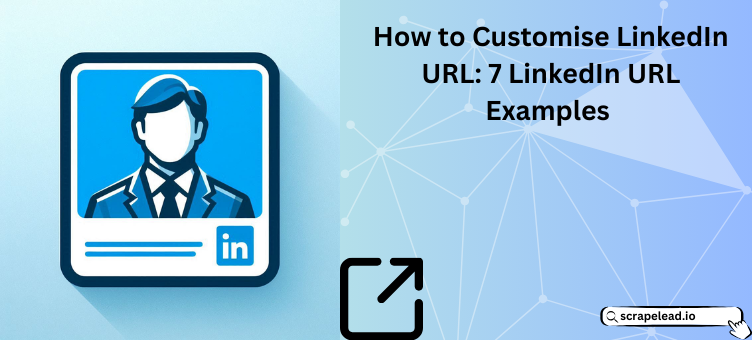
How to Customise LinkedIn URL: 7 LinkedIn URL Examples
To be seen is one thing, but to be visible is a whole new notion.
When you are seen, you might briefly catch someone’s eye, just a brief moment of recognition.
However, when you are visible, you leave a lasting impression.
Visibility means being memorable, standing out in the crowd, and ensuring your professional presence is undeniable.
LinkedIn is competitive as hell when it comes to landing great job offers. With that huge 1 billion users figure, surely a personalized LinkedIn URL can be one of the most straightforward ways to elevate your profile from merely being seen to being truly visible.
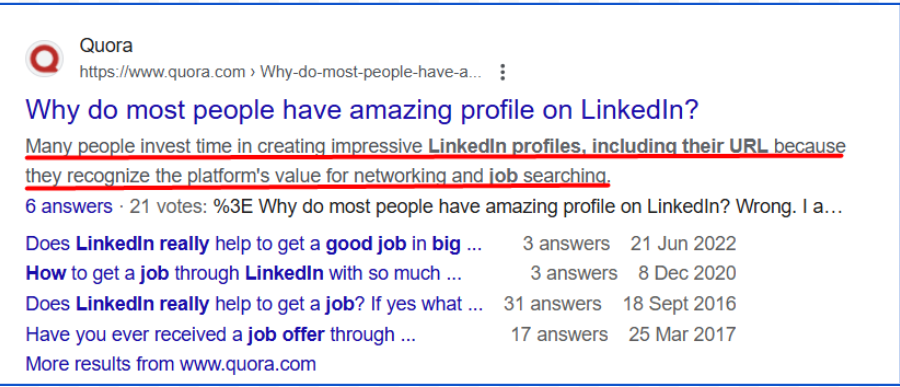
Don’t get me wrong, this isn’t just about aesthetics.
It’s about crafting a unique identity that showcases your expertise, aligns with your goals, and makes you discoverable for the right opportunities.
In this post, we’ll go over 7 LinkedIn URL Examples (+ Tips) to Boost Your Visibility so you make your LinkedIn URL work for you in the best way ever in 2025.
Let’s dive in!
What is a LinkedIn URL?
A LinkedIn URL is a distinct web link that directs to your LinkedIn profile page.
It acts as your identifier on the platform and allows others to find and access your professional profile online.
By default, a LinkedIn URL includes a combination of your name + a random string of numbers and letters.
Here’s an example from Scott’s profile:
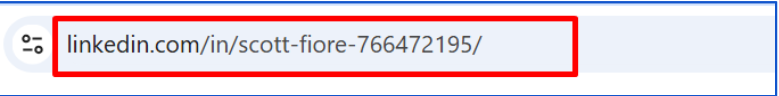
However, LinkedIn allows you to customize the second part of your URL, turning it into a cleaner, more professional link.
Here are a few examples:
1. From Daniel’s Profile:
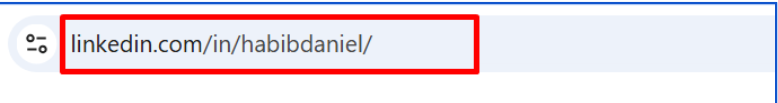
2. From Founder Coaching:
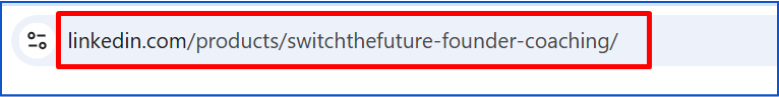
So why is Your Customized LinkedIn URL Important?
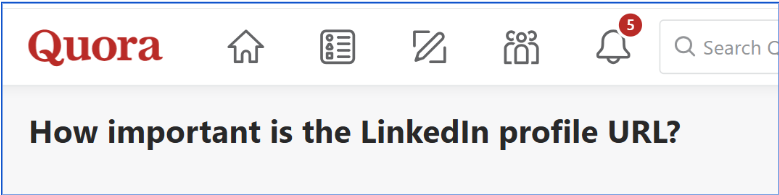
Here Simon Gorlak points out that customizing your LinkedIn URL is “a small change with a big impact”.
He says this because your LinkedIn URL:
Makes you easily findable:
We all have namesakes, no matter how unique your name is.
A unique LinkedIn link makes you stand out because you could have 100+ namesakes but never the same customized links.
Boosts your credibility:
Remember the example we had earlier on different LinkedIn URLs?
Which URL looked more credible? Was it A: Scott’s profile or B: Daniel’s Profile?
If you chose B, then you’re right.
A well-customized URL makes you seem professional, authentic, and genuine.
Because honestly, the 123’s on the default URLs seem odd and, to some level, label the account owner as fake.
Ranks you higher on search engines:
The fact that you can alter your URL puts you in control of the keywords you want to include in your LinkedIn URL.
Taking advantage of this and using credible keywords allows you to rank for them on search engines such as Google.
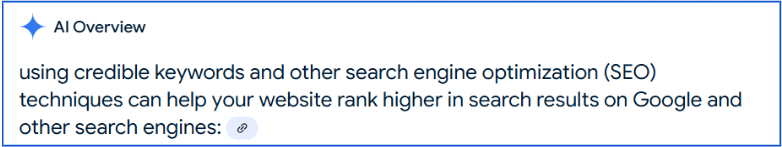
This gives you another upper hand and total control over what people view when they tap your profile.
How to customize your LinkedIn URL
LinkedIn does not allow the customization of URLs on the phone app YET.
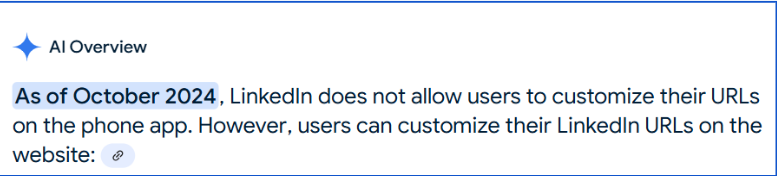
This means you can only use your desktop to change your URL.
So, how can you change your LinkedIn URL?
Here’s a step-by-step process you can use only on your desktop.
We’ll be using Britney’s Profile in our example.
FIRST, let’s see her profile before we change anything.
Then tap on the public profile section, as shown below.
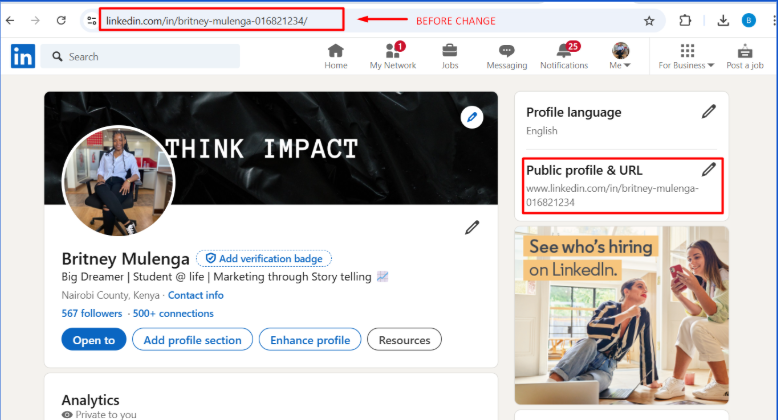
NEXT, we are redirected to the next page, as highlighted:
Here, we can easily change the URL
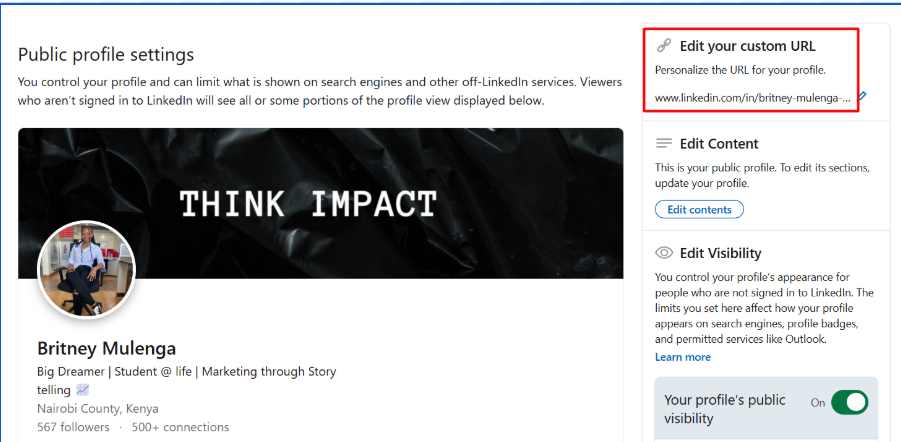
THEN, let’s change the URL to our liking. Let’s go with “Britney-m2” then save.
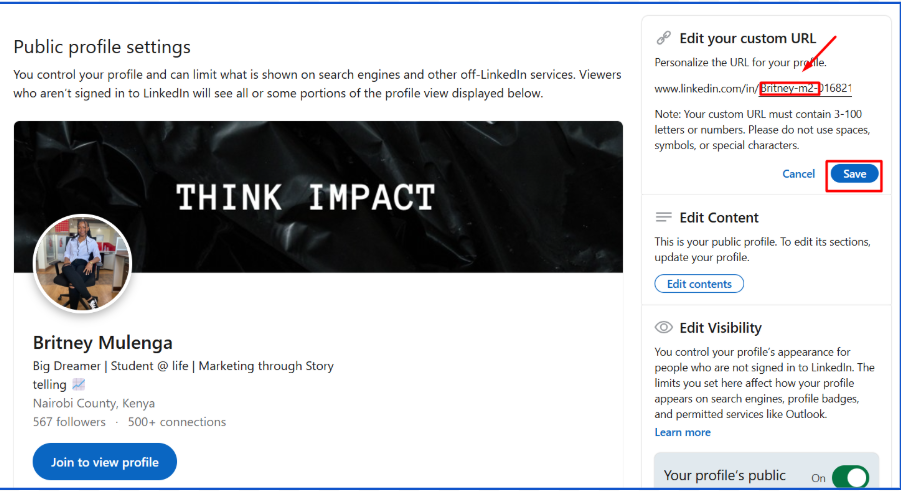
AFTER the change, here’s a confirmation note you’ll get:
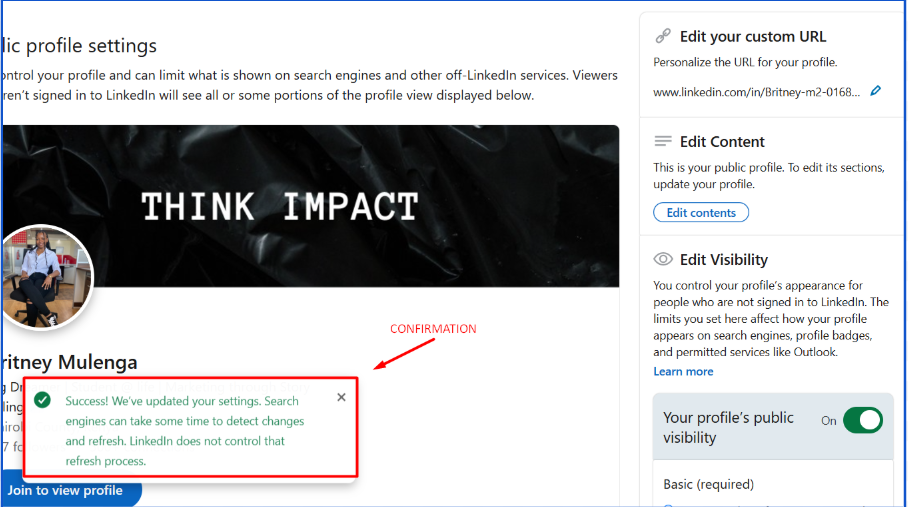
NOW let’s refresh the feed.
Voila, the LinkedIn URL is changed:
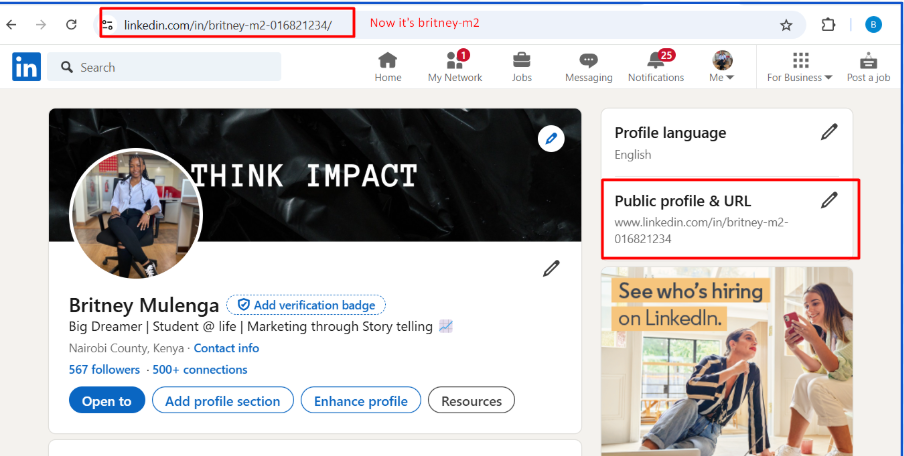
There you have it; that’s how you create your customized URL for LinkedIn.
7 LinkedIn URL Examples + Tips to Boost Your Visibility
Customizing your LinkedIn URL is a strategic move to enhance your professional brand and visibility.
Here are 7 examples of personalized LinkedIn URLs, each demonstrating a unique approach to branding, a key component of standing out on the platform.
Instead of providing pre-existing profile URLs, all the examples, except Example 1, will demonstrate how we refine and customize URLs to fit each category.
Let’s get started!
1. Full Name
This is the most common creative form of customizing your URL.
Here are customized LinkedIn URL examples:
Let’s start with Adeife’s profile:
She uses both her names combined, leaving no space between them.
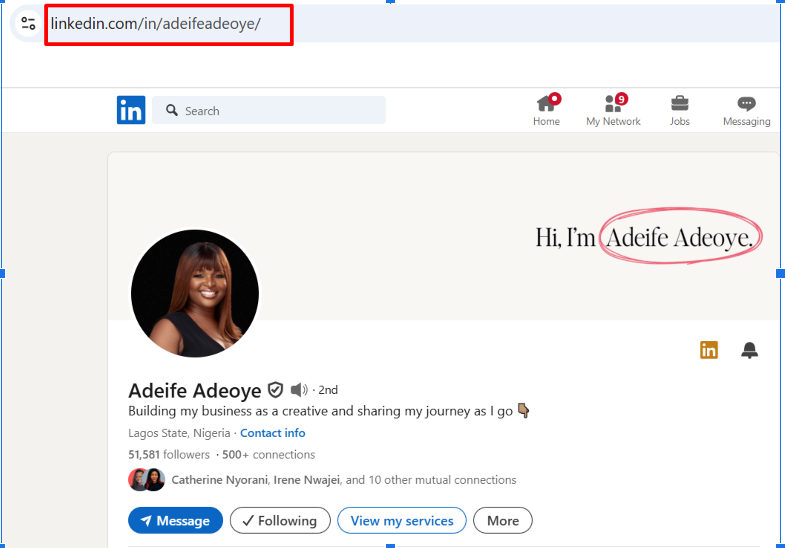
Next, we have Ahana’s profile:
She uses both her names, separating them with a hyphen.
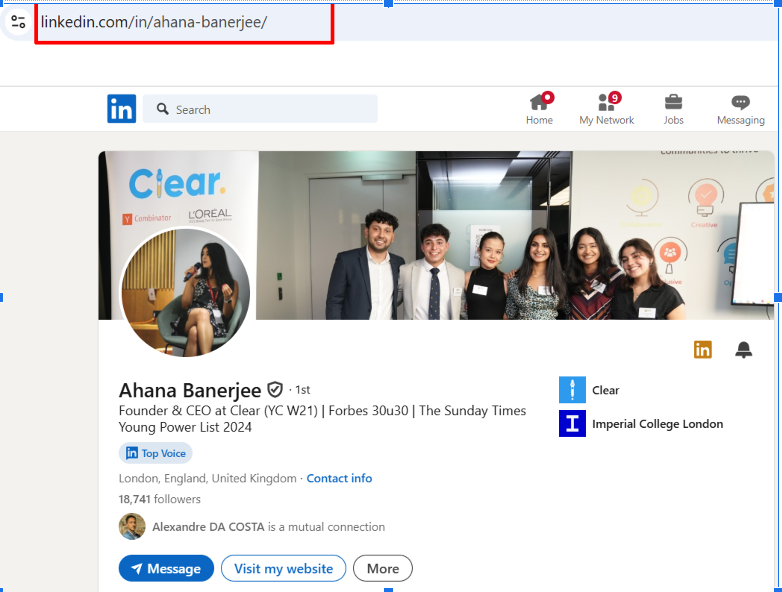
Lastly, we have Claude’s profile:
She uses her three names, separating each name with a hyphen.
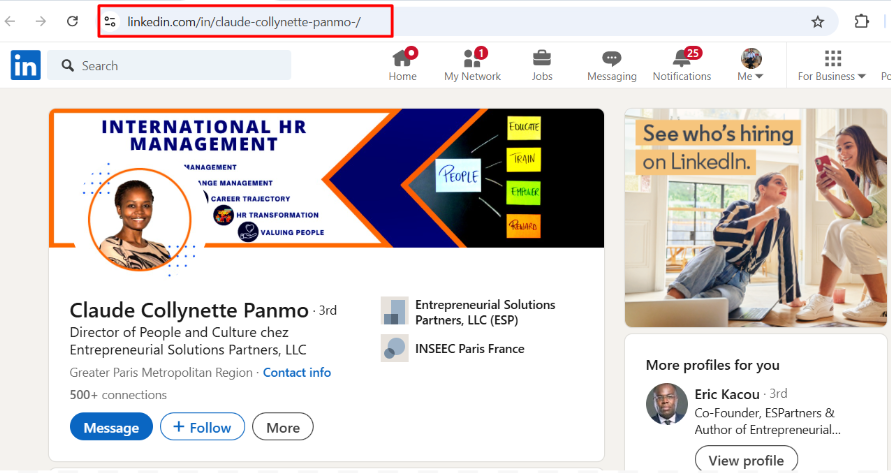
2. Full Name + Title:
Here we take Bruno’s profile as our example.
Bruno’s current URL is vague; however, we can improve it using his role/title.
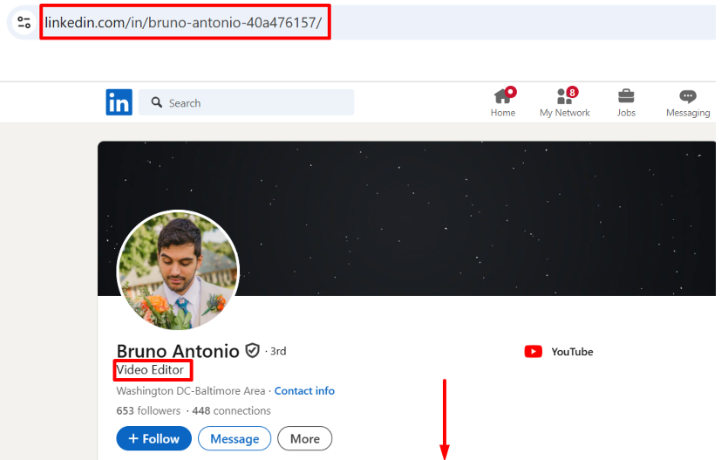
Here’s the refined URL:
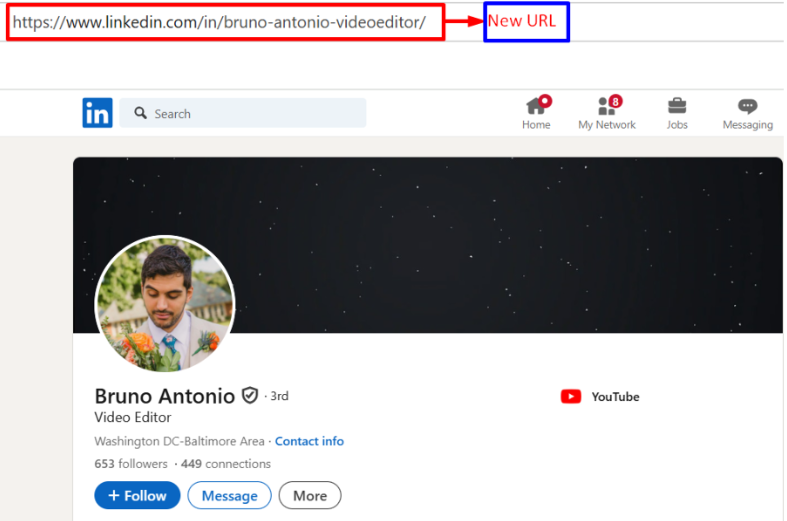
3. Full Name + Company
Here, we take Tom Albrighton as our example.
Tom’s current URL is quite good; however, we can improve it by adding his name to it rather than only including his company.
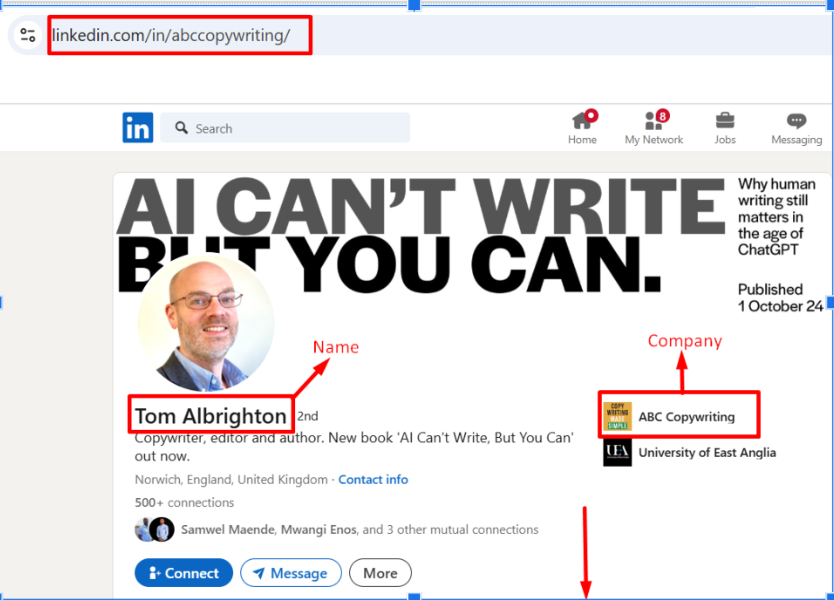
Here’s the refined URL:
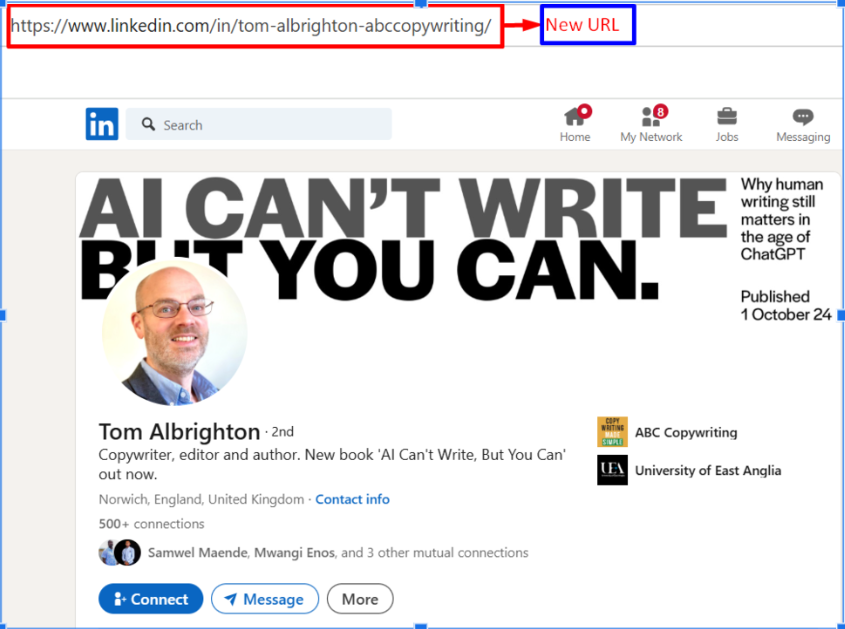
4. Full Name + Keyword
Here, we take Hataish Kumar as our example.
From his headline, Hataish describes himself as an Ecommerce specialist; however, he doesn’t integrate this into his URL.
The phrase “Ecommerce Specialist” can help him rank higher on search engines, but adding the phrase “Top” puts him in a higher ranking position.
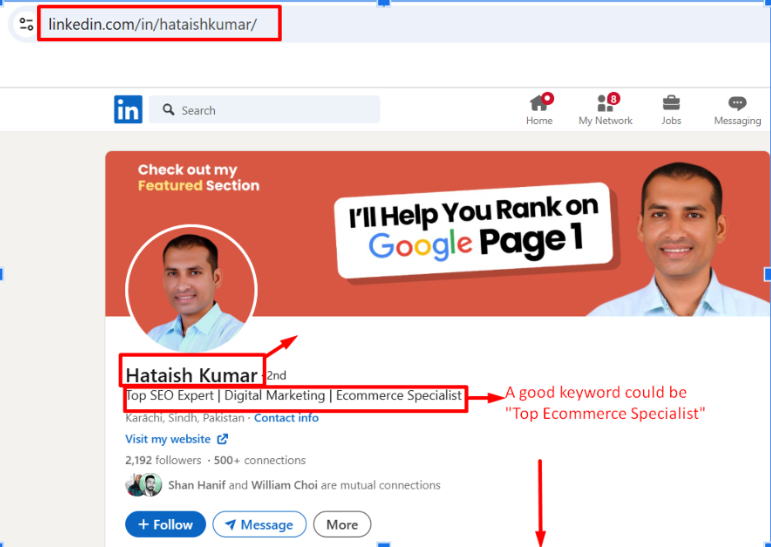
Here’s the refined URL:
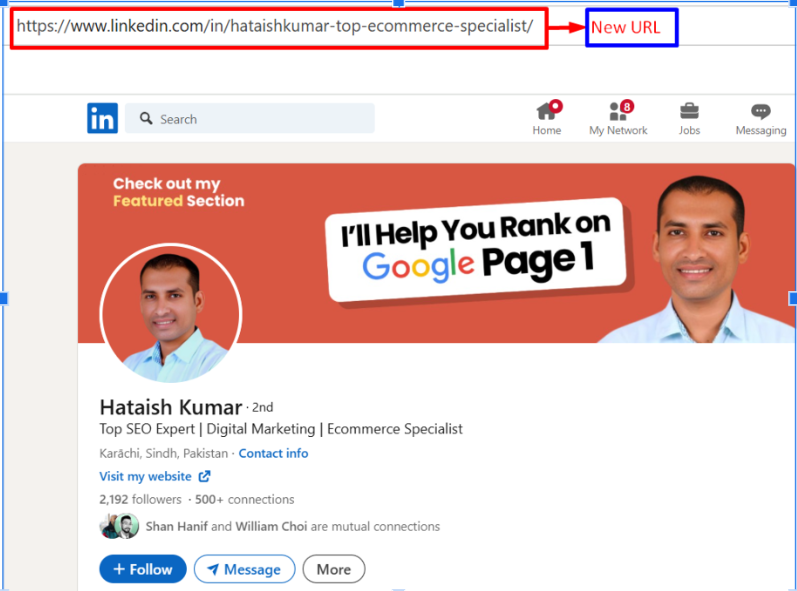
5. Brand Name:
Here, we take Mburu Ng’ang’a as our example.
Mburu’s URL is also quite good; however, we can take it to a whole new level by thinking outside the box.
As he already works as a creative director, we can phrase him as “the creative”, distinguishing him from all other directors in his industry.
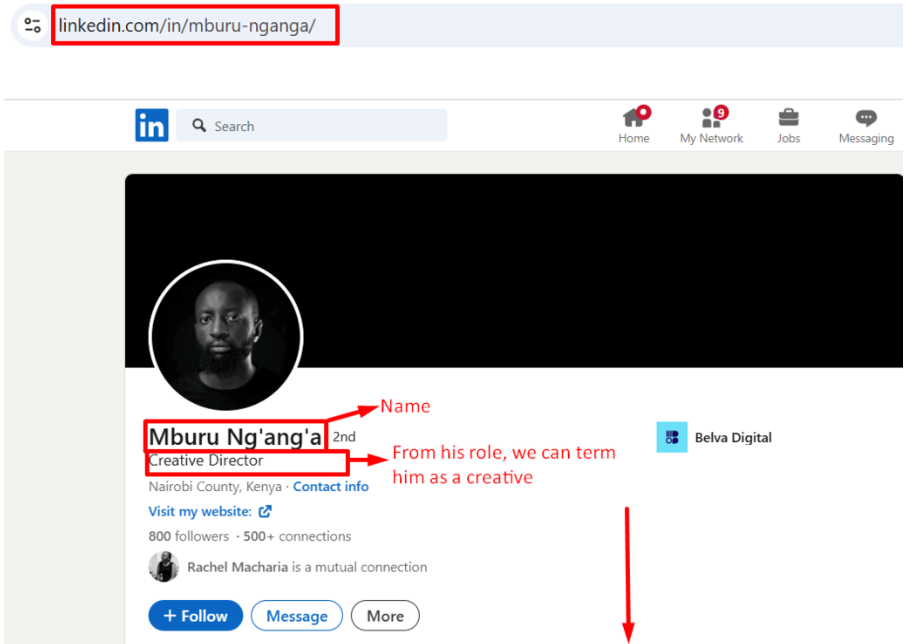
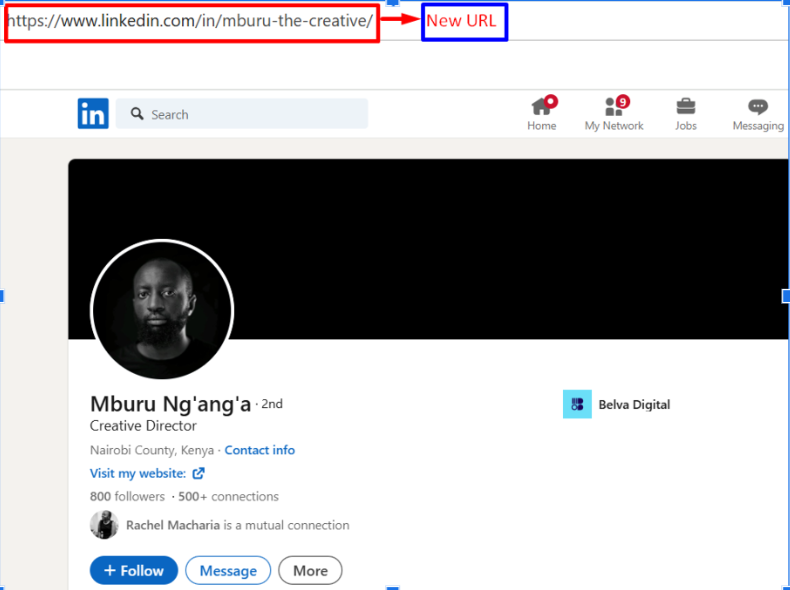
By simply integrating the creative term, his URL stands out and seems more unique and appealing.
6. Full Name + Speciality
Here, we take Victoria Nyanzi’s profile as our example.
We are already informed of Victoria’s speciality from the first three words in her headline.
She presents herself as a personal branding coach, and her URL could be far better by integrating her speciality.
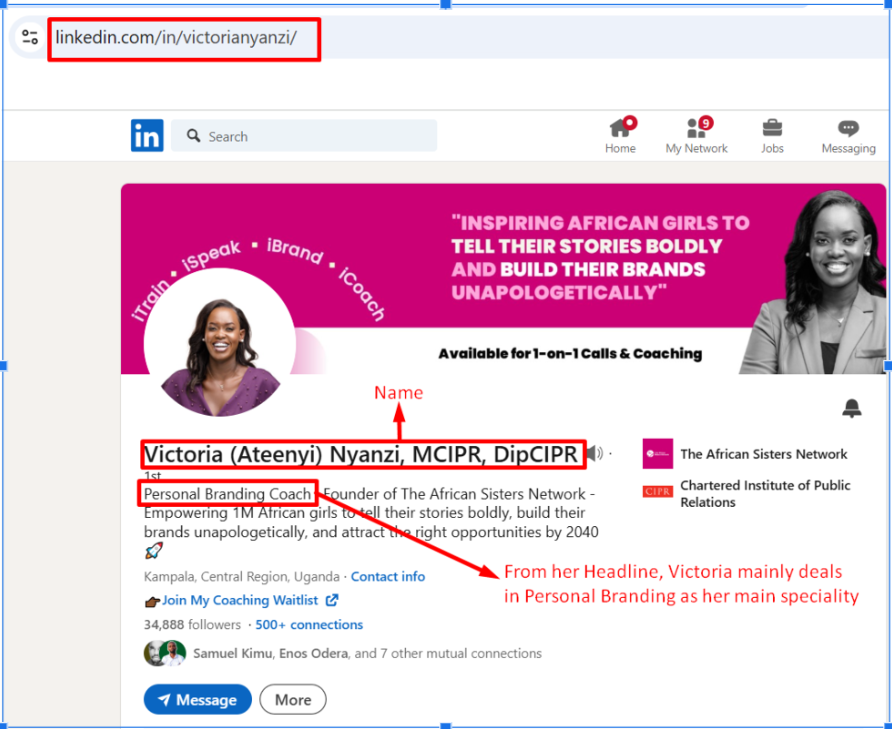
Here’s the refined URL:
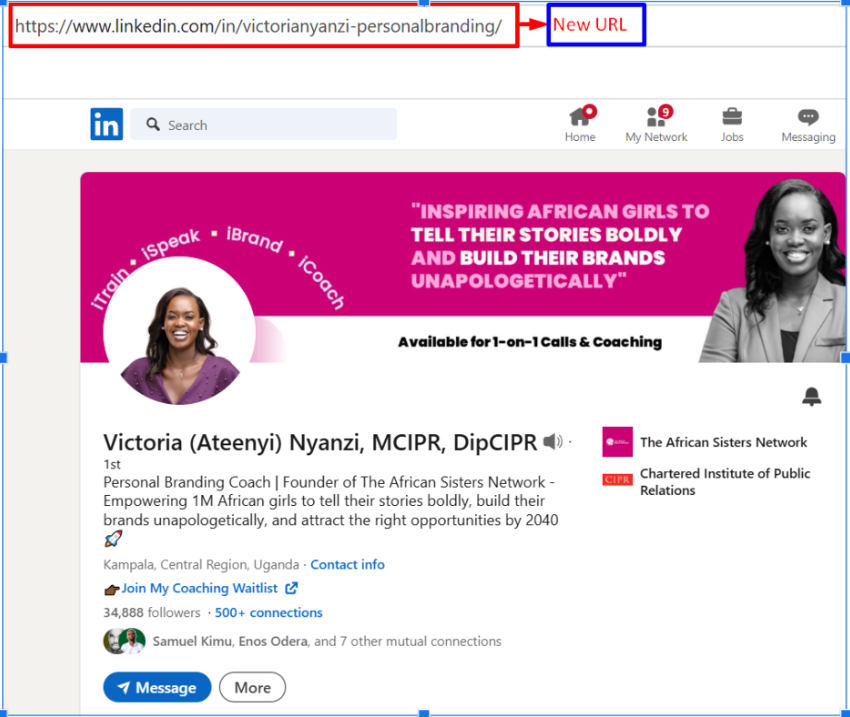
7. Full Name + Multifaceted Role
Here, we take Jake Ward’s profile as our example.
A multifaceted role refers to a position or professional identity encompassing multiple responsibilities, skills, or areas of expertise.
Instead of focusing on only one area, he has skills in various aspects, which can be summarized as growth leadership.
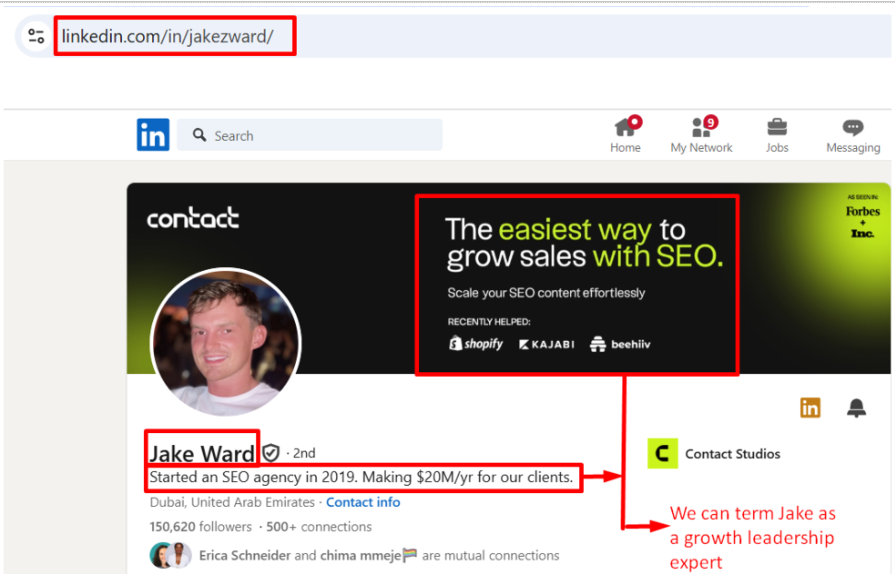
Here’s his refined link:

If you’re curious and want to dig more into these profiles, from their headlines, companies the individuals work in, their branding, keywords they integrate, roles, and many more deets,
Our free LinkedIn Scraper can be of great assistance because it will not only help you get all these profiles’ juicy info but also ensure you have enough info to rock your profile.
Let me show you how but first what can you actually do with scraper data?
- Get ideas for your LinkedIn URL: See how top professionals are customizing theirs and find inspiration for your own.
- Reach out for opportunities: Use the scraped profile URLs to connect with people for jobs, collaborations, or even go further in doing business with them.
- Boost your personal brand: Learn which keywords and strategies others are using and adapt them to stand out.
- Grow your network: Find like-minded professionals in your industry and start building meaningful connections.
Now let’s get into the how:
First, go to ScrapeLead (it’s totally free):
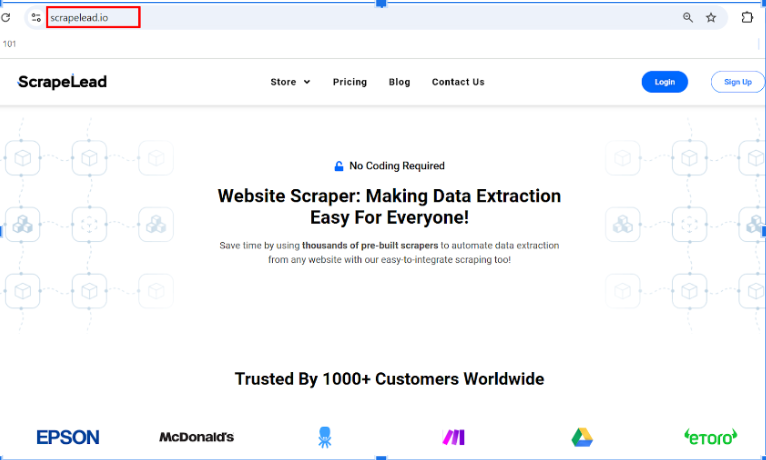
Next, create a ScrapeLead account, if you don’t have one already:
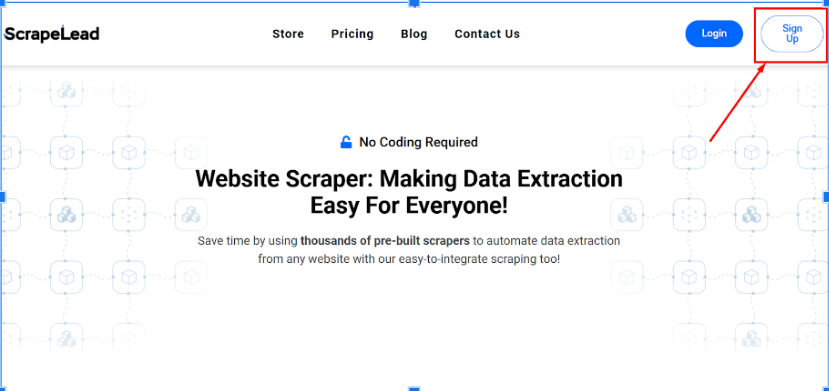
You’ll be redirected to your dashboard and visit the store, then pick the first tool you see, the LinkedIn Company Profile Scraper:
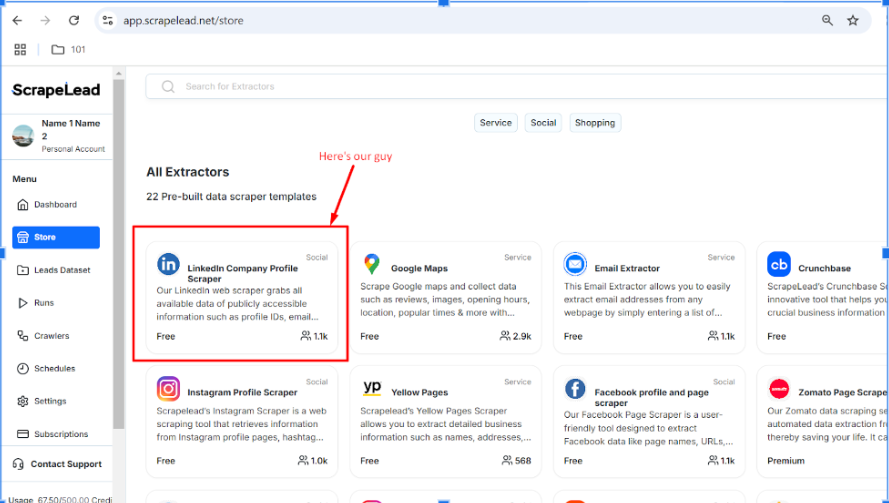
Next, take the link from the LinkedIn profile you want more info on, in this case, let’s Jake Ward’s profile as our example, and start the crawler:
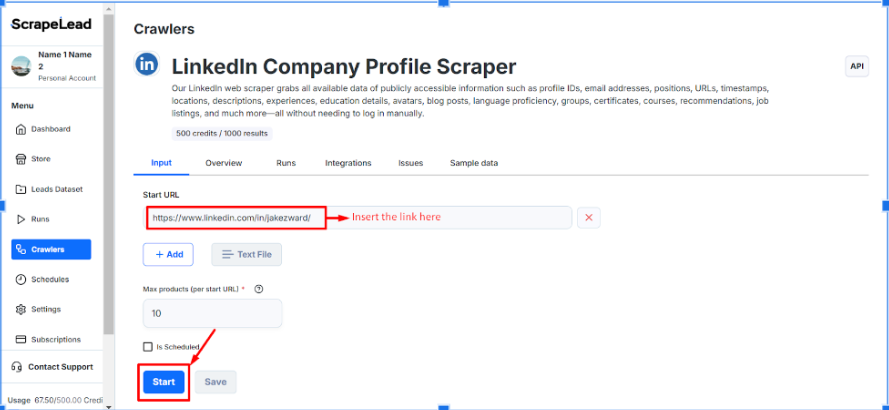
Allow the crawler to run, and now you have all the data you may need:
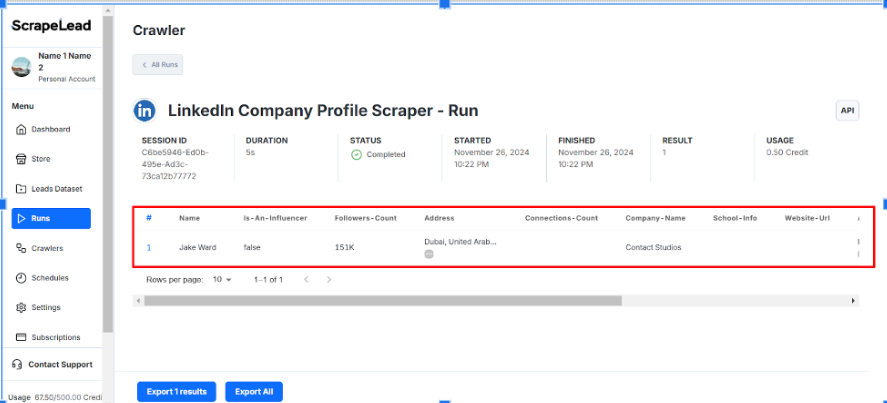
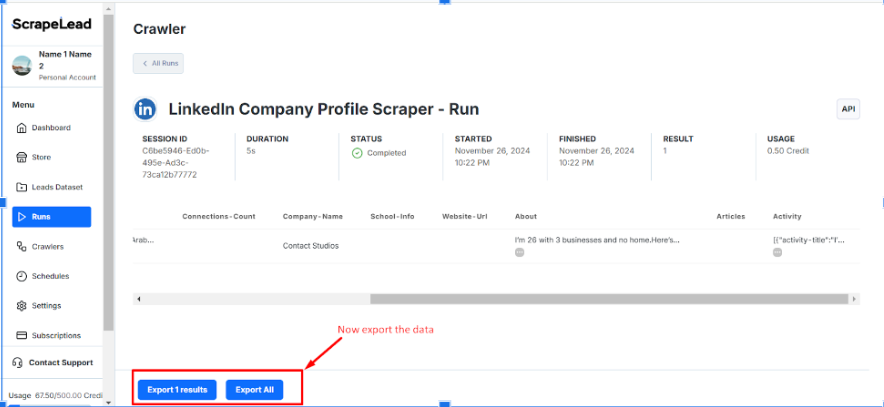
Now download the data in either of the 3 formats:
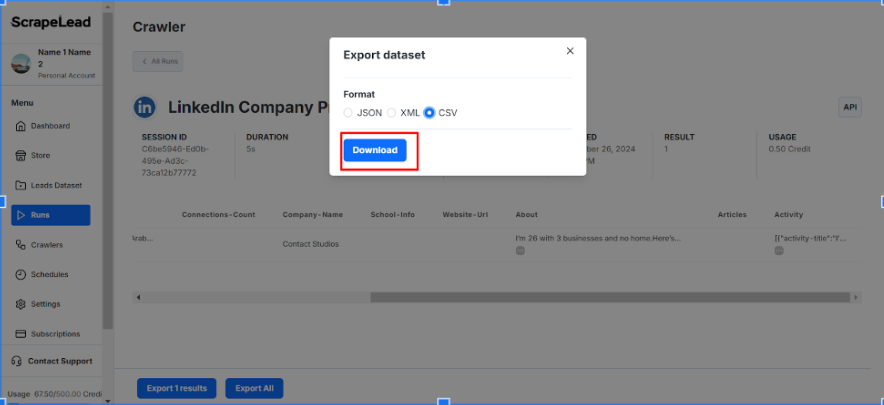
We chose Excel, so here’s our file:
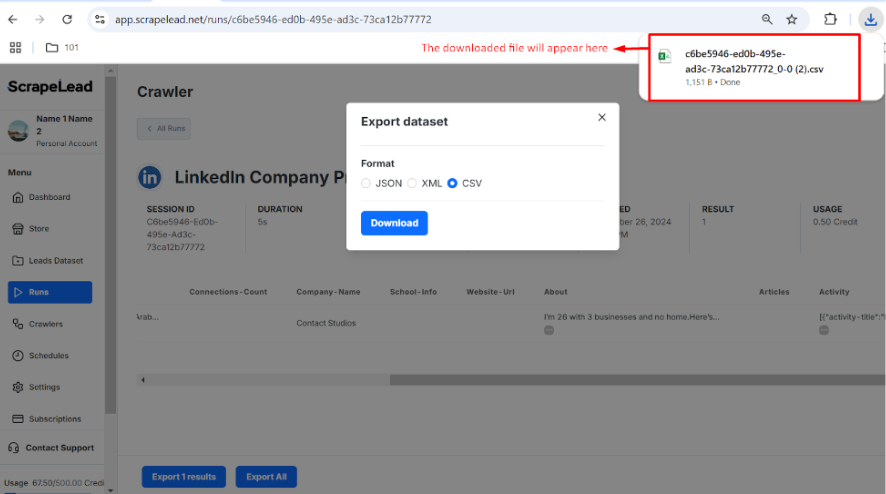
And that’s it, simple, clear, and easy!
So you might be wondering where to use your customized LinkedIn URL, I Got you!
Where to Use Your Customized LinkedIn URL
Now that you know how to personalize and customize your URL, it’s time to break where to use it to increase your profile visibility.
There are three main areas you can use your LinkedIn link, namely:
1. In your email signature
You can seamlessly integrate your URL in your email signature, enabling you to look professional whenever you’re reaching out.
Moreover, according to Exclaimer, by integrating your URL in your email signatures, you can easily attract more eyeballs to your profile, opening doors for more connections and tons of opportunities.
2. On your digital portfolios
Whether on your online portfolios, resumes, or personal websites, integrating your URL not only adds social proof but also invites more people to view your profile.
Let’s take the example of Caitlin Reid, who hosts her portfolio on Clippings.me, a platform that allows individuals to host their digital portfolios.
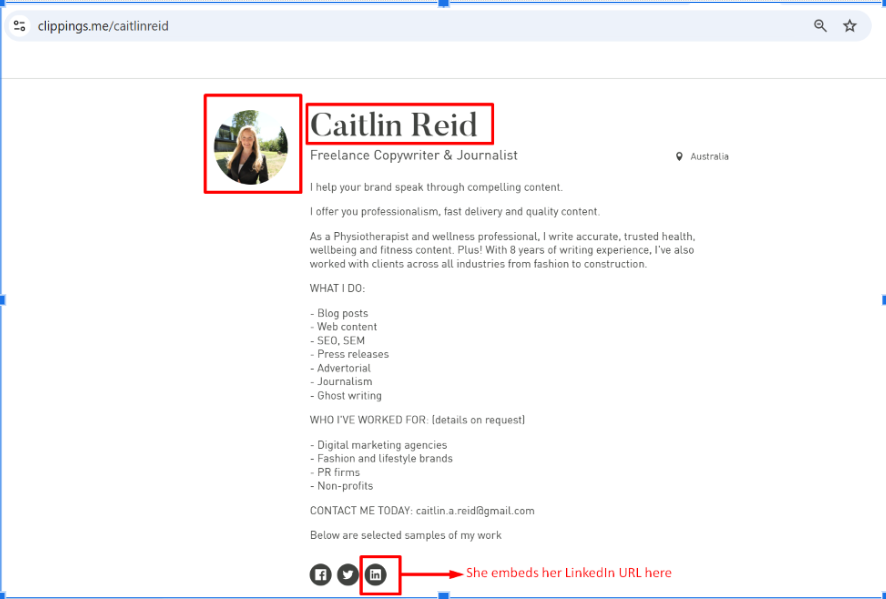
She embeds her LinkedIn URL in her digital portfolio in such a way that when one taps on the LinkedIn toggle, they are immediately redirected to LinkedIn where her profile is displayed.
Here’s the result after clicking the embedded link:
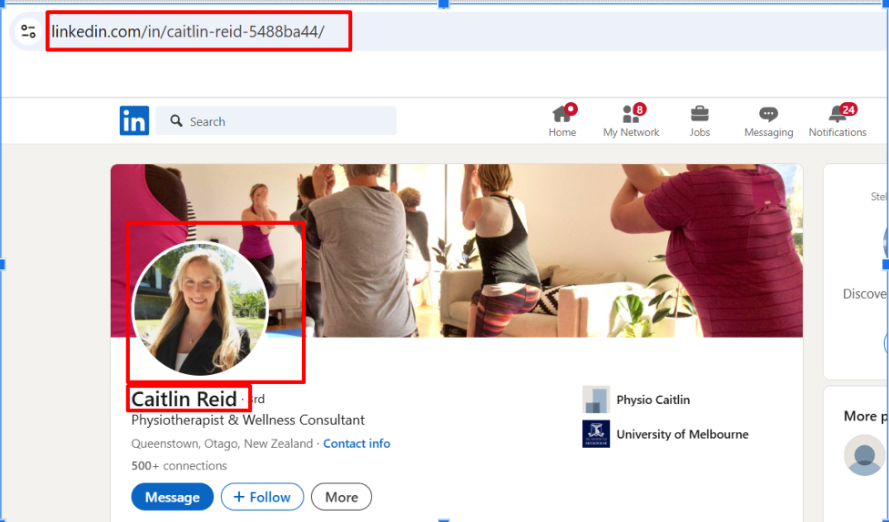
See how cool that was? You have an all-connected presence all over the internet, with just a simple URL.
3. On your social media bios
By adding your customized LinkedIn URL, you can leverage platforms like Twitter, Facebook, TikTok, or Instagram for cross-platform branding, further promoting your presence.
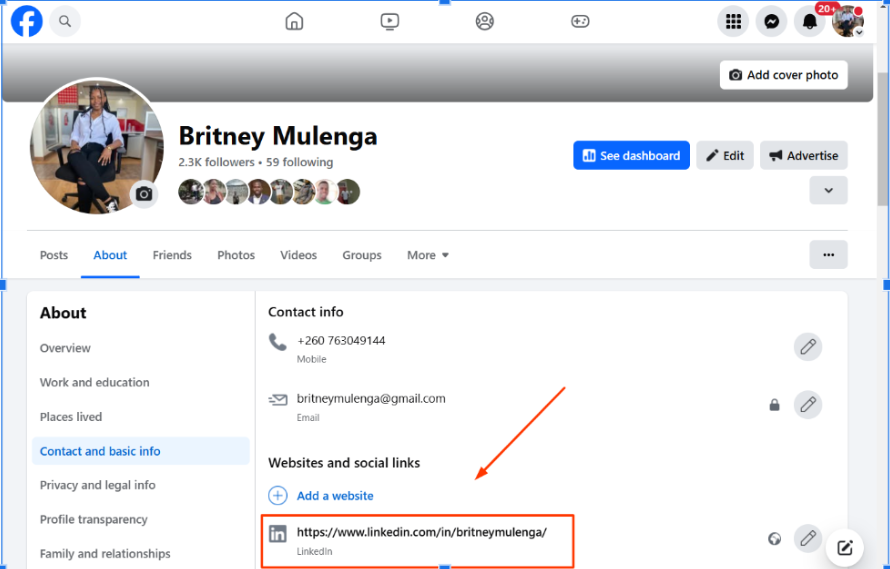
Now go and customize that URL so you keep topping professionalism.
Wrap Up
Your LinkedIn profile’s visibility is everything. It’s what makes the difference between blending into the crowd and standing out where it matters most.
And the good news? It all starts with something as simple as customizing your LinkedIn URL.
By personalizing your URL, you’re not just polishing your online presence—you’re giving yourself an unfair advantage.
It shows you mean business, makes your profile more credible, and boosts your chances of being found by the right people at the right time.
Want to go even further? Tools like ScrapeLead’s LinkedIn Scraper can help you with pulling out all the data you need from profiles and giving you hot insights to improve your branding. From keywords to competitor analysis.
It’s literally a game-changer for anyone really serious about standing out and being visible on LinkedIn.
So what are you waiting for? Go get that free no-code scraper and stand out!
FAQ
Customizing your LinkedIn URL enhances your visibility, making your profile look more professional and improving its discoverability on search engines.
A clean, memorable URL is easier to share on resumes, email signatures, and social media, ensuring that potential employers, clients, or collaborators can find you quickly.
LinkedIn allows you to change your custom URL up to five times every six months. However, it’s best to choose a URL that you can keep long-term to maintain consistency across your professional documents and online presence.
A customized LinkedIn URL improves visibility by:
- Making your profile rank higher in search engine results (especially if it includes relevant keywords).
- Helping others easily remember and locate your profile.
- Standing out among default URLs, which often include random numbers and characters.
Yes! Using a unique or creative URL makes your profile more memorable and aligned with your personal or professional brand. However, to maintain credibility, ensure it remains professional and relevant to your field.
ScrapeLead gives you the edge by extracting key data like keywords, job titles, and branding strategies from other profiles. Use it to fine-tune your LinkedIn presence, spot trends, and make your profile stand out.
Related Blog

11 Real-World Use Cases of Web Scraping in 2025
Explore 11 powerful examples of web scraping and see how to use data to gain insights, leads, and a market edge in 2025.

Which Review Scraper Is Best for Your E-commerce Business?
Want a simple way to start scraping reviews? Learn how to grab real customer feedback and make smarter product decisions fast.

How to Scrape Social Media Without Coding (2025 Guide)
Discover how to collect social media data effortlessly with no-code tools in this 2025 guide.
