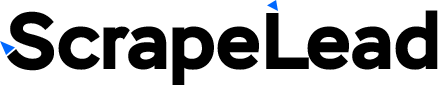Contents

5 Easy ways to find people on LinkedIn 2024
LinkedIn is a go-to platform when it comes to professional networking. It’s a very effective platform you can use to generate the right leads that turn into paying clients.
Not just that, it also gives you an opportunity to connect with like minded people, recruit the best talent, and share your work experience.
LinkedIn connects over 1 billion members at a go on one social networking hub.
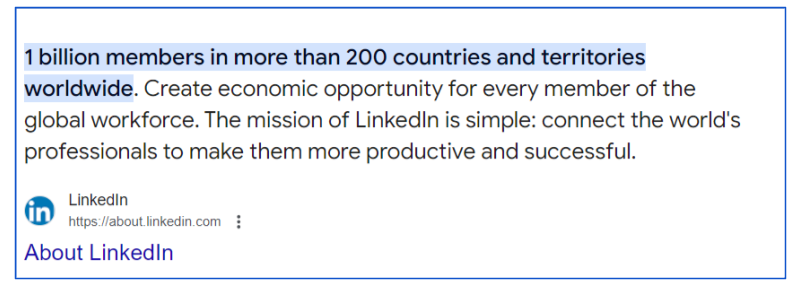
And so, In this post we’ll take you through the 5 quick and easy ways to search for people on LinkedIn.
Let’s get searching!
1. LinkedIn's Search Bar
This is the most straightforward way to find people on LinkedIn.
You just simply use LinkedIn’s built-in search bar.
Here’s how you can go about it (If you already have a LinkedIn account):
Search people by name
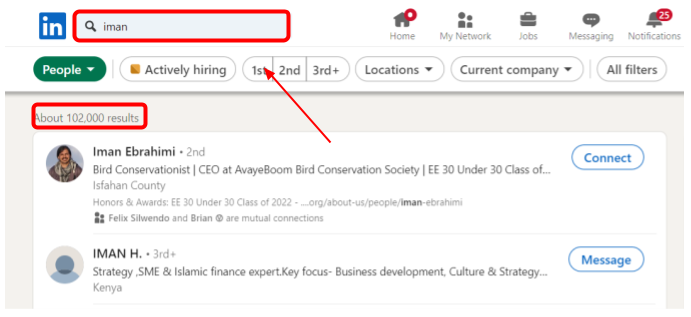
Search by Job title
Let’s say you want to look up someone by their job title, Just search their job title alongside their name.

You will notice that the search results become more specific and the search results are reduced when you search by job title.
Use Quotes to improve your search result
Here you include quotes around the name, like “Iman” in our search people by name example
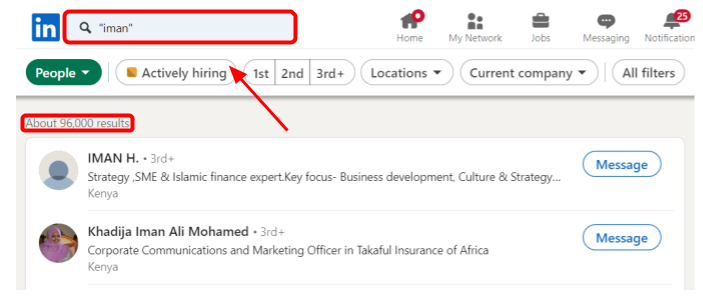
2. Filter Your Search Results
A better way to get the most search results out of LinkedIn is by using the filter options.
This helps in narrowing down the search results in terms of:
- Location: This filter helps improve search results based on location by showing only profiles from a certain city or country. Be it London-based CEOs or San Francisco software engineers, this filter gives you results region-specific.
- Current Company: If you’re people hunting at a particular company like Google, Amazon, or any other organization, this filter will work like magic for you. It makes it easy for you to search up employees of interest and narrow down into finding the exact profiles you may need.
- Connections: LinkedIn lets you filter by connection levels to help you get the most out of your search results 🙂
- 1st-Level connections: These are people you’re already connected with.
- 2nd-Level connections: People who know someone in your network, making it easier to get introduced.
- 3rd-Level connections: These are people outside your connections horizon but still reachable for potential connections. This will come in handy If you’re looking to expand your network, this filter shows you profiles that are not yet connected to you, opening up new opportunities.
- Location: This filter helps improve search results based on location by showing only profiles from a certain city or country. Be it London-based CEOs or San Francisco software engineers, this filter gives you results region-specific.
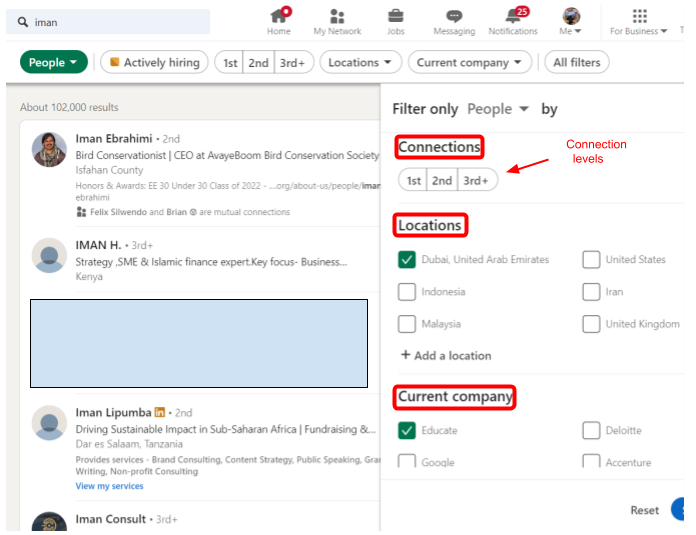
By using this filtering option, you will quickly locate the right profiles and save time while searching through a huge network.
3. The Boolean Operators
Not everyone out there knows that LinkedIn search by name can get you real results without wasting much time just by using Boolean operators like:
“AND”
“OR”
“NOT”
Let’s look at how you can use the 3 Boolean operators to get the best search results faster!
Using “AND”
The AND operator can be used when you want to find profiles that contain both keywords you’re looking for. It narrows down your search by combining terms.
Say you met this cool start up business owner at a business mastermind event and you’ve forgotten their name but you have an idea of what they do.
In the search bar, you input “Marketing AND Founder” then results of dozens of people will come up. It’s just playing around with keywords.
ALSO utilize the filter option here to increase your chances of finding your cool start-up buddy.
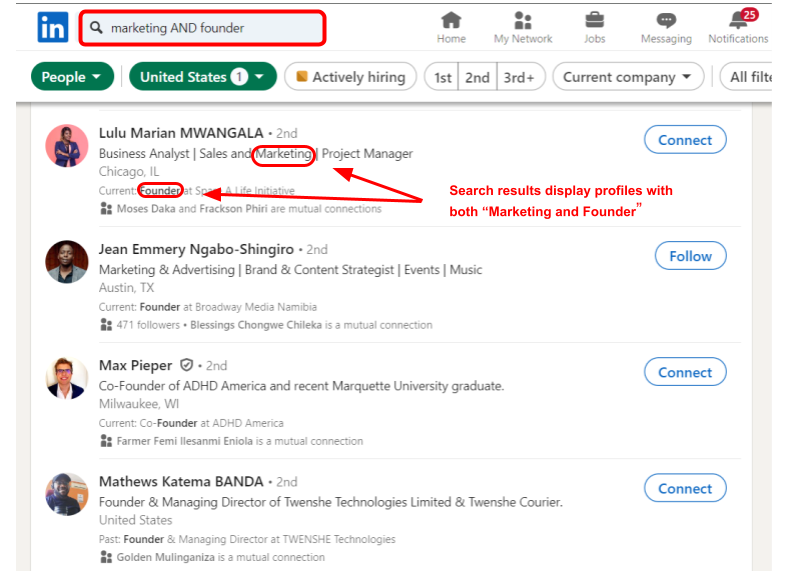
Using “NOT”
With the NOT operator, you exclude a term from your search results so that the search results pops up more of what you want to see and not what you don’t want in the search results.
For example, If you’re searching for a marketing manager but don’t want results related to sales,
Type: Marketing AND Manager NOT Sales
This will only display profiles of marketing managers but exclude anyone associated with sales.
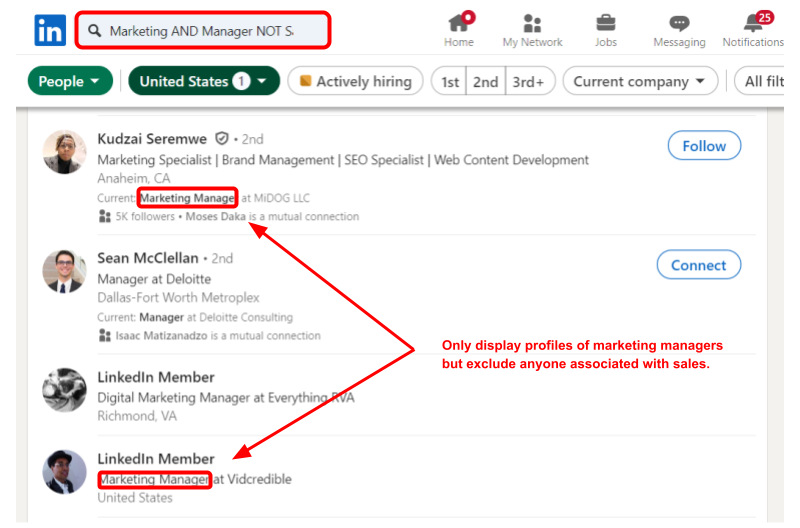
Using “OR”
The OR operator broadens your search by showing results that contain either of the search terms. It’s useful when you’re looking for people with different job titles or skills.
Let’s say you’re looking for either a “Designer OR a Developer”
Input: Designer OR Developer
Then you’ll get results that include either the two search terms.
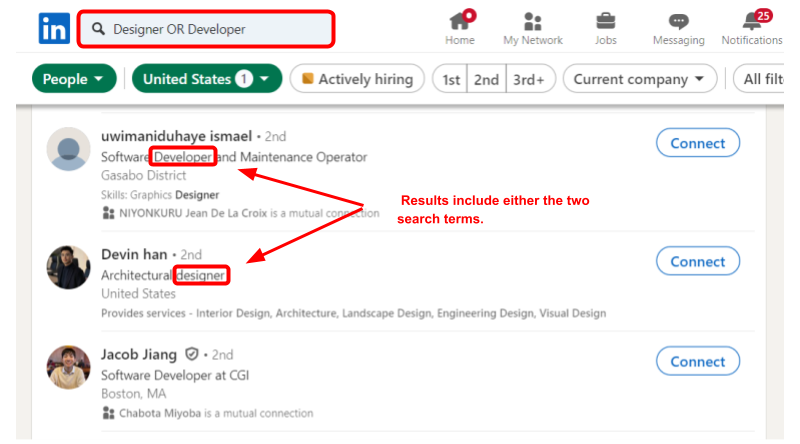
Boolean operators are a way to cut through the noise on the platform and refine LinkedIn profile search by name to get specific results.
4. LinkedIn People Search Tools
The LinkedIn People Search Tool is a built-in feature that makes sure that you have the best and smoothest experience when searching for people.
These people finder tools can help locate professionals in a more organized way.
You can try this Even Better Tool To Find People Faster on LinkedIn [FREE!]:
So if you want to search up multiple people on a massive-scale and save your time!
You can use our LinkedIn web scraper.
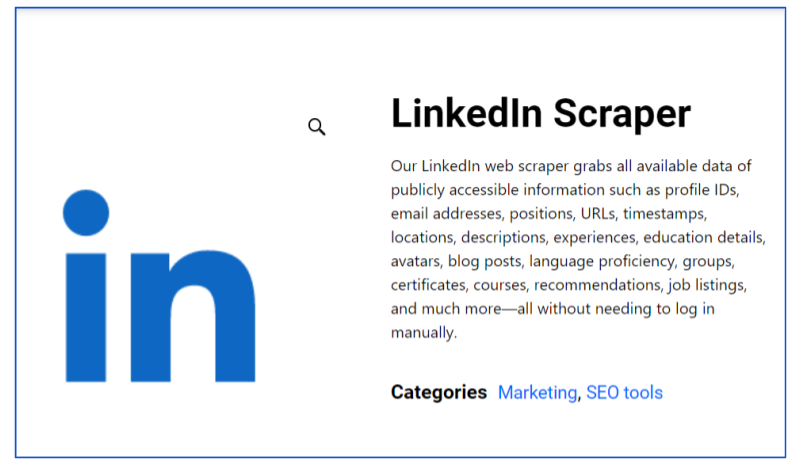
Why Use this tool?
It’s a complete-web scraping tool which will get you everything you need at a go.
All is done on this tool, you don’t have to search up other tools to get one thing done and another done on other platforms. Here’s how it can help you:
- Find Leads: Identify potential customers or partners quickly.
- Research: Get insights into industry trends and job markets.
- Recruit: Discover and connect with talented professionals.
- Monitor Competitors: Keep track of competitor activities and updates.
Enhance Data: Improve your contact lists with detailed profile information.
How can you use it?
First, create your free Scrapelead.io account.
Then enter your targeted URLs, what we talked about earlier.
CLICK “RUN”
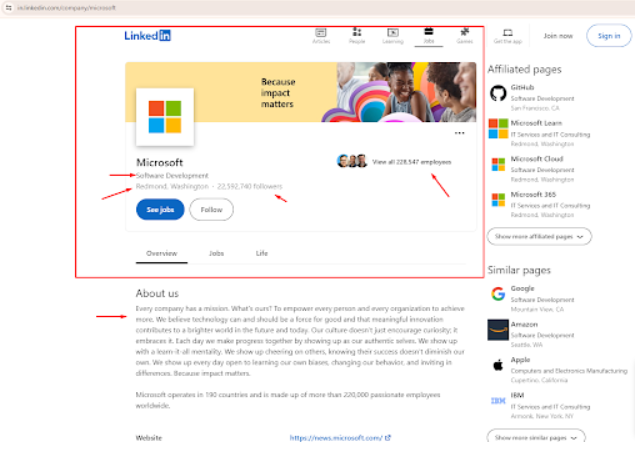
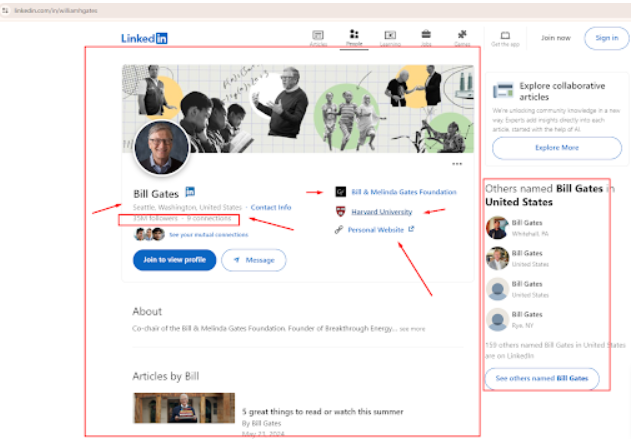
And just like that, All the data and info will come up–fast and easy!
Using these tools, you can make your LinkedIn searches more efficient and targeted, especially if you are in recruitment or sales.
5. Searching by LinkedIn Profile Links
If you already know the LinkedIn profile URL of the person you want to find, searching gets even simpler.
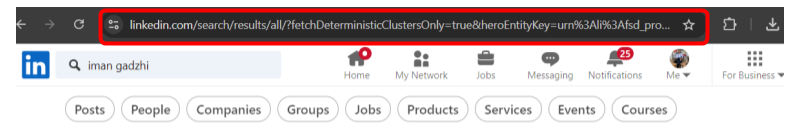
But if you don’t know their LinkedIn Profile URL, here’s a quick way you can get it:
Input: Name + LinkedIn into your browser.
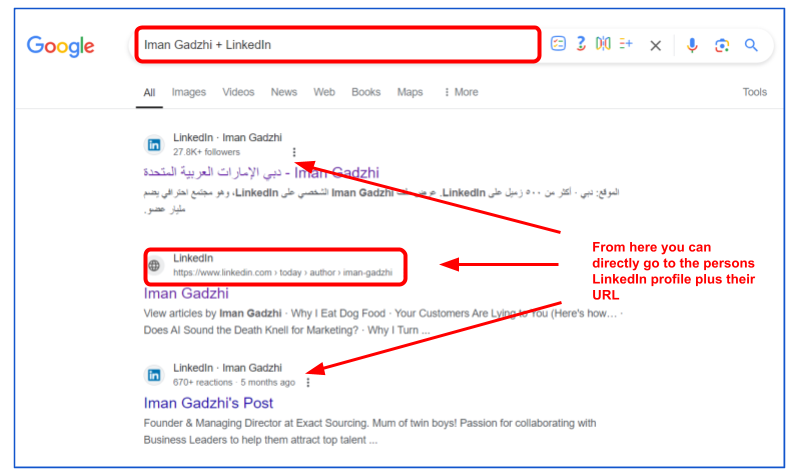
Link Lookup: You can also use your LinkedIn app to search for profiles by pasting the URL directly into the search bar.
With this method, you can avoid unnecessary searching and jump straight to the profile you want to view.
But BEWARE of LinkedIn’s search limit
Although there’s no clear number for search limits, LinkedIn does have a monthly limit of free searches–if you’re using a FREE account.
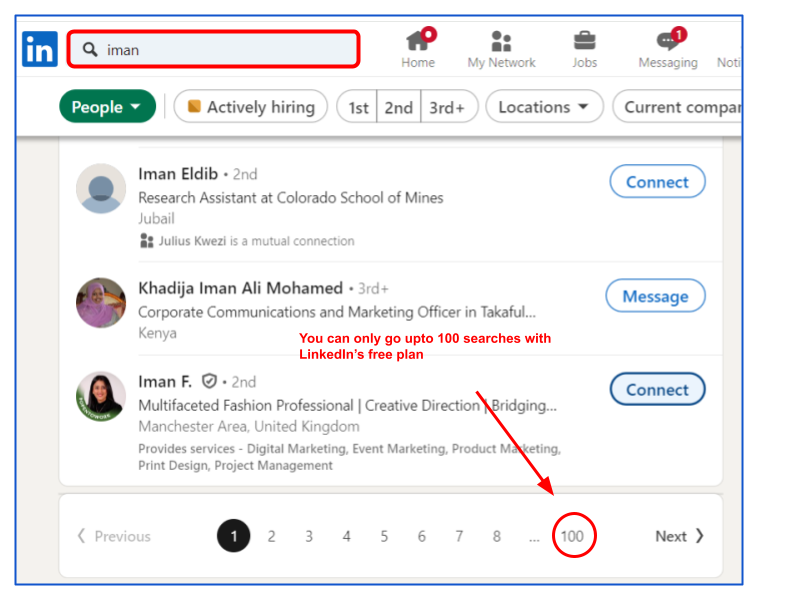
INSTEAD OF:
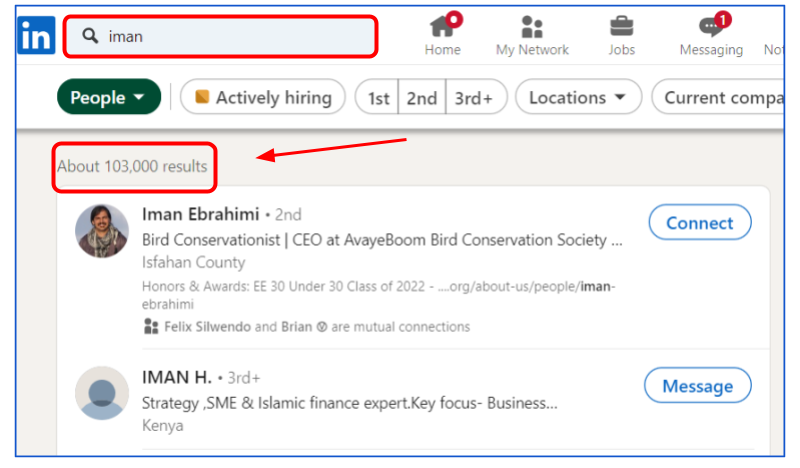
With ScrapeLead’s LinkedIn Scraper–you can go upto 103,000+ search results instead of only a 100.
Conclusion:
LinkedIn is the top leading professional networking platform right now.
So you might want to take advantage of it now rather than later.
Whether you want to get leads (real results), hire the best talent or connect other like minded people and reconnect with long time no-see colleagues.
Get connected to a global zone with our LinkedIn web Scraper now!
FAQ
Use the LinkedIn search bar at the top of the homepage, type the person’s name, and refine your search with filters like location, company, or industry to get specific results.
Boolean search lets you combine keywords using operators like AND, OR, and NOT. For example, “Marketing AND Manager NOT Sales” will help find profiles that meet these criteria while excluding irrelevant results.
Visit their profile and copy the URL from your browser’s address bar. On the mobile app, you can tap “More” on their profile to find and copy the URL.
Go to the company’s LinkedIn page and click on the “People” tab. Here, you can filter employees by job title, department, or location to find the relevant contacts.
Yes, you can. Enter the skill in the search bar, click “People,” and apply the “Skills” filter to find profiles with that specific expertise.
Start scraping instantly
Sign up now, and get free 500 credits everymonth.
No credit card required!
Related Blog

Comparing The Top 5 AI Web Scraping Tools of 2025
Discover the best AI web scraper for your data extraction needs as we break down their features, pros, cons, and pricing details.

The Ultimate Legal Guide to Scraping Amazon Without Getting Sued or Banned
Is website scraping legal? Does Amazon allow web scraping? Get all your questions answered as you learn key laws, Amazon’s policies, and how to scrape Amazon data correctly.

How to Scrape Apartments.com: A No-Code Guide
Learn how to use an apartments.com scraper to extract rental data, track market trends, and gain real estate insights.