
7 Best Free Email Extractor Tools
We are living in a digital age, and email marketing continues to dominate as one of the most effective ways to reach audiences.
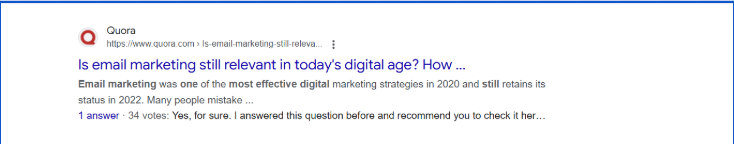
Whether you’re a seasoned marketer, a small entrepreneur, or a sales professional looking to expand your reach, building a quality email list is simply a non-negotiable.
But let’s face it—manually collecting email addresses is as outdated as sending faxes. That’s where email extractor tools come in; the modern-day superheroes of email harvesting.
These tools don’t just automate the process, they allow you to collect, validate, and organize email addresses with speed and precision.
From scraping websites to mining data from LinkedIn and directories, these tools have redefined the lead generation process.
But with so many options available, which ones truly stand out?
So in this post, we’ll go over the top 7 email scrapers in the game, and the top-rated free online email extractors, so you can stay ahead of the rest.
But first:
What is Email Harvesting and Extraction?
Email Harvesting is the process of automatically collecting email addresses from online sources for marketing, outreach, or even business growth.
It’s often done by specialized software or bots that scrape the web for publicly available email addresses, typically from websites, forums, or social media platforms.
The main goal here is to scrape emails and create large lists of email contacts that can be used for targeted marketing campaigns, newsletters, or other forms of outreach.
Email Extraction on the other hand is the actual collection process. It can be performed through different methods, including:
- Web Scraping: Where you use automated bots or software to scan web pages for visible email addresses, often found in contact sections or HTML code.
- PDF/Document Scanning: This involves extracting emails from documents, such as PDFs or spreadsheets, that contain email information.
- Social Media Mining: This is where you use email web scrapers to find email addresses shared on social platforms or business profiles.
- Email Finder Tools: Using dedicated software or platforms that search for emails based on specific criteria like name, job title, or company.
I know, you may be wondering, is there any difference between the two?
Simple answer, YES there’s a difference!
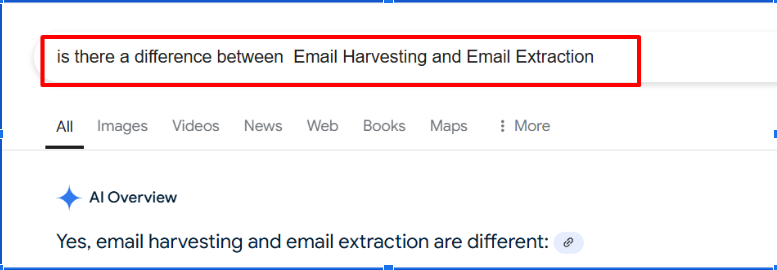
While the terms are often used interchangeably, email extraction tends to be more specific in referring to the act of collecting emails from a given dataset, document, or site.
Email harvesting, on the other hand, usually involves a broader process that not only collects but also bundles and utilizes the emails for marketing or business purposes, mostly in large volumes.
If you are still in doubt about the power of these two terms, let me change your mind.
So Why Use an Email Extractor?
Manually hunting for emails and struggling to manage large lists is a thing of the past, we’ve established that.
So if you’re still wasting time on these tasks, it’s time to invest in a tool that does the heavy lifting for you.
With the right email extractor, you can streamline the process, organize your data efficiently, and focus on what truly matters, and here’s what you’ll get in turn:
1. Automated Crawling Across Platforms
One of the coolest features of modern email extractors is their ability to automatically crawl across various platforms.
Imagine a tool that goes out and extracts emails not just from websites, but also from directories and even social media platforms like LinkedIn or even Instagram. That’s a huge time-saver!
Plus, many tools come with custom filters that allow you to narrow down your search based on specific industries or geographies.
So, if you’re targeting a particular market or region, these tools can help you zero in on just the right contacts.
2. Built-in Email Validation
We all know the frustration of sending out an email, only to have it bounce back.
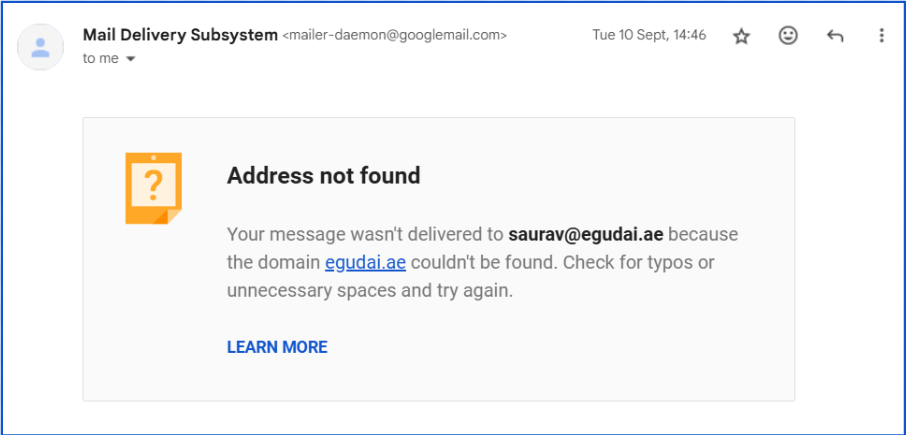
That’s where tools like ScrapeLead’s email extractor come in with built-in email validation features.
They ensure that the email addresses you’re collecting are valid and deliverable, reducing bounce rates.
Not only does this improve your sender reputation, but it also means your emails are more likely to reach real, engaged prospects.
3. Compliance and Privacy Filters
With so many regulations in place to protect consumer data, it’s essential that email extractors help ensure compliance with laws like GDPR, CAN-SPAM, and others.
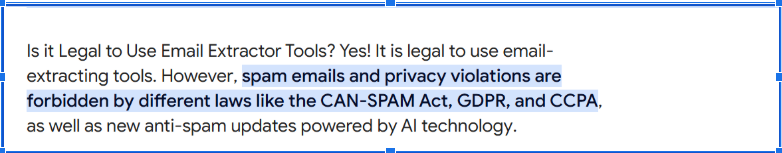
Many of these tools now come with built-in privacy filters to help you stay within legal boundaries. This feature ensures that the emails you’re collecting have been obtained in a way that’s ethical and compliant, reducing the risk of legal issues down the road.
So, whether you’re running a marketing campaign or just trying to build a strong email list, these features make modern email extractors incredibly valuable.
They streamline the process, save you time, and help you stay on the right side of privacy laws.
Now to the part we’ve all been waiting for:
7 Best Email Extractor Tools for 2024
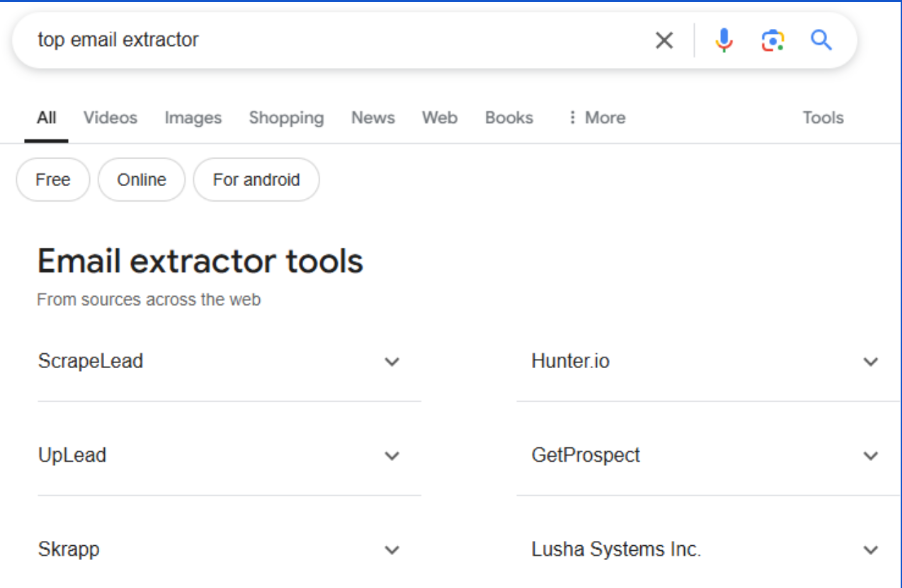
Google has already given us some of the top tools across the web, so all we have to do is dissect every one of them:
1. ScrapeLead’s Email Extractor
ScrapeLead’s email extractor is an advanced email scraper tool designed to provide accurate, scalable email extraction across multiple sources, making it one of the best email extractor tools for bulk projects.
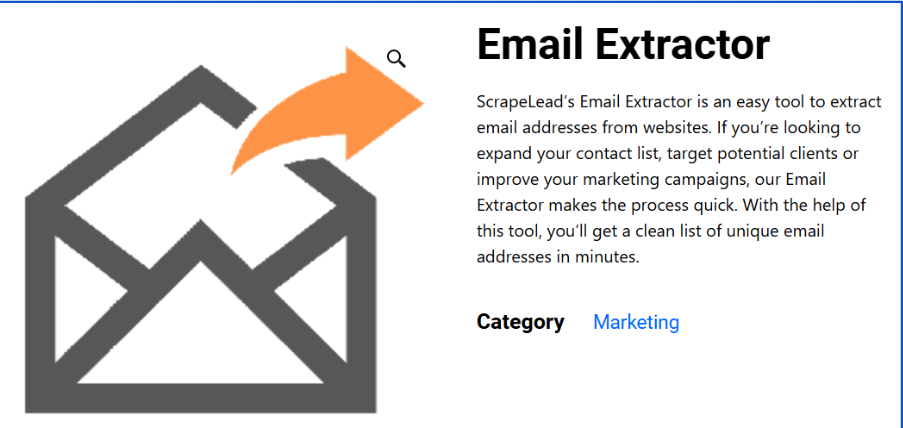
Key Features:
- Multi-platform capabilities: Scrapes emails from websites, directories, and social platforms.
- Email extractor online functionality with real-time email validation to ensure deliverability.
- Customizable filters for targeted data (industries, roles, locations).
- Seamless integrations with CRMs.
- Automation features for continuous email web scraper operations.
- User-friendly dashboard with an Intuitive interface for easy navigation and efficient management of extracted data.
- Data export flexibility to export email lists in multiple formats, such as CSV and Excel, for seamless integration into existing workflows.
Pros 👌
- Multi-source scraping capabilities, including directories, websites, and LinkedIn.
- Real-time email validation to minimize bounce rates.
- Customizable filters for targeting specific industries and roles.
- Seamless CRM integrations for streamlined workflows.
- Free credits for beginners to test features.
- Built-in GDPR compliance for ethical email harvesting.
- Contact enrichment with detailed data such as job titles and industries.
- Supports bulk exports for large-scale projects.
Cons 😔
- The advanced features might require a bit of learning for non-technical users.
- Pricing for larger-scale plans might be prohibitive for small businesses.
Pricing:
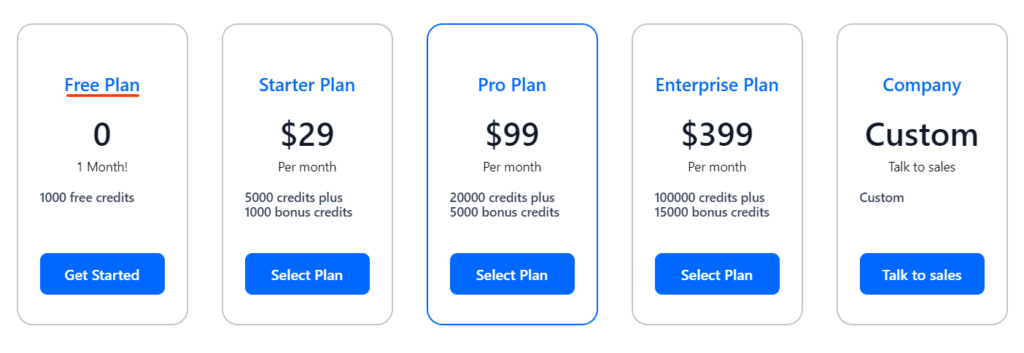
Why It Stands Out:
ScrapeLead delivers unmatched efficiency in scraping emails with robust tools like real-time email validation, bulk extraction capabilities, and CRM integration.
ScrapeLead specializes in scraping emails from LinkedIn, making it a favorite for B2B marketers.
Its advanced filters ensure you target high-quality leads, making it ideal for large-scale projects.
This email extractor program automates workflows, handles bulk data scraping effortlessly, and provides analytics to optimize outreach strategies.
With multi-source scraping and GDPR compliance, it’s the ultimate online email extractor for marketers aiming for precision and scalability.
2. UpLead
UpLead is a free online email extractor and email scraper tool offering accurate and verified B2B contact data.
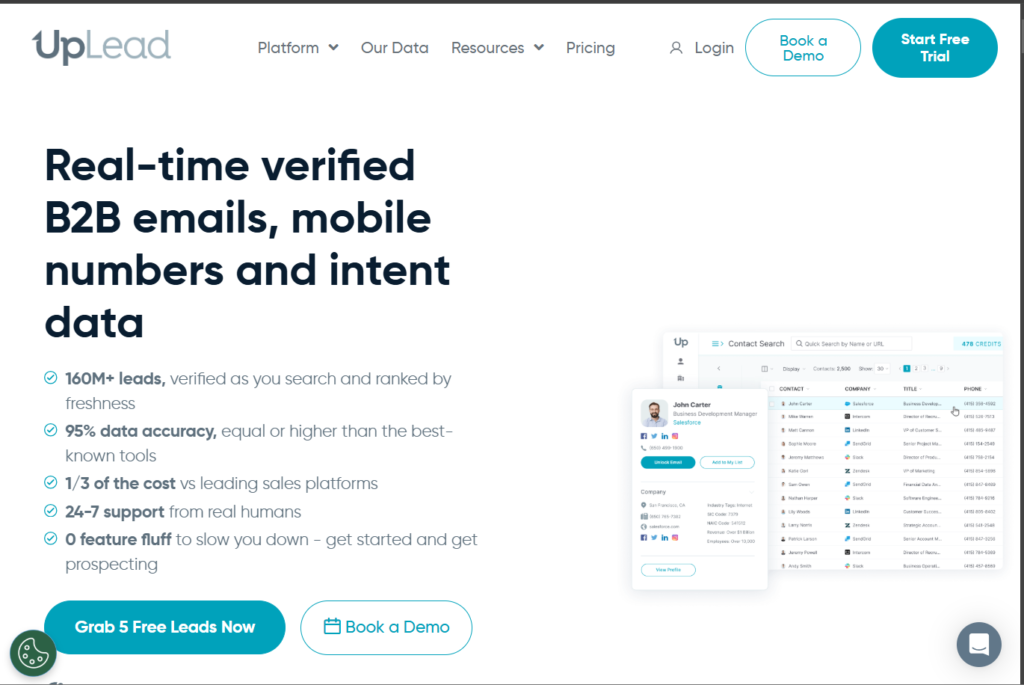
Key Features:
- Real-time verification to minimize bounce rates.
- Access to over 62M global profiles, including emails and phone numbers.
- Advanced filters for email extractor from text by company size, industry, and location.
- Email extractor Chrome extension for quick searches on the go.
- CRM integrations for seamless lead management.
Pros 👌
- Real-time email verification to ensure deliverability.
- Access to over 62 million global profiles, including emails and phone numbers.
- Advanced filters for precise targeting (company size, industry, location).
Cons 😔
- Limited features in the free version.
- Database updates can sometimes lag behind rapidly evolving industries.
- Export formats are limited compared to competitors.
- High pricing for premium plans.
- No bulk email scraping feature in the free tier.
Pricing:
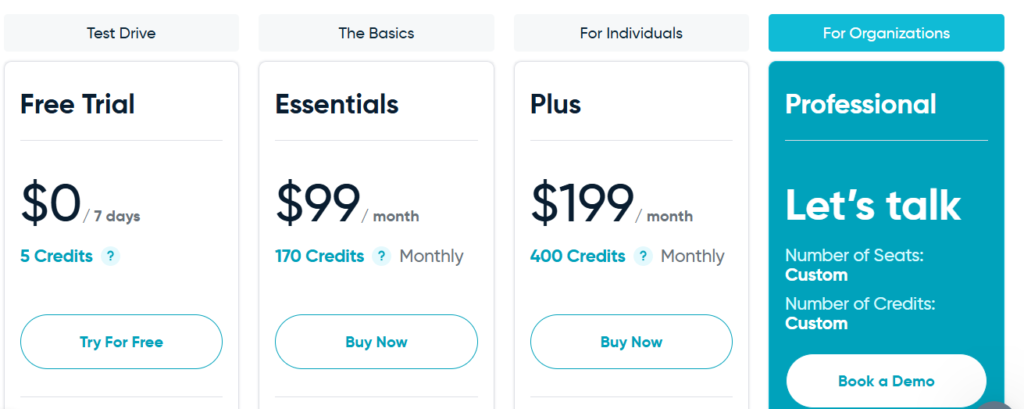
3. GetProspect
GetProspect is a free email scraper specialized in LinkedIn-based email scraper downloads and professional email verification.
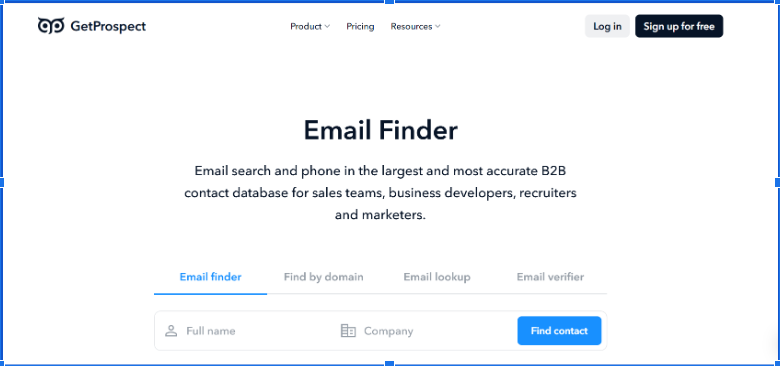
Key Features:
- LinkedIn integrations for targeted free email scraper operations.
- Contact enrichment with detailed data (e.g., job titles, industries).
- Built-in validation to ensure deliverability.
- Export capabilities to CRMs and CSV files.
- Chrome extension for seamless prospecting.
Pros 👌
- Direct LinkedIn integration for precise lead generation.
- Contact enrichment with detailed data such as job titles and industries.
- Built-in email validation for deliverability.
Cons 😔
- Limited scraping capabilities beyond LinkedIn.
- Free tier only supports a small number of searches.
- Occasional inaccuracies in job titles or industries for enriched data.
- Export formats are less flexible compared to other tools.
- No direct support for social media scraping beyond LinkedIn.
Pricing:
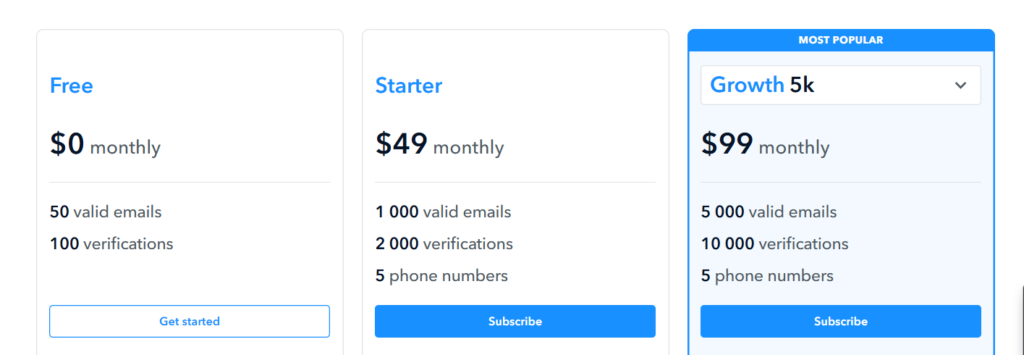
4. Snov.io
Snov.io is a multifunctional email extractor software that combines extraction, validation, and automation for a seamless lead generation experience.
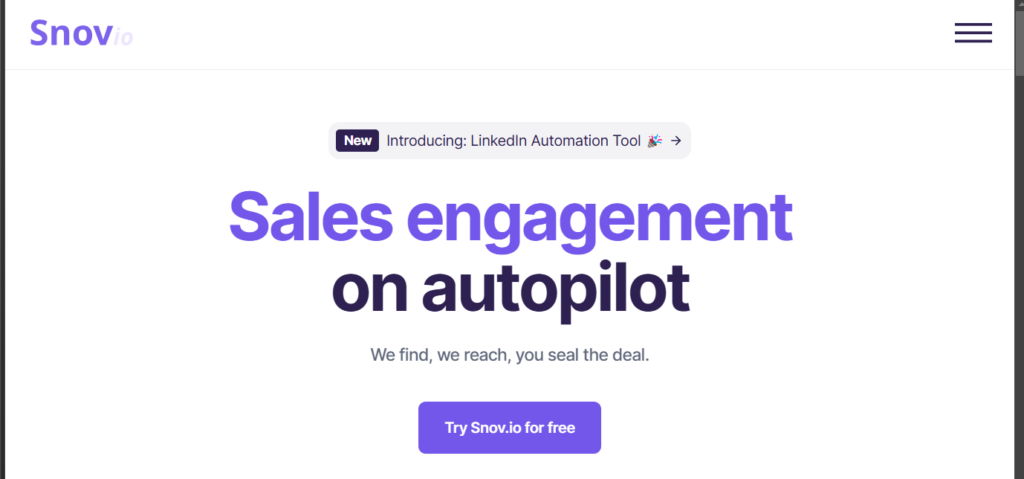
Key Features:
- Scrapes professional emails from websites and LinkedIn.
- Validates emails in real-time, reducing invalid addresses.
- Automation for email scraper tools like drip campaigns and follow-ups.
- CRM integrations and email extractor plugin support.
- Bulk data export and outreach use.
Pros 👌
- Scrapes emails from websites and LinkedIn profiles.
- Validates emails in real-time, reducing invalid addresses.
- Automation tools for drip campaigns and follow-ups.
Cons 😔
- Learning curve for advanced automation features.
- Limited social media integration outside of LinkedIn.
- Premium pricing can deter smaller businesses.
- Some features (like API access) require higher-tier plans.
- Occasional slowdowns when handling large datasets.
Pricing:
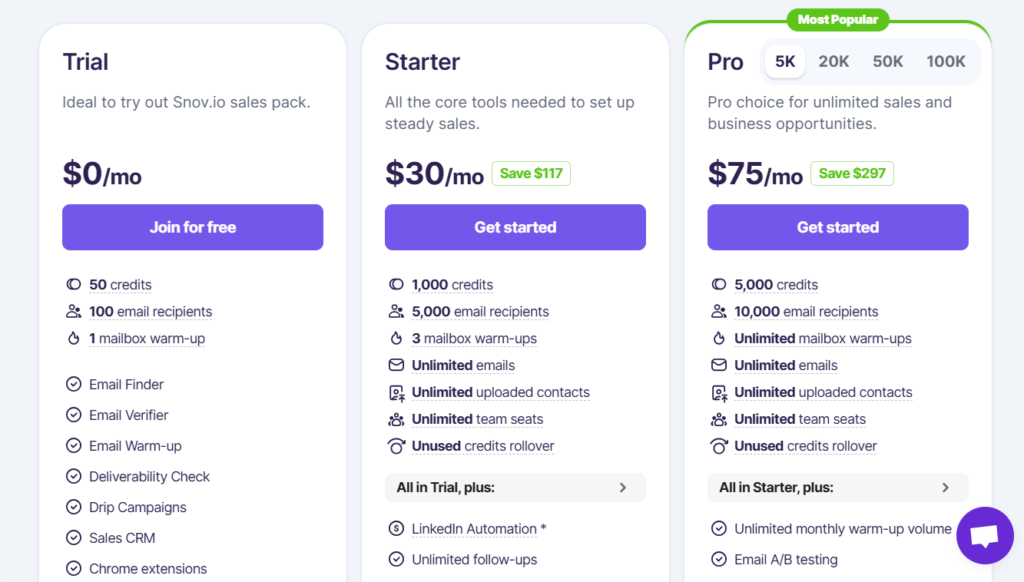
5. Lusha
Lusha is a powerful email scraper tool offering verified business data for precise prospecting.
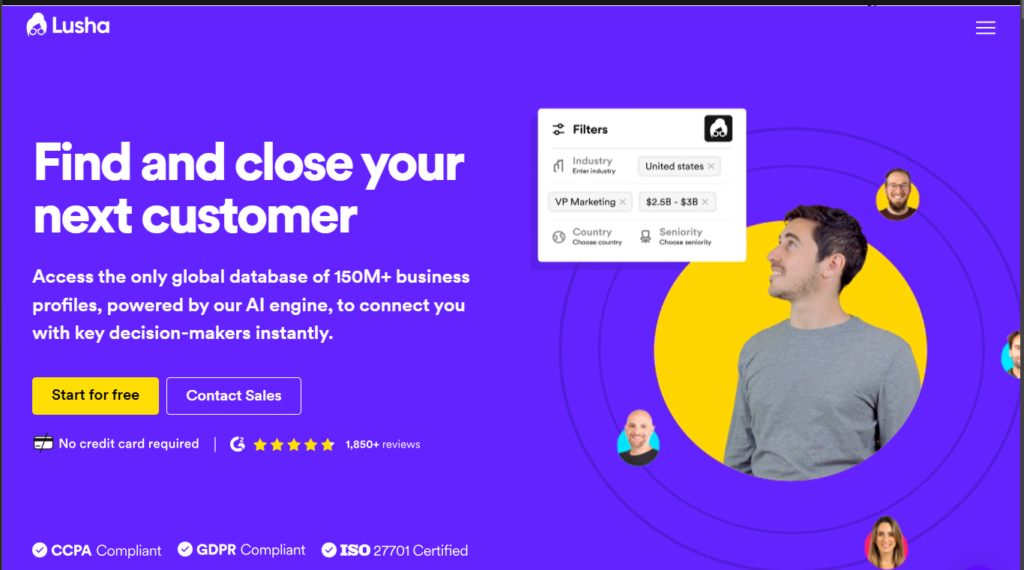
Key Features:
- Direct LinkedIn integration for email extractor online searches.
- GDPR and CCPA compliance for ethical data use.
- Chrome extension for quick access to email extractor from text.
- CRM integrations and CSV export support.
- Database with over 100M business contacts.
Pros 👌
- Direct LinkedIn integration for accurate email discovery.
- GDPR and CCPA compliance ensures ethical use of data.
- Extensive business contact database with over 100 million entries.
Cons 😔
- Free plan offers very limited credits.
- No bulk email validation for larger datasets.
- Pricing tiers are expensive for startups or freelancers.
- Limited to B2B contacts; no support for broader audience scraping.
- Lack of advanced filters compared to competitors.
Pricing:
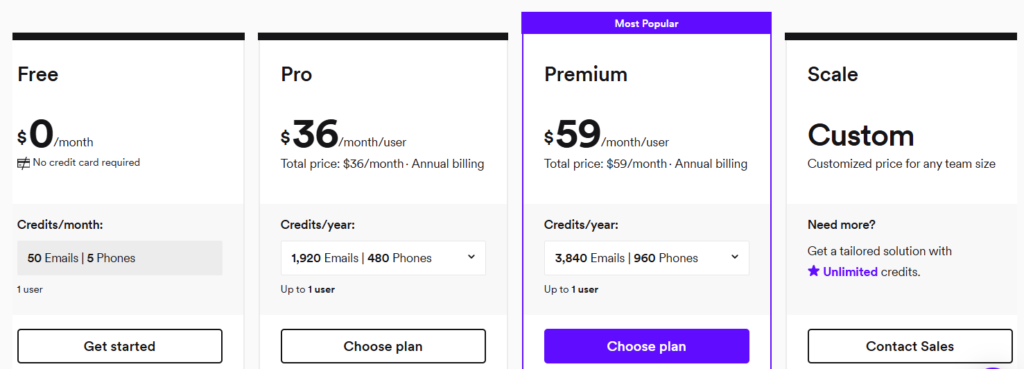
6. Hunter.io
Hunter.io is a domain-based online email extractor ideal for discovering professional emails associated with specific businesses.
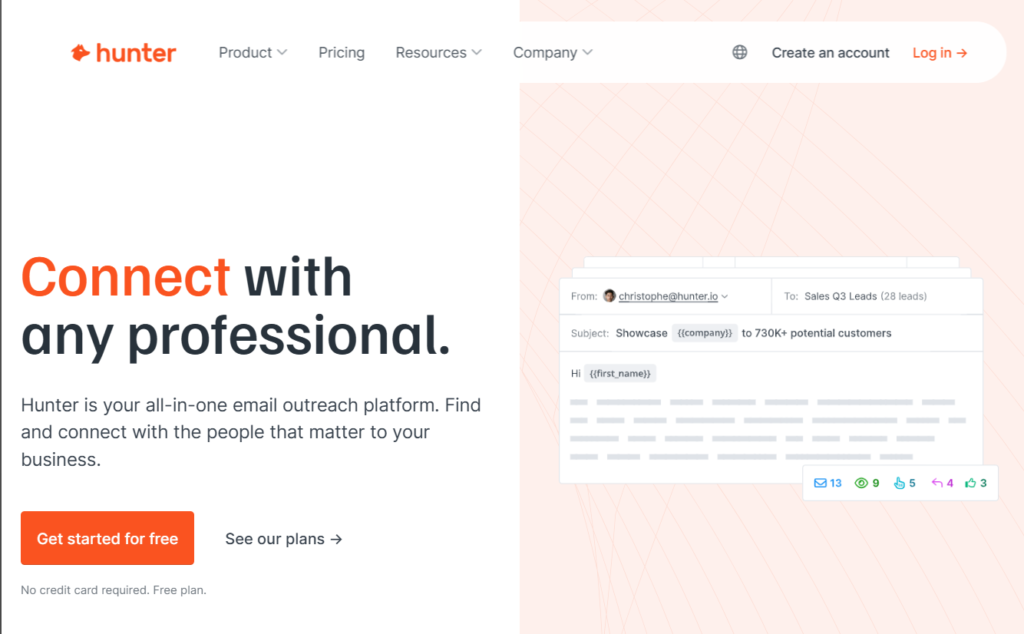
Key Features:
- Domain-specific searches for finding company emails.
- Built-in verification system for accurate data.
- Email extractor Chrome extension for on-the-fly email discovery.
- API for developers automating how to scrape emails.
- Exports to CRMs like HubSpot and Salesforce.
Pros 👌
- Domain-focused searches for discovering company emails.
- Built-in email verification system to ensure accuracy.
- API support for developers looking to automate workflows.
Cons 😔
- No direct social media integration.
- API features are only accessible on higher-priced plans.
- Lack of bulk scraping capabilities.
- Free version has limited searches per month.
- Relatively steep pricing for entry-level users.
Pricing:
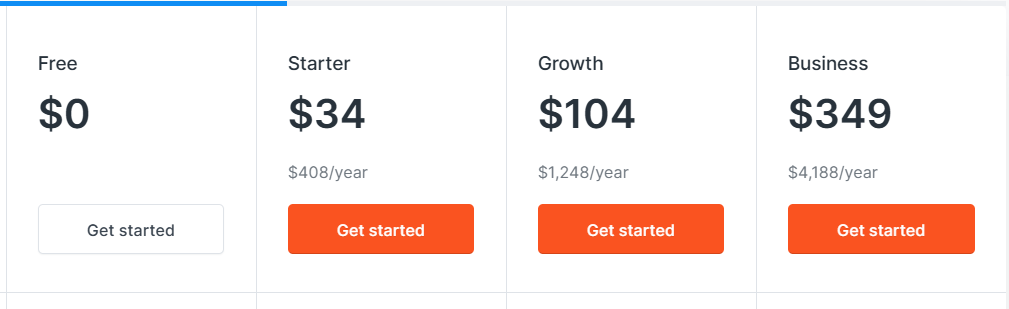
7. Skrapp
Skrapp is a LinkedIn-focused email extractor program tailored for B2B lead generation.
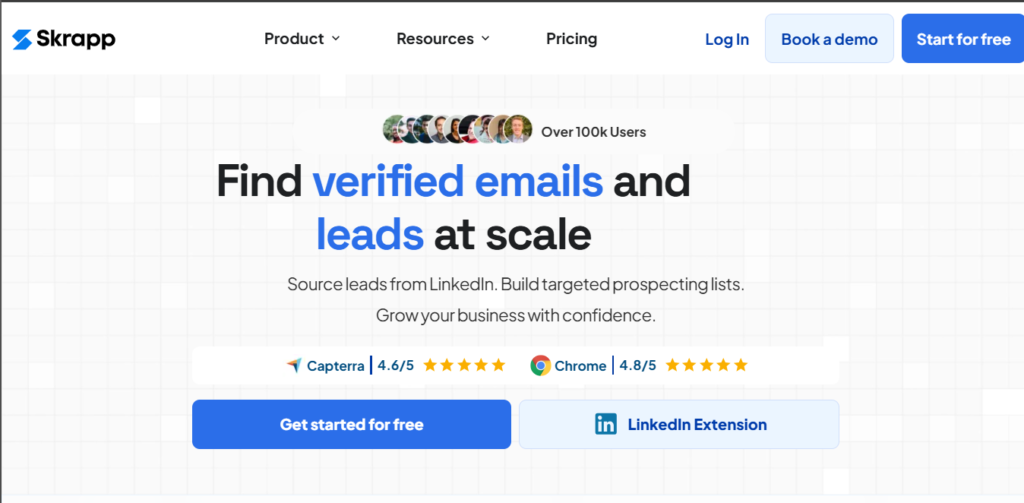
Key Features:
- Extracts emails from LinkedIn profiles and company pages.
- Offers advanced search filters for refined data targeting.
- Includes an email extractor Chrome extension for easy access.
- Supports exports to CRMs and bulk email extractor tools.
- Adheres to GDPR standards for compliant data use.
Pros 👌
- Extracts emails from LinkedIn profiles and company pages.
- Advanced search filters for refined targeting.
- Adheres to GDPR standards, ensuring ethical data use.
Cons 😔
- Limited capabilities outside LinkedIn.
- Lack of real-time email validation.
- Export formats are less flexible compared to competitors.
- Premium plans can be costly for small-scale users.
- No API support for automation workflows.
Pricing:
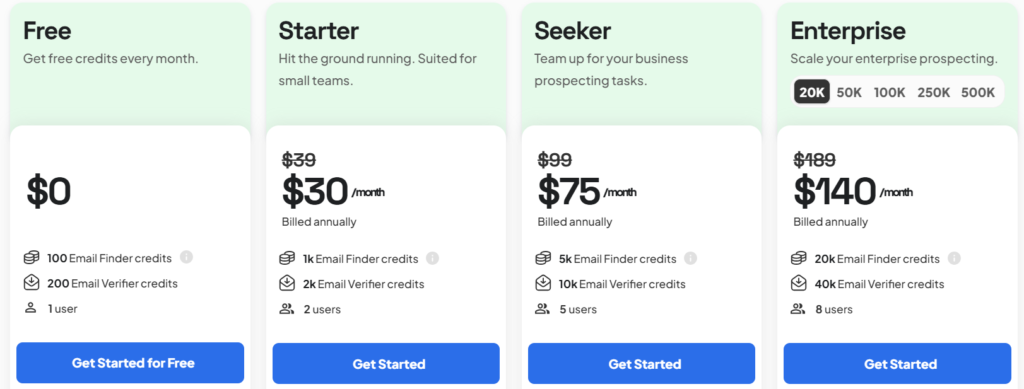
So Which is best for you?
| Features | ScrapeLead | UpLead | GetProspect | Snov.io | Lusha | Hunter.io | Skrapp |
|---|---|---|---|---|---|---|---|
| No coding required | ✔️ | ✔️ | ✔️ | ✔️ | ✔️ | ✔️ | ✔️ |
| Advanced filtering options | ✔️ | ✔️ | ✔️ | ✔️ | ✔️ | ✔️ | ✔️ |
| Automated email validation | ✔️ | ✔️ | ✔️ | ✔️ | ✔️ | ✔️ | ✔️ |
| Free trial available | ✔️ | ✔️ | ✔️ | ✔️ | ✔️ | ✔️ | ✔️ |
| Affordable pricing | ✔️ | ❌ | ✔️ | ✔️ | ✔️ | ❌ | ✔️ |
| Supports multiple export formats | ✔️ | ✔️ | ✔️ | ✔️ | ✔️ | ✔️ | ✔️ |
| Suitable for large-scale projects | ✔️ | ❌ | ✔️ | ✔️ | ❌ | ✔️ | ❌ |
| Built-in GDPR compliance tools (so you don’t get banned) | ✔️ | ✔️ | ❌ | ❌ | ✔️ | ✔️ | ❌ |
You know the real deal here… Go for ScrapeLead😅
Why Use ScrapeLead?
ScrapeLead stands out as one of the most efficient and reliable email extractors available. Here’s what makes it the go-to solution for marketers and businesses (like you):
- Multi-Source Data Collection: ScrapeLead can extract emails from any website (including directories), LinkedIn, and more, providing you with a comprehensive email list.
- Real-Time Email Validation: Minimize bounce rates and improve your email quality by collecting only verified, deliverable addresses.
- User-Friendly Interface: Designed with simplicity in mind, ScrapeLead is easy to use for both technical and non-technical users.
- Free Credits for Beginners: ScrapeLead offers you 500 free credits upon signup, therefore allowing you to test its sweet features without any upfront cost. It’s a WOW, right?
So, How do you scrape emails for free with ScrapeLead?

If you are still stuck, let me just spell it for you: Scrapelead’s Email Extractor is the real deal!
But hey, what kind of data can you extract with this scraper?
- Email Addresses
- Full Names (attached to the email address)
- Source URL
- Extraction Date
- Domain Name
Let’s now do the extracting process step by step:
First, Sign Up or Log In to ScrapeLead:
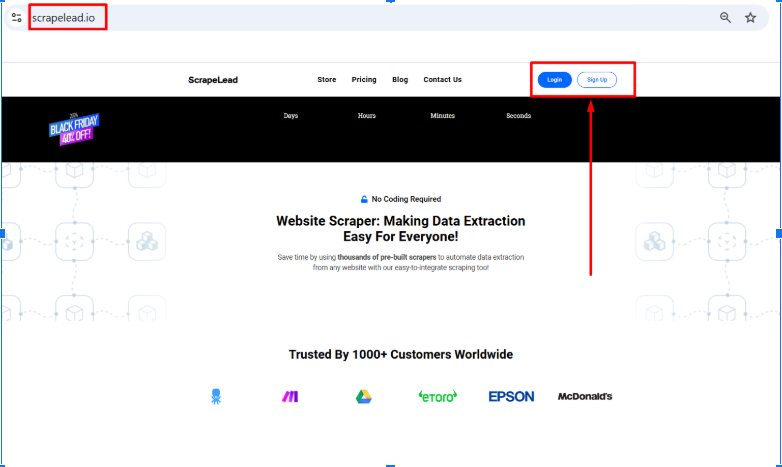
Next, Navigate to the Email Extractor Tool:
Once you are logged in to your dashboard, move to the store, and select the first tool as seen below:
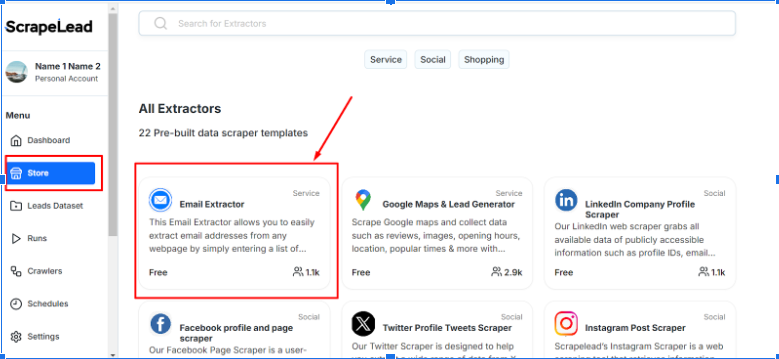
Next, add the URLs you want to extract emails from:
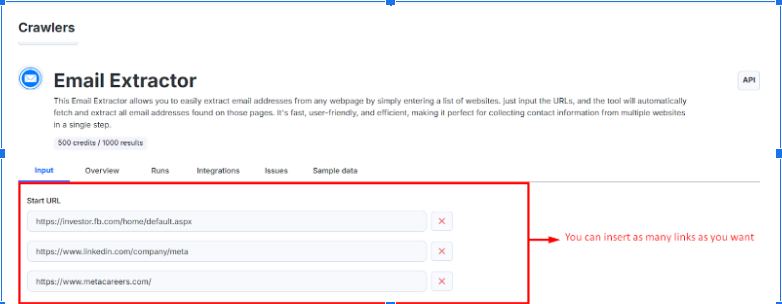
All you have to do now is START the crawler:
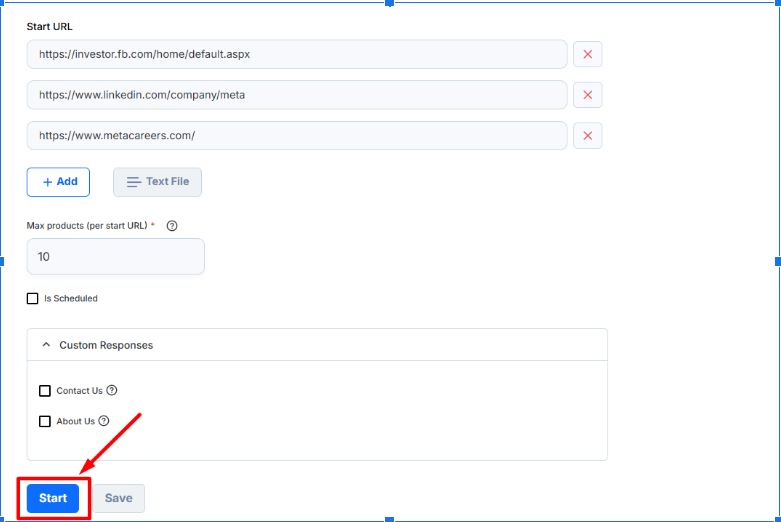
Allow it to run, and you can finally download the data:
You can export the data in whichever form you’d like.
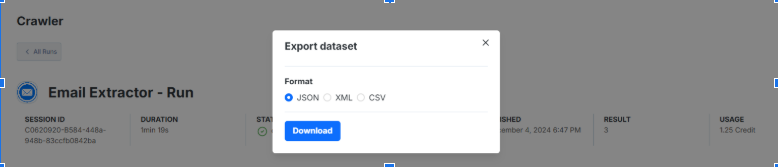
And that’s it! That’s how to scrape emails for free.
Conclusion
When it comes to efficient lead generation, ScrapeLead’s Email Extractor stands out as the go-to solution.
With an unmatched ability to scrape emails from multiple sources, validate data, and integrate seamlessly with CRMs, the crawler is a top choice for marketers and businesses.
So whether you’re looking to build robust contact lists, manage large-scale campaigns, or explore niche markets, ScrapeLead combines precision, compliance, and ease of use.
Don’t just harvest emails—change your outreach strategy with the best email scraper in the game!
FAQ
ScrapeLead’s Email Extractor is a powerful email scraper tool that automates the process of collecting email addresses from websites, directories, and social media platforms. It uses advanced algorithms to extract and validate email addresses, ensuring accuracy and compliance.
Yes! ScrapeLead offers a free online email extractor version, granting 500 credits upon signup. For bulk email extraction or advanced features, paid plans are available for enhanced flexibility.
Absolutely! ScrapeLead supports LinkedIn and other platforms, making it an excellent email extractor Chrome extension for professionals seeking targeted B2B leads.
With built-in email validation, ScrapeLead verifies each email address to reduce bounces, ensuring only deliverable emails are added to your list. This feature makes it the best email extractor tool for reliable data.
ScrapeLead allows you to export emails and related metadata in formats like CSV, XML or JSON formats for easy integration into CRMs or marketing platforms. This makes it ideal for bulk email extractor operations.
Related Blog

11 Real-World Use Cases of Web Scraping in 2025
Explore 11 powerful examples of web scraping and see how to use data to gain insights, leads, and a market edge in 2025.

Which Review Scraper Is Best for Your E-commerce Business?
Want a simple way to start scraping reviews? Learn how to grab real customer feedback and make smarter product decisions fast.

How to Scrape Social Media Without Coding (2025 Guide)
Discover how to collect social media data effortlessly with no-code tools in this 2025 guide.
