
8 Best YouTube Scrapers Of 2024
YouTube is a giant. The second largest search engine right after its parent, Google!
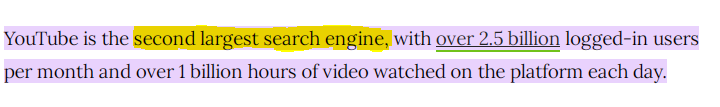
But getting data from it?
Not always easy, thanks to the limited official API.
Also, there is a 10,000 daily unit limit.
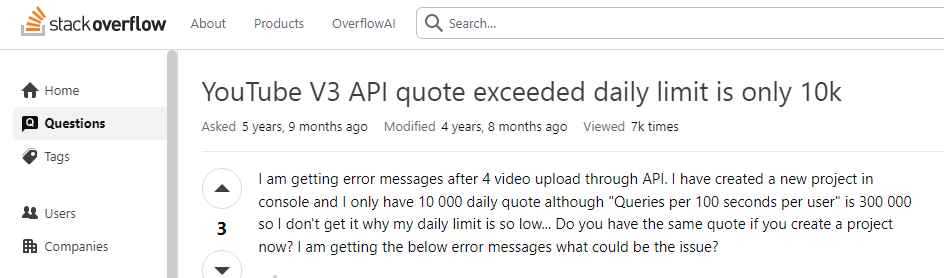
So, if you’re trying to pull some serious insights, YouTube scrapers are here to save the day.
We’re talking scrapers that do way more than the API’s 10,000-daily-unit cap and limited flexibility.
From videos to comments, there’s so much you can scrape.
There are tools available if you want to learn how to scrape data from YouTube.
Some just want to learn how to scrape emails from YouTube; others are more interested in learning how to scrape YouTube channels info to analyze all kinds of video metrics, as discussed in this Reddit post:
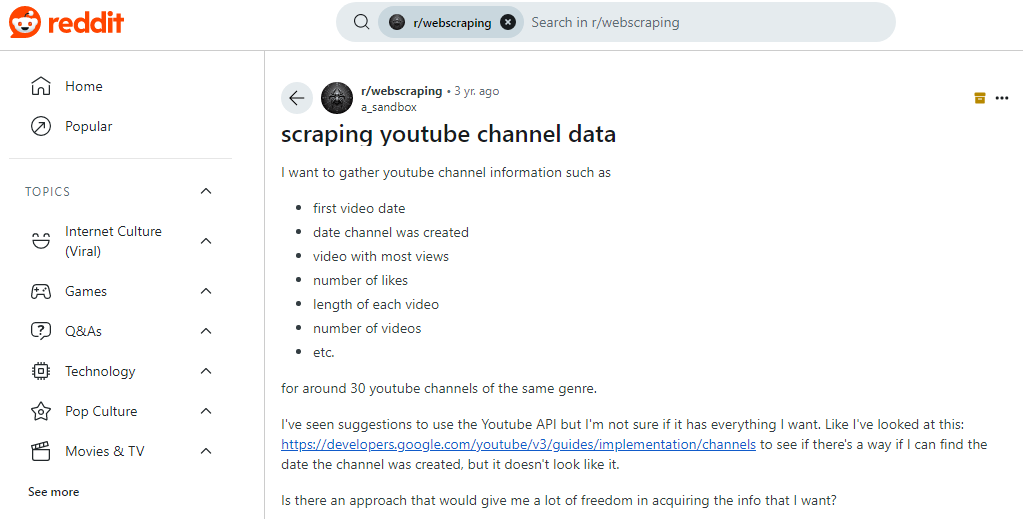
So, in this blog, we are spilling the tea on the top YouTube scrapers of 2024 and how each one can help you get the data you’re looking for.
But let’s first understand:
Why Use a YouTube Scraper?
For some, it’s about grabbing YouTube insights.
Want audience engagement stats? Scrape YouTube comments with a Youtube comment scraper.
Need details like r/learnpython wants?
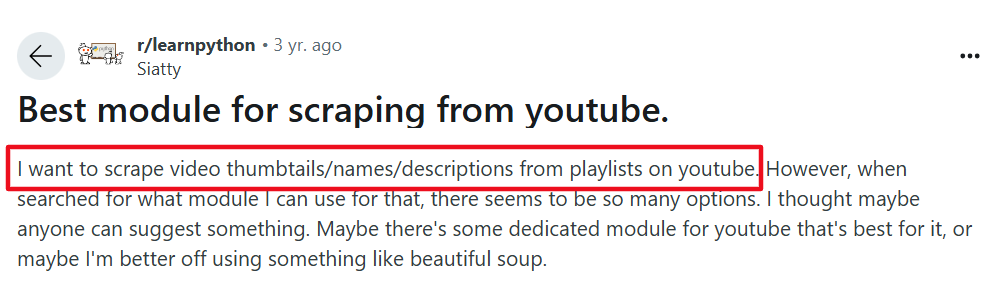
You got it.
Here’s a peek at different YouTube scraper types and what they can do:
| YouTube Scraper Type | Purpose |
|---|---|
| YouTube Video Scraper | Grabs data on specific videos. |
| YouTube Comment Scraper | Scrapes comments to see audience vibes. |
| YouTube Email Scraper | Grabs emails for contact info. |
| YouTube Title Scraper | Collects video titles. |
| YouTube Channel Scraper | Grabs data from specific creators. |
With the right tools, the possibilities are endless.
Now, let’s get straight to the topic:
The 8 Best YouTube Scrapers of 2024
Let’s check the 8 best YouTube scrapers of 2024 which make it easy to get the insights you need without hitting API limits.
1. ScrapeLead
Want to go deep with data? You can scrape Youtube video data directly with our scraper.
It helps you scrape comments, channel stats, view counts, and more.
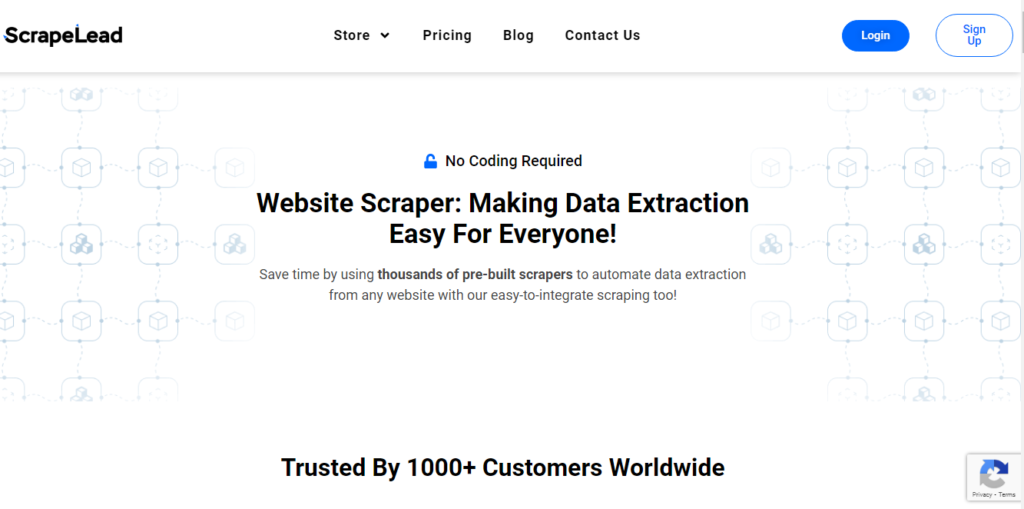
How?
Sign up.
Pick the data you need.
Run the scraper and sip your coffee.
Download the data in your preferred format: CSV, XML, JSON, HTML, or Excel.
Example:
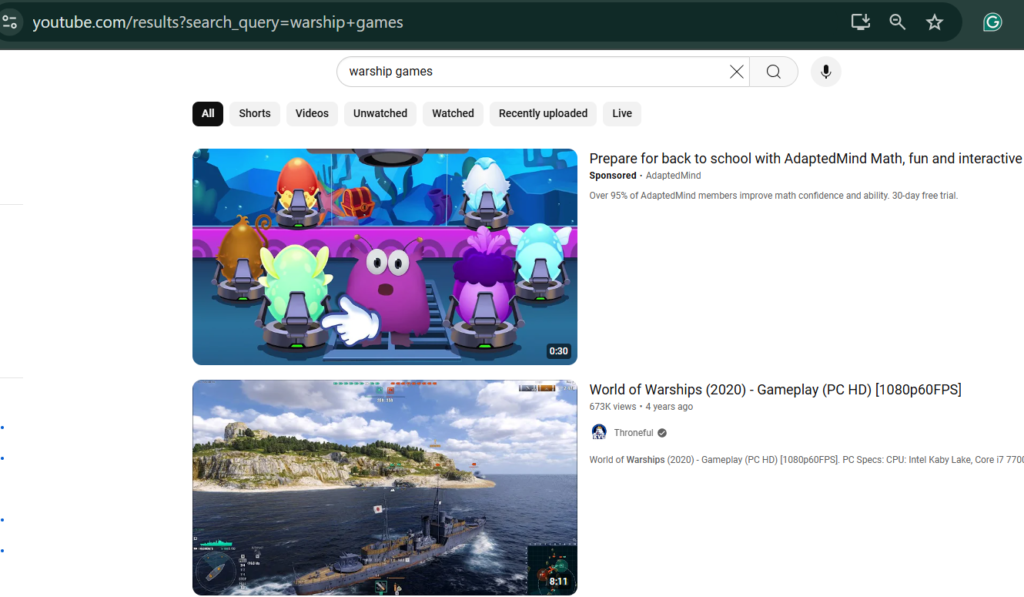
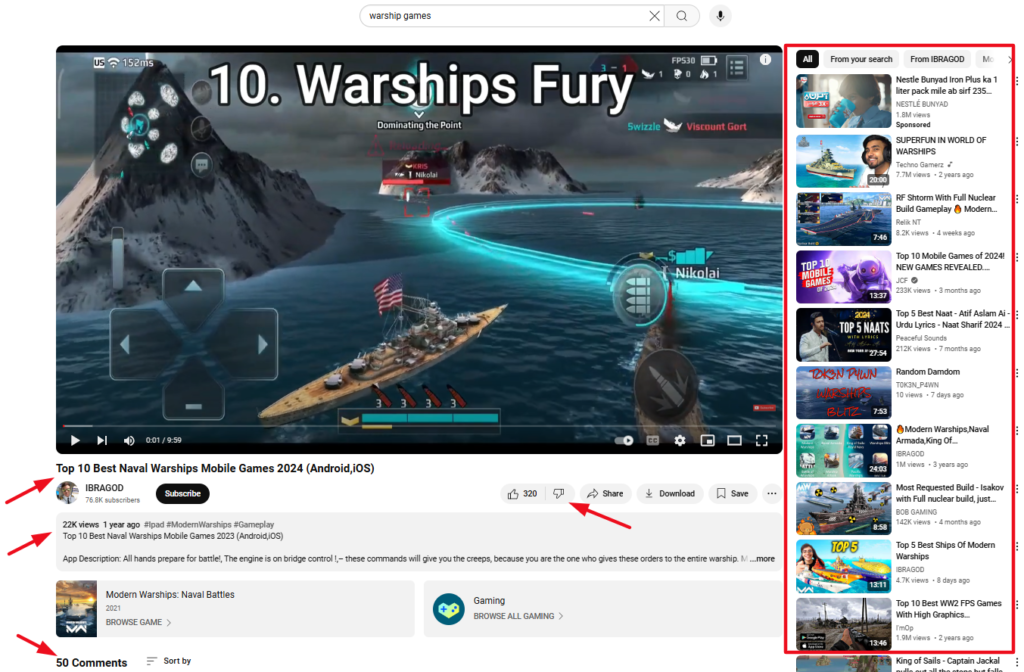
Why Use Our YouTube Scraper?
- Get insights on what’s trending.
- Analyze competitors’ channels to refine your strategy.
- Improve your videos based on trending topics.
What Can It Extract?
- Video Title
- Thumbnail
- Video URL
- View Count
- Likes and Dislikes
- Subscriber Count
- Comments and Commenters’ Names
- Video Duration
Who Is It For?
- Marketers
- Researchers
- Content Creators
- Businesses
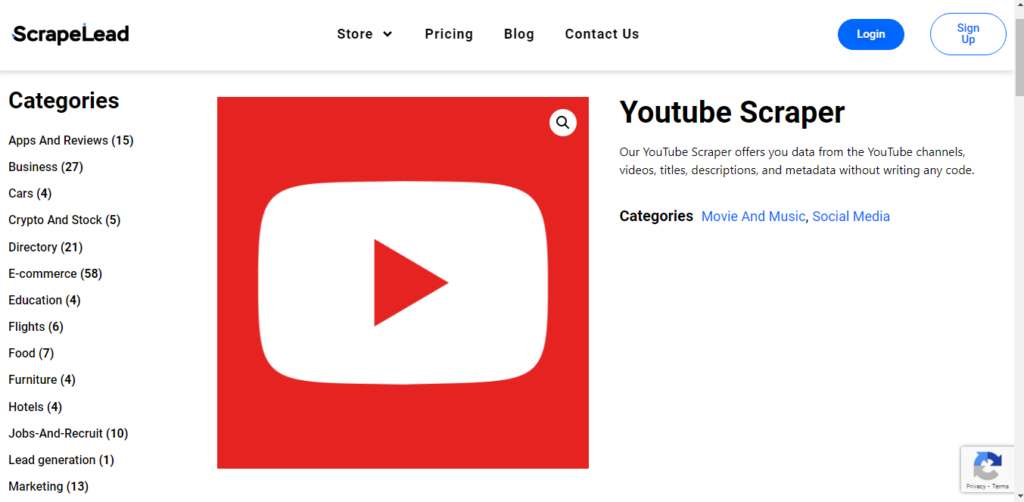
Key Perks
- Reliable data extraction.
- Great customer support.
- No coding skills needed.
- 1/2 hours of free runtime.
- Fast and affordable.
- Schedule tasks easily.
Pricing
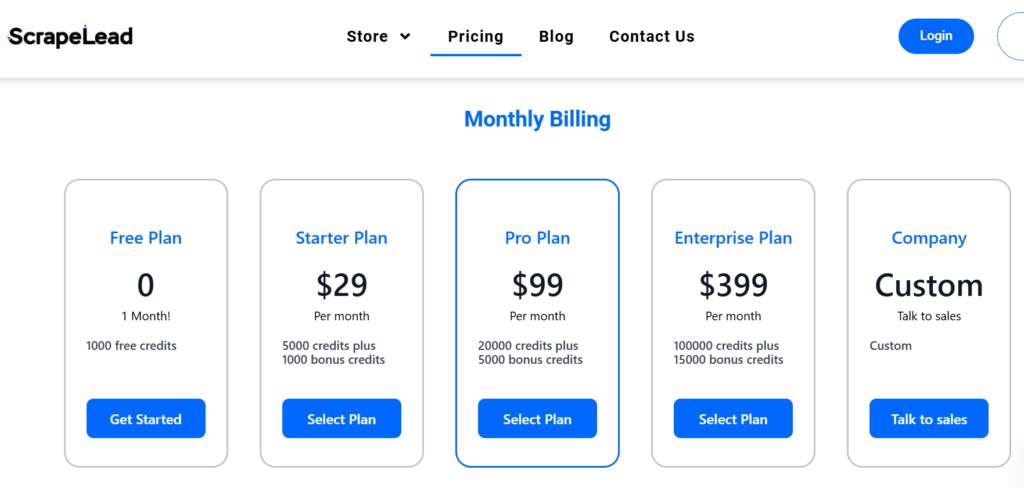
2. Bright Data
Bright Data is the powerhouse of scrapers.
With YouTube-specific APIs and pre-scraped datasets, it’s a strong option.
The downside?
It’s a bit pricier but for heavy-duty needs, it’s worth it.
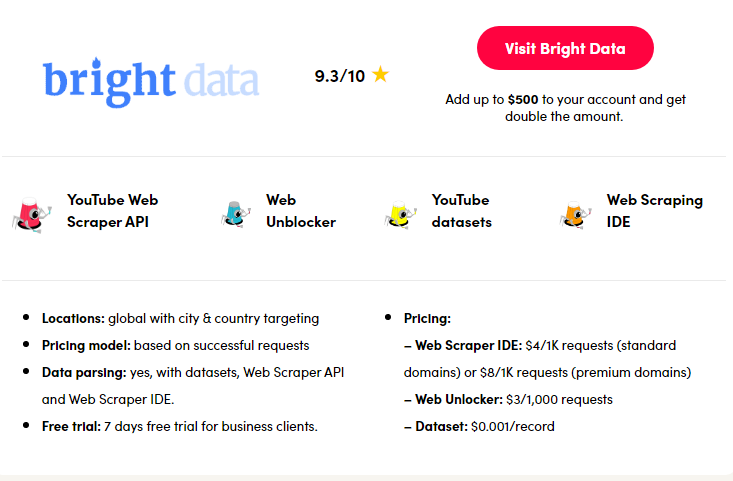
Key Perks
- Ready-made datasets.
- YouTube data API.
- Reliable proxies and unblocking tools.
Pricing
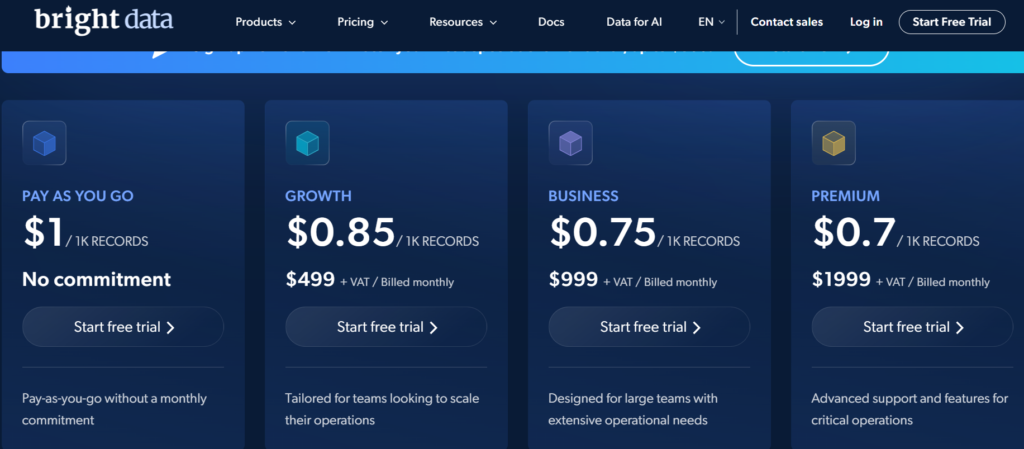
3. Smartproxy
If Bright Data is a bit too much for your needs (or your wallet), Smartproxy offers a more budget-friendly alternative to scrape YouTube videos.
They offer two main tools for scraping YouTube–Web Scraping API and Site Unblocker.
Both are super easy to use.
This makes them perfect for people who don’t want to go into technical details but still need reliable performance.
Smartproxy even offers a handy API playground where you can test your scrapes before fully committing.
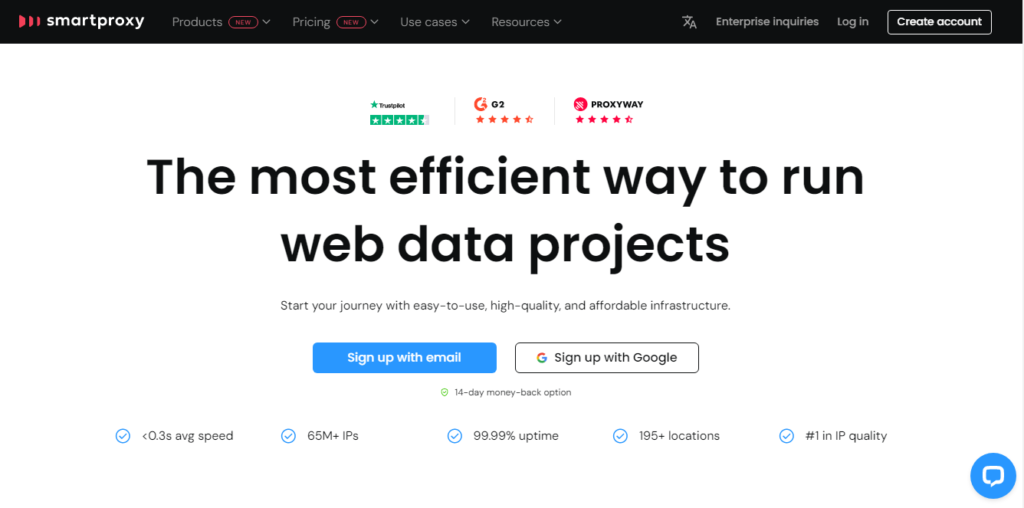
Key Perks
- Affordable, reliable scraping.
- Simple setup and flexible payment plans.
Pricing
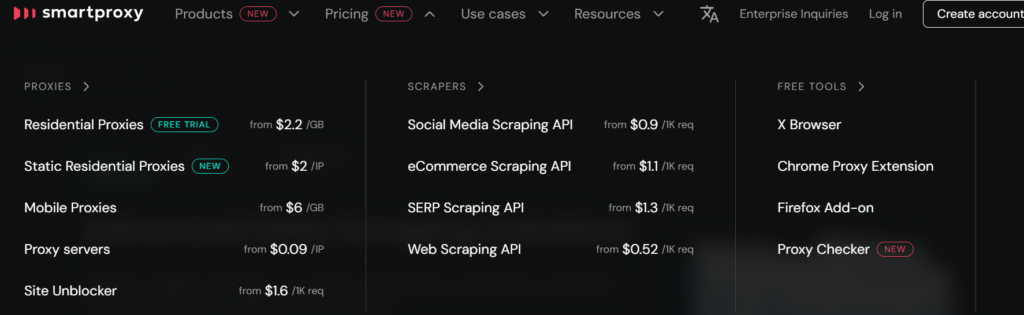
4. Oxylabs
If you want premium features, Oxylabs should be on your radar.
Known for its strong infrastructure, this tool is great for scraping YouTube videos and comments without too many hassles.
You can go for their Web Scraper API, which provides detailed data extraction.
Or their Web Unblocker, perfect for bypassing YouTube’s tricky bot-detection systems.
The only downside?
It’s a bit more expensive than some other options.
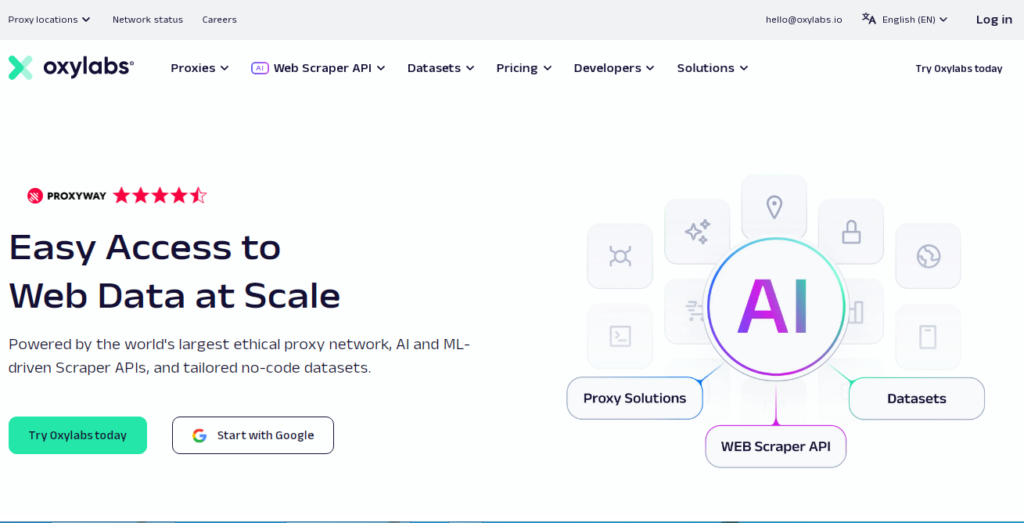
Key Perks
- Excellent block-handling.
- Smooth API experience.
Pricing
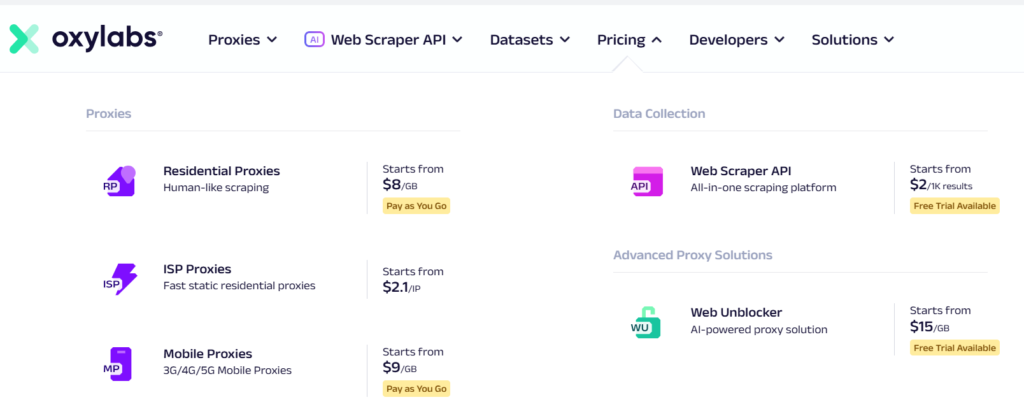
5. CrawlBase
Quick scrapes, anyone?
CrawlBase’s Crawling API and Smart Proxy bring speed to the table.
It’s not as great with all blocks but if speed’s your thing and you don’t mind paying extra for JavaScript rendering, Crawlbase could be a solid choice.
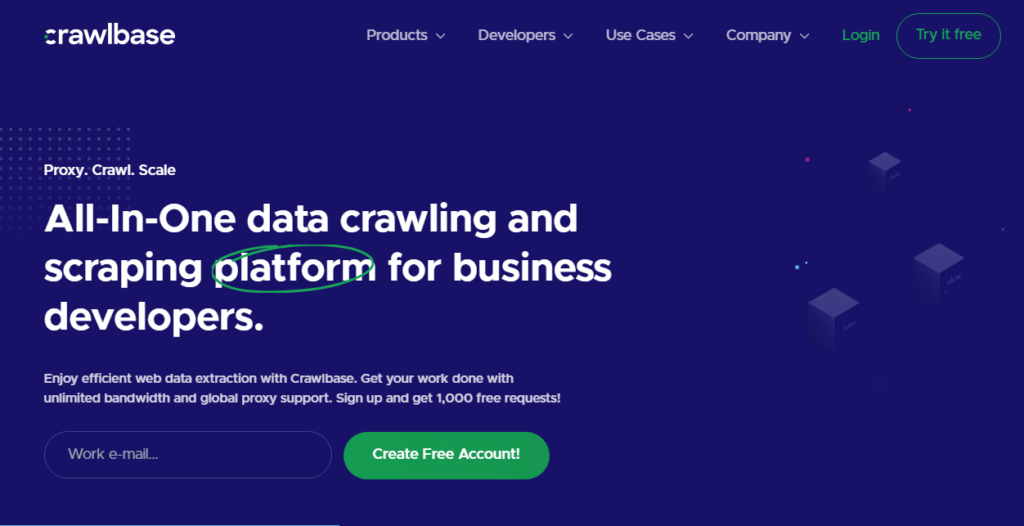
Key Perks
- Super-fast scrapes.
- JavaScript rendering for tougher pages.
Pricing
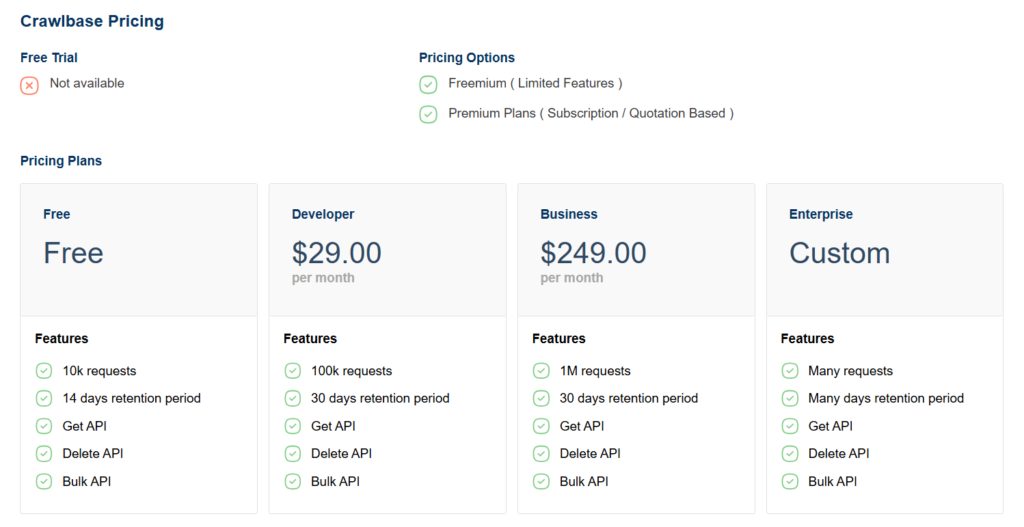
6. Zyte API
Zyte is ideal for simpler scraping needs.
It’s simple to set up but lacks advanced features like JavaScript-heavy pages but gets the basics done.
Especially if you’re working on smaller projects and want to keep costs down.
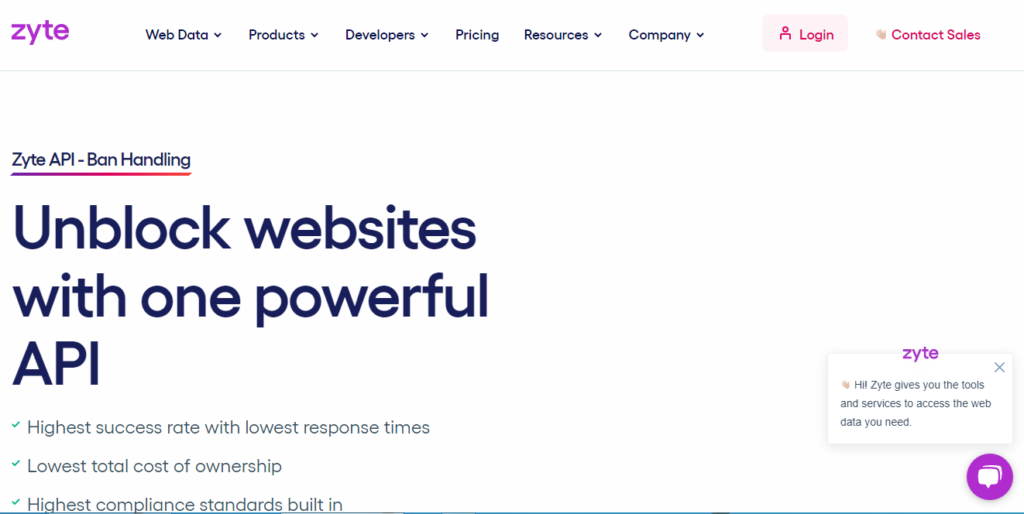
Key Perks
- Simple interface.
- Affordable for smaller tasks.
Pricing


7. ScraperAPI
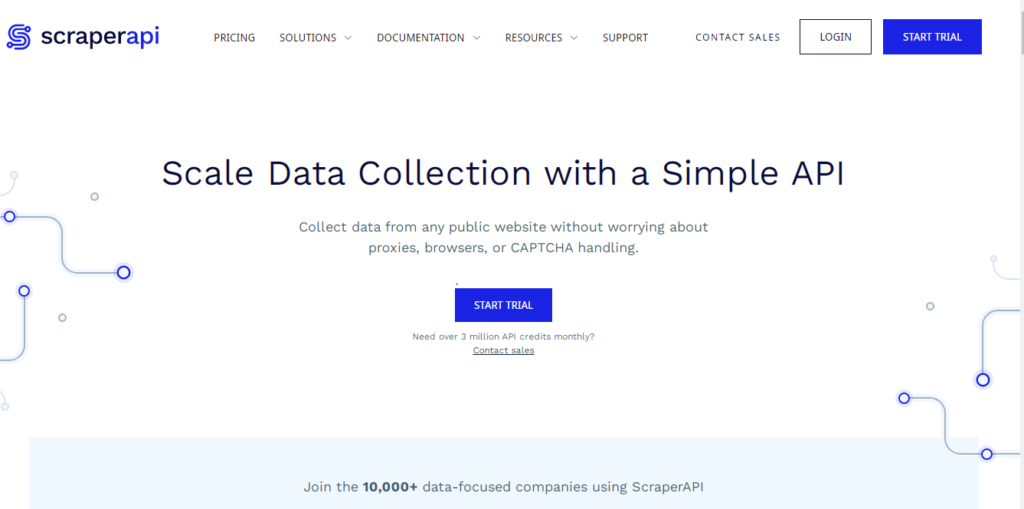
Key Perks
- Full customization.
- Language support.
Pricing
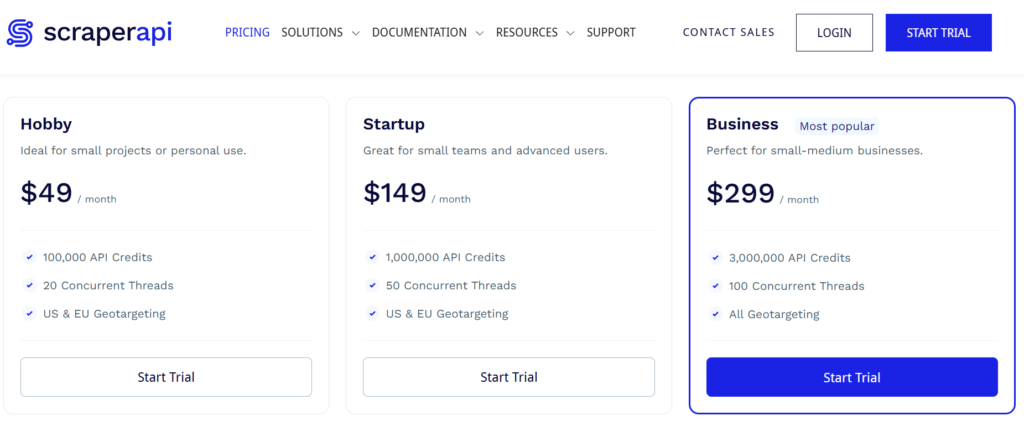
8. Apify
No-code people, Apify’s for you!
Apify lets you scrape YouTube without needing any coding skills.
This easy scraper comes with templates for YouTube video, playlist, or comment scraping, and it even sends notifications when tasks are done.
Also, it’s got some solid scheduling options to automate your tasks.
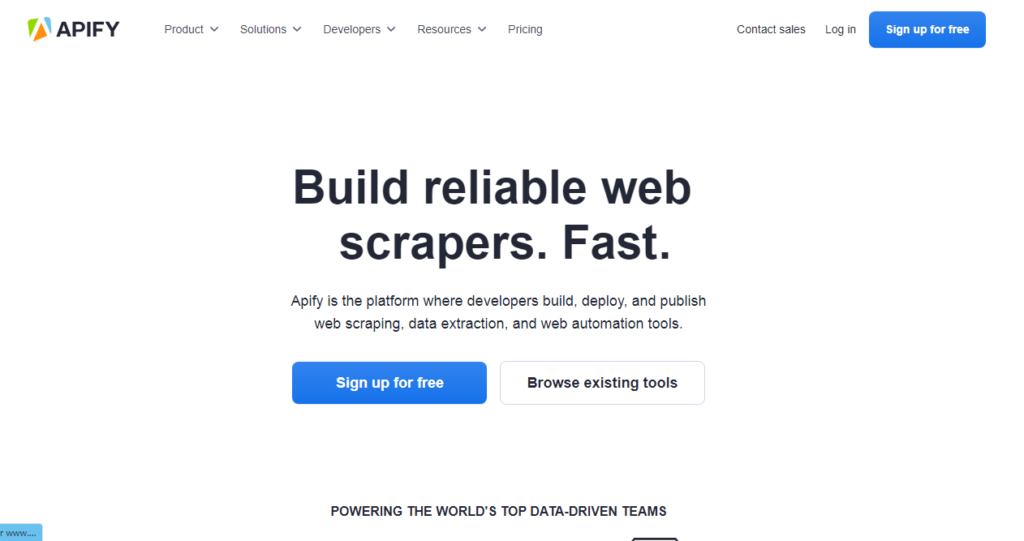
Key Perks
- Easy templates.
- Perfect for no-coders.
Pricing
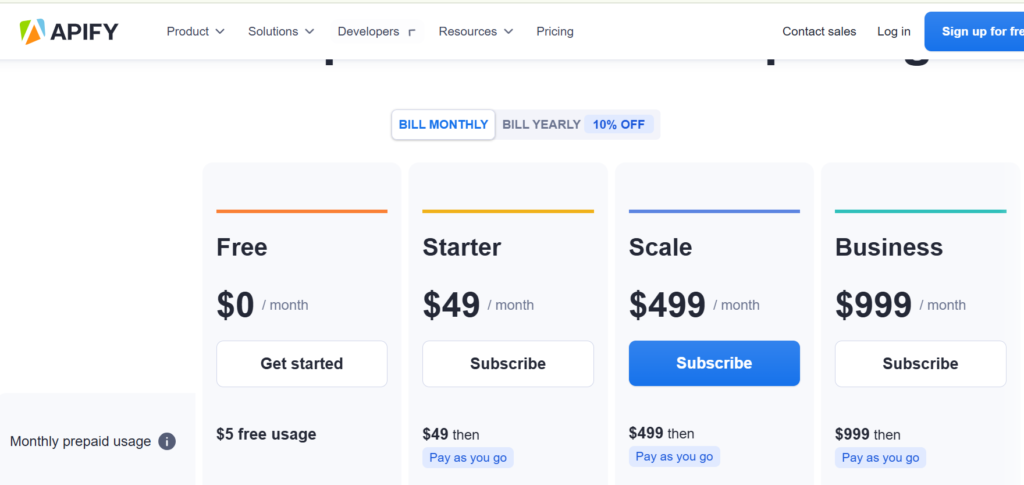
Scraping YouTube: Is It Legal?
The big question is:
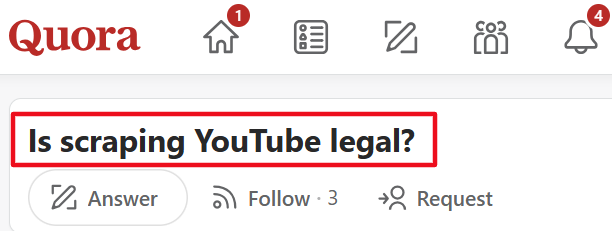
Generally, scraping YouTube data that isn’t hidden behind a login is LEGAL.
But before doing so, it’s smart to consult with a legal expert.
Especially if you’re planning a large-scale scraping project.
So, YouTube’s Terms of Service make things a bit tricky. It’s important to know the legal guidelines and the risks that could come with scraping.
How Does YouTube Detect Bots?
YouTube uses several tactics to spot bots:
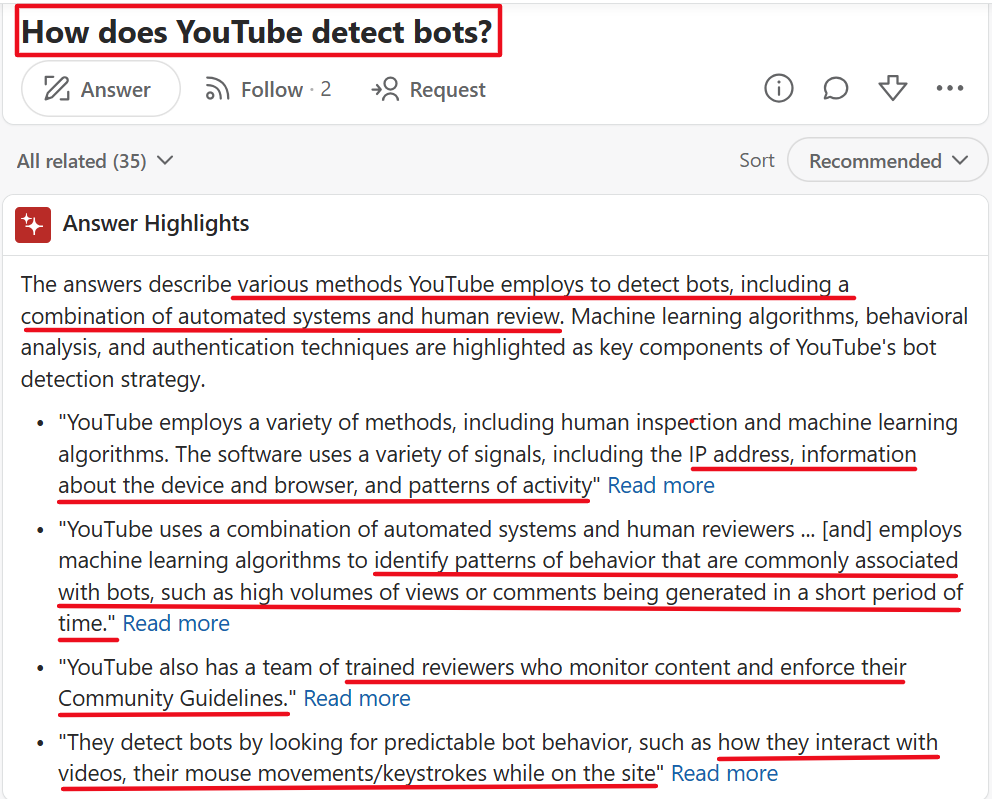
So, to stay under the radar, you’ll want to use high-quality proxies.
Keep your behavior looking more like a human’s than a bot’s.
Final Words
To sum up, learning how to scrape YouTube data can completely change how you use the site.
With the correct Youtube scraper, you may learn how to scrape Youtube videos for analytics or how to scrape YouTube channels for information about your favorite producers.
Understanding how to scrape YouTube comments may result in priceless viewer feedback and interactions if audience engagement is your main goal.
You may simply scrape data from YouTube without encountering the restrictions of the official API thanks to the variety of tools accessible.
And if you want to take your scraping game to the next level, you can try ScrapeLead, the best YouTube scraper made to make data extraction simple.
FAQ
Yes, but with restrictions. YouTube’s terms prohibit automated scraping without permission, though limited scraping for personal, non-commercial use (like academic research) is allowed.
Yes, you can use a YouTube Comments Scraper to export all comments from any video.
- Create a free ScrapeLead account.
- Input a YouTube URL or search query.
- Run the scraper and download the data in CSV, JSON, or Excel.
Related Blog

11 Real-World Use Cases of Web Scraping in 2025
Explore 11 powerful examples of web scraping and see how to use data to gain insights, leads, and a market edge in 2025.

Which Review Scraper Is Best for Your E-commerce Business?
Want a simple way to start scraping reviews? Learn how to grab real customer feedback and make smarter product decisions fast.

How to Scrape Social Media Without Coding (2025 Guide)
Discover how to collect social media data effortlessly with no-code tools in this 2025 guide.
