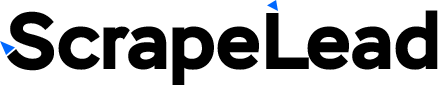Contents
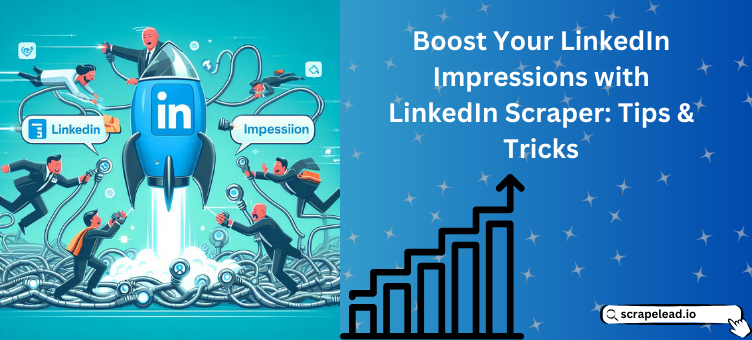
Boost Your LinkedIn Impressions with LinkedIn Scraper: Tips & Tricks
"LinkedIn is not just a platform for job seekers. It's a powerful tool for professionals to build their networks and advance their careers." - William Arruda
LinkedIn is more than just a place for job seekers. It’s where professionals connect, share ideas, and grow their networks. In today’s digital world, having a solid LinkedIn profile is key to standing out.
So, want to improve your LinkedIn game and get noticed? Impressions on LinkedIn are important, they’re not just numbers. They show how many people are seeing your posts, helping you reach a bigger audience and gain recognition in your field.
Let’s break down what is an impression on LinkedIn, how to measure it, and 13 killer strategies to crank up those numbers.
What Does LinkedIn Impressions Mean?
LinkedIn impressions show how many times your posts land on users’ screens. It doesn’t mean they’ve engaged with your post, but it gives you an idea of what is a post impression on LinkedIn and how far your content is being pushed out.
For example:
If your post gets 500 impressions and you have 1,000 connections, your impression rate would be 50%.
But Impressions alone don’t equal engagement.
Clarifying Engagement vs. Impressions
LinkedIn impressions are important for increasing your visibility, but engagement is what really changes the game and gets that visibility translated into action. LinkedIn engagement metrics track user behavior, such as likes, comments, and shares, whereas impression numbers indicate how many times a post is viewed by users.

For example, Getting 5000 impressions on LinkedIn means more people are seeing your content. The more people engage with it—likes, comments, shares—the better your posts will rank in LinkedIn’s algorithm, leading to even more impressions.
Think of it like this: LinkedIn impression metrics get your content noticed, but engagement gets people talking about and sharing it.
So, if you’re wondering how to get more impressions on LinkedIn, remember to focus on creating engaging content that really resonates with your audience.
Tracking LinkedIn Impressions
You can find your impression count in these 3 places:
- Under Posts: Check your individual post for the impression number.
- Profile View: Get a quick peek at your impressions from the last 7 days.
Posts & Activity Section: Dive deeper into analytics for the past 365 days, 28 days, etc. Perfect for long-term strategy!
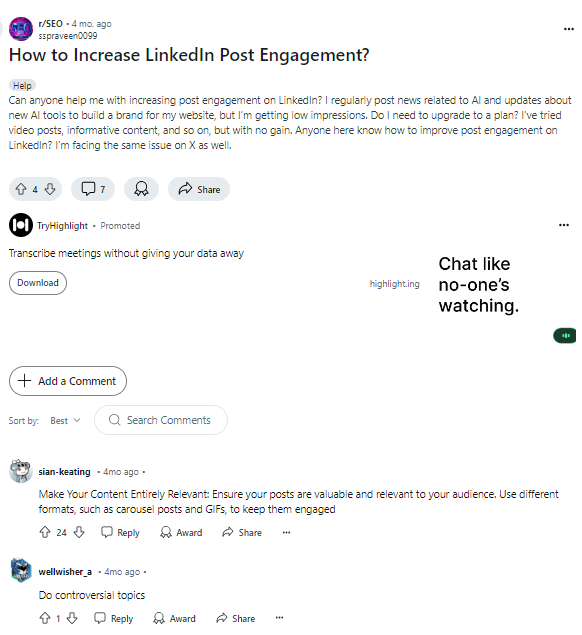
Now, Ready to Boost Your LinkedIn Game?
Follow these tips, and you’ll be stacking impressions on LinkedIn meaning and engagement in no time.
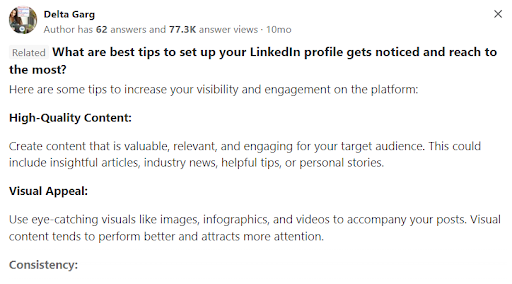
1. Optimize Your Profile to Stand Out
"Your LinkedIn profile is your first impression in the digital world. Make sure it's a strong one that accurately reflects who you are and what you stand for." - Mel Carson

- Profile Picture: High-quality, professional, and approachable.
- Headline: Use industry keywords and make it catchy (this helps you show up in searches!).
- Summary: Tell your story but don’t overcomplicate it — make it engaging and relevant.
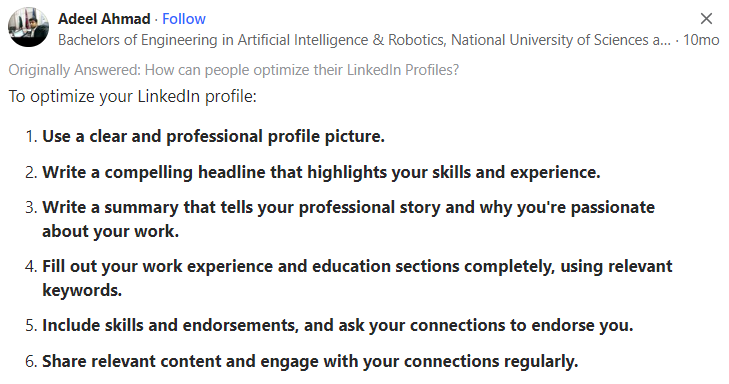
Pro Tip: 30% of your LinkedIn post’s success is driven by your profile’s look and feel!
2. Post Consistently with High-Quality Content
"On LinkedIn, consistency and authenticity are the keys to building your brand and growing your network over time." - Viveka Von Rosen
Content is king, but consistency is queen. Post regularly and make sure what you’re sharing is:
- Relevant: Stick to your niche.
- Engaging: Ask questions, spark discussions, or share insights.
- Varied: Mix up text posts, articles, videos, and images to keep your feed fresh.
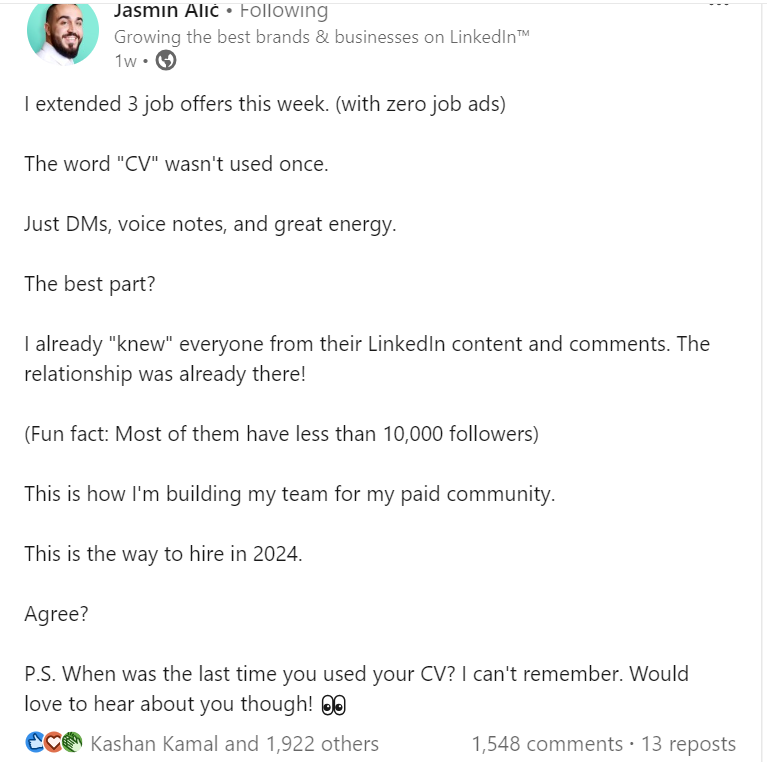
Why It Works: People love following experts who are always dropping gems. Become that expert!
3. Post on the Best Time
Timing matters on LinkedIn. Post when your audience is most active to boost your impressions. Research suggests that the best times to post are:
- Tuesday, Wednesday, and Thursday
- Between 8-10 AM and 12-2 PM
Here’s a quick breakdown based on various studies:
| Days | Time Range (Peak) |
|---|---|
| Tuesday | 8-10 AM and 12 PM |
| Wednesday | 8-10 AM and 12-2 PM |
| Thursday | 9-10 AM and 1-2 PM |
| Worst Time | Weekends & after 6 PM |
So, start scheduling your posts for these peak times to ensure you’re getting maximum visibility.
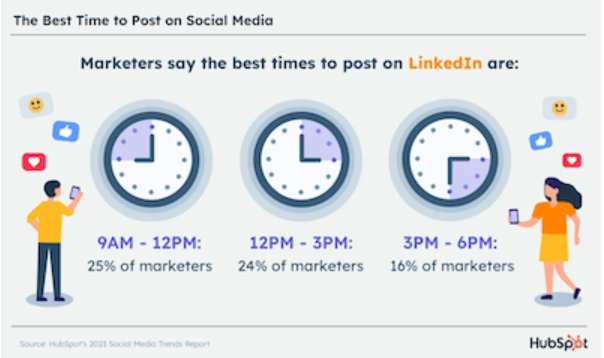
4. Use Hashtags Sparingly & Focus on Keywords
Hashtags aren’t just for Twitter or Instagram. Use the right hashtags to expand your reach. But don’t go overboard, aim for 3-5 relevant hashtags.
- #MarketingTips
- #Leadership
- #GrowthHacking
Pro Tip: While hashtags were once the go-to for expanding your audience, LinkedIn’s algorithm has shifted. It now prioritizes keywords over hashtags. This means that relevant industry keywords and phrases within your post are far more effective for increasing your visibility.
Why keywords? Keywords directly relate to what people are searching for on LinkedIn. When your post contains these terms, it helps you appear in search results and connect with a more targeted audience. This way, your post is not only seen by more people but by the right people.
Focus on these: Instead of stuffing your post with hashtags, sprinkle in key industry terms and phrases to naturally boost engagement. LinkedIn is moving towards a more contextual, keyword-driven algorithm, so this approach will get you better results than relying solely on hashtags.
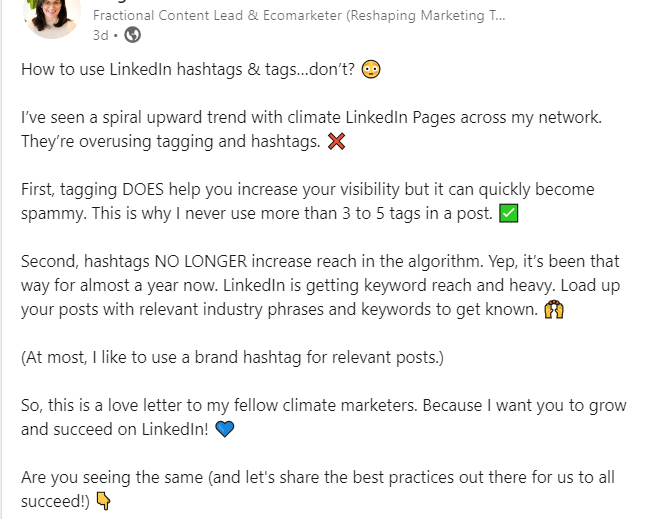
5. Add Visuals for More Pop
Humans are visual creatures. Posts with images or videos get 2x more engagement than those without.
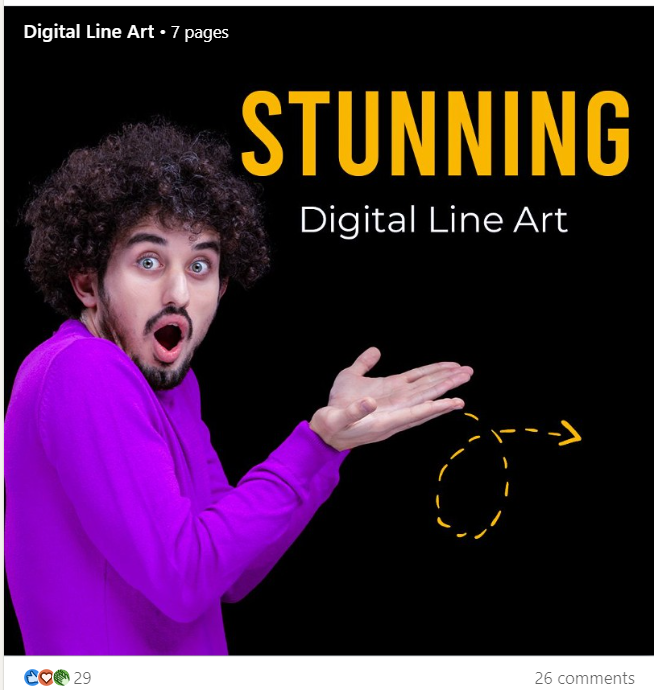
- Images: Use original, eye-catching visuals.
- Videos: Short, authentic clips work wonders (no need for Hollywood-level production!).
Types of Engaging Visuals for LinkedIn
| Type | Why It Works | Example Use |
|---|---|---|
| Image | Stops the scroll and adds personality | Event photos |
| Video | More dynamic and gets higher engagement | Quick tips video |
| Infographic | Simplifies complex info in a visual form | Data breakdown |
| Carousel | New, interactive format great for storytelling | Share ideas step-by-step |
6. Network with the Right People
"On LinkedIn, your connections are your potential clients, collaborators, and supporters. Build your network strategically and treat it with care and attention." - Michaela Alexis
Your network is your net worth! Connect with industry experts, influencers, and like-minded professionals.
- Engage with their content: Comment, share, and add value to their discussions.
- Reach out: Don’t be afraid to DM someone with a thoughtful message.
The Result?: More visibility, more engagement, and a wider audience every time you interact.
7. Engage with Other People’s Content First
Don’t just wait for people to interact with your posts. Go out there and be active!
- Comment on posts that resonate with you.
- Share content that aligns with your values.
- Start conversations, ask questions, and be helpful.
Why It Matters: The more you engage with others, the more they’ll return the favor and boost your content’s reach.
8. Analyze & Adjust Your Strategy
Use LinkedIn’s built-in analytics to track your progress. Keep an eye on:
- Impressions: Are your posts getting more visibility?
- Engagement: Which posts get the most likes, comments, and shares?
- Follower Growth: Are you expanding your network?
Experiment with different types of content, times of posting, and formats. Review, tweak, and keep evolving.
9. Don't Forget the Calls to Action (CTAs)
If you’re looking to boost engagement along with impressions, don’t forget to add strong CTAs to your posts. A simple phrase like:
- “What do you think? Share your thoughts in the comments!”
- “If you found this helpful, don’t forget to hit the like button!”
- “Share this with someone who needs to know!”
can lead to more interaction, increasing both engagement and impressions. CTAs turn passive viewers into active participants, exactly what the LinkedIn algorithm loves!
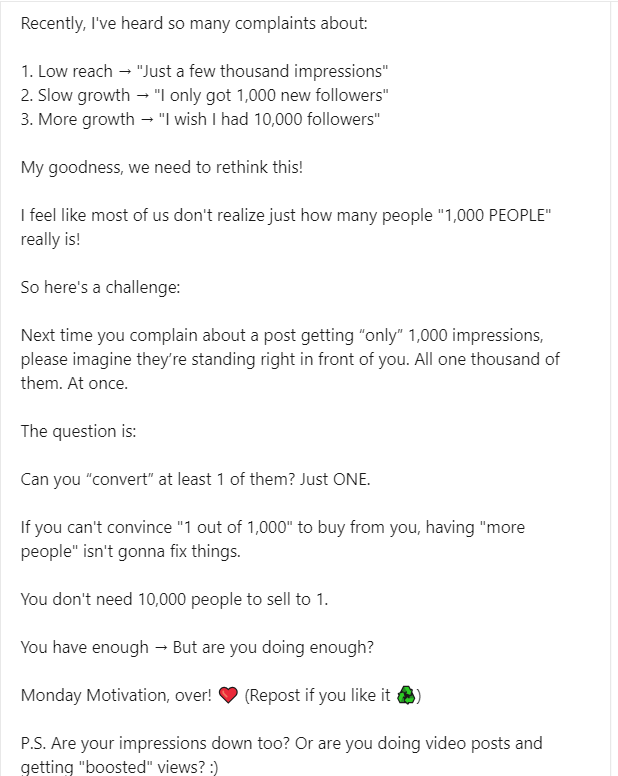
10. Power of Personal Branding
"The key to success on LinkedIn is to build a powerful personal brand that attracts your ideal clients and partners." - John Nemo
Optimizing your profile is great, but personal branding takes it to the next level by showing who you are and what you’re all about. Here’s how to stand out:
- Be consistent: Keep the same tone, style, and messaging in all your posts.
- Tell your story: Share personal experiences or case studies that people can relate to.
- Use professional visuals: Make sure your profile picture and cover image match your brand.
When people feel connected to your brand, they’re more likely to engage with your content, leading to more impressions.

11. Understand LinkedIn's Algorithm
Understanding how LinkedIn’s algorithm works can help you create smarter content. The more likes, comments, and shares your post gets in the first few hours, the more the algorithm will push it to a bigger audience. Focus on content that encourages engagement to boost your visibility.
Here’s a professional suggestion: Please reply to any comments as soon as you can. This increases engagement as well as your reach on LinkedIn, which interprets it as an indication of high-interest material.
12. Remember to Use Paid LinkedIn Advertising
While the above guide is all about organically boosting impressions, let’s be real for a second, Who doesn’t love a good shortcut?
Sure, organic reach is fantastic, but if you’re looking to speed things up without breaking a sweat, why not let LinkedIn Ads do the heavy lifting?
Cue LinkedIn Ads (or, as I like to call them, the espresso shot of audience growth).
With LinkedIn Ads, you can target niche audiences faster.
Troubleshooting: Still Not Seeing High Impressions?
If you’ve implemented these strategies and your impressions are still low, don’t worry! Sometimes it takes a few tweaks to find what clicks with your audience. Here’s what you can do:
- Try different content types—videos, polls, or maybe even long-form articles (yes, people still read those).
- Test out new posting times. Maybe your followers are more of a night-owl crowd.
- Engage like your career depends on it: Comment, like, share—basically act like you live on LinkedIn. (Pro tip: Joining groups can take your engagement game to the next level.)
Continue exploring and making adjustments based on what suits you the most!
Bonus Tip: Want to explode your reach? Work with Influencers on LinkedIn and collaborate with professionals in your niche. Cross-promoting each other’s content can unlock a whole new network of people who actually care about what you’re posting.
More impressions + more engagement = more win.
And while you’re busy becoming LinkedIn famous, let our LinkedIn Profile Scraper handle the boring stuff. You know those hours you spend manually stalking—I mean, researching—profiles for leads or insights? Imagine getting all that juicy data instantly without lifting a finger (well, maybe one finger… to click a button). With our scraper, you can snag anything that’s publicly available—job titles, skills, education, experience, email addresses, company info, certificates, and more.
In other words, less busywork, more networking, and way more results. Because why spend hours collecting data when you could just scrape it and move on to bigger things?
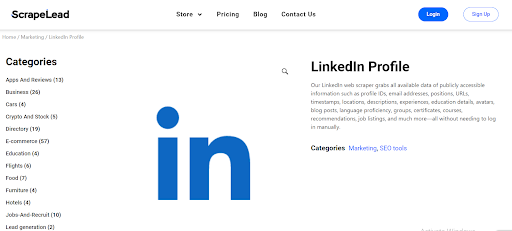
Final Thoughts
You don’t have to create the wheel in order to succeed on LinkedIn; all you need to do is be wise and persistent. Make sure your profile is optimized, provide content frequently, and engage with the appropriate audience. Oh, and remember to enjoy yourself during the journey!
Go acquire those impressions now, and let’s turn LinkedIn become your new best friend!
FAQ
500 impressions on LinkedIn indicate that, whether or not users interacted with your article, video, or update, it was displayed 500 times in their feeds.
1,000 LinkedIn impressions can be beneficial, particularly if they result in high interaction. A high view-to-impression ratio indicates that your audience finds your material interesting and relatable.
Yes, LinkedIn impressions matter as they show how often your content is displayed to users, reflecting your visibility and content reach. They help gauge how well your posts resonate with your target audience.
Unique impressions refer to the number of distinct individuals who see your content, regardless of how often it’s shown. They help measure the true reach of your campaign.
Yes! Our LinkedIn Profile Scraper only grabs public info and follows LinkedIn’s rules. We keep it chill with slow scraping speeds to avoid any issues. Just use the data responsibly.
Start scraping instantly
Sign up now, and get free 500 credits everymonth.
No credit card required!
Related Blog

Is Web Scraping Legal in US? Check Web Scraping Legality
Understand the legality of web scraping. Is web scraping legal or illegal? Explore ethical practices, legal risks, and real-world cases.

Explore the Top 9 Challenges in Web Scraping
Web scraping challenges like CAPTCHAs, website changes, and dynamic content can be tricky. Learn practical solutions to tackle these obstacles.

Scraping Amazon Prices for Business Growth
Scraping Amazon prices is the key to smarter business decisions. Learn how to do it easily with a no-code approach!