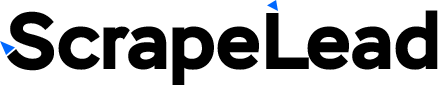Contents

Everything About the LinkedIn Industry List 2024
LinkedIn has over 400+ industries on its industry list in 2024.
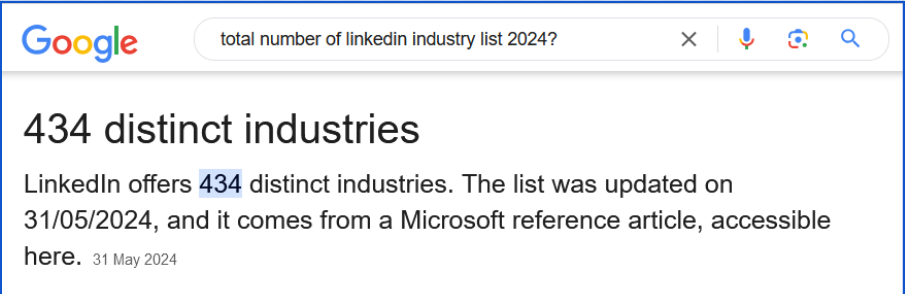
Crazy, right?
And it’s also topping the professionals’ platform boards, so for those who want to expand their network, find jobs, or grow their business, choosing the right industry on LinkedIn can be a smart move.
So, In this post, will go into depth of LinkedIn’s industry options, why they matter, and how you can use them to boost your profile in 2024.
Fair game, right? Let’s get into it!
What Is the LinkedIn Industry List?
The LinkedIn Industry List is a collection of industry categories that LinkedIn uses to organize and group professionals, companies, and job roles based on their field of work.
Just think of it as LinkedIn’s way of asking, “What kind of work do you do?” and so by choosing a category from the list of LinkedIn industries, you’re giving LinkedIn a big clue about your professional identity.
This way LinkedIn recommends the most relevant people, job opportunities, and content for you.
So when you pick an industry from LinkedIn’s list, it’s like putting up a sign on your profile that says, “This is what I do!” LinkedIn then uses that info to connect you with others in the same field. How generous of LinkedIn, right?
Why the LinkedIn Industry List Matters

In the crowded professional space of LinkedIn with over 1 billion users, standing out is key. Here’s why your industry options on LinkedIn matter:
- Profile Visibility: Users with the right industry LinkedIn list selection get 30% more profile views (according to LinkedIn’s internal studies).
- Better Job Matches: Recruiters use industry filters to find candidates. If you’re not in the right bucket, you won’t show up in their searches.
- Networking Opportunities: LinkedIn suggests connections based on your chosen industry options on LinkedIn.
Top 10 Industries On LinkedIn - 2024
The top industries on LinkedIn for 2024 paints a clear picture of where professionals are most active—from tech titans to marketing mavens, this list reflects the industries that are driving massive conversations, building networks, and landing opportunities.
From the chart below, we can see that Information Technology is topping the list and seating at 10.9% of LinkedIn users, which is huge.
Then following closely after that, Marketing and Advertising has a strong 8.9% in the industry overall and It’s no surprise though because recently there’s been big demand for branding and digital strategy.
All in all, These industries aren’t just numbers to look at—they show an overview of tons of opportunities out there.
So whether you’re in these top-performing categories or in some other niche elsewhere, aligning your LinkedIn profile with the right industry is key to maximizing visibility and relevance.
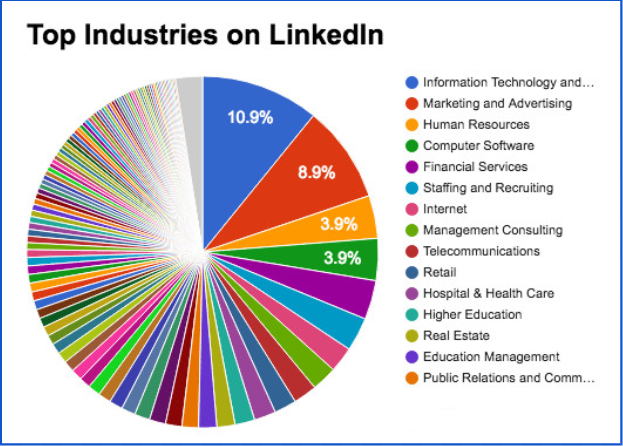
The Complete LinkedIn Industry List for 2024
As mentioned earlier, LinkedIn has a whopping 400+ industries to choose from. Here’s a snapshot of the list of industries LinkedIn offers:
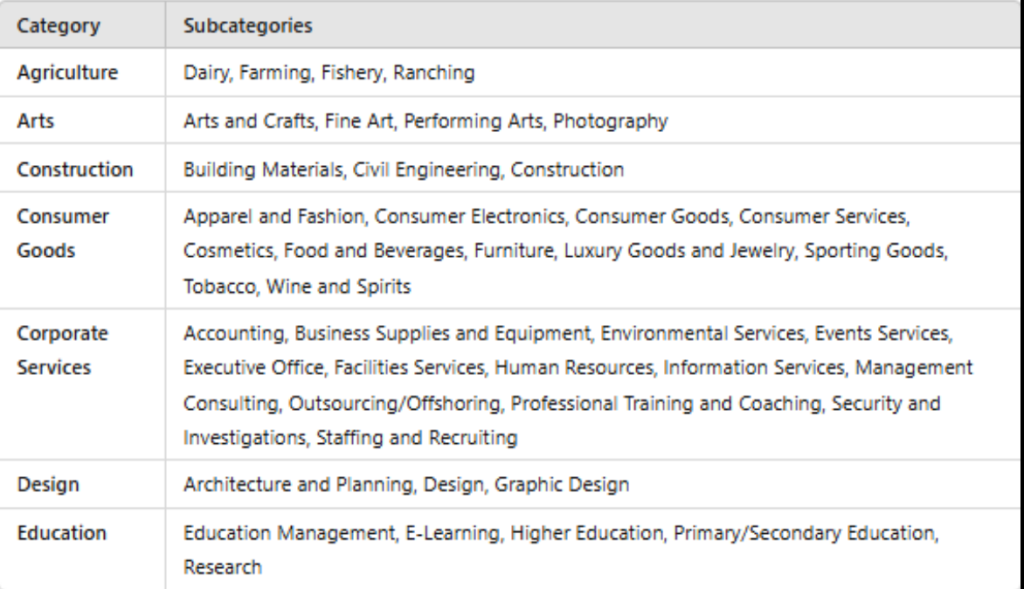

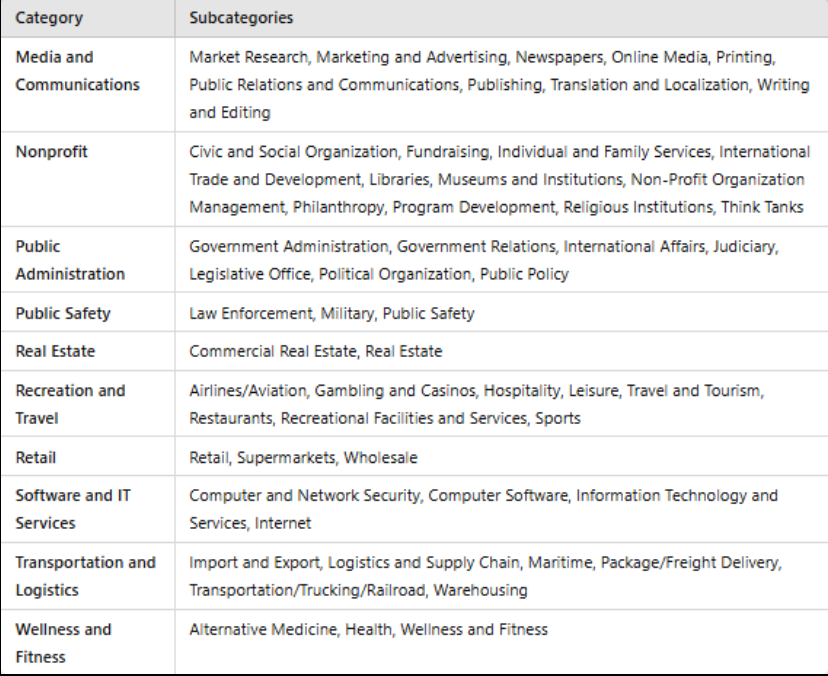
There you have it–the complete LinkedIn industry list.
Who Should Use the LinkedIn Industry List in 2024?
Literally, everyone—whether you’re a seasoned CEO or a student starting out your first internship. Let’s break it down:
- Job Seekers: The right industry options on LinkedIn help recruiters find you faster.
- Students: Selecting an industry aligned with your major connects you with internships and mentors.
- Business Owners: Accurate industry selection ensures your company reaches potential clients and partners.
- Freelancers and Consultants: It’s the gateway to building a niche network and showcasing your expertise.
How to Update Your LinkedIn Industry
Did you choose the wrong industry or want to keep things fresh? Here’s how to change it:
Where to Find the Industry Option in Profile Settings?
Go to your LinkedIn profile.
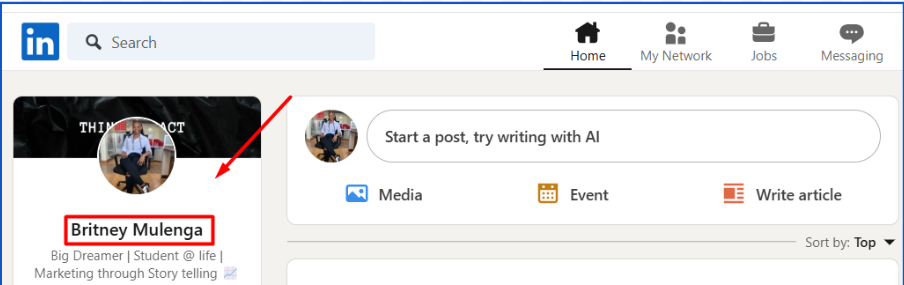
Click the “Edit” icon in your introduction section.
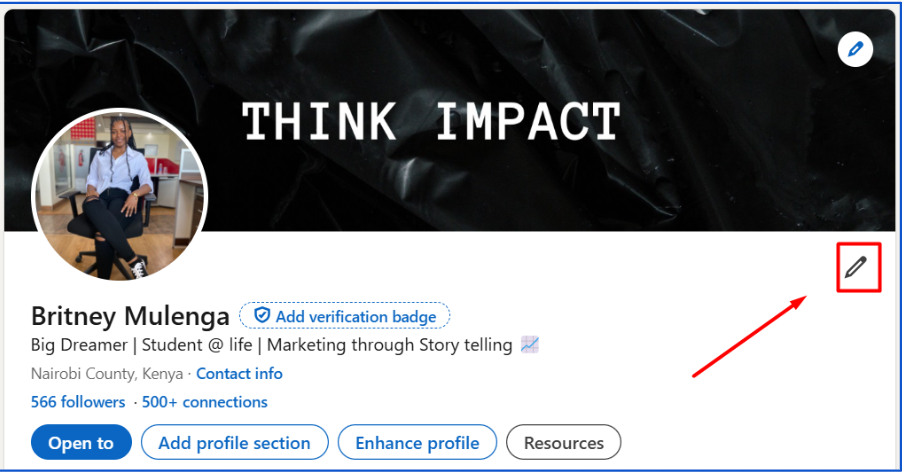
Scroll to the “Industry” dropdown menu and pick your preferred option.
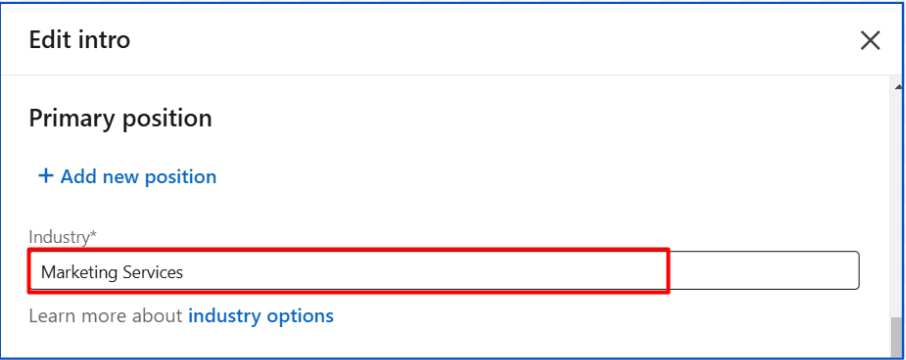
Hit “Save”, and voila, you’re good to go!
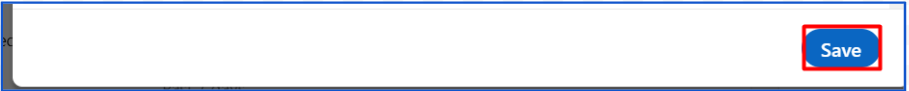
Pro Tips for Reviewing and Updating Your Selection
- Be Accurate: Match your industry with your job or business focus.
- Think Ahead: If your role is going into new heights, select an industry that aligns with future goals.
- Stay Updated: Revisit your industry LinkedIn list choice every year. Things change—so should your profile!
What to Do If Your Industry Isn’t Listed on LinkedIn
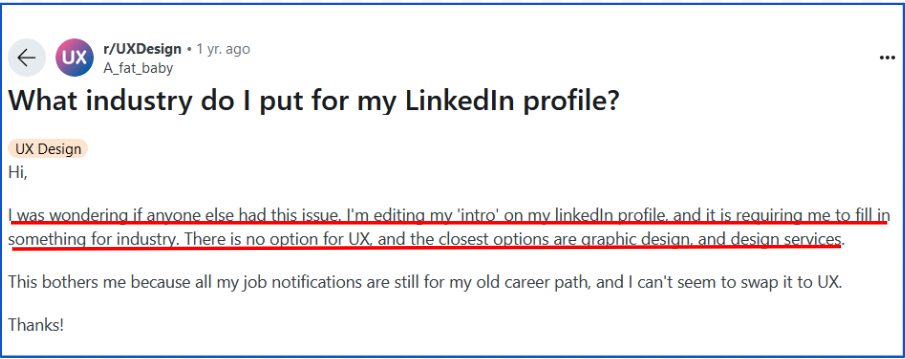
Not every niche fits neatly into the list of industries LinkedIn offers. Here’s how to handle it:
- Pick the Closest Match: Choose an industry that aligns most with your field.
- Customize Your Profile: Use the summary to spice up on your niche expertise.
- Advocate for Change: Send feedback to LinkedIn requesting an update to their categories.
Found your industry? Great… Now let’s talk about what NOT to do when it comes to selecting your industry on LinkedIn.
3 Mistakes To Avoid When Selecting Your Industry on LinkedIn
Here’s the truth: Your LinkedIn industry choice can make or break your profile. So choose wisely, or risk missing out on once in a lifetime connections, jobs, and opportunities.
To help you this, Here are the biggest mistakes—and how to fix them:
1. Selecting a Vague Industry
Picking “Other” or a broad category like “Internet” is the LinkedIn equivalent of saying, “I do stuff.”
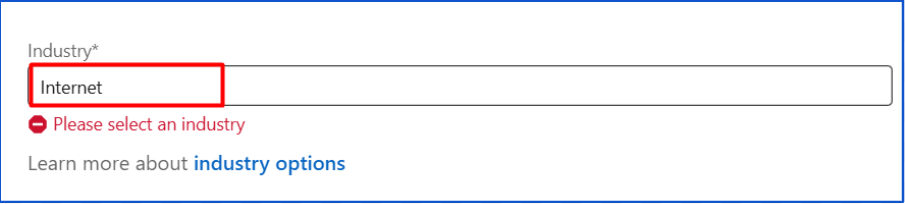
How to fix It? Be specific. Instead of “Marketing,” try “Digital Advertising” or “Social Media Marketing.”
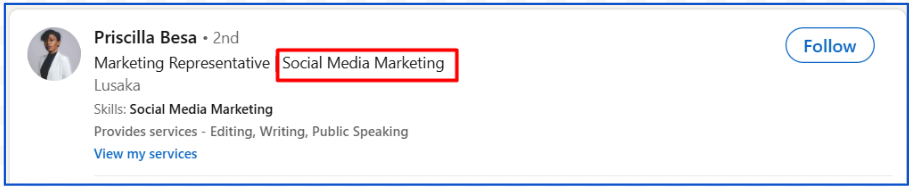
2. Ignoring Your Career Evolution
Still listed under “Telecommunications” when you’re now in tech? That’s a problem.
Fix It: Update your industry every year. LinkedIn is dynamic, and your profile should be too.
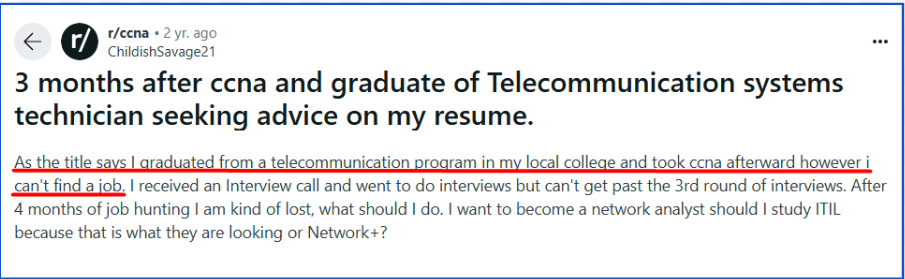
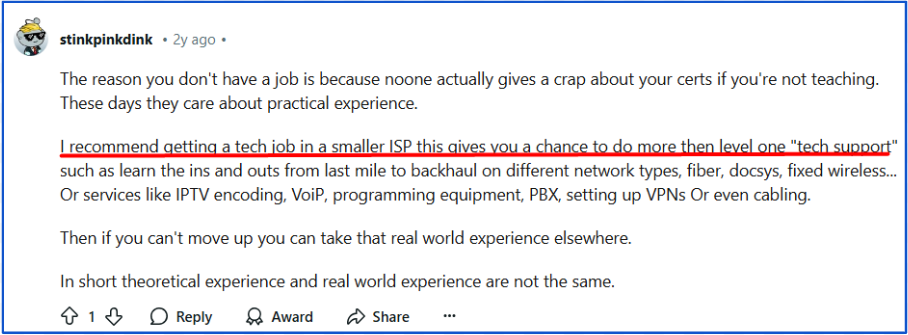
3. Overlooking Adjacent Fields
Why stick to one when you can leverage two? If you’re in healthcare IT, align with both technology and healthcare industries.
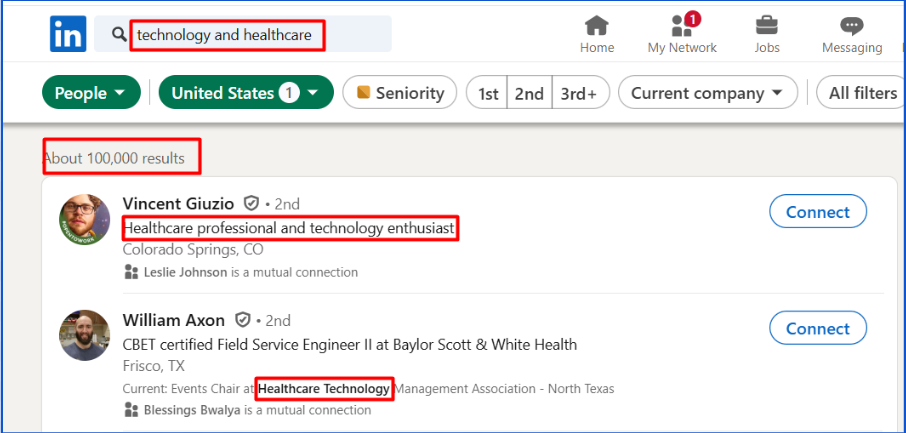
And according to Forbes, leveraging tech for healthcare is the best way to go about it. PLUS, you get double benefits of the industry, not just one. ALSO you get dual visibility increasing your chances of appearing in dozens of searches.
How Do You Optimize Your LinkedIn Profile for the Right Industry?
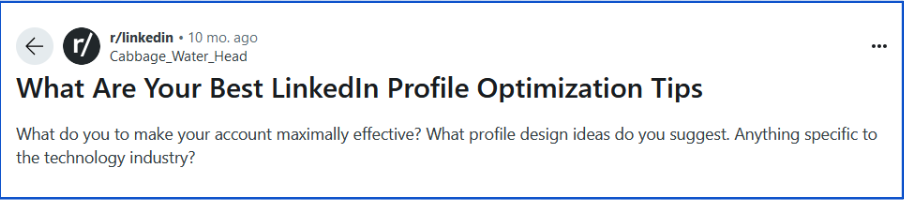
Want to appear in more searches and top almost every search result? Use these simple steps:
- Headline: Add your industry-related keywords, e.g., “Experienced Analyst in
- Marketing and Advertising.” or “Brand Marketing Intern.” if you’re a student.
Take elise for example:
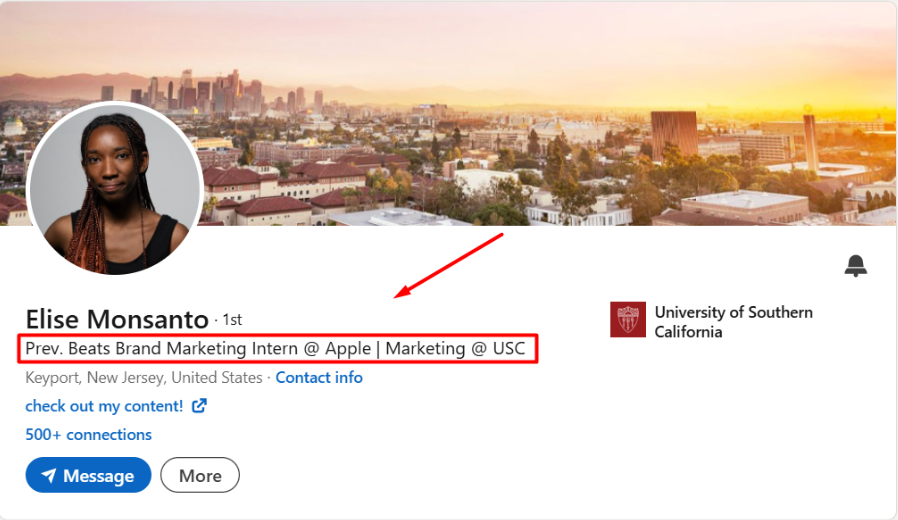
- Summary: Write a compelling bio with list of LinkedIn industries keywords sprinkled naturally.
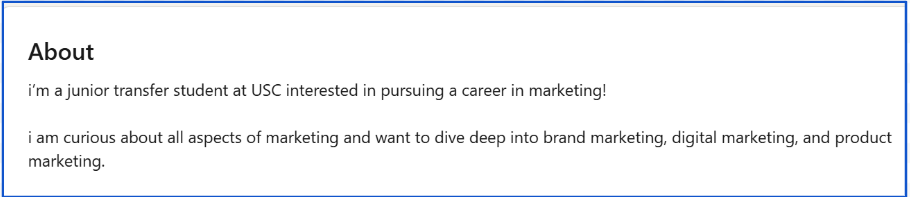
- Skills Section: Highlight skills that resonate with your industry LinkedIn list selection.
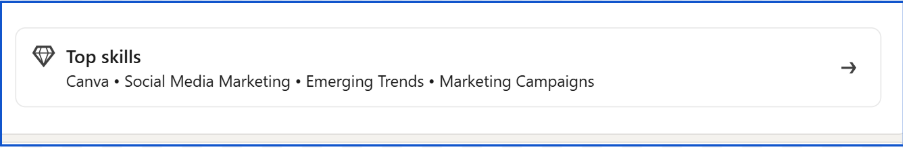
- Experience: put out your work experience that matches your industry options on LinkedIn.
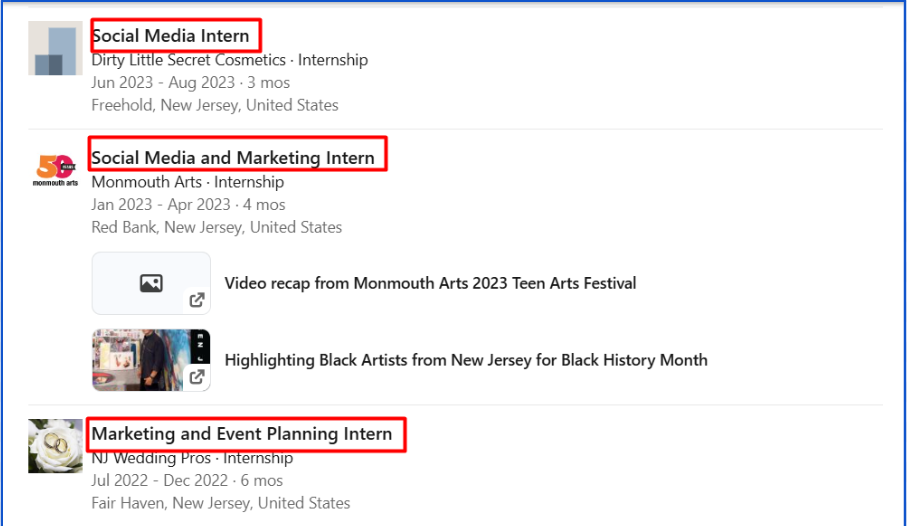
Just by following these easy-to-follow-through steps, you’ll find yourself topping most searches whether in tech or any other industry.
Tips to Maximize Visibility Using LinkedIn Industry Options
Want to show up in all the right places? It’s no guesswork; it’s strategy:
1. Accurate Industry Selection
The algorithm loves accuracy. Choosing the right industry LinkedIn list improves search ranking and makes you pop in recruiter searches [💃]
2. Integrate Keywords Seamlessly
- Use industry-related terms (like industries on LinkedIn, industry LinkedIn list) in your headline, summary, and experience sections.
- Keep it natural—no keyword stuffing, or you’ll look like a spam bot.
3. Engage with Groups and Premium Tools
- Join LinkedIn groups that match your industry for networking opportunities.
- Use tools like LinkedIn Premium to track who’s checking out your profile and optimize accordingly.
LinkedIn Tools to Optimize Your Industry Visibility
To take your LinkedIn “rank topping game” to the next level, here’s a quick overview of tools that’ll help boost your visibility:
1. LinkedIn Premium
- Best For: Job seekers, students, and networkers.
- Features: See who viewed your profile, message anyone, and access advanced insights.
2. Sales Navigator
- Best For: Business owners, B2B marketers, and sales professionals.
- Features: Advanced lead searches, customized lists, and targeted industry searches.
3. LinkedIn Ads
- Best For: Companies aiming for high visibility.
- Features: Sponsored content, message ads, and targeting based on the LinkedIn industry list 2024.
Which is best for you?
| Tool | Key Features | Best For | Cost |
|---|---|---|---|
| LinkedIn Premium | InMail, Learning, Profile Views | Job seekers, networkers | Affordable |
| Sales Navigator | Lead Tracking, Advanced Search | Sales, B2B professionals | Very expensive |
| LinkedIn Ads | Sponsored & Targeted Ads | Companies, brand building | Cost-per-click basis |
want to know job posting costs on LinkedIn?
How to Extract Profiles by Industry with a LinkedIn Scraper
So if you’d like to find the right profiles faster without endlessly scrolling through LinkedIn, the LinkedIn scraper’s got you.
This tool helps you collect hundreds of LinkedIn profile’s info in seconds.
To demonstrate this, will use our LinkedIn Scraper.
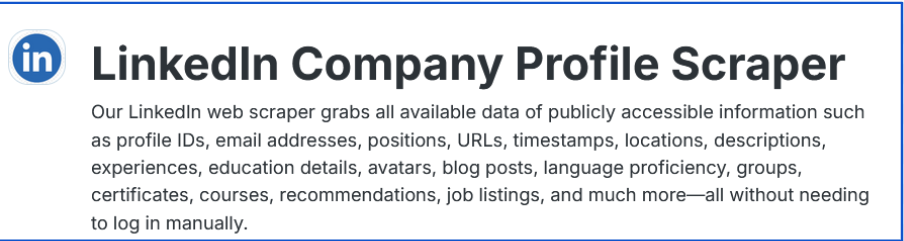
Here’s some awesome info you can extract:
- Profile Names
- Job Titles
- Industry Information
- Follower count
- Employee count
- Contact Info (including email addresses if available)
- Company Details
- Skills & Endorsements
- Location… and more!
Let’s now extract Profiles by Industry step-by-step
ONE: Create a free ScrapeLead account (Login if you already have one).
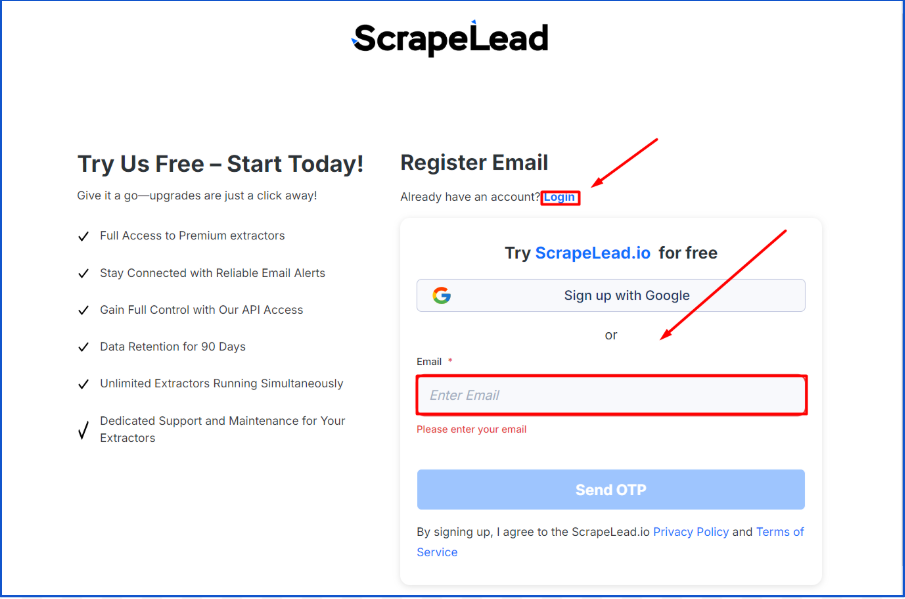
TWO: Go to store then select LinkedIn Profile Scraper.
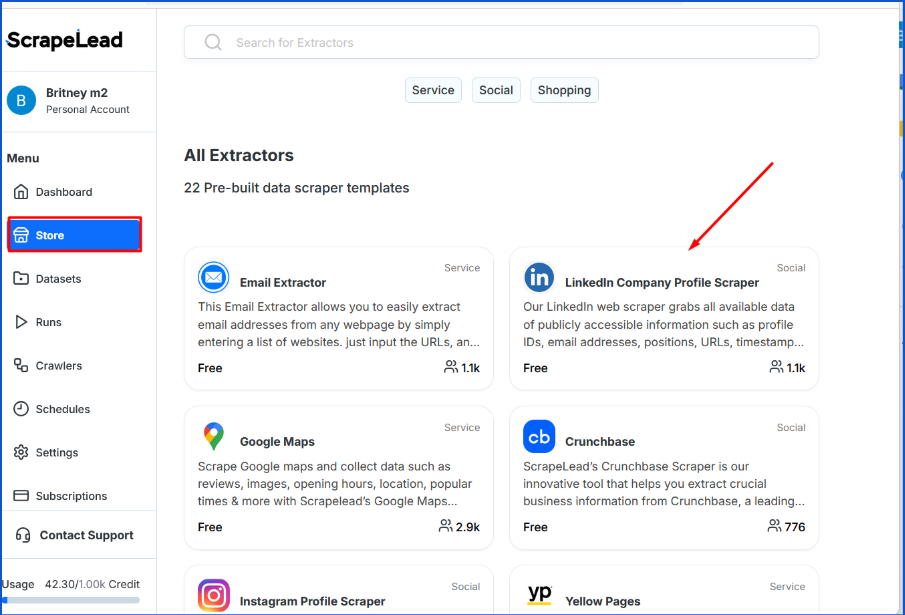
THREE: Get a LinkedIn search URL you want to extract juicy info from.
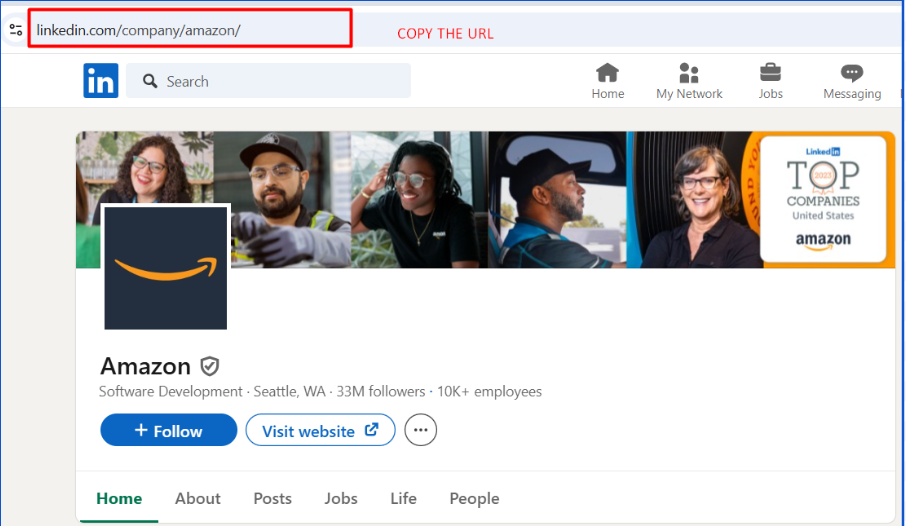
FOUR: Go to your scraper, paste the URL in there and adjust the results to your needs and then click START to RUN the scraper.
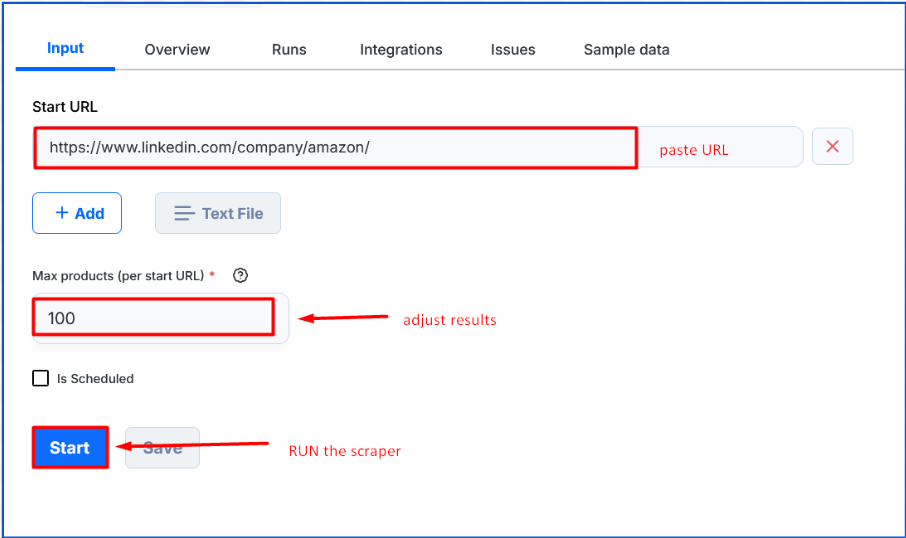
FIVE: Export the info into a JSON, XML, or CSV for analysis.
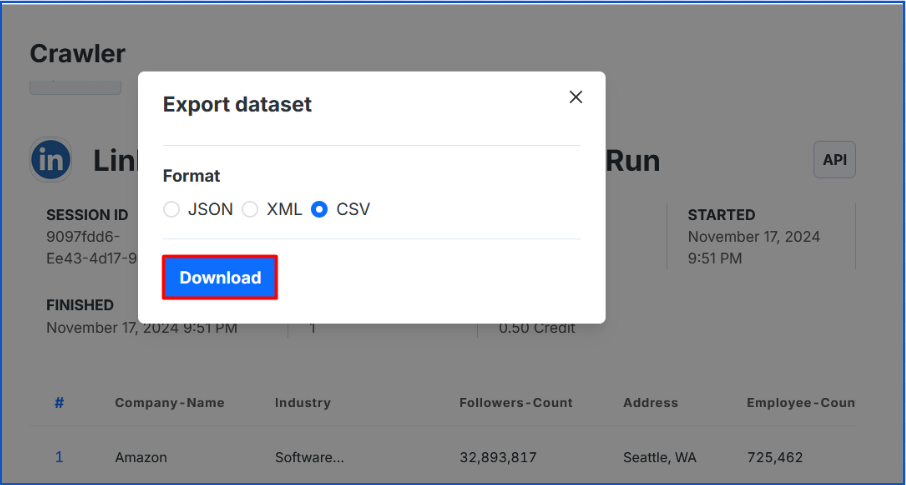
There you have it–from industry-location to employee count.
So, once you have all the info nicely put together in a CSV, you can:
- Build an email outreach list to get in direct contact with potential candidates, clients, or hiring managers.
- Use it for personalized campaigns like sharing job openings or business proposals.
- Segment it even more by location, industry, or company size for highly targeted outreach.
The good news? Whether it is recruitment, networking, or marketing, that CSV export could be the golden ticket to meaningful engagements with the right people.
BUT, make sure you keep up with LinkedIn’s terms of service when scraping that info.
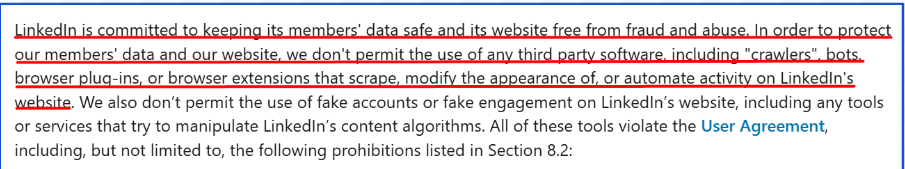
Don’t worry, LinkedIn isn’t going to throw you in a scraping cell as long as you play it safe.
Here are Some Ethical Practices for Scraping LinkedIn
So when using a scraper tool, you’ve got to follow ethical guidelines to respect user privacy and stay within LinkedIn’s terms of service. Here are the top four practices:
1. Limit the Frequency of Scraping
- Avoid excessive data requests in a short period.
- Use scraping tools responsibly by setting moderate intervals between actions to prevent server overload and maintain account safety.
2. Scrape Only Publicly Available Data
- Extract information that is visible to everyone, such as names, job titles, or public summaries.
- Avoid collecting sensitive or private data (e.g., contact information that users haven’t made public).
3. Obtain Consent for Use
- If you plan to use scraped data for outreach, make sure your messages are personalized and relevant.
- Be transparent about how you found their information and allow them to opt out of further communication.
4. Comply with LinkedIn’s Terms of Service
- Check LinkedIn’s latest terms of service and ensure your scraping activities don’t violate their policies.
- Some tools include built-in compliance features—choose tools that align with LinkedIn’s guidelines.
Pro Tip: Overuse or unethical scraping could lead to account suspension, so always focus on quality and relevance over quantity when extracting data.
3 Best Practices for Using LinkedIn’s Industry Options
Here’s how to avoid baby mistakes and make the most of your industry in LinkedIn:
- Be Specific: Instead of broad terms like “Internet,” go for “Digital Marketing” or “E-commerce.” Specificity improves searches.
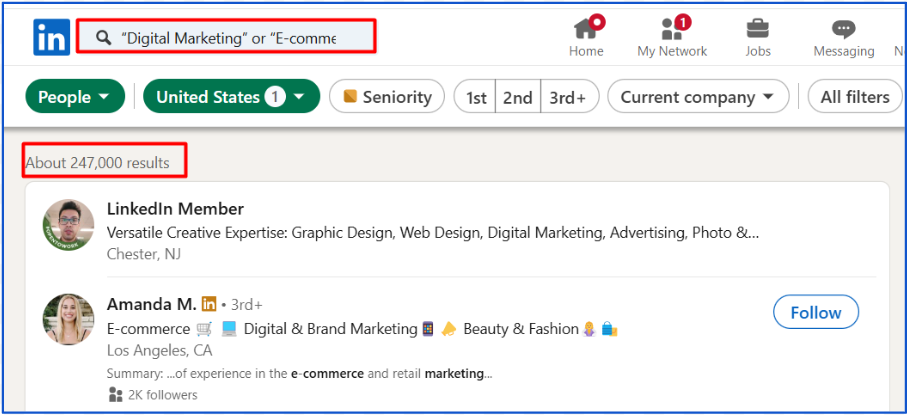
- Avoid Generic Selections: Profiles with vague industry list choices (e.g., “Other”) often get overlooked.
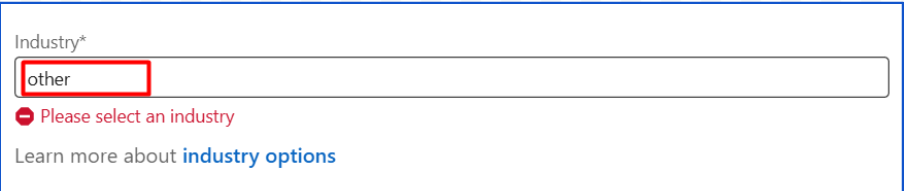
- Update Regularly: Revisit your industry options on LinkedIn annually. For example, if you’re a marketer, you could transition into tech and switch from Marketing and Advertising to Information Technology.
Conclusion:
Choosing the right LinkedIn industry is an important step in building a strong professional network. The right choice helps you connect with relevant people, see better job suggestions, and increase profile visibility.
Check out our store for more scraping toolsss!
FAQ
Your industry tells LinkedIn what field you work in, helping LinkedIn suggest connections, jobs, and groups.
LinkedIn updates its list every few years to reflect new job trends.
Yes, you can update your industry any time in your profile settings.
Choose an industry that matches your studies, like Marketing or Finance, for better networking and job suggestions.
Absolutely, ScrapeLead allows you to extract profiles by industry using filters from the LinkedIn industry list, collecting key data like names, titles, and companies efficiently.
Start scraping instantly
Sign up now, and get free 500 credits everymonth.
No credit card required!
Related Blog

Is Web Scraping Legal in US? Check Web Scraping Legality
Understand the legality of web scraping. Is web scraping legal or illegal? Explore ethical practices, legal risks, and real-world cases.

Explore the Top 9 Challenges in Web Scraping
Web scraping challenges like CAPTCHAs, website changes, and dynamic content can be tricky. Learn practical solutions to tackle these obstacles.

Scraping Amazon Prices for Business Growth
Scraping Amazon prices is the key to smarter business decisions. Learn how to do it easily with a no-code approach!