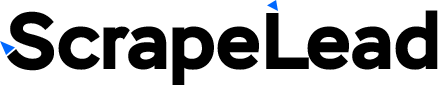Contents
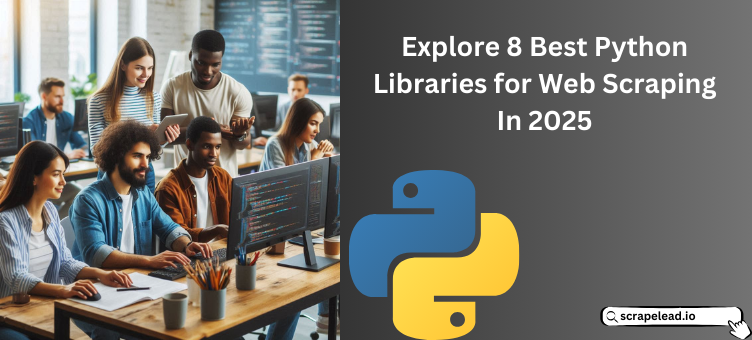
Explore 8 Best Python Libraries for Web Scraping In 2025
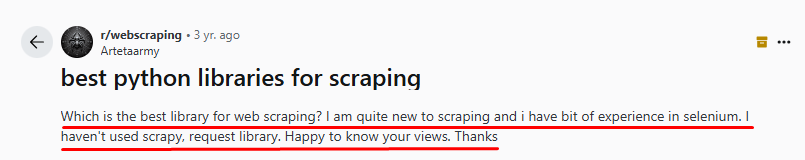
Well, if you are new to web scraping as well and want to know which web scraping library of Python is best, then you are at the right place.
Here in this post, we are going to discuss the top 8 web scraping libraries of Python.
So are you ready to find out which scraping library will suit your requirements and you?
But first, Let’s start with the basics.
What is Web Scraping?
In simple terms, Web scraping is the process of extracting data (like text, images, links, etc.) from websites.
You can extract data from websites with 2 methods.
1: By writing code
2: By using automated software
If you want in-depth information about web scraping then,

Because of its,
- Ease of use
- Rich ecosystem
- Community support
- Versatility
Now let’s jump onto the main topic.
Top 3 Most Popular Python Libraries for Web Scraping
1. BeautifulSoup

Pros
- Even if you are new to coding, you can use BeautifulSoup easily.
- It’s quick and requires minimal setup.
- If you’re scraping only one page or a tiny site, then BeautifulSoup is ideal for you.
- It works well with requests to retrieve web pages and XML or html.parser to parse them.
- BeautifulSoup’s documentation is excellent, so you’ll never be stuck.
Cons
- If a website loads content with JavaScript, then BeautifulSoup won’t be able to find it. For that, you have to use Selenium or Playwright.
- If you want to scrape thousands of pages, then BeautifulSoup is not capable. Use Scrapy.
- BeautifulSoup only reads HTML. You’ll need other library-like requests to get the webpage first.
When to Use BeautifulSoup
- You’re a beginner and want to learn web scraping.
- You’re working on a small project or just need to scrape a few pages.
- The website is simple and doesn’t use a lot of JavaScript.
2. Requests
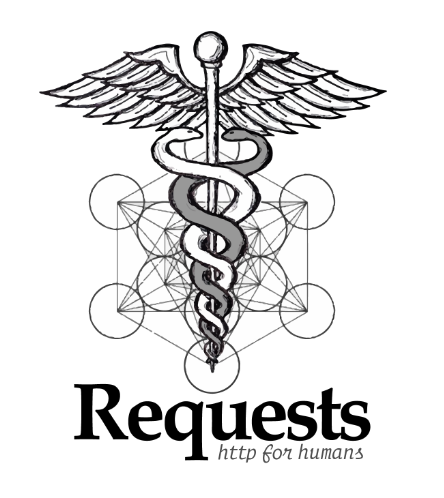
Requests is a simple HTTP library used to send GET/POST requests to websites and retrieve their content.
Pros
- Requests offer a clean, and straightforward API. (Easy for beginners.)
- It’s quick to set up.
- It’s not just for scraping—use it for APIs, form submissions, and more.
- It goes great with libraries such as BeautifulSoup for HTML parsing.
- Requests have clear and comprehensive documentation, so you can easily learn how to use it.
Cons
- It only fetches the HTML content. You need BeautifulSoup to parse it.
- It can’t handle dynamic content.
- It’s great for simple tasks, but it’s not designed for large scraping.
When to Use Requests
- You need to scrape the HTML content.
- You want to work with static websites.
- You need a lightweight tool to handle HTTP requests.
3. Selenium

Pros
- It’s perfect for scraping websites that load content dynamically.
- You can automate form submission, clicks, and other actions performed by users.
- You can use Chrome, Firefox, Edge, and so on.
- You can execute Selenium in the background without having to open a visible browser.
- Selenium is also commonly used for web application testing, so it’s a useful tool.
Cons
- Selenium uses a real browser, so it’s slower than BeautifulSoup or Scrapy.
- You need to install browser drivers (like ChromeDriver).
- If you’re working on large scraping tasks, then running a browser can take up a lot of memory and CPU.
When to Use Selenium
- You need to scrape a website that uses JavaScript to load content.
- You want to test a web application.
- You’re scraping modern web apps.
- You need to interact with the website (like clicking buttons or logging in).
So above mentioned libraries were the most popular Python web scraping libraries.
Now let’s take a look at;
Other Popular Python Web Scraping Libraries
4. Scrapy

If BeautifulSoup is a magnet, then Scrapy is a bulldozer.
Scrapy is not a library but a complete framework made for heavy web scraping.
Whereas BeautifulSoup is perfect for small scrapes, Scary is perfect for complex or large scrapes.
Pros
- Scrapy is designed to handle large scraping projects with ease.
- It’s fast and efficient so you can scrape hundreds of thousands of pages in minutes.
- Scrapy can follow links and crawl multiple pages for you without having to write extra code.
- You can export your scraped data in JSON, CSV or even to databases.
- Scrapy has a few built-in tools for handling cookies, sessions and even avoiding getting blocked by websites.
Cons
- Scrapy is more complicated than Beautiful Soup so you’ll need to learn it for a bit.
- Not good for scraping one page or a tiny site.
- Scrapy has trouble with websites that load pages with JavaScript.
When to Use Scrapy
- You’re scraping a large website with many pages.
- You need to follow links and scrape multiple pages automatically.
- You want to save your data in a structured format like JSON or CSV.
- You’re working on a professional or complex scraping project.
5. Playwright

Playwright is Selenium’s faster and smarter cousin.
How? Because it’s a modern tool that acts like a human—from clicking buttons to filling out forms.
Playwright is built for handling JavaScript–heavy sites.
It’s perfect for today’s complex web.
Pros
- Playwright is perfect for scraping modern websites that load content dynamically.
- You can fill out forms, automate clicks, and also perform other user interactions.
- It can bypass the anti-bot measures too.
- You can use Playwright in Chromium, Firefox, or WebKit, without changing a single line of the code.
- It can run in headless mode, so you can run it in the background.
- It can also capture screenshots, record videos, or even simulate mobile devices.
Cons
- If you’re scraping a static site, Playwright can feel like too much.
- You have to install browser binaries and work with browser instances.
- Running a browser consumes a lot of memory and CPU, particularly for bigger scraping jobs.
When to Use Playwright
- The website uses JavaScript to load content and anti-bot measures.
- You need to interact with the website (like clicking buttons or logging in).
- You’re scraping single-page applications (SPAs) or modern web apps.
- You want to test how a website behaves across different browsers.
6. PyQuery
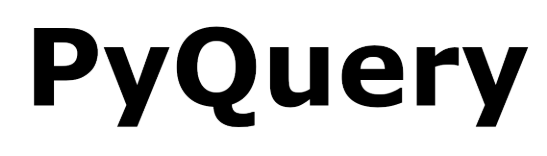
PyQuery is ideal for jQuery enthusiasts (a JavaScript library) and needs an easy method of scraping small to medium websites.
Pros
- If you already know jQuery syntax, PyQuery will be immediately familiar.
- Ideal for small tasks.
- It doesn’t take much setup.
- It’s ideal for beginners since the syntax is clean and simple.
- You can use it in combination with requests to fetch web pages and PyQuery to parse them.
Cons
- PyQuery can’t parse JavaScript-heavy websites.
- Not ideal for large-scale scraping projects.
- No built-in fetching, you must use some other library such as requests to fetch web pages.
When to Use PyQuery
- You know jQuery and you want something comparable in Python.
- You are scraping a small or medium site.
- You need to extract particular elements with CSS selectors and XPath.
7. Urllib3
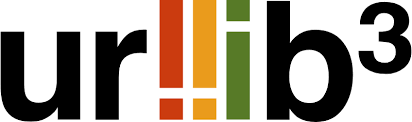
Urllib3 is an incredibly handy Python library for making web requests.
It’s kinda a better version of Python’s urllib because it includes cool things like connection reuse, retry automatically, and security verification.
It’s not necessarily meant for scraping, but many people use it to retrieve web pages in scrapes.
Pros
- It’s very reliable at doing hard HTTP stuff.
- It recycles connections, so it’s quicker.
- You can customize it.
Cons
- It doesn’t handle HTML parsing, so you’ll have to use something like BeautifulSoup for that.
- It’s a bit harder to learn than requests.
- It doesn’t get along with sites that load pages via JavaScript.
When to Use Urllib3
- Use it if you need a decent HTTP client to fetch web pages.
- It’s ideal for projects that need more HTTP functionality.
- Use it if you need more control than requests offer.
| Property name | Pricing | Rating | Availability |
|---|---|---|---|
| Miami Beach House | $250 per night | 4.8⭐ | Available from 18th to 30th June |
8. MechanicalSoup
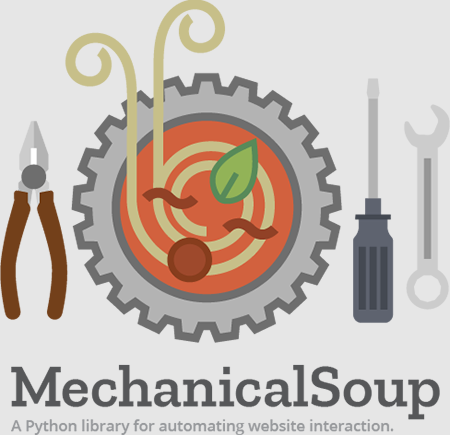
If you prefer filling in forms and clicking buttons without the sophistication of tools such as Selenium, then MechanicalSoup is an excellent option.
It utilizes the requests and BeautifulSoup libraries to assist in automating tasks on websites.
Pros
- It’s beginner-friendly and easy to install.
- It supports form submission, button clicking, and website visits.
- It’s quicker and lighter on memory compared to Selenium.
- It’s easy to understand because it uses requests and BeautifulSoup.
Cons
- It doesn’t deal well with dynamic content (JavaScript).
- Not ideal for large-scale scraping or intricate tasks.
- It doesn’t run in the background (no headless mode).
When to Use MechanicalSoup
- When you require automating interactions with straightforward, static websites.
- If you’re doing a small project involving form submission or button presses.
- If you prefer a lightweight, simple-to-use tool.
Now you have gone through all 8 popular Python libraries for web scraping.
But how to know which Python web scraping library is for you or for your needs?
How to Choose the Right Web Scraping Python Library?
Here’s the simple comparison table for your better understanding.
| Library | Easy for Beginners | Dynamic Content (JavaScript) | Suitable for Large Scrapes | Ideal for Small Scrapes | Quick Setup | Automates User Actions | Headless Mode | Good for Static Sites | Learning Curve |
|---|---|---|---|---|---|---|---|---|---|
| BeautifulSoup | ✅ | ❌ | ❌ | ✅ | ✅ | ❌ | ❌ | ✅ | Easy |
| Requests | ✅ | ❌ | ❌ | ✅ | ✅ | ❌ | ❌ | ✅ | Easy |
| Selenium | ❌ | ✅ | ❌ | ❌ | ❌ | ✅ | ✅ | ❌ | Moderate |
| Scrapy | ❌ | ❌ | ✅ | ❌ | ❌ | ❌ | ❌ | ❌ | Difficult |
| Playwright | ❌ | ✅ | ❌ | ❌ | ❌ | ✅ | ✅ | ❌ | Moderate |
| PyQuery | ✅ | ❌ | ❌ | ✅ | ✅ | ❌ | ❌ | ✅ | Easy |
| Urllib3 | ❌ | ❌ | ❌ | ❌ | ❌ | ❌ | ❌ | ✅ | Moderate |
| MechanicalSoup | ✅ | ❌ | ❌ | ✅ | ✅ | ✅ | ❌ | ✅ | Easy |
Just match your project needs with the right scraping library from the table, and you’re all set to start scraping!
Some Hot Tips for Effective Web Scraping
- Always check the website’s robot.txt file. (To see if scraping is allowed or not.)
- Use rotational IP addresses to avoid getting blocked.
- Always check the website’s Terms of Services before scraping any sites.
- Don’t forget to add retries and error handling into your code.
- Don’t send too many requests to the website.
- If a website offers API, use API for fetching data.
- Before scraping thousands of pages, try your code on a small sample.
Wrap Up
Choosing the right Python web scraping library is totally depends on your project’s requirements, and how much knowledge you have about Python and scraping libraries.
All these libraries have their own characteristics and can assist in various web scraping operations.
Selecting the correct web scraping library for your project can save your time and make it simpler in 2025.
FAQ
BeautifulSoup
BeautifulSoup, Requests, PyQuery, MechanicalSoup
No, but if you want to learn extra python web scraping libraries for your knowledge, then you can.
Selenium and Playwright
Zenrows, Lxml, Urllib, curl_cffi
Start scraping instantly
Sign up now, and get free 500 credits everymonth.
No credit card required!
Related Blog

The Ultimate Legal Guide to Scraping Amazon Without Getting Sued or Banned
Is website scraping legal? Does Amazon allow web scraping? Get all your questions answered as you learn key laws, Amazon’s policies, and how to scrape Amazon data correctly.

How to Scrape Apartments.com: A No-Code Guide
Learn how to use an apartments.com scraper to extract rental data, track market trends, and gain real estate insights.

4 Best Social Media Scrapers for 2025
Explore the best social media crawlers for Instagram, Facebook, YouTube & Twitter. Extract data easily with ScrapeLead’s powerful tools.