![Facebook Page Scraper - All in One Tool [No Code]](https://scrapelead.io/wp-content/uploads/2024/10/Facebook-Page-Scraper-All-in-One-Tool-No-Code.png)
Facebook Page Scraper – All in One Tool[No Code]
I get it, you want to gather some juicy insights from Facebook about your audience, competitors, and just know some trendy itsines, you know 😅
But coding isn’t your ‘thing’ and facebook is also giving you all sorts of different errors when you try to extract data from it but you don’t have the luxury of time to put up with all that–you just want fast-easy data. Isn’t it?
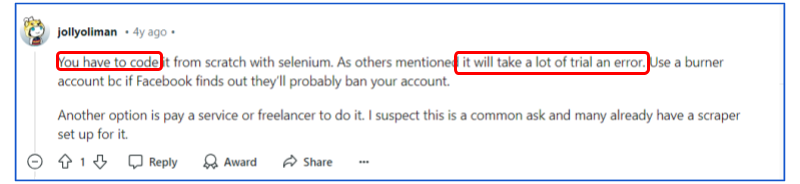
Well, you don’t have to be tech-savvy or face lots of trial and error to scrape in depth data from Facebook.
So in this post, we’ll take you through just that, the whats–what a Facebook Page scraper is, and the hows–how you can extract data easily[No coding, No trial and error].
Then later on, I’ll show you a game-changing tool that will have you extracting data in under 2 minutes.
So stay glued!
Before we get into the nitty-gritty stuff, let’s look at what a Facebook Page scraper is, anyways.
What is a Facebook Page Scraper?
A Facebook Page scraper is a software or a tool used for automatic data extraction from public Facebook pages.
It therefore, allows users to collect data such as posts, comments, likes, among other public data via automation without necessarily having it done manually.
What Facebook pages data can you extract?
With a Facebook Page scraper you can extract a wide range of data, including:
- Page Name
- Page ID
- Category
- Description
- Location
- Profile Picture
- Post dates
- Follower count
- Engagement Metrics (likes, comments, shares)
And many more!
So why should you care about Facebook and scraping all this data from it?
Why Are You Even Still on Facebook?
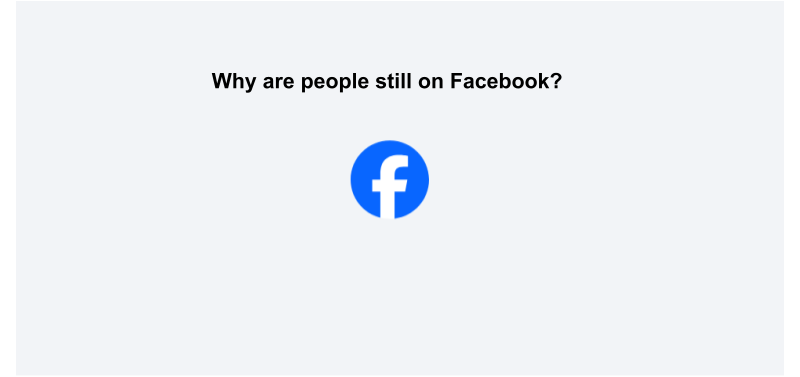
Let’s face it: Facebook isn’t going anywhere. With over 3.5 billion users, it still remains the king of social media. But you might wonder, what exactly keeps us going back to it? What does Facebook have that other platforms don’t?
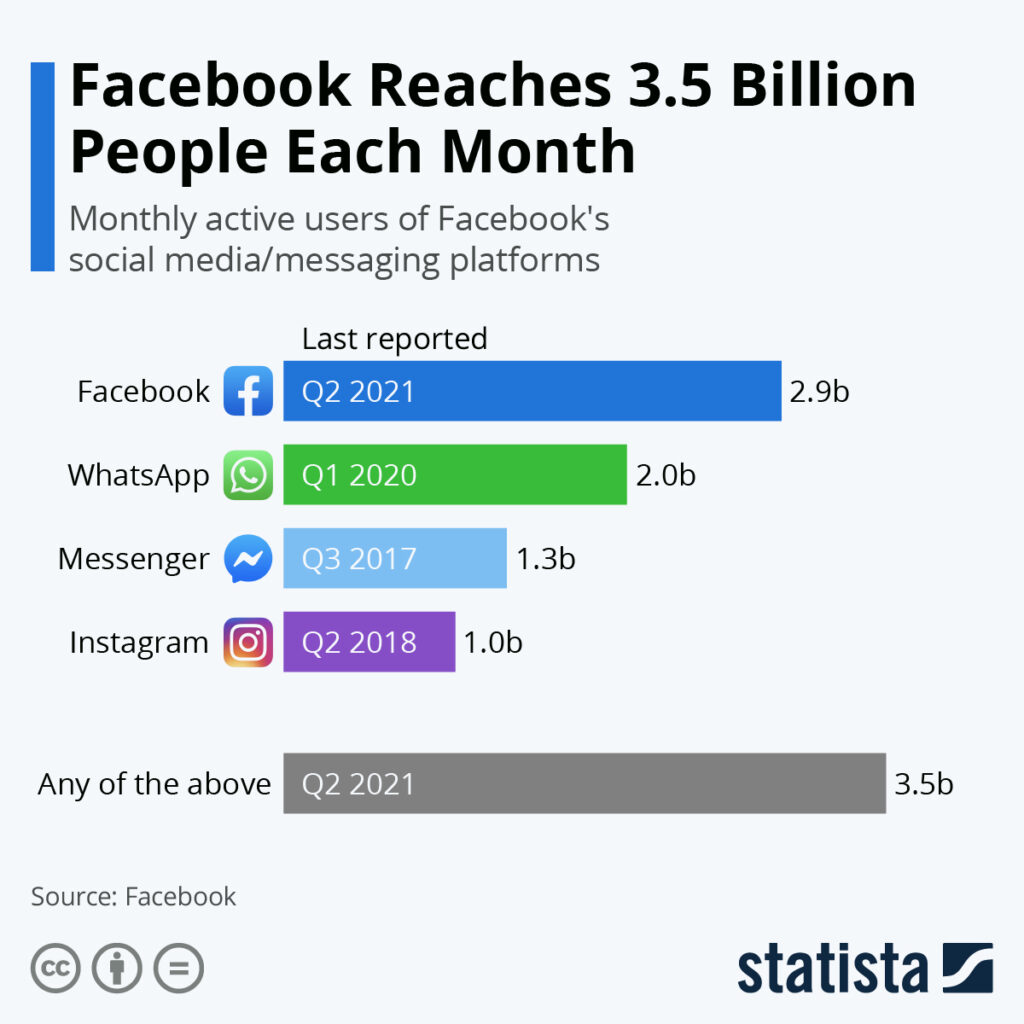
This is so because Facebook is a chest of gold for anyone looking to gather data on businesses, trends, or audiences. Whether you’re a marketer, content creator, or business owner, scraping can give you the kind of insights that take you from meh to wow.
Here’s one big reason why people are still hooked:
ONE, it’s an all-in-one platform: No other platform lets you join a billion groups, find local events, and see baby pictures—all in one scroll.
Why Scrape Facebook Pages?
Now, you might be wondering, “Why bother with all this scraping business?” Well, here are a few points to pique your interest:
- Competition Insights: Want to know what your competitors are pulling off? What posts are blowing up? Well, with Facebook profile scrapers you can get that done.
- Content Inspiration: Feel like you’re out of ideas? Use a Facebook post scraper and get inspiration from what’s trending and gather fresh content ideas.
- Audience Insights: Want to understand your target audience better? Scraping allows you to analyze comments and engagement levels, helping you tailor your content to meet their needs.
- Lead Generation: Your potential customers? They’re probably hanging out on Facebook, even if they’re “just checking” a group notification.
“What!! Can I extract all this data? Is it legal?”
You may ask…
Is it legal to scrape Facebook Pages?
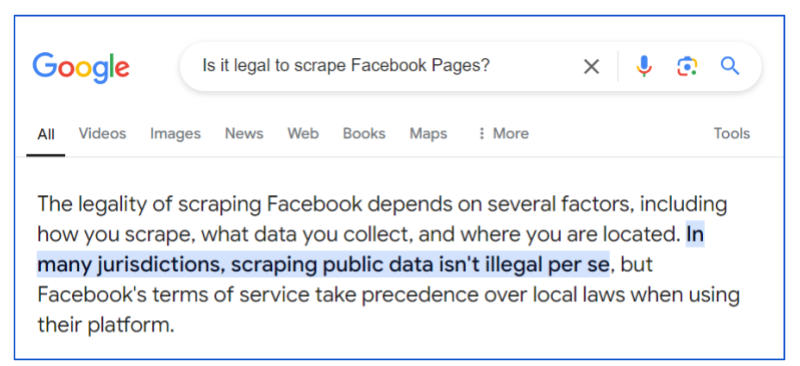
There you have it from Google “scraping public data isn’t illegal” so if it’s not illegal then is it legal to scrape Facebook Pages?🤔
Before we conclude, let’s first check in with the Big boss “Facebook” and see what it says about all this scraping business, shall we?
So does Facebook even allow scraping?
Hatefully, NO. Facebook does not allow anyone to scrape data out of it and that “anyone” includes you too.
And according to Facebook’s terms of service (TOS), Seems like Facebook hates the whole “scraping business”.
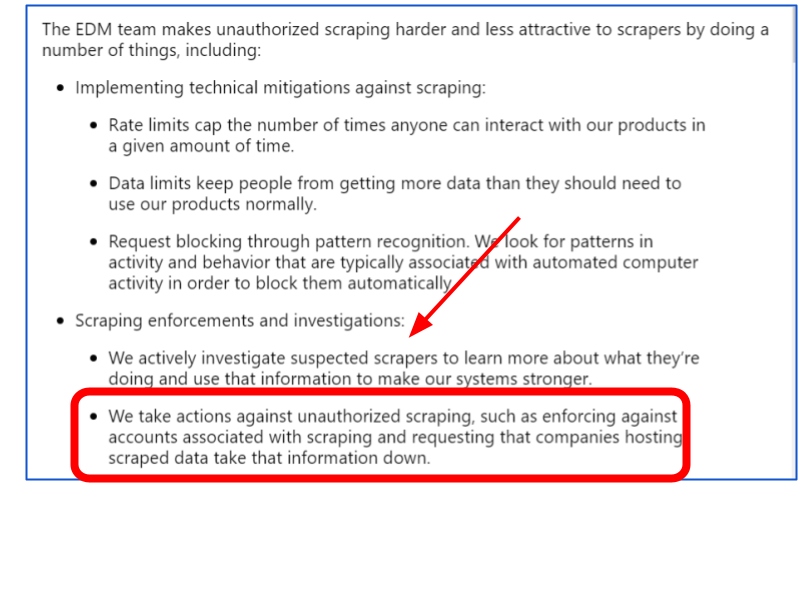
“Oh No, Facebook will take action against me–if i dare scrape it”
Relax, although Facebook doesn’t love scraping, it’s not going to throw you into a data-jail if you follow their rules. Basically, play nice, and you’ll be fine.
But that doesn’t answer your BIG question, does it?
So Facebook doesn’t allow scraping its data BUT does it say anything about it being “illegal”, NO:
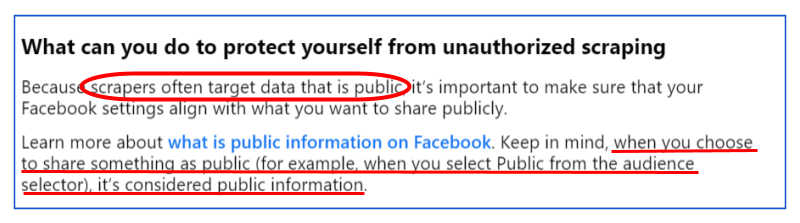
See that? It’s not illegal to scrape Facebook data as long as you stick to public info, you can relax now.
Facebook said it’s fine so no need of being an all-scary baby about it.
Now that you know the whats, let’s quickly dive into a game-changing Facebook scraper tool you can use to get that juicy data fast without needing to learn a single line of code–no trials and error, just plain and grey.
ALSO exactly how you can go about the whole scraping business since now you have a “YES-NOD” from Facebook.
How to Scrape Facebook Pages: A Quick Step-by-Step Guide!
“How can you scrape Facebook Pages?” That’s what I’m about to take you through in a few.
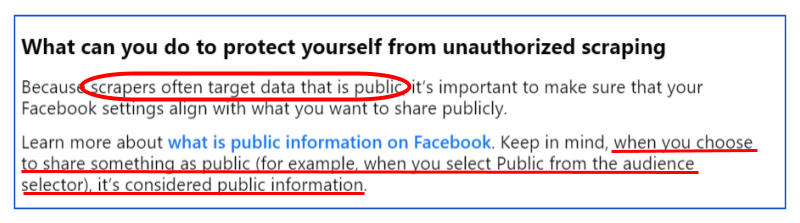
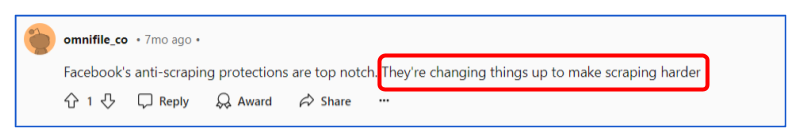
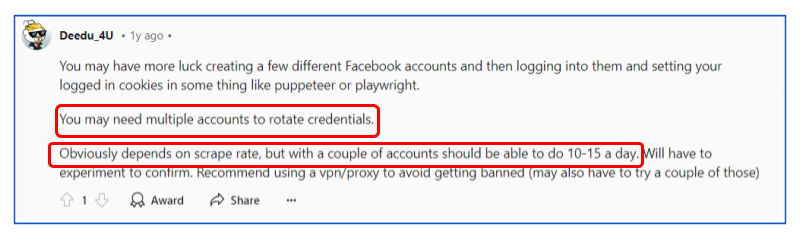
With that being said, let’s dig into the how-to.
So in this Quick-Step-by-Step guide, we’ll use our free Facebook page scraper in our demo.

With ScrapeLead’s Facebook Page Scraper. You can pull out every Facebook Page data–from page name–location to page engagements without any hustle.
As if being the best Facebook Page scraper isn’t enough, with ScrapeLead, you can extract 10+ data from any Facebook Page profile like:
- Page name
- Overcoming Limitations:Overcome Google Maps’ 120-place limitation of Google Maps with our tool.
- Page URL
- Address
- Contact details
- Number of check-ins
- Number of likes
- Category
- Mentions
There’s more!
Features:
- Huge data acquisition: it is able to extract comprehensive and thorough data from facebook deep, consisting of profile information, individual posts, comments made by users on these posts and people following specific accounts.
- Live data gathering: this feature makes sure that the information delivered is always up to date.
- Proxy integration: the app supports proxy integration to avoid being detected and blocked as an IP address while collecting data.
- Automatic error management: if any disturbance occurs then an inbuilt error checking mechanism will be used hence smooth collection of information is possible.
- No programming skills required: scrape feed information with few clicks and no coding at all.
- Multi-Platform Support: scrape and automate Facebook, LinkedIn, Twitter, Instagram among others.
- Web Scraping: retrieve Facebook profile pictures, posts and comments from any webpage.
- Proxy Integration: avoid detection by way of an IP address restriction when using proxies while scraping online content privately.
| PROS | CONS |
|---|---|
| Reliable and Accurate information | Required some technical knowledge for advanced features. |
| Great customer services | |
| Automatically scraping (No manual work) | |
| Export Data in Various Formats | |
| Free Usage | |
| Friendly Pricing | |
| Fast speed |
Pricing:
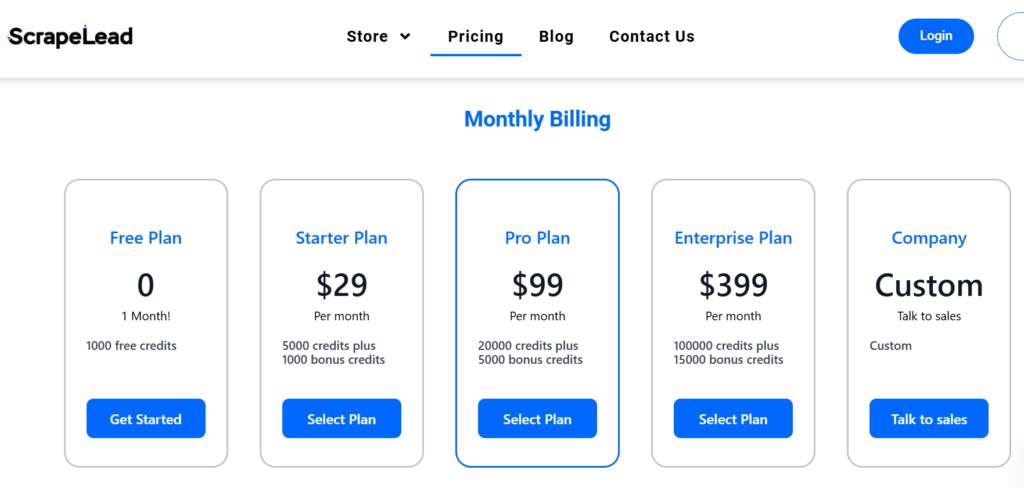
You can start scraping today for free!
Now let’s Facebook scrapeQuickly:
Step 1: Choose Your Scraper Tool
The beauty of scraping in 2024? You don’t need to be a tech wizard. There are quite a few easy-to-use Facebook scraper tools that are user-friendly, even for complete newbies:
- ScrapeLead: This is a perfect scraping tool that allows you to scrape in a point-and-click kind of way. You can scrape Facebook pages, posts, and even scrape Facebook groups without knowing a line of code. Just click, select, and boom—data.
ScrapeLead is your easiest bet for Facebook scraping!
Step 2: Identify What You Want to Scrape (Be Specific!)
Quick question for you: What data are you looking for?
- Do you want to scrape Facebook posts from competitors?
- Are you looking to scrape Facebook profiles to understand your audience better?
- Trying to grab emails for your next big campaign (without getting your account banned)?
Here’s the thing: Knowing exactly what you want to scrape will save you tons of time.
If you’re a business owner, you might want to pull data from Facebook groups to engage with potential customers.
If you’re a marketer, you’ll probably want to dive into posts and comments to see what’s resonating with people.
Choose your target data wisely—it’s all about focus.
Step 3: How to Set Up Your Scraper (As Easy As Clicking a Button)
Okay, here comes the fun part: setting up the Facebook data scraper.
Let’s take ScrapeLead for example. Once you’ve installed it, here’s what you do:
- Open our Facebook Scraper: Hop over to your browser and login to ScrapeLead.
- Go to the Target Page: Head to the Facebook page you want to scrape. It could be a group, a competitor’s business page, or even your own.
- Select Data Points: Click on the Scrape icon, and it’ll show you a list of things you can scrape—posts, comments, likes, you name it.
- Run the Scraper: Click “Run.” The data will start flowing into neat, organized columns in no time.
And just like that, you’ve got the data you need. How easy was that?
Let’s get into the next one!
Step 4: Export and Use Your Data
After running your scraper, the data is ready to be exported into a format you can actually use, like CSV, HTML, JSON, XMLor even directly into EXCEL.
Now what?
- Analyze Competitors: Break down what your competitors are posting. What’s getting engagement? What’s falling flat? This insight can help you tweak your own content strategy.
- Refine Your Marketing Strategy: Have your audience figured out? Use the data to craft content that speaks directly to their needs.
- Lead Generation: Whether you’re looking for emails or profile info, scraping allows you to gather tons of leads in minutes, saving you from endless hours of research.
There you go, now go and point, click, and scrape the easy way faster!
Conclusion:
Now it’s your turn—go scrape the insights you need in minutes, and outsmart your competition!
No more trying to figure out how to scrape Facebook and losing your mind doing that, or worse, getting banned.
The good news? ScrapeLead lets you scrape for free. You can start scraping unlimited data from public Facebook pages with zero technical skill.
No trial and error, just fast, accurate data extraction.
FAQ
Nope. Well, kind of. As long as you’re scraping public data (we’re talking public pages, groups, etc.), you’re fine. But don’t go sneaking into private profiles. That’s where the line gets blurry.
If you’re too aggressive, yes. But with tools like ScrapeLead, you’re following best practices, so you can stay safe.
For pulling emails, ScrapeLead does the job well. Just make sure you’re only pulling publicly available emails, or you might land yourself in some trouble.
Related Blog

11 Real-World Use Cases of Web Scraping in 2025
Explore 11 powerful examples of web scraping and see how to use data to gain insights, leads, and a market edge in 2025.

Which Review Scraper Is Best for Your E-commerce Business?
Want a simple way to start scraping reviews? Learn how to grab real customer feedback and make smarter product decisions fast.

How to Scrape Social Media Without Coding (2025 Guide)
Discover how to collect social media data effortlessly with no-code tools in this 2025 guide.
