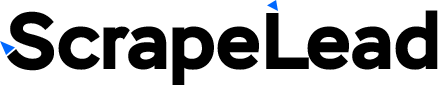Contents

How to Delete A Google Review in 6 Simple Steps
With the rise of online businesses, Google reviews can boost or bust your success. Since 81% of customers check reviews before spending, so managing them well is a must.
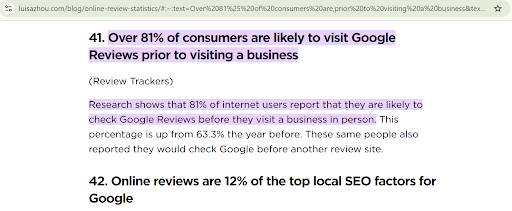
In this article, we’ll explore everything you need to know about Google reviews. If you’ve got a review you regret or one that’s damaging your business, we’ve got you covered.
Take charge of your online reputation now!
Why Would You Want to Delete a Google Review?
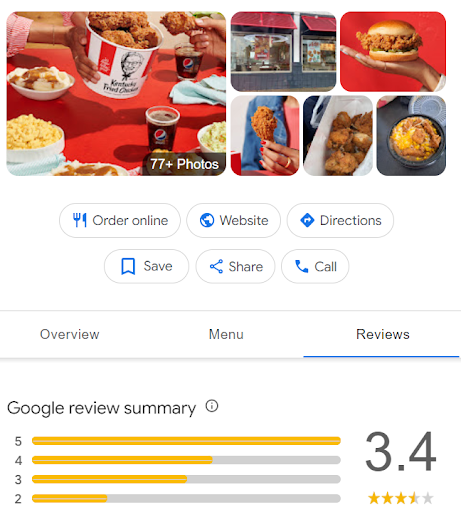
Scraping Google Maps? Totally doable and legal if you stick to publicly available info like business listings. Google might not love it, but as long as you follow the rules, you’re in the clear. Basically you automate the process to grab data like business names, addresses, or reviews and save it in structured formats like CSV or JSON.
Sure, Google has APIs, but they can be pricey and limited. Scraping gives you more freedom—just within legal limits.
Regretful Reviews
Sometimes, a review just doesn’t sit right. Maybe you posted during a rough day or in the heat of the moment or you hit “post” too soon and now wish you hadn’t.Unfair Reviews
For business owners, one nasty or unfair review can damage your reputation. So deleting one that’s unfair or violates Google’s policies can save you a lot of stress.Fake Reviews
These reviews are misleading, posted by someone who hasn’t used the business, or by competitors trying to sabotage it.Spam or Offensive Reviews
Reviews that include personal attacks, irrelevant content, or self-promotion.Outdated Reviews
Negative feedback from when your business was struggling but has since improved.
Review Bombing Alert
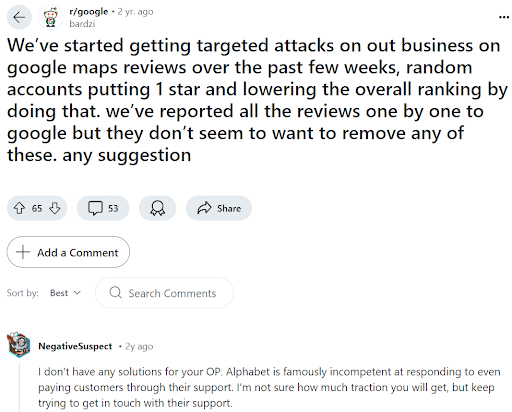
Unethical Practices: Review bombers use paid services, bots or social media to flood your profile with negativity.

Detecting Fake Reviews
For Small Businesses
Check your reviews manually. Look for false claims and suspicious reviewer profiles.
For Larger Businesses
Use automated tools to manage and filter reviews easily like Scrapelead’s Google Maps Reviews Scraper.
This tool allows you to collect all customer reviews from Google Maps in seconds, helping you identify genuine reviews from fake ones.
Check out our service for Google Maps Reviews Scraper today.
Once the scraping is complete, you’ll have all the reviews in a Google Sheet. Sort them by 1-star ratings and the number of reviews by each user. Filter by the date posted and closely analyze the review text. This will help you spot patterns and themes, revealing fake reviews.
Can’t do it yourself?
Leverage AI tools and services to handle this process easily.

How to Delete Review On Google?
If you’re dealing with a regretful review and now you want to edit or delete it, then follow these 6 simple steps to delete them quickly and easily.
Here’s how to delete review on Google:
Step 1
Make sure you’re logged into the account you used to post the review. Now, search “Google Maps” on your browser or use its app on your phone.
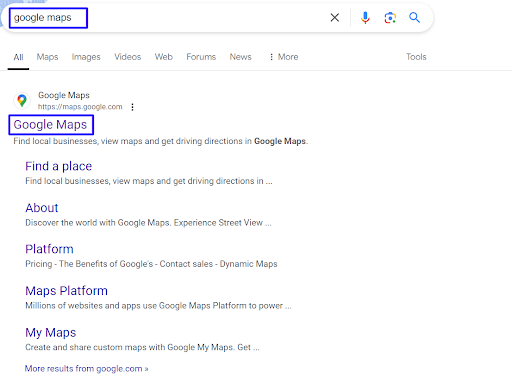
Step 2
Click on the lines on the left side to open the menu.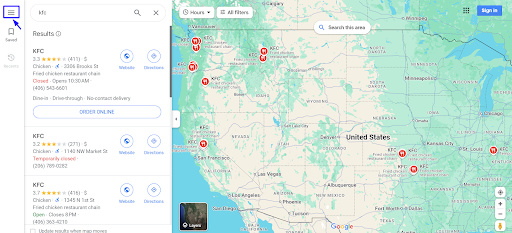
Step 3
Select “Your contributions” from the list.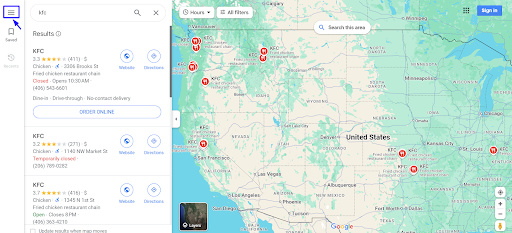
Step 4
Click on the “Reviews” tab and scroll down, and you’ll see your review right there, among others. Now select the one you want to edit or delete.
Step 5
Click on the Next to your review, you’ll see three vertical dots. Click them.Step 6
A menu will pop up. Just click “Delete Review” or “Edit Review” and confirm.
How to Get a Bad Google Review Removed (As a Business Owner)
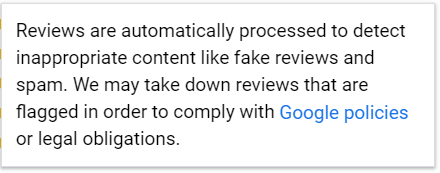
1. Flag the Review
- Log in to your Google My Business account.
- Open Google Maps and search for your business name.
- Click on the “Reviews” tab and locate the offending review in your reviews section.
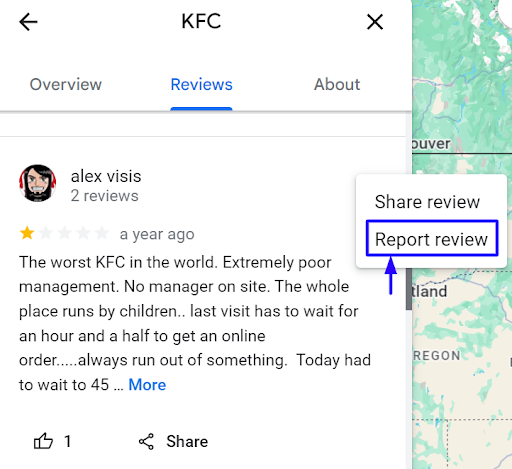
- Click the “Report” button in front of the review and select the reason to report.
2. Follow Up with Google
After flagging, you might want to follow up:
- Contact Google support. Explain why you believe the review should be removed. The more detail, the better.
- Be patient. Google takes time to review flagged content. But persistence pays off!
3. Respond Professionally
While you wait for Google to act, respond to the review. Keep it professional and address the issue so future customers see that you care.
- You’re not logged into the account that posted the review.
- Sometimes, Google’s just being… well, Google. It can be a technical glitch. Try logging out and back in.
If you’re still stuck, Google’s support team can often help sort things out.
Google Business - Remove Review from Your Page
As a business owner, knowing how to remove a review from Google Business is crucial. Follow these tips:
- As mentioned earlier, flag anything that violates Google’s policies.
- Dilute negative reviews by asking satisfied customers to share their experiences.
- Always respond to reviews (good or bad) with professionalism. This shows potential customers you value feedback.
Final Words
Deleting a Google review is easy once you know the steps. How to delete a Google review? Easy. How to delete a bad review on Google for your business? Simple: Flag it, follow up, and stay sharp with customer service. And remember, always tackle negative feedback head-on—don’t just hide it!
FAQ
If you’re beyond the point of managing reviews and just want to delete your entire Google Business profile, here’s how:
- Log in to Google My Business.
- Click “Info” from the menu.
- Select “Close or Remove This Listing“.
But remember, this is a drastic step! Consider this only if you’re shutting down or rebranding.
Related Blog

How to Scrape Amazon Product Data
Scraping Amazon for basic and “by the way” product data is a thing of the past. This guide will show you exactly how to scrape the Ecommerce store for accurate product data.

Why to Scrape Walmart.com Reviews
Customer feedback is essential in today’s ecommerce world. Understand how to use Walmart.com reviews for your online store’s growth and success.

Top 5 Walmart Scraper Tools in 2025
Discover the Top 5 Walmart scrapers in 2025—compare features, pros, cons, and find the perfect tool for your needs!