
How to Scrape Google Maps Reviews Easily
Google Maps is one of the most widely used platforms to find businesses and services. It is the go-to app if you want to search for a restaurant, store, or any place.
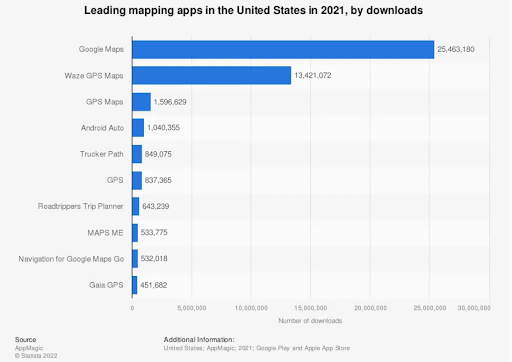
It provides not only directions but also other important details like hours, contact info, and, most importantly Google Places reviews.
Customer reviews are the heart of Google Maps. They show real experiences, honest feedback, and detailed insights about businesses. As a business owner, these reviews help you:
- See what your customers love (or maybe not so much).
- Spot trends in feedback.
- Learn what your competitors are doing right and where they’re falling short.
Collecting and analyzing these reviews can be a game-changer for your business. They are public and can be seen by anyone. So far so good.
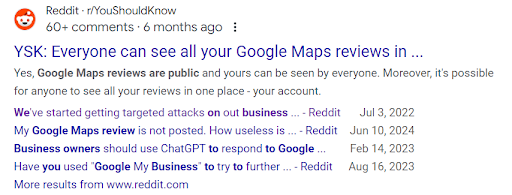
It helps you improve your service, boost customer satisfaction, and manage your online reputation.
But, dealing with customer feedback can be overwhelming. Maybe you’re struggling to keep up with the sheer volume of reviews your business receives on Google Maps, or perhaps you’re tired of manually copying and pasting hundreds or thousands of reviews for analysis. Collecting these reviews is important if you’re a developer or a business owner. That’s where scraping comes in.
Keep reading to learn more about scraping and how to scrape Google Maps reviews the easy way.
What is Scraping?
[here flowchart/inforgraphic about scraping can be attached just like this: https://images.app.goo.gl/1eqFKLqtgQGAkSKq8]
Manually copying data is a total time-waster. That’s where scraping steps in and does the heavy lifting for you.
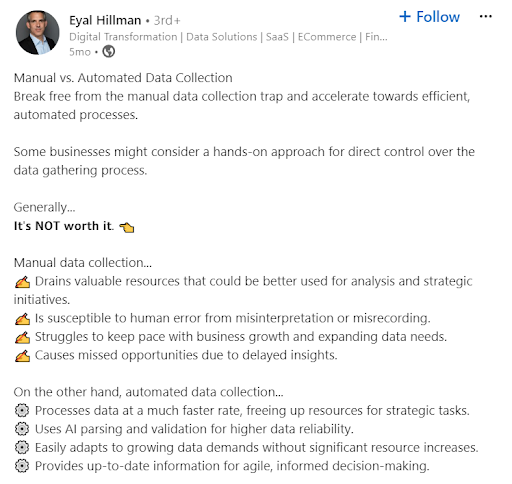
Scraping is exactly that – automating the data collection process so you don’t have to spend hours collecting information. It lets you collect large volumes of data without manually copying each piece of information. When it comes to Google Maps reviews, scraping allows you to quickly pull large amounts of customer feedback and organize it cleanly.
With scraping, you no longer need to sift through countless reviews or spend hours grabbing them manually. Scraping takes care of it. And if you’re worried about performance? Web Scraping with advanced tools (hello, Python!) makes it even smoother and more accurate. But here’s the thing: most Google review scraper tools out there fall short. They’re slow, miss details, or give you messy data.
That’s where ScrapeLead steps in. We do it right – fast, accurate, and clean. You can scrape thousands of reviews in minutes, organize the clean data easily, and start analyzing trends.
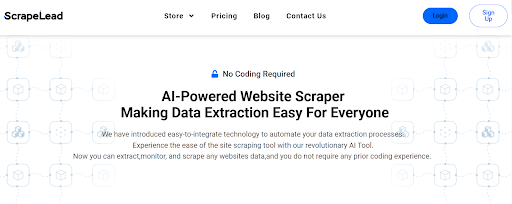
Why Scrape Google Reviews?
1. Get to Know Customer Sentiment
You’d know exactly what your customers think about your products and services by analyzing their feedback. Are they happy? Or may be there’s a room to improve?
2. Spy on the Competition (In a Good Way!)
Monitoring your competitors’ reviews is an invaluable strategy. You can see what customers love or hate about their offerings and you can use that info to step up your own services.
3. Catch the Latest Business Trends Early
Reviews often reveal trends that you might miss otherwise. For example, customers may start asking for a new feature or mention a common issue. Being in the know means you stay ahead!
4. Make Your Services Even Better
The more feedback you have, the better you can tweak your services to match what customers really want. Scraping helps you stay sharp and keep improving.
Legal and Ethical Considerations
Before exploring how to scrape Google Maps reviews, it’s good to think about the legal and ethical side of things.
Is it legal to scrape Google Maps reviews? Yes, but there are rules to follow.
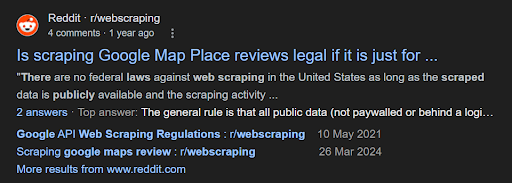
You can only scrape publicly available data, which means you cannot scrape reviews hidden behind login pages or private accounts. Also, be sure to follow Google’s terms of service and use the data ethically to improve your business or doing market research.
Some businesses worry about the legal side of scraping, but ScrapeLead is built to follow all the rules and keep your scraping safe and legit.
How to Scrape Google Maps Reviews with Scrapelead’s Google Maps Reviews Scraper
Here’s how to use Scrapelead’s Google review scraper to scrape Google Maps without any coding knowledge:
Step 1: Sign Up
Sign up for ScrapeLead and access our Google Maps Reviews Scraper.
We give flexible plans to suit your needs. Visit our pricing page to select the one that fits your requirements.
Step 2: Configure Your Scraper
To begin scraping, follow these steps:
- Find the Google Maps URL of the business or location from which you want to collect reviews. For example, here we are scraping Golden Gate Bridge, San Francisco, CA.
- Now, paste its URL into the input field of ScrapeLead’s Google Maps Reviews Scraper.
- Then click the “Start” button and let our scrape reviews API do the rest. The process might take a few minutes and it will extract reviews for you.
Step 3: Schedule Your Scraper
- You can choose how often you want to update your data.
- Run the crawler daily, monthly, or quarterly, or set your own custom schedule.
Step 4: Review and Download Your Data
- Once scraping is complete:
Check the results to ensure accuracy. - You can download the data in formats such as Excel, JSON, HTML, XML or CSV, making it easy to analyze and share.
What Data Can You Extract?
| Data Type | Description |
|---|---|
| 📝Review Text | Main content of the review, detailing the customer’s experience. |
| 📅Published Date | Date when the review was posted. |
| 🌟Stars | Rating given by the reviewer (1-5 stars). |
| 🆔Review ID & URL | Unique identifier and direct link to the review. |
| ✅Response from Owner | Comments or replies from the business owner. |
| 📷Review Images | Photos attached to the review. |
| 💬Review Context | Additional context or comments provided by the reviewer. |
| 📊Detailed Rating | Breakdown of ratings for specific services or features. |
| 👤Reviewer’s Name | Name of the person who wrote the review. |
| 🔢Number of Reviews | Total number of reviews by the same reviewer. |
| 🖼Reviewer’s ID & Photo | Unique identifier and photo of the reviewer (if available). |
| 👋Is Local Guide | Indicates if the reviewer is a recognized Local Guide. |
Data Analysis Tips
Alright, you’ve got all the data—now what? Time to dig in and find the good stuff! Here’s how you can analyze it like a pro:
1. Sentiment Analysis
Use simple tools like Excel or specialized sentiment analysis software to categorize reviews as positive, negative, or neutral. This gives you a quick feel for how happy (or not) your customers are.
2. Text Mining
Identify frequently mentioned keywords to uncover common themes in customer feedback. For example, if a bunch of people are talking about “slow service,” it’s a sign you might want to focus on fixing that.
Competitor Benchmarking
Compare your business reviews with those of your competitors to figure out where you’re crushing it or where you could step up your game.
Trend Analysis
Track how reviews change over time. Are your ratings improving or are customers becoming increasingly dissatisfied? Regular scraping and analysis can help you detect these trends early.
Costs And Limits
Competitor Comparison
| Feature | Other Google Review Scrapers | ScrapeLead |
|---|---|---|
| Data Accuracy | Struggles with accuracy Often returns incomplete or incorrect data. | Advanced algorithms ensure clean, organized, and highly accurate data every time. |
| Performance with Large Datasets | Often slows down when scraping large volumes of data, leading to delays. | Handles high-volume data collection efficiently and quickly, even for large datasets. |
| Integration with Other Tools | Limited or no integrations with external tools and platforms. | Smoothly integrates with Google Sheets, Slack, and other platforms, making it easy to incorporate data into workflows. |
| Data Cleaning | May require manual effort to clean and organize scraped data. | Automatically provides clean, ready-to-use data, reducing the need for post-scraping processing. |
| Customization | Often lacks customization options for specific scraping needs. | Offers customizable settings, allowing users to tailor the scraping process to their exact requirements. |
| Pricing Flexibility | Pricing plans are usually fixed and not scalable for small or growing businesses. | Offers flexible pricing plans based on data volume, catering to businesses of all sizes. |
Wrap-Up
Alright, let’s wrap it up! Scraping Google Maps reviews with ScrapeLead is your key to unlocking powerful insights. These insights can seriously boost your business. Every review counts. Be it glowing feedback on what you’re doing right or helpful criticism that shows where you can improve. Don’t let these golden nuggets slip away.
A lot of tools miss the mark. But ScrapeLead gets it right. You can easily web scrape Google reviews, including star ratings and review text. Track trends, export them to Excel for free, and stay on top of customer sentiment. All in one go.
So, what’s stopping you? In today’s fast-paced world, staying ahead means really listening to your customers. ScrapeLead makes that easier than ever.
FAQ
Related Blog

11 Real-World Use Cases of Web Scraping in 2025
Explore 11 powerful examples of web scraping and see how to use data to gain insights, leads, and a market edge in 2025.

Which Review Scraper Is Best for Your E-commerce Business?
Want a simple way to start scraping reviews? Learn how to grab real customer feedback and make smarter product decisions fast.

How to Scrape Social Media Without Coding (2025 Guide)
Discover how to collect social media data effortlessly with no-code tools in this 2025 guide.

