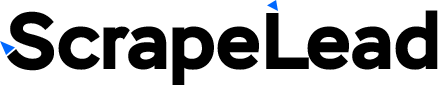Contents

How to Use LinkedIn Email Scraper to Build Leads and Grow Your Network
Did you know that you can grow your professional network and generate leads on LinkedIn without spending hours manually collecting data or having advanced technical skills?
Yes, you can. With the right tools and techniques, you can streamline your outreach process and focus more on building meaningful connections.
And it doesn’t matter whether you’re a sales professional, recruiter, or a small business owner.
So in this post, will show you how to Use LinkedIn Email Scraper to build leads and grow your network in the easiest, fastest, and smoothest way possible–just a simple point, click, and scrape.
Let’s get building and growing!
But first:
What Exactly Is A LinkedIn Email Scraper?
A LinkedIn email scraper is a software tool that helps you gather email addresses including the domain name, and URL source from LinkedIn profiles.
This tool helps you scrape LinkedIn email addresses, company details, and even job titles with minimal effort or no effort put in (Well, almost).
However, It comes in various forms:
- Browser Extensions: For quick and easy-to-use add-ons that work within your browser.
- Specialized Tools: Dedicated software built just for LinkedIn scraping.
- Custom Scripts: If you’re tech-savvy, you can write Python scripts for bulk data extraction.
Why Even Use an Email Scraper?
There are dozens of ways you can use to grab emails from LinkedIn. So why go for an email scraper?
- Saves you Time: Manual lead collection can be soo freaking exhausting. But with a scraper? You do it faster and more efficiently.
- Be More Laser-Focused: You get to target specific industries, job titles, or even locations.
- Expand Your Reach: A bigger list of potential leads means more opportunities.
- Massive ROI: The more relevant emails you collect, the more doors you can knock on.
Fun Fact: A study revealed that salespeople spend over 21% of their day researching leads + writing emails.
That’s nearly 2 hours you could save by using an email scraper LinkedIn tool.
Who Can Use an Email Extractor—and How?
LinkedIn email extractors aren’t just for sales teams. They can benefit professionals across various industries:
| Who Can Use It | How They Can Use It |
|---|---|
| Sales Teams | Generate lists of potential clients based on industries and job titles. |
| Recruiters | Find qualified candidates by scraping profiles that match specific skills and experience. |
| Marketers | Build a database for targeted email campaigns and promotional efforts. |
| Small Business Owners | Identify potential partners, clients, or collaborators within niche markets. |
| Event Organizers | Collect contact information for invitations, partnerships, or sponsorship opportunities. |
| Consultants | Identify prospects who could benefit from their services based on LinkedIn activities and roles. |
But Is Scraping Emails From LinkedIn Legal?
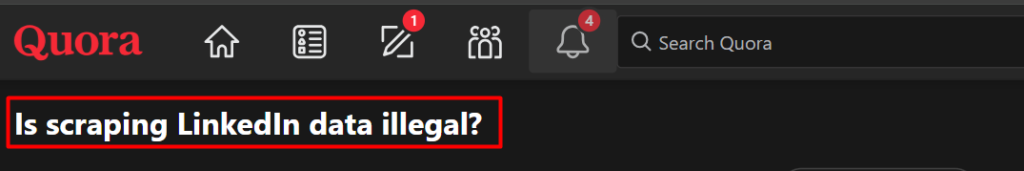
Now that you know what an email scraper is–and “why” you should DEFINITELY get those emails with it.
The big question is–is it legal to scrape email addresses from LinkedIn? Is it even acceptable by LinkedIn? Can it let you screw its beloved platform?
And the answer isn’t black and white—it all depends on how you do it and where you’re located. Here’s something to help make the answer more clearer:
1. LinkedIn’s Policies
LinkedIn says a big NO to data scraping in its Terms of Service.
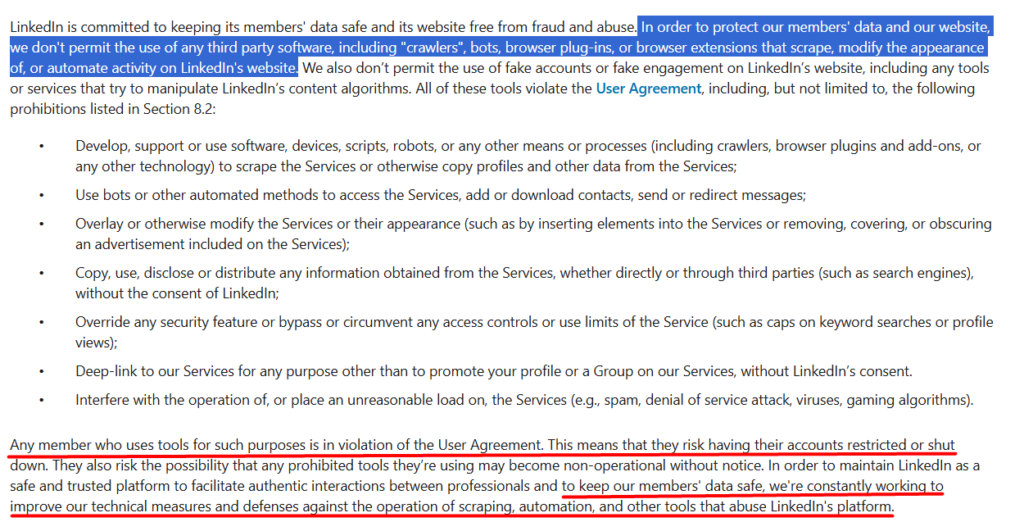
Clearly, LinkedIn doesn’t allow any sort of unauthorized scraping of user data, even if it’s publicly available, can violate their policies and lead to account restriction or complete shut down.
But hey, relax–don’t freak out yet, you can still scrape emails from LinkedIn as long as you DO NOT abuse the platform.
So to answer our bugging question here:
LinkedIn email scraping is very much legal BUT doing it in an abusive way? Is 100% illegal.
2. Privacy Laws
Laws like GDPR, CCPA, and CAN-SPAM govern the use of personal data and emails for marketing.
So if you’re targeting leads in Europe, for example, GDPR requires explicit consent before sending emails.
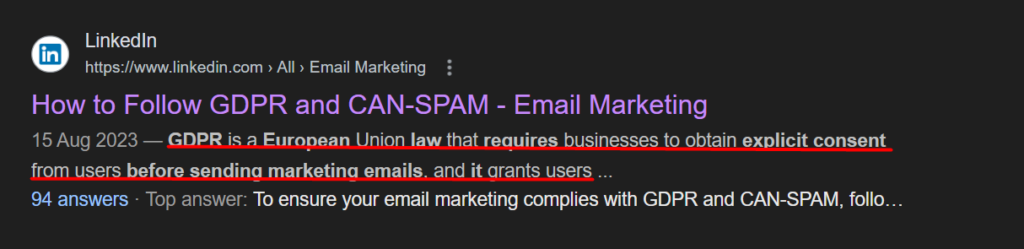
But lucky you if you choose to play along with these policy laws:
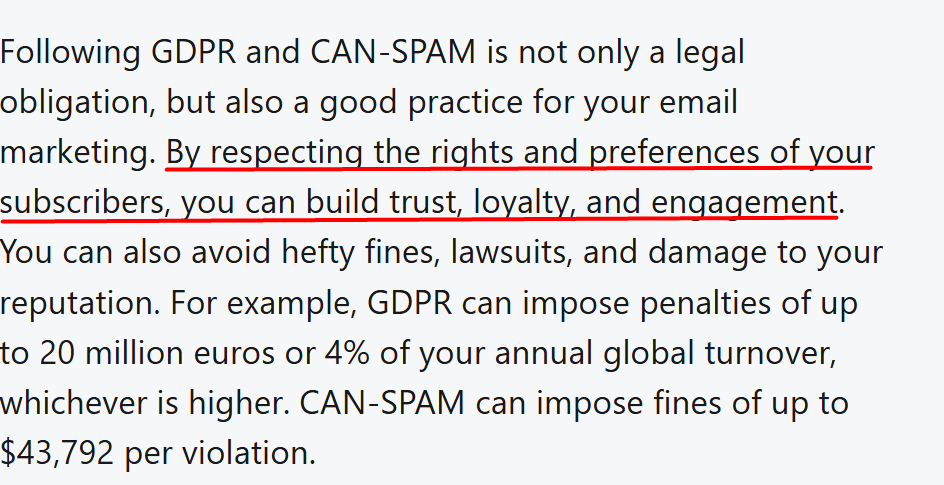
Quite a good deal NOT worth risking, right?
3. Ethical Guidelines
While some scraping tools focus on extracting publicly available data, it’s also important to always prioritize ethical and compliant practices.

Stay ethical lol 😂
Here’s a Pro Tip:
To stay safe, use tools that comply with LinkedIn’s guidelines and always validate your leads for consent-based outreach.
Now let’s have a look at LinkedIn limitations for scraping.
LinkedIn’s Platform Limitations for Email scraping
| LinkedIn Activity | Limitations |
|---|---|
| Connection Requests | Most users are limited to 100 requests per week. Excessive requests can trigger LinkedIn’s red flags. |
| Profile Viewing Limits | Free accounts can only view a restricted number of profiles per day. Premium accounts have higher limits. |
| Automated Activity | LinkedIn actively monitors for bots and automation. High activity levels may lead to CAPTCHA challenges or account suspension. |
| Data Export Restrictions | Exporting scraped data without user consent violates LinkedIn’s Terms of Service. |
| Search Filters | Limited access to advanced filters unless you have LinkedIn Sales Navigator or Premium accounts. |
How to Scrape Email Off LinkedIn Using ScrapeLead
To quickly get those emails from LinkedIn, will use a super cool tool like ScrapeLead’s email extractor which simplifies the process of collecting accurate emails from LinkedIn.
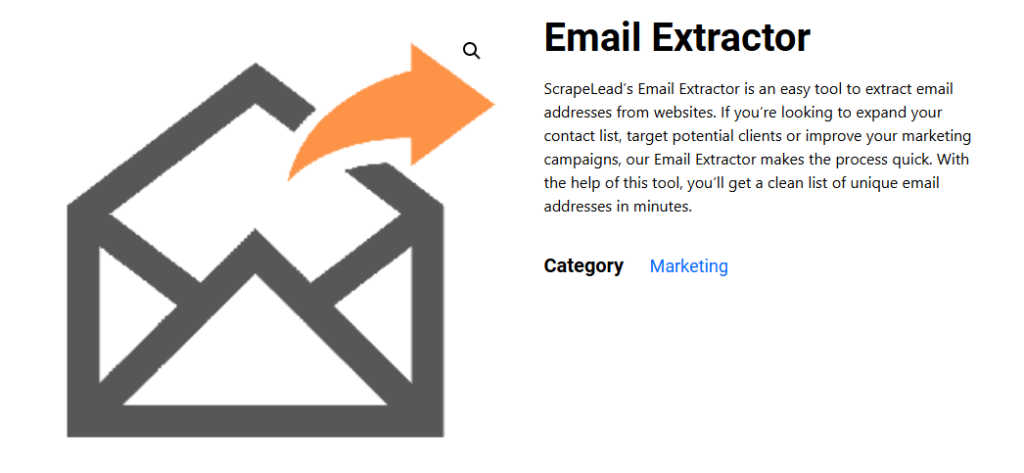
Here’s how it does it in an easy peasy 6 step process:
- Set up the Email Scraper
- Set Your Filters on LinkedIn
- Input URL
- Run the scraper
- Export data in ANY format you want
- Validate the Data
Just to feed your curiosity why we decided to use ScrapeLead’s email scraper instead of lots of other thought to be cool extractors,
Now lets goooooooooooooo!
1:] Set up the Email Scraper
What you do first as your starting point–is to create a scrapeLead account (Login if you already have one).
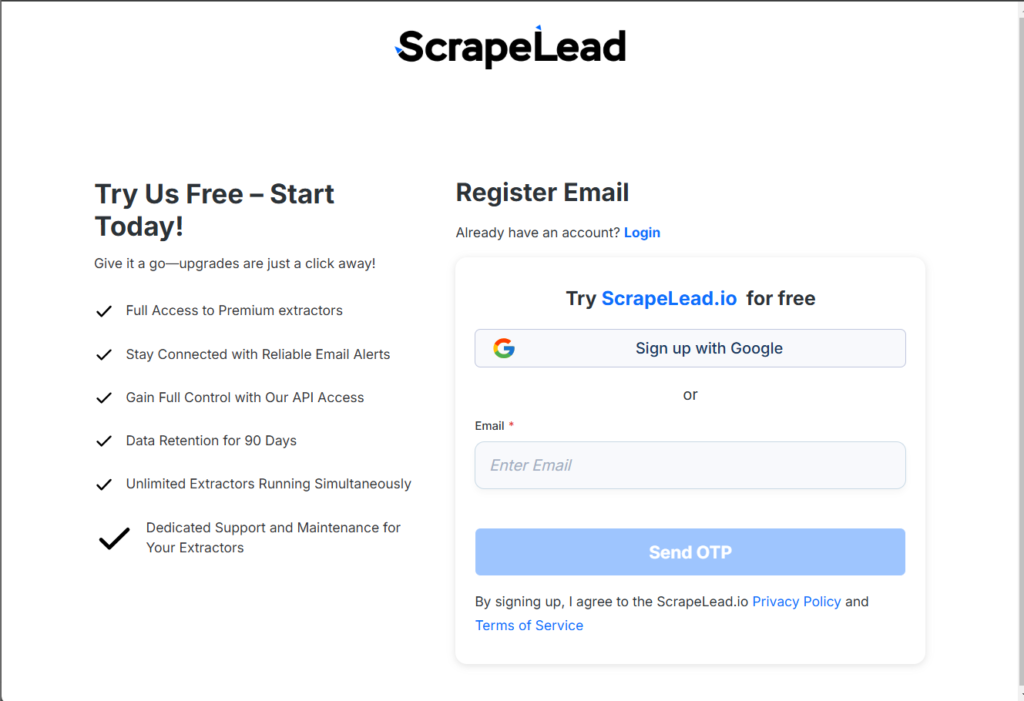
Head over to store then choose email extractor
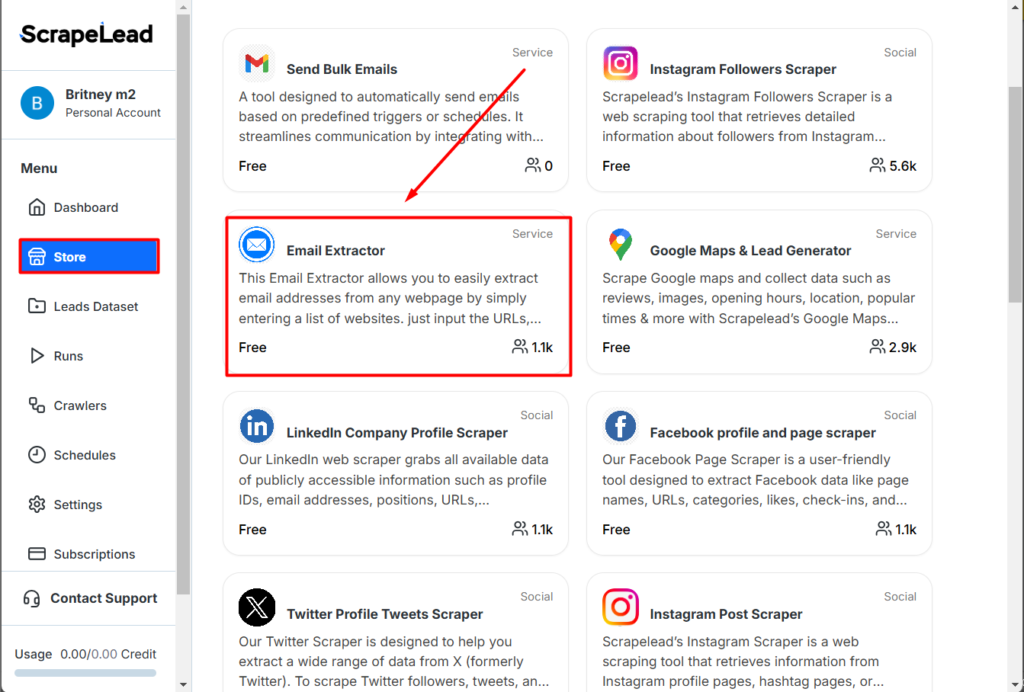
Your scraper is now all set.
2:] Add some Filters
Here you use LinkedIn’s search to filter profiles by job title, location, or industry.
If you’d like to know how to easily search for specific profiles on LinkedIn step-by-step,
Back to business, let’s try out this filter in our how-to “Marketing Managers in New York”

3:] Input URL from LinkedIn into the extractor
Get the URL of a profile with an email address displayed
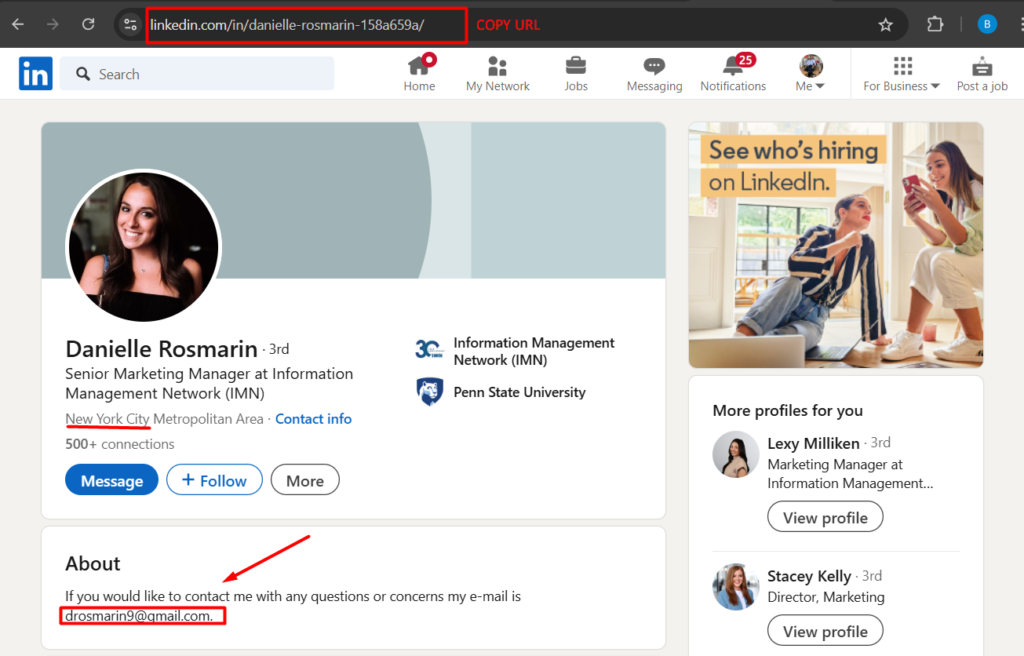
Then PASTE it in the email extractor
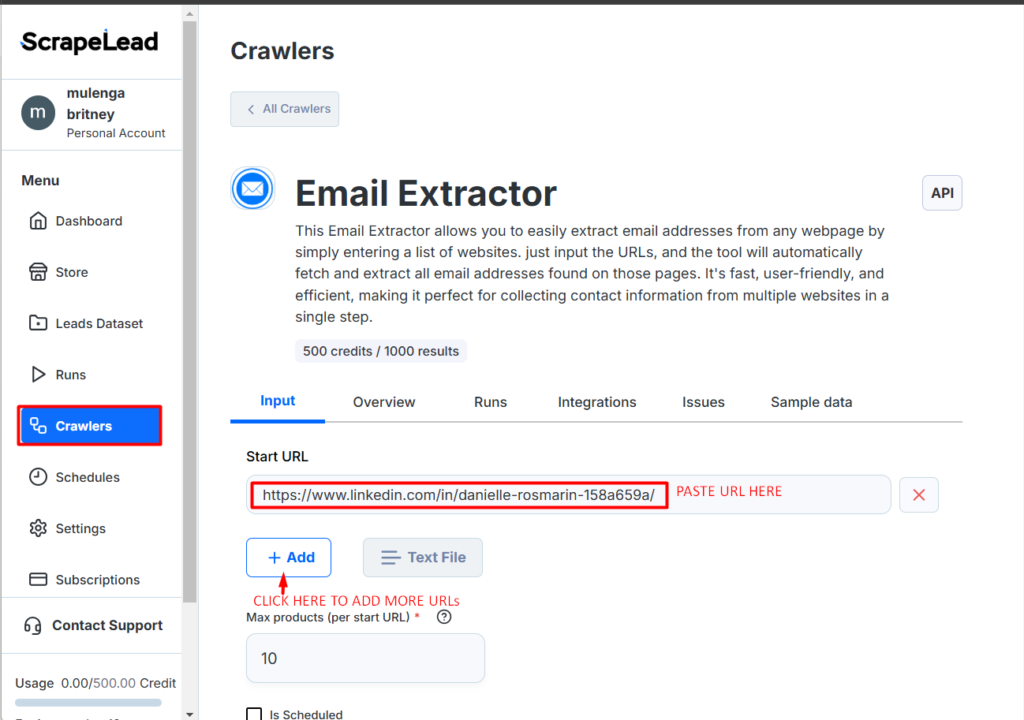
4:] Run the scraper
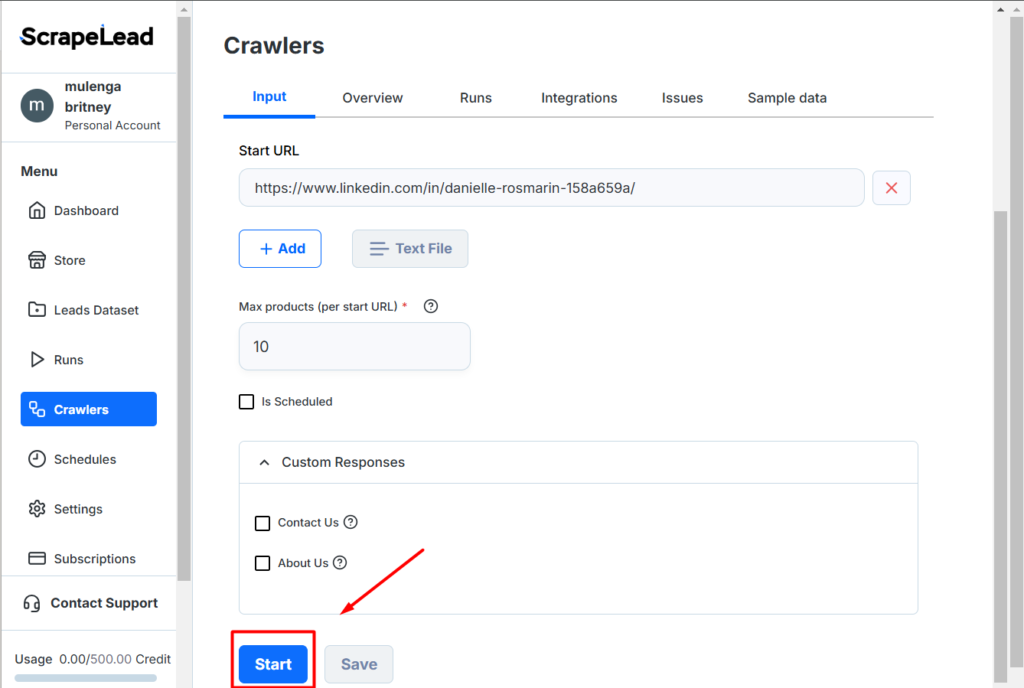
5:] Export data in ANY format you want
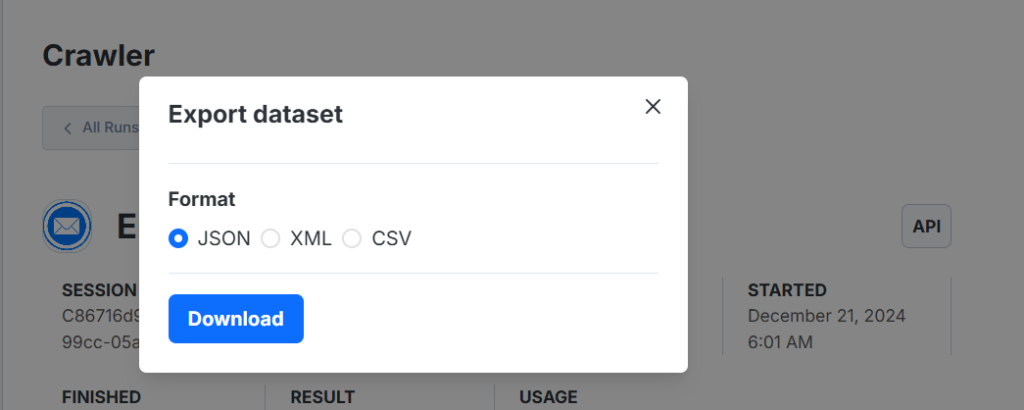
6:] Validate the Data
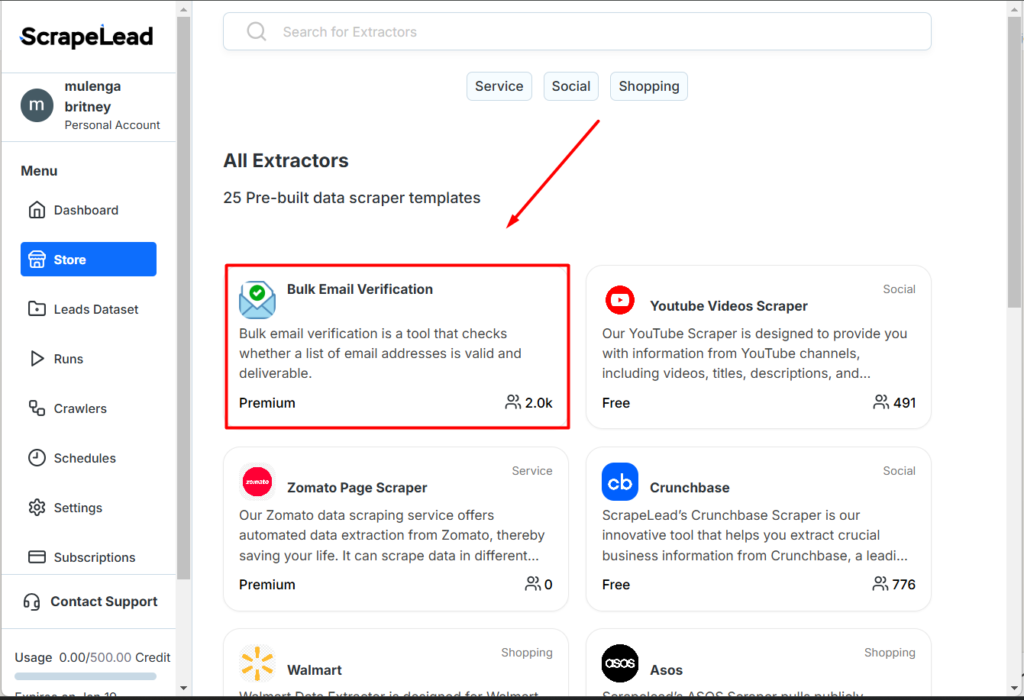
Now say you’re a freelance graphic designer, and used this cool tool to find emails for 50 marketing managers…
Within a week, you’d booked five discovery calls—talk about a fast return on investment!
Build Your Leads with Scraped Emails
Now that you have your shiny new list of contacts, it’s time to turn them into worthwhile opportunities.
1. Segment Your Leads
Here you just have to divide your leads by categories like:
- Industry: Tech, finance, healthcare, etc.
- Job Title: Decision-makers like CEOs, or those with buying power like managers.
- Location: Tailor your messaging to regional nuances.
2. Write Personalized Emails
Nobody likes spam so craft emails that make recipients feel special. Here’s how you craft it it in a more personalized way:
- Start with a strong subject line: “Hi [Name], I loved your post on [Topic].”
- Mention something specific about them: “I see you’ve been in [industry] for 5 years—impressive!”
- Include a clear call-to-action: “Let’s book a quick 15-minute chat.”
Here’s how it would flow:
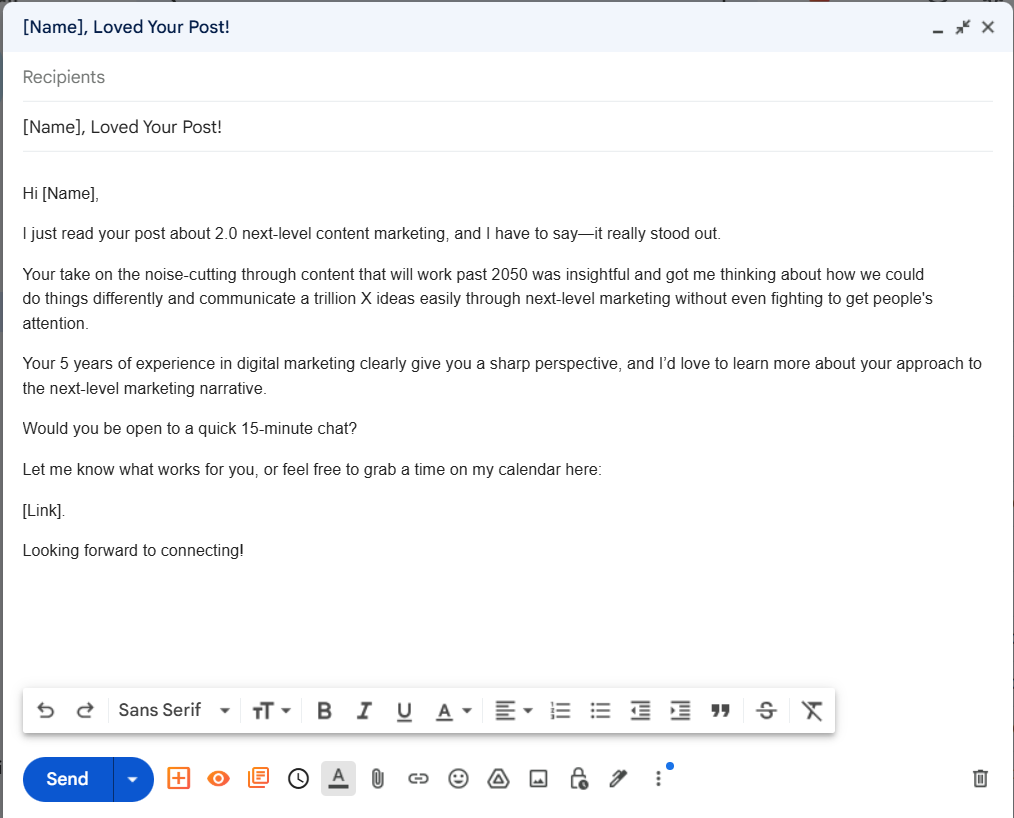
Then Grow Your Network
Once your leads are engaged, focus on building long-term connections that extend beyond email:
1. Nurture Relationships on LinkedIn
After your initial email outreach, keep the momentum going on LinkedIn:
Send a Personalized Connection Request: Reference your email or a shared interest or even go further by inviting them to a specific program.
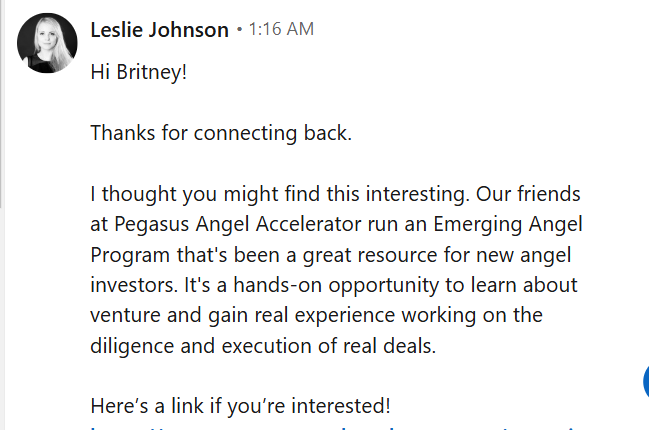
- Engage with Their Posts: Like, comment, and share their content to build rapport.
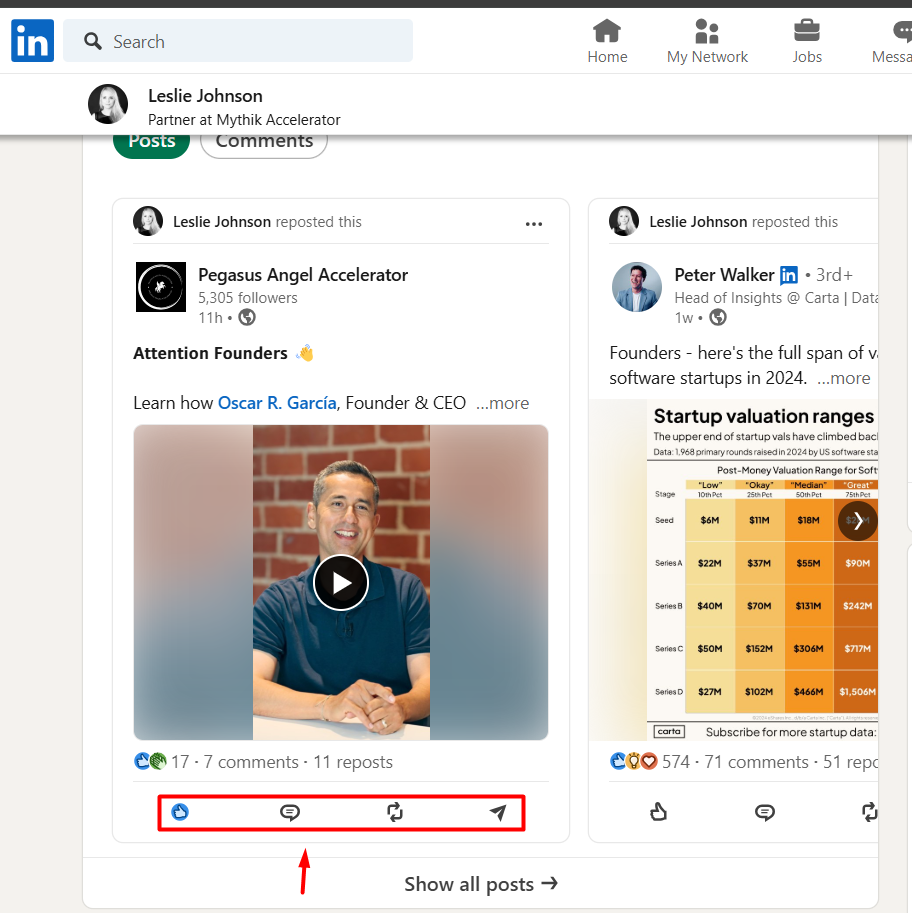
- Stay Active in Groups: Participate in discussions relevant to your industry to connect organically.
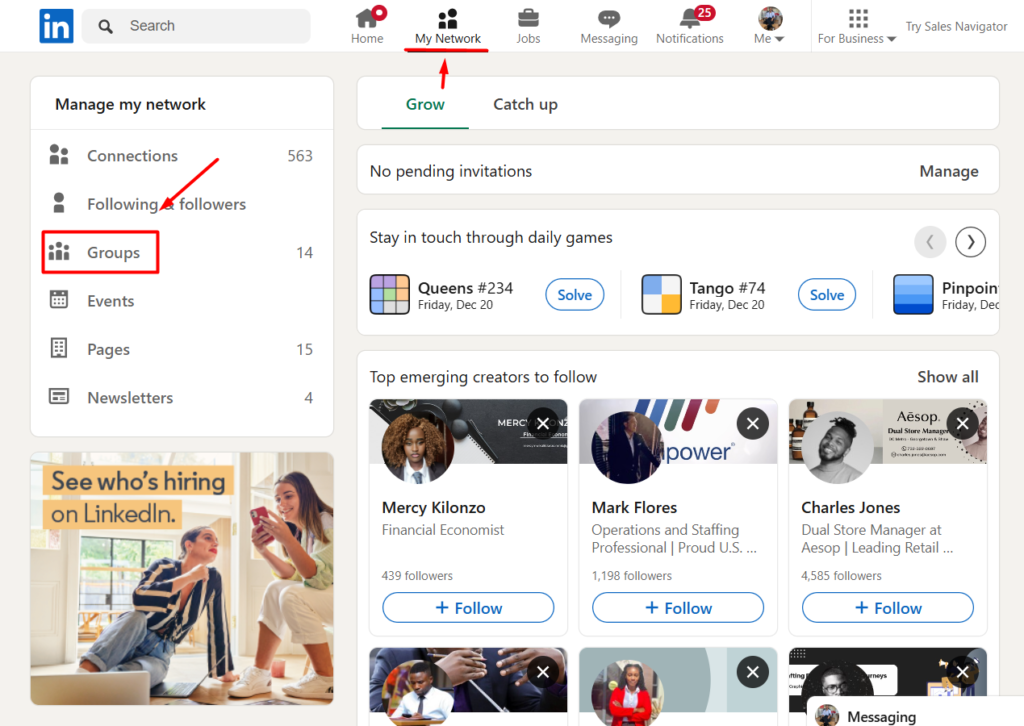
2. Share Valuable Content
To keep your network engaged, consistently share content that provides value:
- Educational Resources: Share blog posts, whitepapers, or webinar invites.
- Industry Insights: Post updates and trends that showcase your expertise.
- Success Stories: Highlight client achievements or testimonials to inspire trust.
Just shouldn’t be complicated–just simple but with a curiosity spark like adeife’s post.
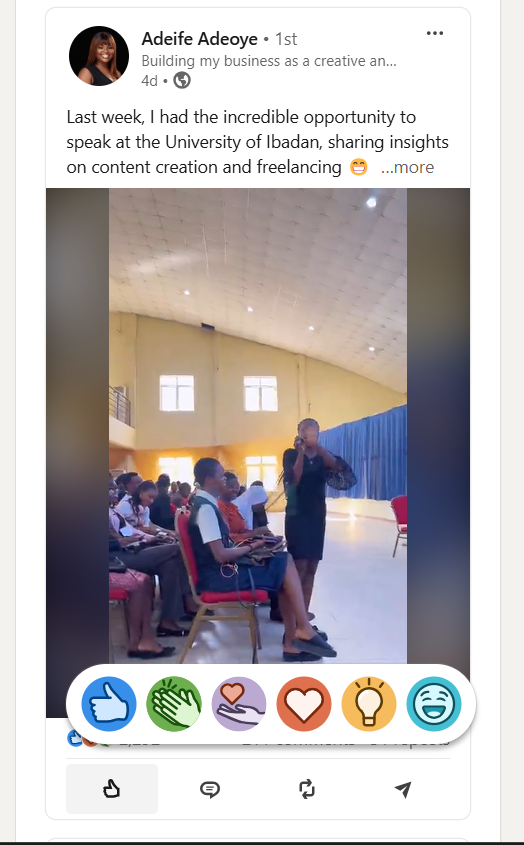
3. Leverage Referrals and Recommendations
A strong network creates opportunities.
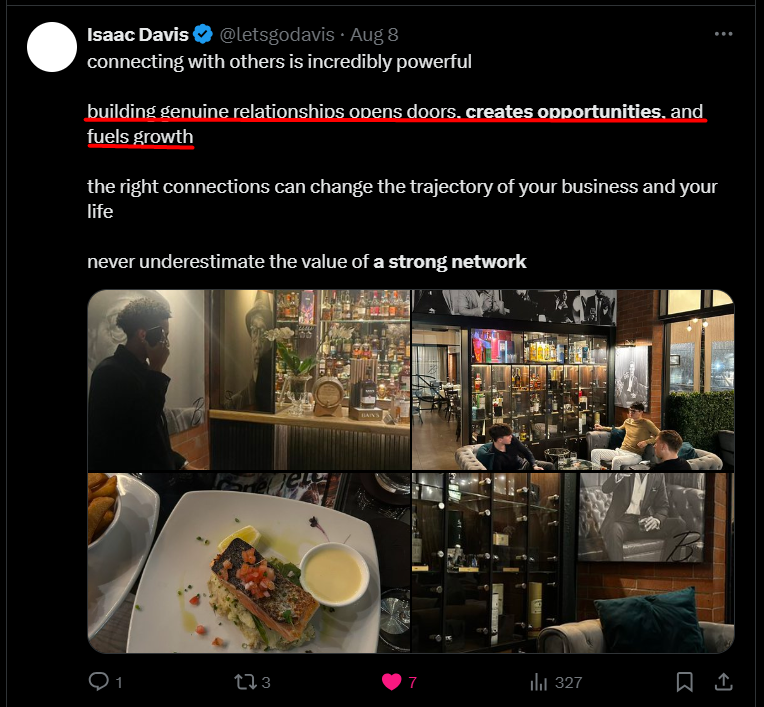
So use your connections to:
- Request Referrals: Ask happy clients or partners to introduce you to others.
- Give Recommendations: Write LinkedIn recommendations to strengthen relationships and encourage reciprocity.
4. Expand with Purpose
Don’t just connect for the sake of it—be strategic. Focus on building meaningful relationships that can lead to partnerships, collaborations, or business growth.
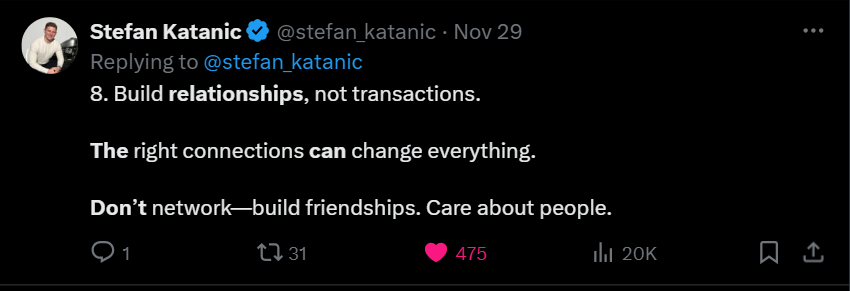
But whilst scraping emails, be careful ENOUGH not to make these mistakes:
3 Worst Mistakes to Avoid When Scraping Emails
I know it’s kind of exciting to have an easy way to grab TONS of emails at one go but please ensure that you keep away from making these dreadful sins that can cost you dearly in the LinkedIn email scraper world:
Mistake #1 Scraping Irrelevant Contacts
If you’re targeting marketing managers but scrape interns, your campaign will flop so be smart not to screw up here.
You might ask “but what’s the worst thing that could happen if I kind of make this mistake?” here’s what:
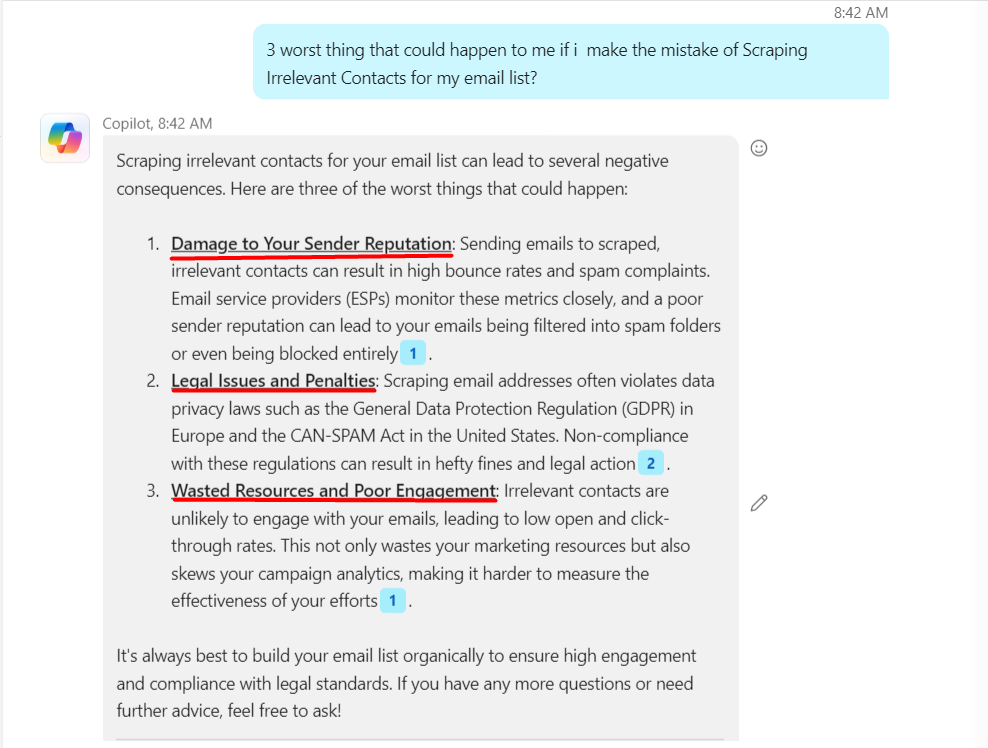
I bet you wouldn’t want to be thrown in an email scraping cell. Would ya?
Mistake #2 Ignoring LinkedIn’s Rules
Using unapproved tools could get your account flagged—or worse, banned.
You don’t want to be in this desperate search query 😅
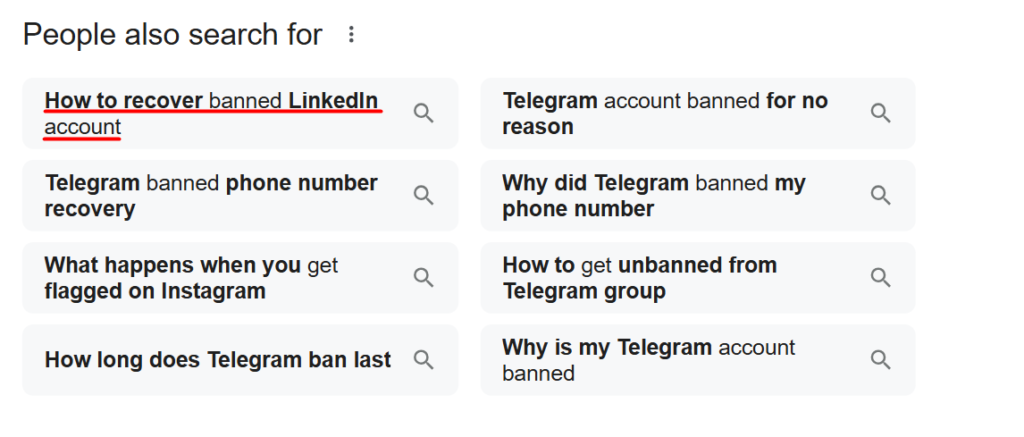
So for you to be 100% safe and secure, remember not to forget rule #1.
Mistake #3 Forgetting to Validate
Invalid emails = higher bounce rates = lower sender reputation. Don’t skip this step!
Here’s more of the price you’ll pay for being soo good at forgetting to validate your scraped emails:
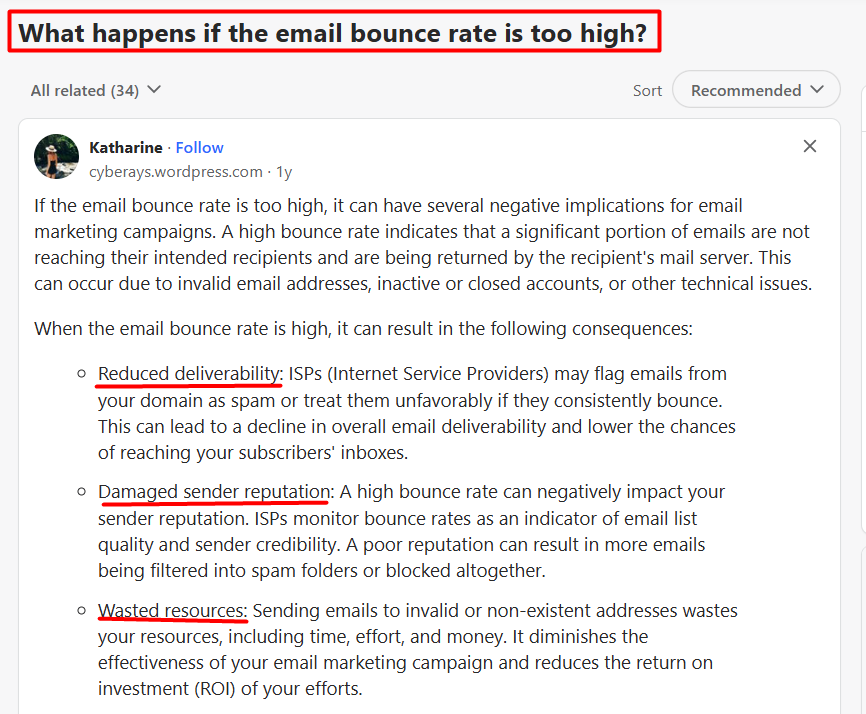
Best Practices for Email Scraping on LinkedIn
Scraping isn’t just about collecting data—it’s about doing it right. So let’s make sure you stay efficient, ethical, and effective:
1. Focus on Your Ideal Audience
Using a broad net won’t help. Filter your searches to find people relevant to your goals.
For example:
- A recruiter searching for software engineers in California.
- A small business owner targeting B2B buyers in healthcare.
2. Stay Within LinkedIn’s Limits
Don’t act like a bot (even if you’re using one). LinkedIn frowns on excessive activity. Here’s a quick breakdown:
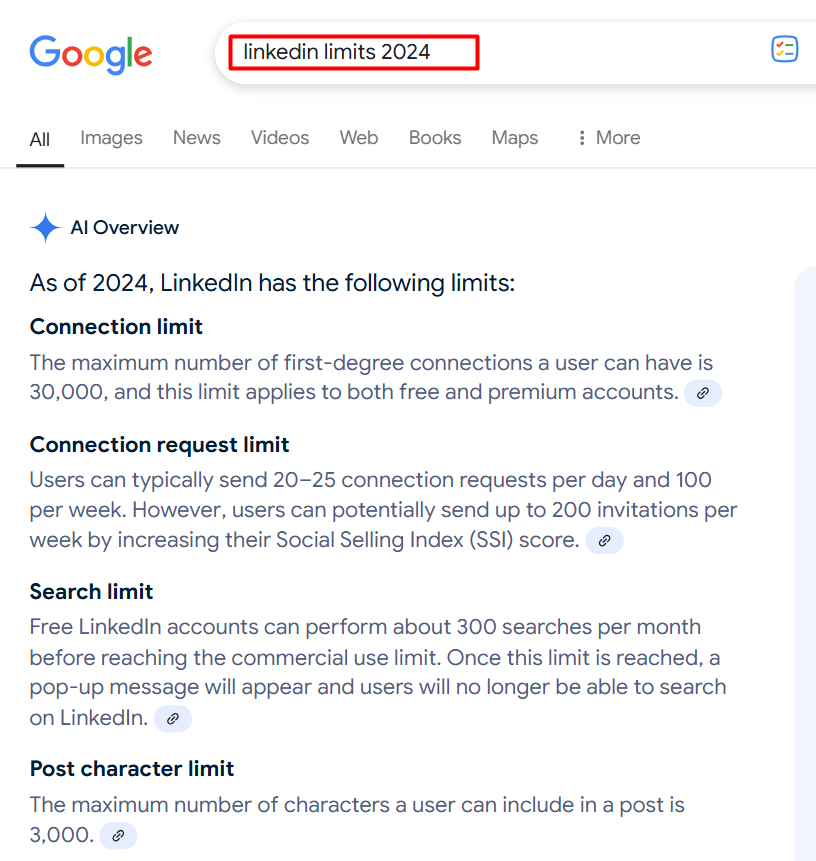
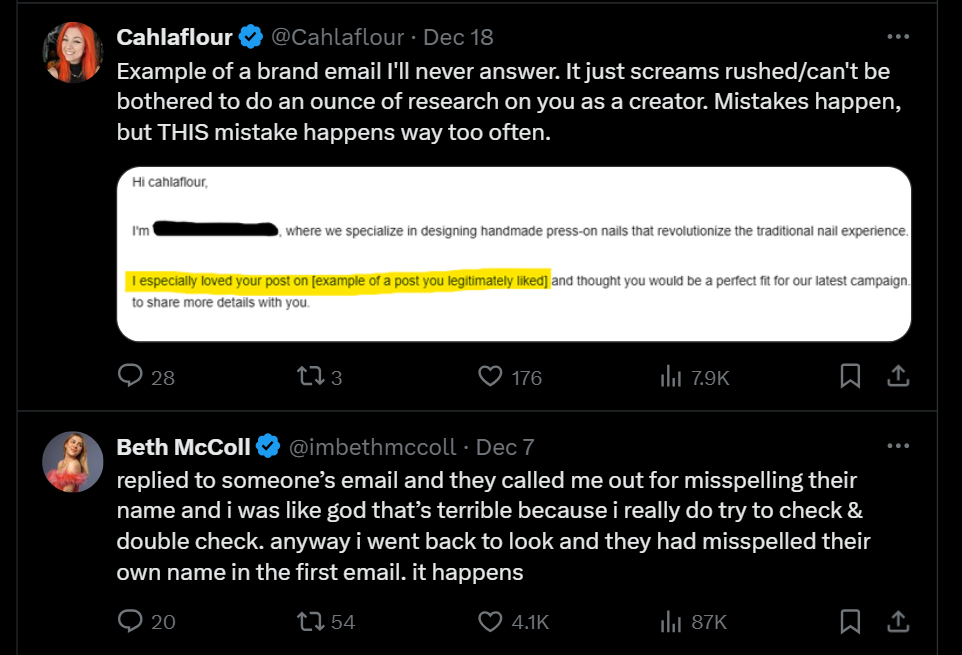
4. Respect Privacy Laws
Tools can help you scrape LinkedIn email addresses, but compliance is key. Make sure you adhere to privacy laws and other regulations.
But why invest in being compliant?
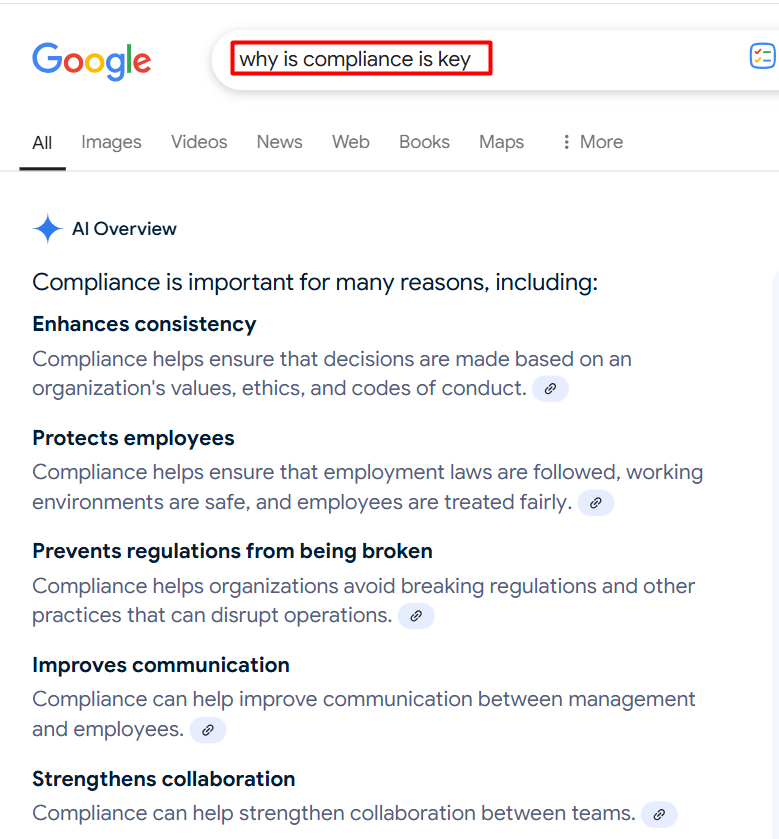
Conclusion
You definitely need a LinkedIn email scraper to source out hidden opportunities and expand your network effortlessly.
And ScrapeLead is your biggest bet to making this happen as it is a full-featured email extractor designed specifically to help you gather accurate LinkedIn contact information quickly and efficiently.
So don’t miss out on this MASSIVE opportunity.
FAQ
It depends on how you use them. Follow LinkedIn’s terms and adhere to privacy laws.
Try ScrapeLead! It’s free, reliable, and easy to use.
Limit your activity and stay within LinkedIn’s daily limits.
Use a validation tool to clean your list and retry only with valid addresses.
Start scraping instantly
Sign up now, and get free 500 credits everymonth.
No credit card required!
Related Blog

What is the Cost of Web Scraping?
Learn how much web scraping costs, from DIY scrapers to freelancers and enterprise solutions, and find the best option for your budget.

Top 5 eBay Scrapers
Explore the best eBay scrapers to gather key data, track competitors, and optimize your pricing strategy to grow your online business efficiently.
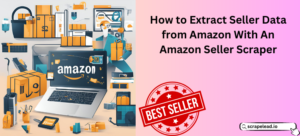
How to Extract Seller Data from Amazon With An Amazon Seller Scraper
Gain a competitive edge using an Amazon seller scraper to extract valuable seller data and optimize your business strategy.