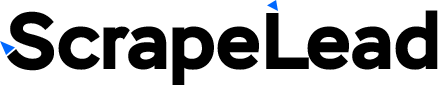Contents

LinkedIn Sales Navigator Guide 2024 – Pricing, Benefits & Usage
Master LinkedIn Sales Navigator to skyrocket your leads and sales – discover how inside…
LinkedIn Sales Navigator is an incredible tool for sales professionals but without proper knowledge, you might not be getting the full benefit of your investment.
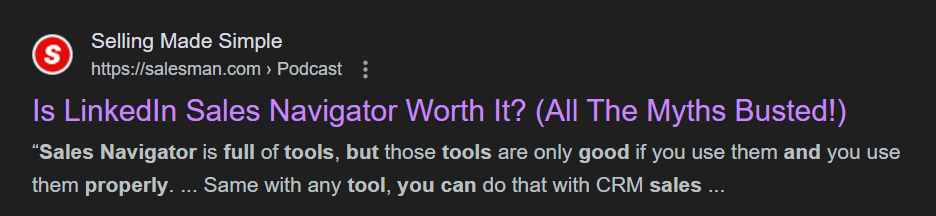
So, how can you maximize its potential to boost sales and generate leads?
This LinkedIn Sales Navigator guide will help you make the most of it and all it has to offer.
Benefits of LinkedIn Sales Navigator
To get the best results from LinkedIn Sales Navigator, it helps to really understand its key features.
One standout feature of LinkedIn Sales Navigator is the constant updates on prospect data. This means you’re always in the loop about any changes that could help you connect better.
With advanced search filters and personalized lead recommendations, you can make your outreach more efficient and build a better sales pipeline.
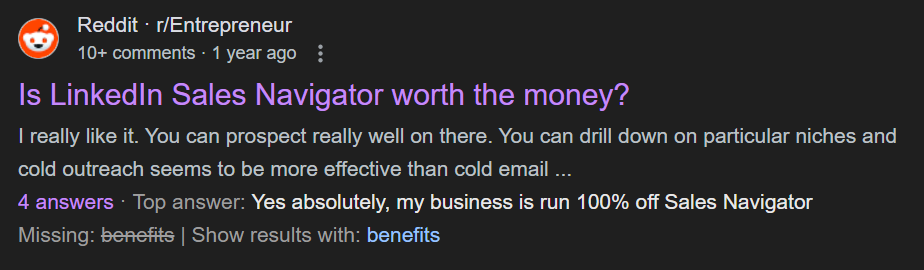
For those with more experience, integrating a LinkedIn Sales Navigator scraper using Python can be a powerful way to collect data and refine your search capabilities.
Furthermore, utilizing the LinkedIn Sales Navigator API in Python lets you automate tasks, manage leads more easily, and customize the platform to better fit your sales goals.
Overall, you’ll benefit from personalized recommendations, real-time updates, and tools for targeted outreach strategies. It’s a win-win!
How LinkedIn Sales Navigator Works
It allows you to:
- Easily find and connect with ideal prospects.
- Use advanced search features to narrow down your target
- Save searches for future use.
- Smoothly integrate with your CRM.
- Engage with the right leads at the right time.
Typical Errors to Be Clear of
To maximize your success with LinkedIn Sales Navigator, it’s important to follow best practices when using search filters and avoid common pitfalls.
- Over-relying on Keyword Filters: The keyword filter scans entire profiles, which may produce irrelevant results. Always use the Title filter for job roles and limit the keyword filter to specific terms.
- Not Verifying Current Roles: Some users don’t update past job roles, leaving several marked as “present.” This can distort your search results, so always manually verify their current position before reaching out.
- Relying on the Industry Filter for Leads: The industry filter often reflects how a user classifies their job, not their company’s industry. This can lead to mismatched leads. Instead, filter by company size or location for more accuracy.
Skipping Function and Seniority Filters: These filters often yield inaccurate results due to misclassification in user profiles. Instead, use Boolean searches to refine your target audience.
Ignoring the Technology Filter: LinkedIn’s Technology filter can be unreliable as profiles aren’t always updated. Use other indicators for more effective prospect qualification.
Exporting Leads from LinkedIn Sales Navigator
One common challenge is exporting your leads. LinkedIn doesn’t let you directly export leads, but don’t worry – there’s an easy solution!
Tools like ScrapeLead’s LinkedIn Scraper make it easy to extract lead information into well-structured CSV files.
Once you have the data, you can organize and clean it to ensure everything is accurate.
To export leads:
Use our LinkedIn scraper to extract your lead data.
Clean the exported data for any duplicates or errors.
Upload the CSV into your CRM or sales platform to continue managing your pipeline.
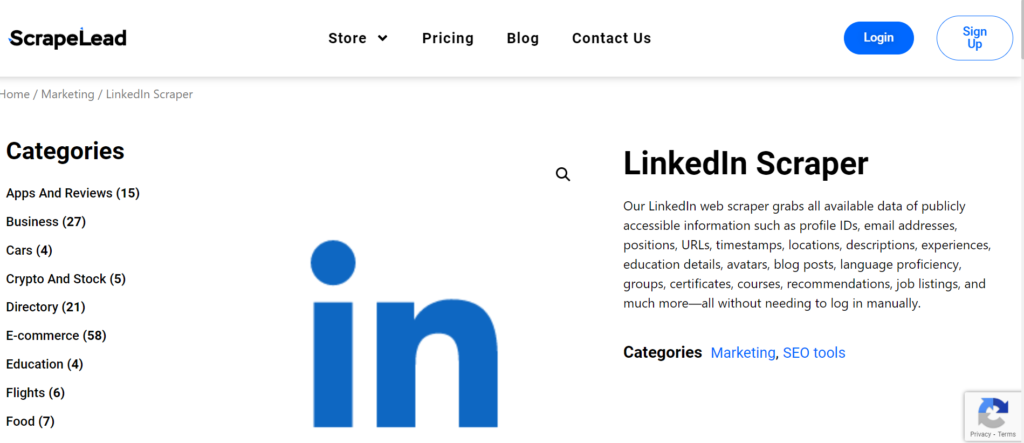
LinkedIn Sales Navigator Vs. Other Lead Generation Tools
LinkedIn Sales Navigator is unique because it connects directly to LinkedIn’s huge professional network. This gives you real-time updates and personalized lead suggestions.
Unlike other tools, it lets you reach out to people directly through InMails, making your outreach feel more natural.
Tools like ZoomInfo and Hunter.io might give you more contact info, but they don’t offer the same direct engagement or personalized recommendations that Sales Navigator does.
How Much Does LinkedIn Sales Navigator Cost?
Sales Navigator offers various pricing tiers. The price of LinkedIn Sales Navigator starts at $99.99/month for the Professional plan. While the cost may seem high, the potential ROI can be immense.
By automating your lead generation, enhancing outreach, and staying updated on prospect changes, Sales Navigator can significantly increase your sales pipeline, making the investment worthwhile for many sales professionals.
Three main plans for LinkedIn Sales Navigator are as follows:
| Plan | Monthly Cost | Annual Cost(approx) |
|---|---|---|
| Sales Navigator Core(Professional) | $959.88/year ($79.99/month) | |
| Sales Navigator Advanced (Team) | $149.99/month | $1,300/year ($108.33/month) |
| Sales Navigator Advanced Plus (Enterprise) | $1,600 per seat per year | $1,600 per seat per year |
Best Practices for Sales Navigator
- Stay organized: Use lead lists and tags to keep track of where each prospect is in your pipeline.
- Be personal: Customize every message using insights from your lead’s activity.
- Follow-up: Use alerts to know when to send follow-up messages.
- Integrate with your CRM: Export and import data to keep your entire team in the loop.
Sales Navigator Advanced & Advanced Plus
Upgrading to Sales Navigator Advanced or Advanced Plus gives you access to more powerful tools like Smart Links (for tracking prospect engagement) and deeper CRM integration.
TeamLink also allows for shared team access and insights, helping larger teams collaborate effectively.
If you’re tired of getting unqualified leads while using Sales Navigator, shifting to account-based searches can be a game-changer.
Here’s how to go about it:
Applying Sales Navigator for Account-Based Marketing (ABM)
Account-based marketing (ABM) emphasizes on reaching entire companies rather than people in general. To choose when to reach out to target accounts, use advanced filters to identify important decision-makers and track them using notifications.
Here’s how to get started:
| Step | Description |
|---|---|
| 1. Search for Accounts with Filters | Use LinkedIn’s advanced filters to narrow your search effectively. Filter by company size, location, industry, and even factors like recent growth or leadership changes. For instance, focus on companies that are currently hiring or have recently secured funding, as they are often in a growth phase and may require your services. Sales Navigator is a powerful tool to help you sift through these accounts and identify decision-makers like CEOs or CFOs within those organizations. |
| 2. Create Your Account List | Once you've found the companies you want to target, create an account list. Save these accounts, and LinkedIn will keep you in the loop with real-time alerts, like when the company is mentioned in the news or posts on their page. This keeps you informed and ready to act. |
| 3. Find the Decision-Makers | Now, you’ve got the accounts, but who do you contact? Use the lead search feature to filter by job title or role to find decision-makers within those companies. Sales Navigator will help you narrow it down so you can make sure you're reaching the right individuals who have the authority to engage with your services. |
| 4. Boost Results with LinkedIn Ads | To maximize your outreach results, consider combining your Sales Navigator searches with LinkedIn Ads. Instead of solely relying on LinkedIn's algorithms for exposure, you can directly upload your account list and run hyper-targeted ads aimed at the exact individuals you’re prospecting. This strategy of double exposure increases the likelihood that your prospects will remember your brand and engage. |
Using Sales Navigator for Recruiting
Not just for sales, Sales Navigator is also a solid tool for recruiting. You can search for candidates using the same handy filters that sales reps use, making it a real multitasker for both hiring and sales teams.
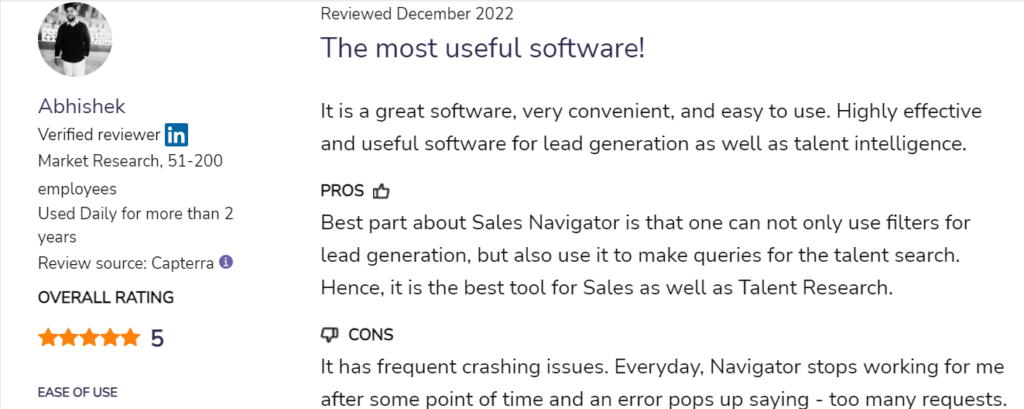
Focusing on account-based marketing with Sales Navigator means you can say goodbye to chasing dead-end leads. It helps you target the right candidates, making your outreach smarter and more efficient.
So, if you want to find that perfect hire without all the hassle, give Sales Navigator a shot. You might just find your next rockstar with a lot less effort.
Conclusion
LinkedIn Sales Navigator is more than just a tool for finding leads. It can really change how you reach out to potential customers and help you find the right prospects faster.
One of the advantages of LinkedIn Sales Navigator is that it gives you personalized recommendations based on your needs.
Many users rave about how it has streamlined their sales process and even helped close more deals. No wonder LinkedIn Sales Navigator reviews are full of success stories!
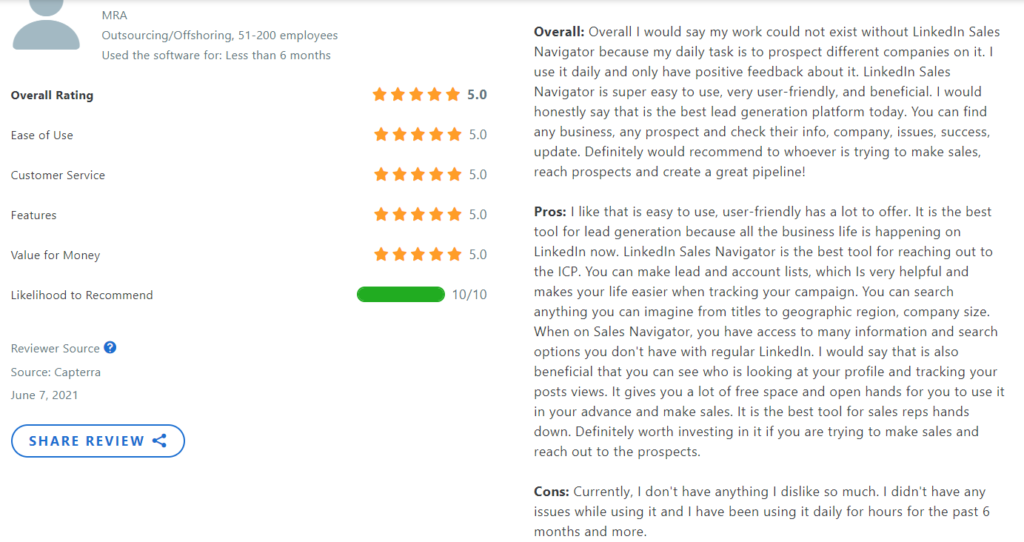
So, learning how to use Sales Navigator on LinkedIn allows you to customize your approach for each prospect and keep your pipeline filled with high-quality leads.
But here’s where it gets even better: tools like ScrapeLead’s Linkedin Scraper refine your search even more. It helps you collect the public data you need quickly, so you can focus more on selling and less on sifting through profiles.
So, why not use both? LinkedIn Sales Navigator and ScrapeLead – your ultimate sales duo!
FAQ
Yes, it’s a powerful tool for finding and connecting with employees within organizations, offering valuable resources for networking.
The Best Path feature shows shared connections with leads, including TeamLink connections and common personal or professional links.
No, but can be synced with your CRM. This means you can share lead and account information between Sales Navigator and your CRM system easily.
You can check out up to 1,000 Sales Navigator profiles each day and visit up to 150 LinkedIn profiles daily.
Yes! It is super easy to use. You don’t need any technical skills. Just a few clicks, and you can start collecting data quickly.
Start scraping instantly
Sign up now, and get free 500 credits everymonth.
No credit card required!
Related Blog
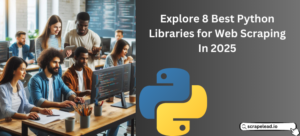
Explore 8 Best Python Libraries for Web Scraping In 2025
Explore the best Python web scraping libraries to streamline your data extraction process and enhance your web scraping projects in 2025!

Best Practices for Airbnb Data Scraping in 2025
Discover the best practices for Airbnb data scraping to extract valuable insights while staying compliant and avoiding blocks.

5+ Free Web Crawlers for Marketers on a Budget
Say goodbye to hours of manual research! Discover the best free web crawler to automate data collection, extract insights, and upgrade your marketing strategy.