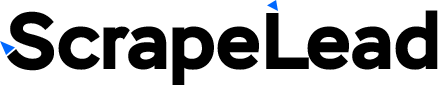Contents
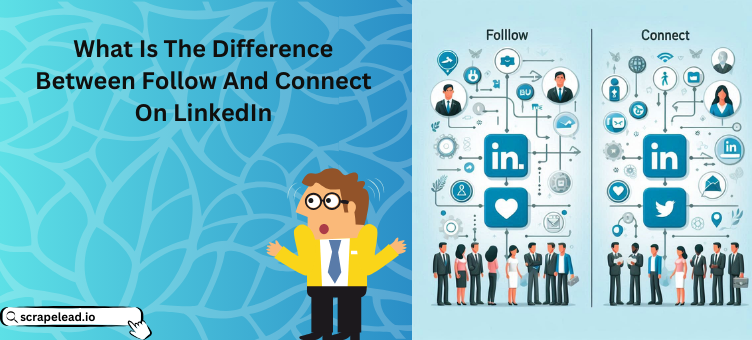
What Is The Difference Between Follow And Connect On LinkedIn
“Follow or Connect? One lets you watch, the other lets you chat. Which one’s your move?” Let’s investigate! 🤔
As you browse LinkedIn, you see that there are two options available: “Follow” and “Connect”. What’s the difference between following and connecting on LinkedIn and why is it important?
It’s similar to choosing between engaging in a two-way conversation with someone or just enjoying the information from a distance.
Let’s break down the LinkedIn following vs. connection in a way that’s super simple and trust me, you’ll be a LinkedIn networking pro in no time!
Followers vs. Connections On LinkedIn: The Basics
- Followers: They’ll see your public posts, but you won’t see theirs–unless you follow them back. It’s similar to having an audience without direct engagement.
- Connections: Connections work both ways–you see each other’s updates, chat, and build a deeper professional relationship. And you can also send direct messages (no weird InMail stuff needed!).
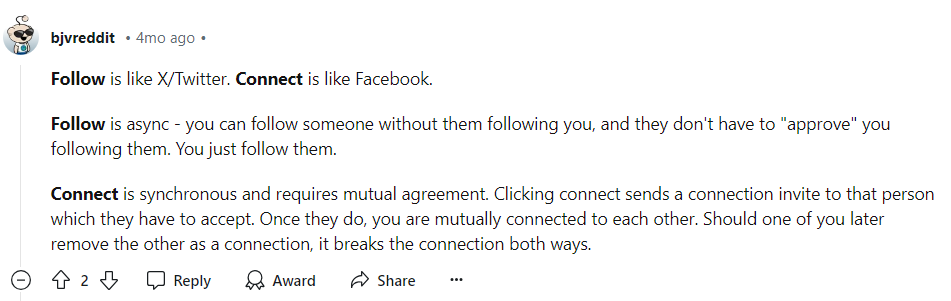
Which Is Better? It Depends!
Are you looking to spread your content far and wide or deepen your network? Connections foster closer ties while followers help you reach a broader audience.
Why Does It Matter?
When you check out someone’s profile, you’ll see options to Follow or Connect. But keep in mind, not everyone can be sent a connection request.
Following is super easy: You can easily find potential followers from your feed, notifications, or search bar. Just visit their profile and hit “Follow.” Bam! You’re tuned into their updates and they might just return the favor.
Connection Requests Have Limits: You can send up to 100 connection requests each week on a basic profile.
But guess what? There’s no limit to how many people you can follow!
Pro Tip: When You’ve Hit the Connection Limit
Understanding the dynamics of LinkedIn connections and followers is important.
Let’s say you’re maxed out on connection requests this week. Instead of waiting, hit the LinkedIn Follow button! When you follow someone, they’ll get a notification and you’re still putting your name out there.
Later, if their profile allows, you can send them a message or InMail, keeping the conversation going.
Now, you might be wondering, what does connect mean on LinkedIn? Well, connecting means you’re establishing a two-way relationship where both parties can interact, share updates, and build a stronger professional network.
By utilizing the Follow button when you’re at your limit, you’re still staying engaged without losing out on potential networking opportunities.
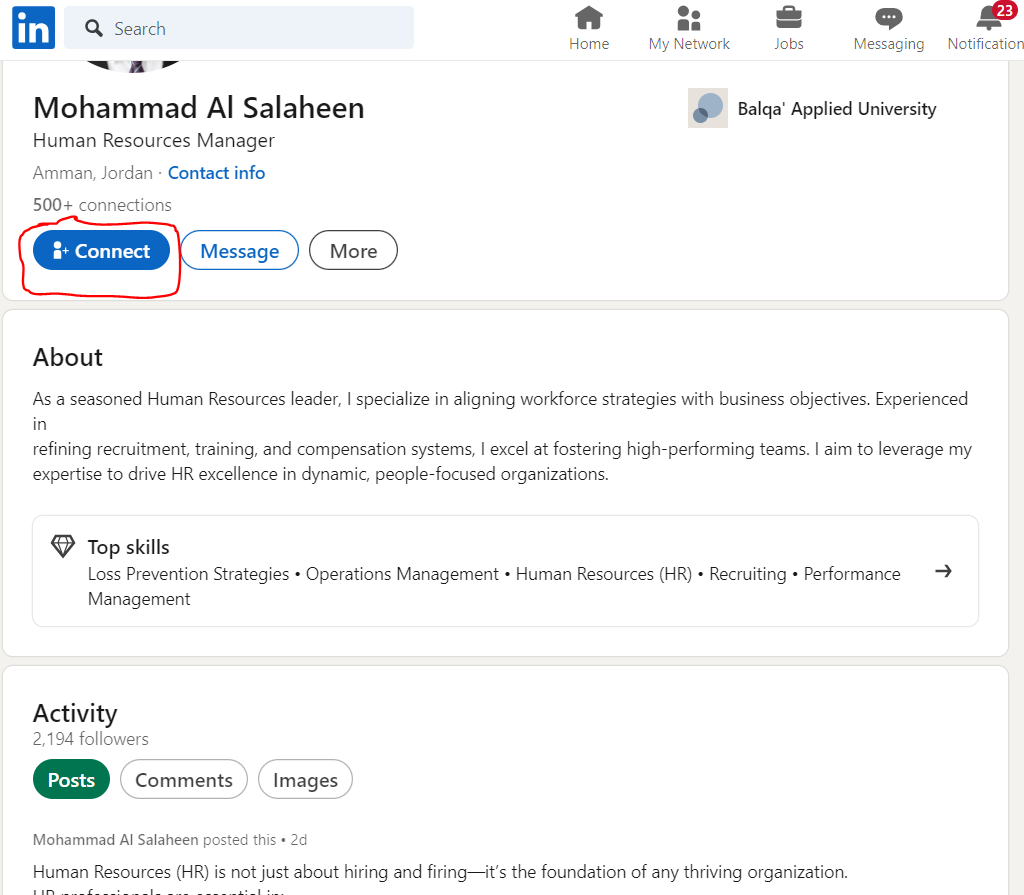
Why Connect on LinkedIn?
Connecting on LinkedIn is like opening a door to endless possibilities. When you hit that “Connect” button, you’re not just adding someone to your list—you’re getting access to their network too!
This means you might get introductions to potential employers or even land that dream job just because you’re connected to the right people.
And for all the entrepreneurs out there, making connections can lead you to new clients, business partners, and investors. Here’s what connecting can do for you:
- Spot New Opportunities: Find clients, collaborators, or job leads through your connections.
- Engage in Conversations: With connections, you can send messages back and forth, deepening those professional relationships.
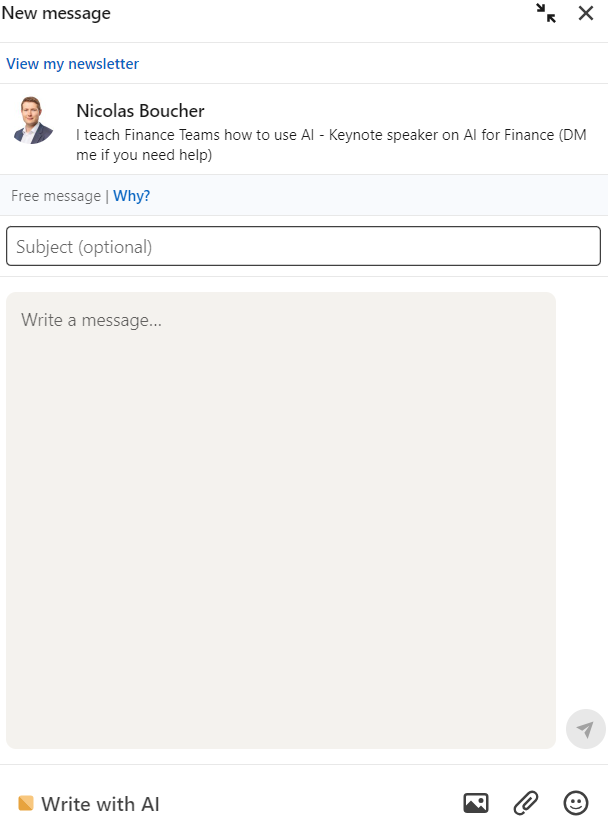
- Collaborate and Learn: Engage with industry leaders and get access to resources like articles, webinars, and videos to help you grow.
Also, connecting enhances your professional image! You can endorse skills, write recommendations, and even find mentors all while growing your credibility.

Why Follow on LinkedIn
So, what about the following? Following someone on LinkedIn is perfect for those who love consuming content without diving into direct conversations.
By following industry experts, you can fill your feed with insightful posts and updates-keeping you in the loop about the latest trends.
Wondering how to follow someone on LinkedIn? It’s as simple as visiting their profile and hitting that Follow button. Here’s why following rocks:
- Wider Engagement: Interact with posts by liking, commenting, and sharing, all while staying informed.
- No Commitment: Get all the juicy content without the pressure of a personal connection. And if you’re curious, “if you follow someone on LinkedIn, do they know?” Yes, they will receive a notification that you followed them, making it an excellent way to show your interest without the formalities of a connection request.
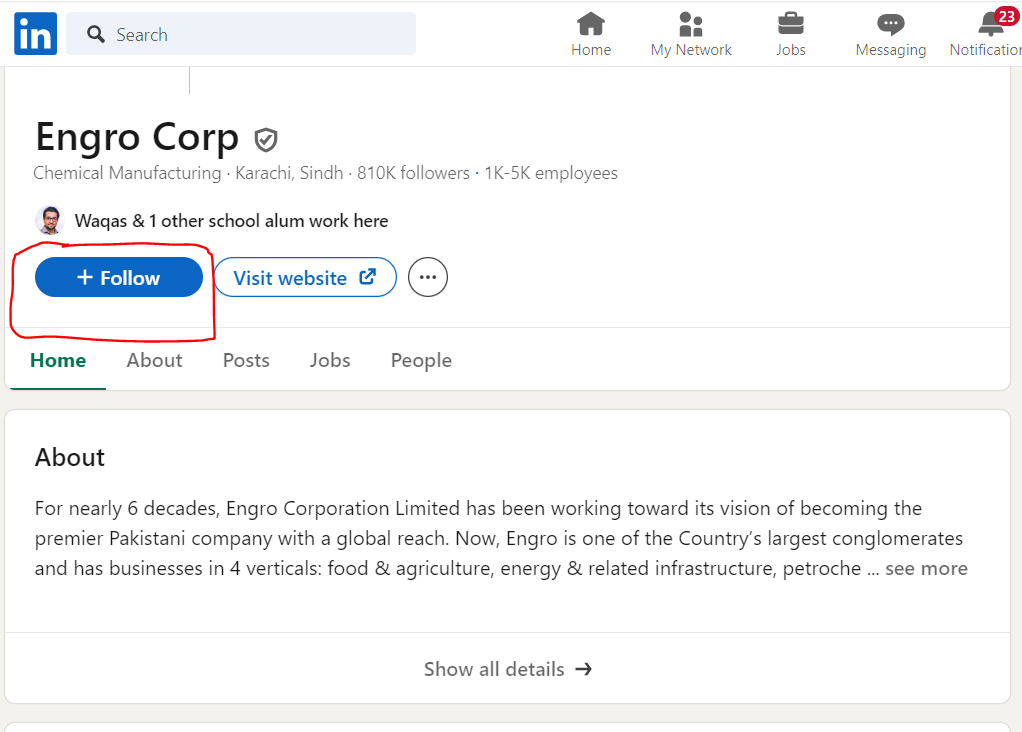
Boost Your LinkedIn Networking with ScrapeLead
To truly enhance your LinkedIn experience, consider using ScrapeLead’s LinkedIn Scraper.
This powerful tool can streamline your outreach and help you make the most of your LinkedIn connections:
- Automate Your Outreach: Our scraper automates the process, saving you valuable time while identifying potential connections.
- Smart Filtering: With advanced filtering options, you can target the right audience. Focus on specific industries, job titles, or locations to connect with the people who matter most.
- Bulk Following: Expand your network easily by following multiple profiles at once. Stay updated with industry trends without the hassle of sending individual requests.
- Data Insights: Gain valuable analytics on your outreach efforts, allowing you to track follower growth and refine your networking strategy.
Utilizing ScrapeLead in your LinkedIn strategy makes it easy to navigate the platform. It helps you not just follow others but also build real connections.
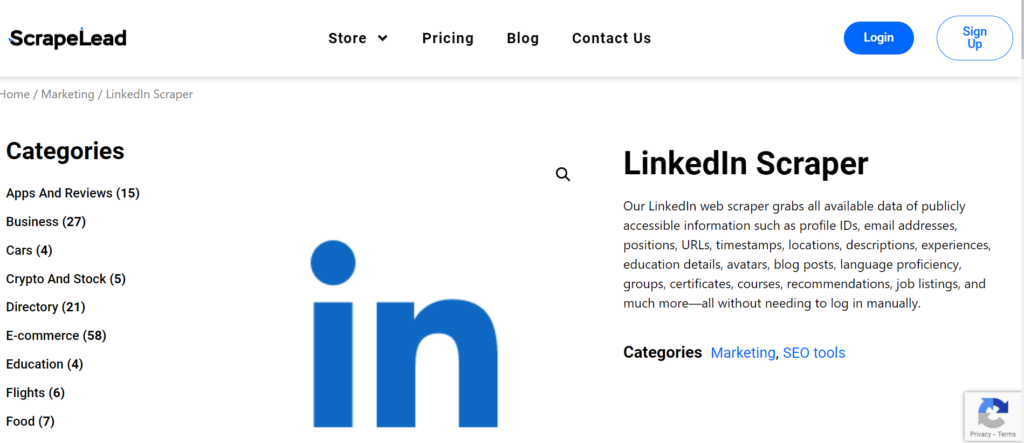
How to Remove Connections Without Causing Drama
Worried about awkwardly dropping someone from your LinkedIn connections? Don’t sweat it.
LinkedIn doesn’t send out any notifications when you remove someone. And trust me, there are good reasons to trim your network:
- Maxing out at 30,000 connections? Yes, unless you make some room, you cannot add any more users. ❌
- Organizing your feed: It’s time to tidy up if you’re getting updates that you just don’t connect with anymore (wrong industry, irrelevant material).
How to remove someone: Go to your connections, click the three dots next to their name, and hit “Remove.” Easy. Just remember—you’ll have to do it one by one.
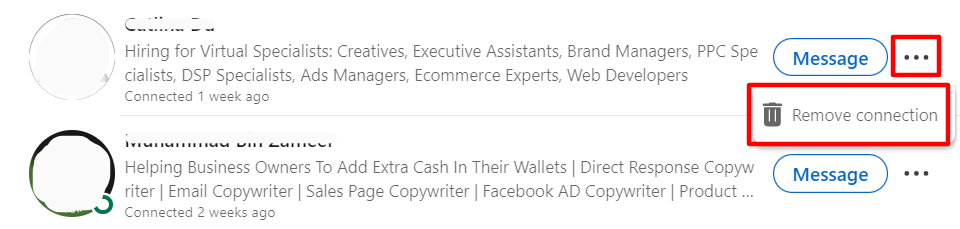
The Difference Between Removing and Unfollowing
Here’s the difference between removing a connection and simply unfollowing them:
- Removing a connection: You’re cutting ties—no more messages, no more updates from them in your feed.
- Unfollowing someone: You stay connected, but their updates won’t clutter your feed. If you don’t need their stuff any longer but don’t want to ruin relations, and want to know how to unfollow on LinkedIn, this is ideal.
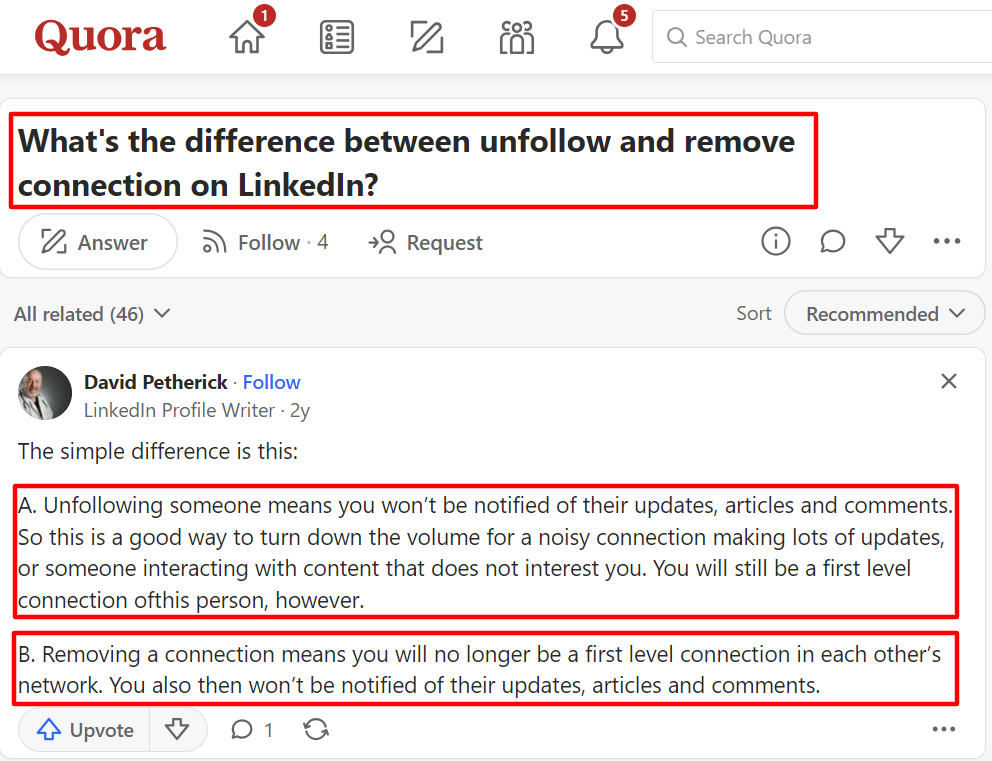
Simply visit their profile and select the “Unfollow” option.
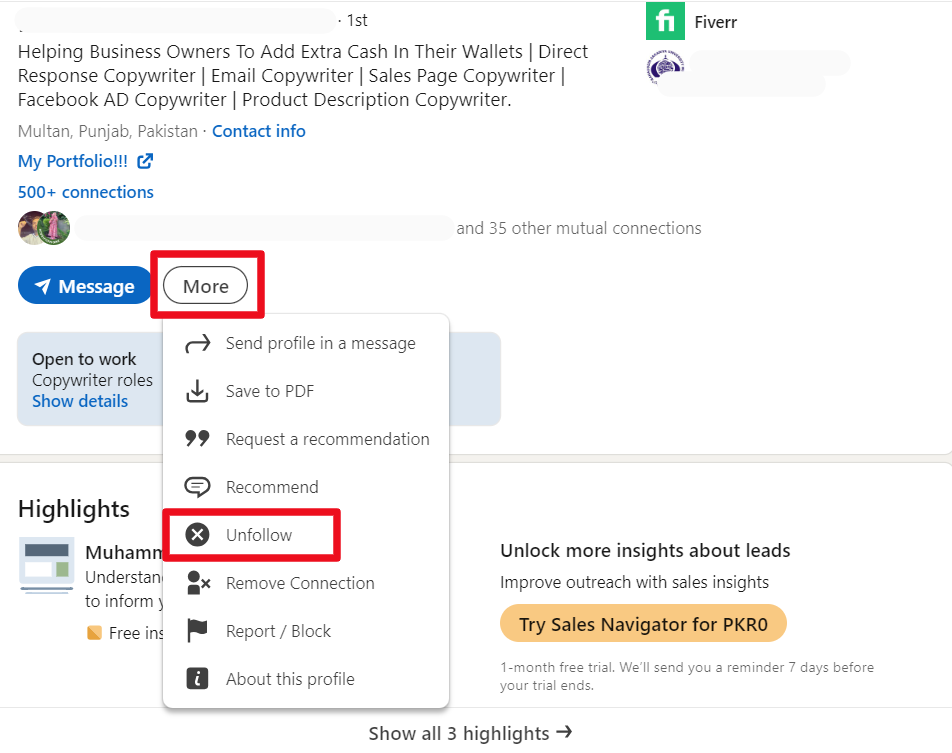
But what if all you can do is click the Follow button without being able to connect with anyone?
That brings us to the question: why can I only follow someone on LinkedIn?
This usually happens when you’ve reached your connection limit or if the person has set their profile to allow followers instead of connections.
Follow, Unfollow, and Everything In Between: A Quick How-To
Whether it’s business pages, newsletters, or hashtags, LinkedIn lets you follow all kinds of content. You’ll get updates from what matters to you.
If something’s no longer relevant, unfollowing is just as easy—go to the page, hit “Unfollow” and bam, your feed is instantly cleaner.
LinkedIn Connect vs Follow
When navigating LinkedIn, it’s crucial to understand what is the difference between follow and connect on LinkedIn. While both options can expand your network, they serve different purposes.
Followers vs connections on LinkedIn can significantly impact how you interact with others on the platform.
Let’s break it down for your ease:
| Feature | Followers | Connections |
|---|---|---|
| Visibility | See their posts (they don’t see yours) | Both can see and interact with each other’s posts |
| Messaging | Can’t message (unless premium) | Direct messaging available |
| Limits | Unlimited | Max 100 requests per week, 30,000 total |
| Best For | Ideal for building a wider audience without personal interaction. | Best for fostering deeper relationships and networking. |
Final Thoughts
Whether you’re all about those deeper connections or prefer building a following, now you’ve got the inside scoop to make it happen.
Understanding how to navigate LinkedIn’s features—whether connecting or following—can seriously boost your professional journey. Knowing the connect vs follow LinkedIn options is essential for optimizing your networking strategy.
By mastering these skills, including the difference between connect and follow on LinkedIn, you can build a robust network that supports your career goals and opens doors to new opportunities. Happy networking!
FAQ
Yes, if your profile is in Creator Mode, the ‘Follow’ button appears automatically. Otherwise, you can change ‘Connect’ to ‘Follow’ in your settings for a standard personal profile.
You can be followed on LinkedIn regardless of your connection count, but if you reach 30,000 connections, ‘Follow’ becomes the default option on your profile.
Yes, LinkedIn followers are valuable for personal and professional growth, providing feedback and analytics to enhance your outreach strategy.
You can’t connect with someone on LinkedIn if you haven’t confirmed your email, are already connected, or have sent them a connection request. In such cases, the Follow button will appear instead.
Yes, people can see if you follow them and will get a notification, but you can control who sees your following activity through your settings.
Our LinkedIn Scraper helps you automate data extraction, making it easier to find potential connections. With features like smart filtering and bulk following, you can efficiently expand your network and focus on engaging with the right people.
Start scraping instantly
Sign up now, and get free 500 credits everymonth.
No credit card required!
Related Blog
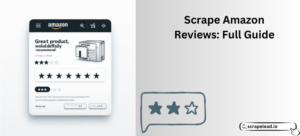
Scrape Amazon Reviews: Full Guide
Learn how to scrape Amazon reviews easily with no coding required and unlock valuable customer insights for your business.

What is the Cost of Web Scraping?
Learn how much web scraping costs, from DIY scrapers to freelancers and enterprise solutions, and find the best option for your budget.

Top 5 eBay Scrapers
Explore the best eBay scrapers to gather key data, track competitors, and optimize your pricing strategy to grow your online business efficiently.