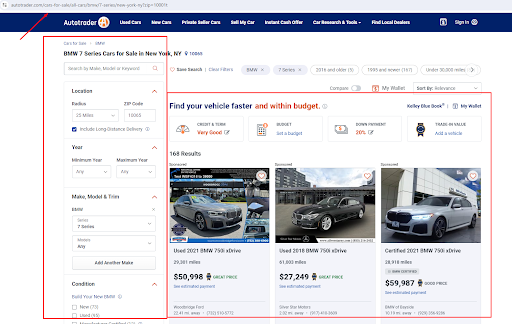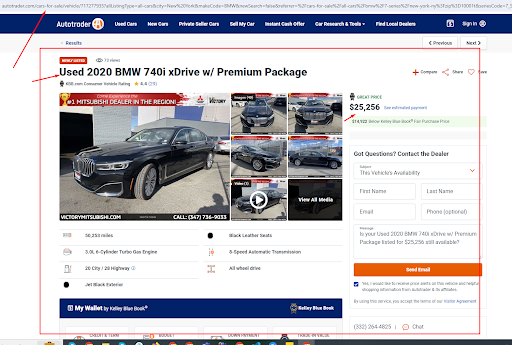Description
Why Use Autotrader Cars Web Scraping?
The Autotrader Cars web scraper allows you to extract detailed data from Autotrader.com, the leading online marketplace for new and used vehicles. Whether you’re a car enthusiast, dealer, or market researcher, this scraper is designed to save you time and provide accurate and up-to-date information to make informed decisions.
The following functionalities are supported by the Autotrader data scraper:
- Get any search result by searching any result. automobiles, new or old, including model and brand details.
- Filter by anything, infinitely – Sort the search results on the website according to price, brand, and any other available options. No restrictions!
- Remove all listing information and obtain vehicle details. Numerous features, including gasoline type, brand, model, price, mileage, gearbox, interior and exterior colors, and many more.
Autotrader Cars Data Scraping
Our Autotrader cars data scraper extracts following data fields:
- Id
- Url
- Title
- Brand
- Model
- Stock number
- Vin
- Year
- Price
- Features
- Daysonsite
- Engine
- Fuel type
- Description
- Images
- Owner Title
- Owner Rating
- Owner Ratingcount
- Owner Phone
How Autotrader Cars Scraper Works
Input
https://www.autotrader.com/cars-for-sale/bmw/7-series/new-york-ny?zip=10001t
Create a free account or sign in. Provide the URLs of the Autotrader listings you want to scrape. Customize your search filters (e.g., brand, price, model). Enter your desired URLs and click “Run.”
Output
Once the run is finished, you can download the dataset in the following formats:
- CSV
- XML
- JSON
- Excel
- HTML
Refer to the attached screenshot for the data to be extracted
Why ScrapeLead?
- Reliable and accurate data extraction.
- Exceptional customer support.
- Automate the tedious process of data collection.
- No coding skills required. Point, click, and scrape.
- Export your data to Google Sheets, CSV, JSON, and more.
- Get 1/2 hours of runtime at no cost to you.
- Easy on pocket pricing.
- Fast speed, no matter what!
In Need of help? Email us at data@scrapelead.io.
Start Your Car Search Now!
Sign up for a FREE trial of ScrapeLead’s Autotrader Cars Scraper today. Discover the best car deals with up-to-date data and drive your search to success.
[Start Scraping Now]
FAQs
- Is it legal to scrape data from Autotrader?
Scraping public data is usually allowed. However, always check the website’s terms of service and comply with applicable laws. - What should I do before scraping?
Contact the website owners to ask about legal data access. - How can I stay compliant?
Follow the website’s terms of service and laws when collecting data. - What happens if I scrape without permission?
You could face legal problems, including lawsuits. - Can I filter my search?
Yes, you can customize filters to narrow down your search based on specific criteria. - How often is the data updated?
The scraper provides real-time updates to ensure you have the latest listings and price information. - What programming languages can I use with the Autotrader export data?You can work with the exported data in any language you prefer, including Python, PHP, and Node.js/NPM.