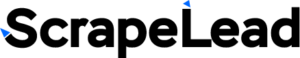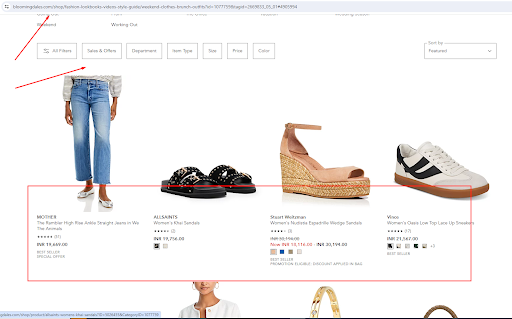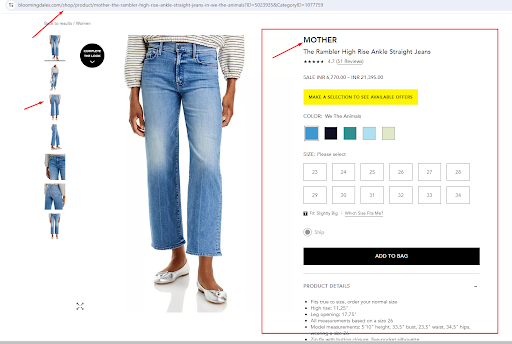Description
Why Scrape Bloomingdales?
Bloomingdale’s is a luxury department store in the U.S. that sells a variety of products, including clothing, accessories, beauty items, and home goods. Founded in 1861, it’s known for its upscale shopping experience and exclusive brands. Our Bloomingdales web scraper allows you to easily gather detailed product information from Bloomingdales.com. Extract data like prices, descriptions, reviews, and stock levels, all in one go, and get insights that can help you make smart decisions. Scraping this data helps you in:
- Price Monitoring: Keep track of competitors’ pricing strategies and adjust your prices accordingly.
- Product Insights:Analyze product trends, customer reviews, and stock levels to make informed business decisions.
- Market Research:Conduct thorough market research by collecting data on a wide range of products and categories.
- Automated Processes: Schedule automated scrapes to continuously gather data without manual intervention.
Bloomingdales Data Scraping
Our Bloomingdales data scraper extracts following data fields such as:
- Url
- Categories
- Product Title
- Description
- Item Id
- Color
- Price
- Sale Price
- Currency
- Source
- Brand
- Images
- Composition
- Sizes
- Available Sizes
- Rating
- Reviews
How Bloomingdales Scraper Works
Input
Create a free account or sign in. Enter your desired URLs and click “Run.”
Output
Once the run is finished, you can download the dataset in the following formats:
- CSV
- XML
- JSON
- Excel
- HTML
Refer to the attached screenshot for the data to be extracted
Why ScrapeLead?
- Reliable and accurate data extraction.
- Exceptional customer support.
- Automate the tedious process of data collection.
- No coding skills required. Point, click, and scrape.
- Export your data to Google Sheets, CSV, JSON, and more.
- Get 1/2 hours of runtime at no cost to you.
- Easy on pocket pricing.
- Fast speed, no matter what!
In Need of help? Email us at data@scrapelad.io.
Ready to Uncover the Secrets of Bloomingdale’s?
Sign up for a FREE trial of ScrapeLead’s Bloomingdales Scraper today. Get better insights to stay ahead.
[Start Scraping Now]
FAQs
-
Is Bloomingdales web scraping legal?
Scraping public data is usually allowed. However, always check the website’s terms of service and comply with applicable laws.
-
How can I stay compliant?
Follow the website’s terms of service and laws when collecting data.
-
Do I need coding skills to use the Bloomingdales Scraper?
No! Our scraper is designed for users of all skill levels.
-
In what formats can I download the extracted data?
You can download your data in CSV, XML, JSON, Excel, or HTML formats.