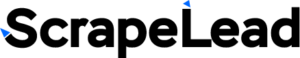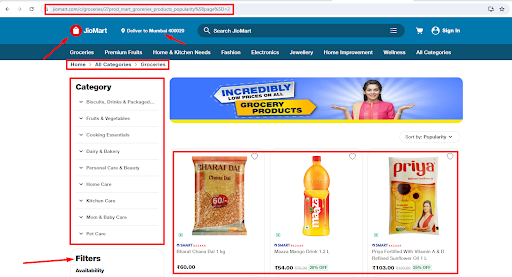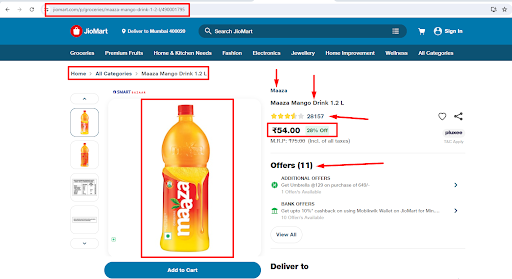Description
Why Scrape Jiomart Groceries?
Jiomart is a leading platform for online groceries that provides a plethora of products. Manual data collection from Jiomart listings can be time-consuming and error-prone. Our Jiomart web scraper automates this process, ensuring you get accurate data.
Jiomart Data Scraper
Our scraper extracts following data fields such as:
- Product Name
- Product Description
- Price
- Discount Percentage (if applicable)
- Product Category
- Seller Name
- Seller Rating
- Number of Reviews
- Product Specifications (e.g. weight, dimensions, etc.)
- Product Variants (e.g. different sizes, colors, etc.)
- Availability Status (e.g. in stock, out of stock, etc.)
- Delivery Options (e.g. free delivery, paid delivery, etc.)
- Return Policy
- Warranty Information
- Product Reviews (text, rating, and reviewer name)
How to Use Our Jiomart Data Scraper
Input options
https://www.jiomart.com/c/groceries/2?prod_mart_groceries_products_popularity%5Bpage%5D=2
Create a free account or sign in. Start Scraping: Enter your desired URLs and click “Run.”
Output
Once the run is finished, you can download the dataset in the following formats:
- CSV
- XML
- JSON
- Excel
- HTML
Refer to the attached screenshot for the data to be extracted
Why ScrapeLead?
- Reliable and accurate data extraction.
- Exceptional customer support.
- Automate the tedious process of job data collection.
- No coding skills required. Simply point, click, and scrape.
- Export your data to Google Sheets, CSV, JSON, and more.
- Get 1/2 hours of runtime at no cost to you.
- Easy on pocket pricing.
- Fast speed, no matter what!
Need help? Email us at data@scrapelad.io.
Get Started with Jiomart Scraper
Take advantage of our FREE trial and start Jiomart web scraping today. Acquire the data from Jiomart grocery listings with ease.
[Start Scraping for FREE]
FAQs
- Is it legal to scrape data from Jiomart?
Yes, scraping public data from Jiomart is generally permissible. However, you should always review Jiomart’s terms of service to ensure compliance.
- What data can I extract using the Jiomart Scraper?
Extract prices, stock availability, images, and technical information from Jiomart groceries online.
- How do I begin using the Jiomart Data Scraper?
Simply sign up, input your scraping criteria, and initiate the scraping process.