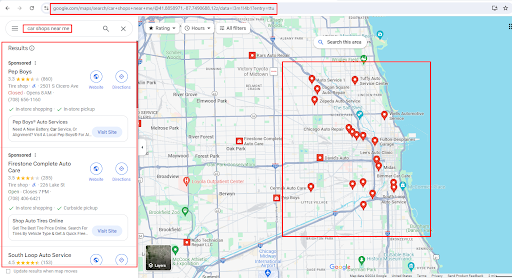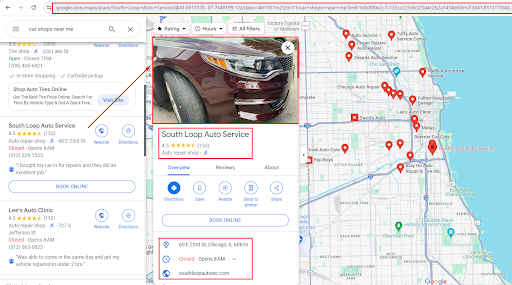Description
Why Scrape Google Maps?
Google Maps is a popular online map service by Google that helps you find places and directions. It’s like a digital map that shows you where things are, how to get there, and information about businesses and locations. You can see places like restaurants, shops, parks, and much more.
Scraping Google Maps means gathering information from it automatically. Here’s why you might want to do that:
- Find Business Opportunities: Discover new places where you can do business or find potential customers.
- Competitor Analysis: See what your competitors are doing and where they are located.
- Customer Insights: Read reviews and ratings to understand what customers think about different places.
- Improve Your SEO: Use the information to enhance your local SEO strategies.
- Research: Collect data for market research and analysis to make informed decisions.
How to Scrape Google Maps Using Our Scraper?
Our Google Maps Scraper can be used on the scrapelead platform or locally; it covers the following features:
- URL or Search Query: Easily extract data from Google Maps using URLs or specific search queries.
- Overcoming Limitations: Overcome Google Maps’ 120-place limitation of Google Maps with our tool.
- Define Search Area: Specify your scraping area by country, state, US county, city, or postal code.
- Coordinates and OpenStreetMap: Scraping by coordinates and arbitrary locations present on OpenStreetMap for precise data collection.
- Language & Translation: Customize language settings and translation options for diverse data needs.
- City-Focused Scraping: Target specific City-focused scraping data extraction.
- Automatic Zoom: Automatically adjust zoom levels according to your search area.
- Reviews Sorting and Filtering: Sort and filter reviews to get the insights you need.
- Browser & Scraping Configuration: Tailor your scraping experience with configurable browser settings.
- APIs and Integrations: Smoothly integrate our Google Maps Scraper with other applications and services using APIs and webhooks.
- Visual Data Representation: Visualize the scraped data on a map for better insights.
Google Maps Data Scraper
Here’s a list of some common data points you can collect using our Google Maps data scraper:
- Business names
- Addresses
- Phone numbers
- Websites
- Ratings
- Reviews
- Business hours
- Categories
How Google Maps Scraper Works
Input
Sign up and provide us with your specific data requirements, such as location, business type, or keywords and let our free google maps scraper collects the data from Google Maps according to your needs.
Output
Once the run is finished, you can download the dataset in the following formats:
- CSV
- XML
- JSON
- Excel
- HTML
Refer to the attached screenshot for the data to be extracted
Why ScrapeLead?
- Reliable and accurate data extraction.
- Exceptional customer support.
- Automate the tedious process of data collection.
- No coding skills required. Point, click, and scrape.
- Export your data to Google Sheets, CSV, JSON, and more.
- Get 1/2 hours of runtime at no cost to you.
- Easy on pocket pricing.
- Fast speed, no matter what!
In Need of help? Email us at data@scrapelead.io.
Elevate Your Business with Location Intelligence!
Sign up for a FREE trial and start using ScrapeLead’s Google Maps Scraper today. Unlock the power of Google Maps data and level up your insights.
[Start Scraping Now]
FAQs
- Is it legal to scrape Google Maps?
While our scraper is designed to collect publicly available data, it’s important to review and comply with Google’s terms of service. - What data can I extract with the Google Maps data scraper?
You can extract data on business names, addresses, phone numbers, reviews, ratings, and more. - How often can I scrape Google Maps data?
The frequency of scraping depends on your requirements and Google’s rate limits. - Do I need technical skills to use the Google Maps Scraper?
No, our team handles the scraping process for you, delivering ready-to-use data. - Is it possible to scrape places from multiple locations?
Certainly! Here’s a concise explanation of how to scrape places from multiple locations:
1. Specify Location Parameters: Define the geographical areas or coordinates for the locations you want to scrape using web scraping or APIs like Google Maps or Yelp.
2. Perform Iterative Scraping: Create a loop to send requests to the target source with location parameters for each location, one at a time.
3. Aggregate and Store Data: Organize the scraped data by location, category, or other criteria, and store it in a structured format such as a database or JSON file.