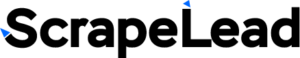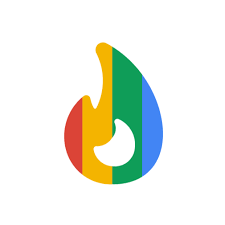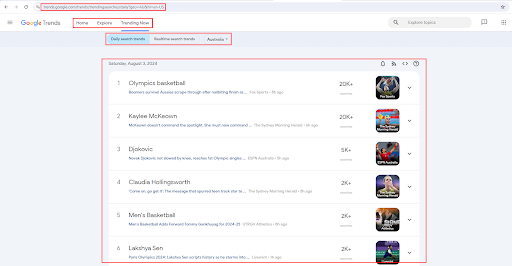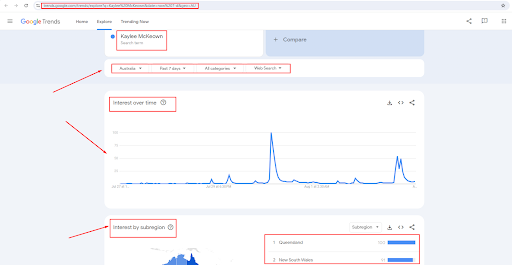Description
Who Is it For?
- Marketers
- Entrepreneur
- Content creators
Why Scrape Google Trends?
Google Trends shows you how popular certain search queries are over time. It’s a fantastic way to see what topics or keywords are trending based on real user data.
Here is why should you scrape Google Trends:
- Stay Ahead of the Curve:With our Google Trends keyword scraper, easily spot what’s hot and what’s not, so you can tweak your strategies before anyone else.
- Fuel Your Content Creation:Use the insights from our Google Trends crawler to craft content that really speaks to your audience.
- Make Informed Decisions: By keeping up with current trends, you can discover new opportunities and stay relevant in your industry.
- Optimize Your Marketing Campaigns:Adjust your messaging to fit trending topics, boosting your engagement and conversion rates.
Scrape Google Trends Data
Here are the types of data our Google Trends Scraper can extract:
- Search volume
- Interest over time
- Interest by region
- Related queries
- Trending searches
- Categories and topics
How Google Trends Scraper Works
Input
https://trends.google.com/trends/trendingsearches/daily?geo=AU&hl=en-US
Sign up and enter your desired search terms or topics into our actor. Our scraper will gather data from Google Trends based on your inputs.
Output
Once the run is finished, you can download the dataset in the following formats:
- CSV
- XML
- JSON
- Excel
- HTML
Refer to the attached screenshot for the data to be extracted
Why ScrapeLead?
- Reliable and accurate data extraction.
- Exceptional customer support.
- Automate the tedious process of data collection.
- No coding skills required. Point, click, and scrape.
- Export your data to Google Sheets, CSV, JSON, and more.
- Get 1/2 hours of runtime at no cost to you.
- Easy on pocket pricing.
- Fast speed, no matter what!
In Need of help? Email us at data@scrapelad.io.
Take the Leap Today!
Sign up for a FREE trial and start using ScrapeLead’s Google Trends Scraper today. Unlock insights to elevate your understanding of market trends.
[Start Scraping Now]
FAQs
-
How often can I scrape Google Trends?
You can scrape data as often as you need, allowing you to stay updated with the latest trends.
-
Can I use this data for commercial purposes?
Yes, the data extracted can be used for marketing, content creation, and business analysis.
-
Is it legal to scrape Google Trends?
Yes, our scraper only extracts public data shared by the user. Ensure you have a legitimate reason to collect any personal data.