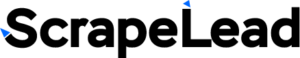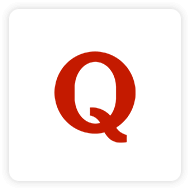Description
Why Use Web Scraping on Twitter?
X.com (formerly Twitter.com) is a social media platform where people and companies post short messages called tweets. It’s a place where individuals, companies, and organizations share their thoughts, news, and updates in real-time. With millions of tweets posted every day, it is a rich source of information. Our Tweet scraper helps you to grab valuable data from these tweets and profiles.
Here are some simple reasons why you might want to scrape X.com (Twitter):
- Monitor Trends:See what topics are trending and what people are talking about.
- Track Brand Mentions: Find out what people are saying about your brand or products.
- Competitive Analysis:Keep an eye on your competitors and see how they are engaging with their audience.
- Sentiment Analysis:Understand the public’s feelings about certain topics or events.
- Market Research:Gather data for research projects to understand consumer behavior and preferences.
- Content Creation: Find popular topics and content ideas that resonate with your audience.
Twitter Data Scraping
Our Twitter Scraper extracts the following data:
- Tweets
- Timestamp
- URL
- Images
- Videos
- GIFs
- Hashtags
- Screen name
- Follower count
- Following count
- User description
- Verified status
- User mentions
- Favorites
- Retweets
How Twitter Scraper Works
Input
Simply sign up, input the Twitter handles or URLs you want to scrape. Set your parameters such as the number of tweets or specific user profiles and let our scraper do the rest.
Output
Once the run is finished, download your data in the following formats:
- CSV
- XML
- JSON
- Excel
- HTML
Receive the extracted data in your preferred format, such as:
Why ScrapeLead?
- Reliable and accurate data extraction.
- Exceptional customer support.
- Automate the tedious process of data collection.
- No coding skills required. Point, click, and scrape.
- Export your data to Google Sheets, CSV, JSON, and more.
- Get 1/2 hours of runtime at no cost to you.
- Easy on pocket pricing.
- Fast speed, no matter what!
Need help? Email us at data@scrapelad.io.
Break Through Web Scraping Roadblocks
Take advantage of our FREE trial and start scraping Twitter today. Gain valuable insights while overcoming web scraping hurdles.
[Start Scraping for FREE]
FAQs
-
Is it legal to use web scraping on Twitter?
Yes, scraping publicly available data on Twitter is legal. However, it’s important to respect the platform’s terms of service before performing web scraping.
-
How many results can I scrape with Tweet Scraper?
Currently, you can scrape up to 100 tweets per profile. This limit ensures compliance with Twitter’s data access policies.
-
Can I integrate Twitter Scraper with other apps?
Absolutely! Our Twitter Scraper integrates with various cloud services and web apps, such as Make, Zapier, Slack, Google Sheets, and more. Use webhooks to automate actions and notifications.