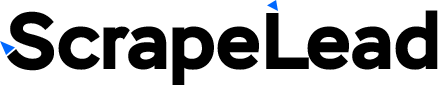Contents

How to Get Emails from LinkedIn Sales Navigator With Linkedin Scraper
Did you know that LinkedIn has over 900 million members, with 58 million companies represented?
It’s no wonder that 94% of B2B marketers utilize LinkedIn to distribute content. This makes it one of the most powerful platforms for lead generation in the B2B space.
And 73% of B2B marketers feel email marketing is the most successful medium for customer acquisition. Having validated email addresses can make the difference between a successful outreach and a lost chance in the cutthroat world of business-to-business sales.
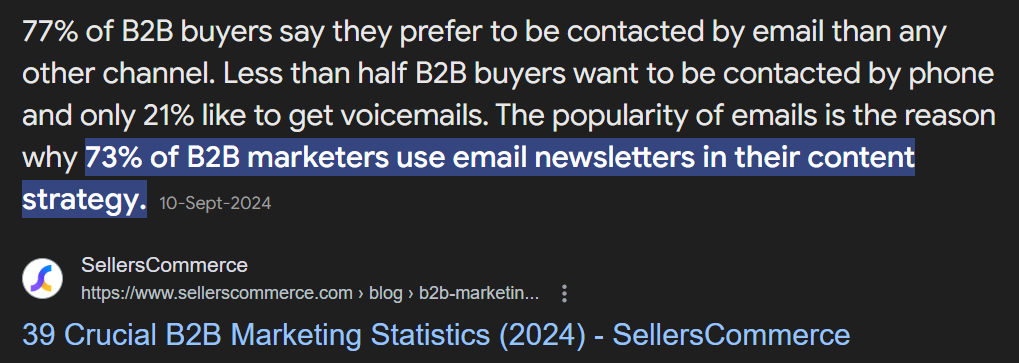
However, the challenge of extracting these emails from LinkedIn Sales Navigator may be as frustrating for recruiters, business owners, and sales professionals as attempting to find a needle in a haystack.
Therefore, a common question among professionals is: Does LinkedIn Sales Navigator offer email addresses? The short answer is a bit ambiguous—it’s not directly available.
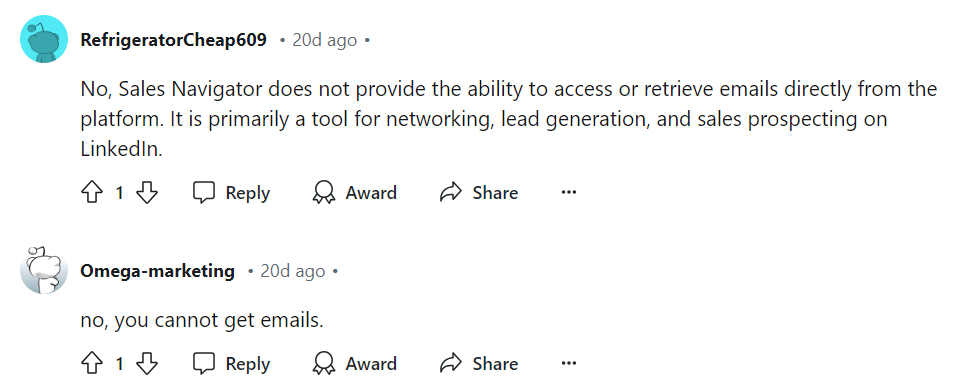
However, if you’re eager to enhance your email campaigns and establish connections with decision-makers, keep reading. I’ll show you how to get email addresses from LinkedIn Sales Navigator and tackle these challenges without gatekeeping.
Why Should I Use LinkedIn Sales Navigator? What Is It?
In the B2B arena, one of the top resources for lead generation is LinkedIn Sales Navigator. It’s a premium tool made especially for recruiters and salespeople.
It makes it easy to find and connect with potential clients and candidates and allows you to grab essential data like job titles, company names, and sizes.
The following are the main advantages of using Sales Navigator:
- Advanced Search Filters: You can narrow down your search by selecting criteria such as industry, company size, job title, location, and more to find the most relevant leads.
- Lead Suggestions: The program makes lead recommendations based on your preferences, saving you time and effort when prospecting.
- Real-time insights: Get real-time alerts on job changes, company news, and shared material to stay informed about your leads.
- Enhanced Outreach: You can contact prospects directly, even if you’re not linked, with tools like InMail, which will raise the likelihood that they will respond.
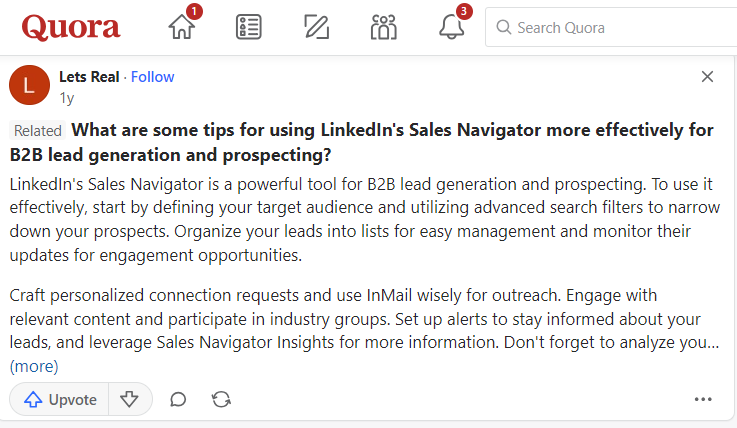
How to Use LinkedIn Sales Navigator to Extract Emails
Although LinkedIn Sales Navigator is a great tool for gathering important information, it can be difficult to extract direct email addresses because they are not easily accessible.
However, we have two primary methods for acquiring verified emails: manual searches and automated tools.
1. Finding Emails Manually on LinkedIn Sales Navigator
While LinkedIn sometimes shows emails in profiles, they’re often hidden in certain areas. You can find them in these three main sections:
- Contact Details: The easiest place to seek for contact details is right here. If the person you’re interested in has made their email address public, you can find it here. The issue is that you frequently require their involvement in your relationships in order to access it.
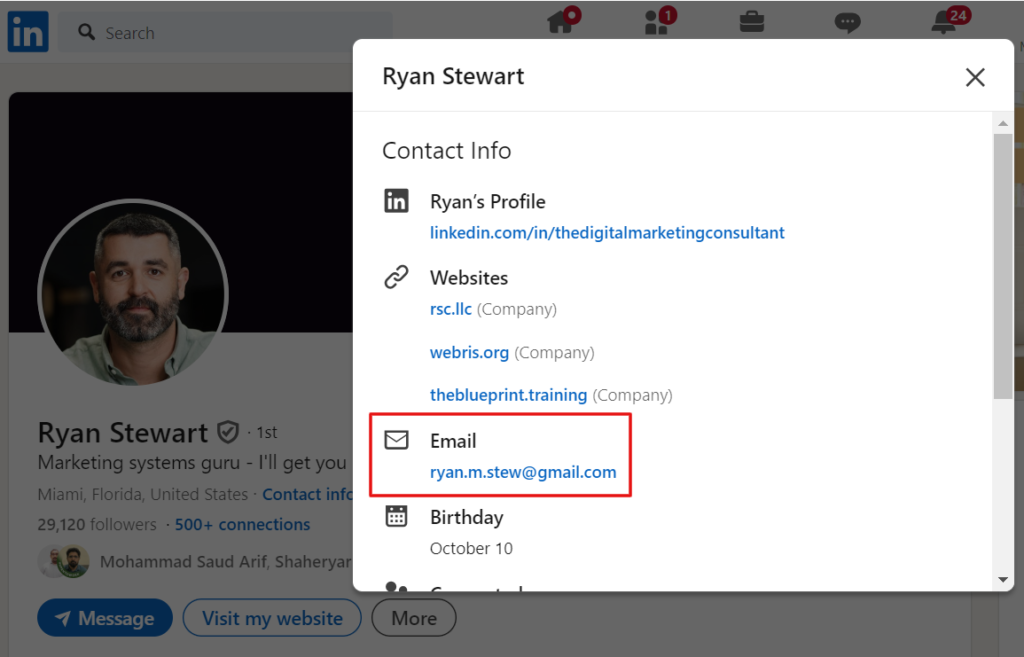
- About Section: Try scrolling down to the “About” section if you can’t locate what you’re looking for in the contact information. Occasionally, people post their emails here, particularly those who are selling or providing services.
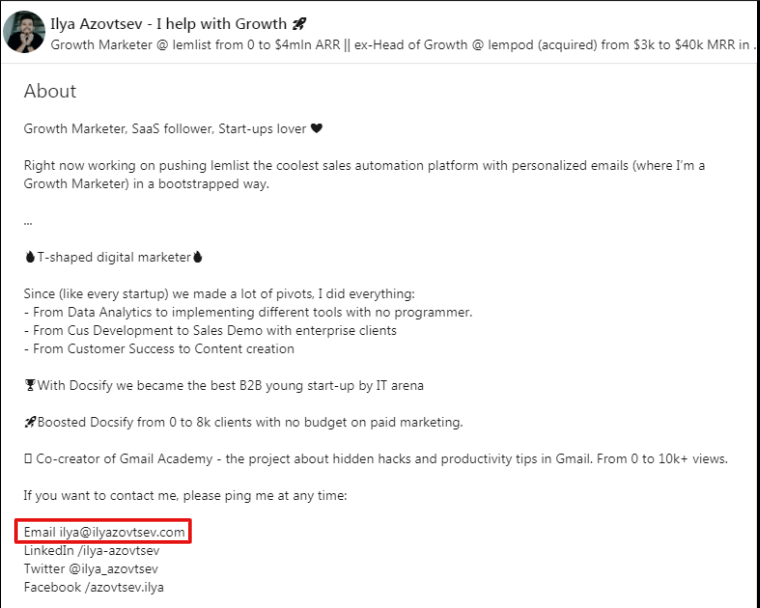
- Banner: Believe it or not, some users even put their email addresses right on their profile banner. This is more common for consultants or people in sales roles.
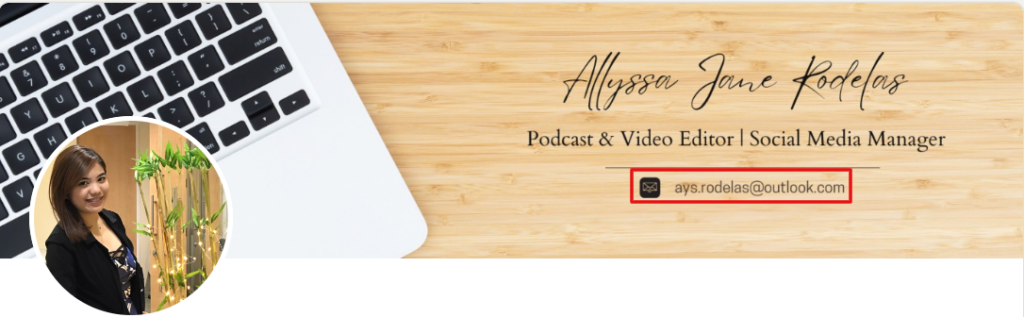
Why Manual Email Search is a Hassle
Building a lead list by hand-searching for emails isn’t the most effective strategy. There are a few drawbacks, but you might be lucky and locate some contact information:
- Low Discovery Rate: Most people don’t share their email publicly on LinkedIn. In fact, a study found that only about 30% of profiles have emails accessible to their connections.
- Connection Barriers: If you’re not connected with the person, your chances of finding their email drop to a measly 5%.
- Emails: Most of the time, the emails you do find are personal (such as those from Gmail or Yahoo). This might be a problem, especially if you’re trying to target professionals or adhere to GDPR requirements.
- Outdated Information: Many times, people use old email addresses when they create a LinkedIn profile..
- Unverified Emails: LinkedIn doesn’t verify the emails users provide. That means you could end up with bounced emails, hurting your sender reputation.
2. Use Tools for Bulk Email Extraction (The Better Way)
Let’s face it, searching through LinkedIn for emails by hand can be rather time-consuming. It’s possible to browse through profiles for hours on end without finding anything.
Not fun. So, here’s the good news: you don’t have to do it that way.
That’s where tools come in.
Instead of manually sifting through profiles, you can use automation tools to extract emails in bulk and save you tons of time. These Chrome extensions let you extract thousands of emails from LinkedIn Sales Navigator with just a few clicks.
Also, they verify the emails so you can be sure they’re accurate and up-to-date.
So, while using an emails extractor directly from LinkedIn Sales Navigator has its uses, relying solely on that approach won’t get you very far. There are better, more efficient methods that most advanced emails extractors use to find contact details.
How Do These Tools Actually Work?
Three primary methods are used by the majority of Sales Navigator email finders: web scraping, pattern matching, and LinkedIn scraping. Here’s a brief summary of how each of them functions:
1. LinkedIn Scraping
This is where the LinkedIn email scraper tools start, by scraping any contact information that’s publicly available on LinkedIn profiles. These tools can pull emails that are shared in the “Contact Info” section or sometimes buried in the “About” section.
But let’s be real, you’re not going to strike gold here.
Why?
Because most people don’t openly share their emails on LinkedIn. That’s why these tools go beyond scraping emails from LinkedIn and move to the next step: pattern matching.
2. Pattern Matching
Here’s where things get interesting. Almost every company uses a consistent format for their employees’ emails. It could be:
- firstname.lastname@company.com
- firstname@company.com
- or a variation like that.
Once an email finder gets its hands on the first correct email from a specific company, it can use that same structure to generate all other emails for that domain.
To make this method work, the email finder needs three pieces of info:
- The first name,
- The last name,
- And the company domain (aka the website).
Guess what? LinkedIn Sales Navigator serves this exact data on a silver platter.
From LinkedIn profiles, you’ve got the first and last names, and from the company page, you’ll find the domain name.
If for some reason the company’s domain isn’t listed on LinkedIn, these tools will try their best to guess it by searching for the company online. But, as you can imagine, this can get tricky with generic company names.
If you’re wondering how to scrape emails from LinkedIn or how to scrape LinkedIn emails, these tools focus on collecting data that can help match email addresses based on available information.
But what if you want to get this data quickly?
That’s where ScrapeLead’s LinkedIn Scraper comes in. Instead of manually browsing profiles one by one, our tool automatically scrapes all the publicly available data you need, including:
- First and last names
- Job titles
- Company names
- Emails (if available)
With our scraper, you don’t need coding skills.
Just enter your LinkedIn URLs, hit “Run,” and watch it collect everything for you.
Save it in your preferred format (CSV, Excel, Google Sheets—you name it!) and get back to growing your business.
And don’t worry! it’s completely legal because we’re only scraping data that’s publicly available.
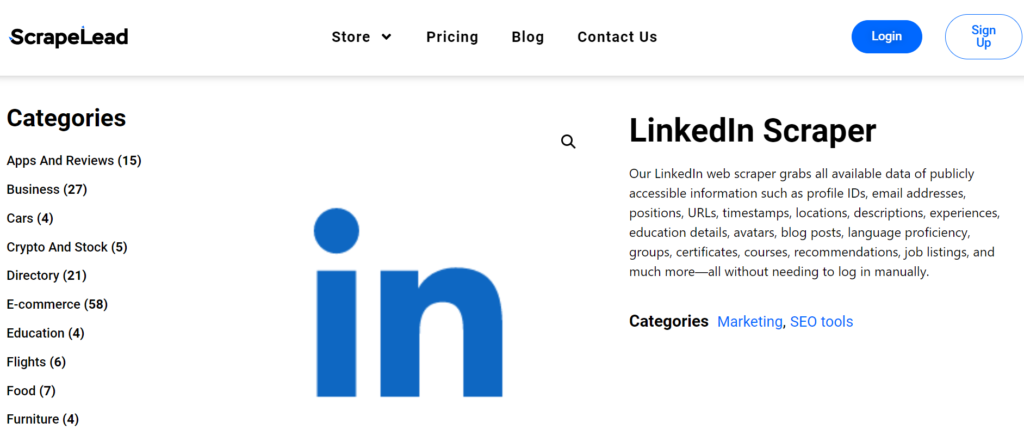
3. Web Scraping
Lastly, we have web scraping. This method scours the internet for email addresses. These tools scrape places like:
- Company websites
- Social media profiles
- Forums
- Basically, anywhere online
Google scraping is often the go-to method here. It’s essentially a hunt for any email address that’s ever been shared publicly online.
Put all these techniques together, and email finders have a pretty solid system for uncovering emails (even those that aren’t directly shared on LinkedIn).
But, as you can see, simply scraping Sales Navigator doesn’t cut it. You need to combine all these methods for a more powerful, accurate approach.
Bottom Line
Although it’s not designed for direct email finding, LinkedIn Sales Navigator is a great source for B2B leads.
However, using the right strategies and tools is key if you’re looking for how to scrape email addresses from LinkedIn. With ScrapeLead’s LinkedIn Scraper, you can automate the process, pulling important details such as names, job titles, and available emails in bulk—saving time and ensuring accuracy. This allows you to focus on building connections and growing your business effectively.
FAQ
Use a Chrome Extension that finds emails from LinkedIn Sales Navigator profiles.
Yes, you can use LinkedIn’s “Export Connections” feature to download emails of your connections.
Common company names can lead to multiple, incorrect domain guesses.
Great question! Here are a few other things you can do:
- Connect with recruiters (perfect for job hunting or networking)
- Invite leads to your webinars or events
- Add them to your newsletter list and build long-term relationships
Yes! We’re scraping publicly available data, meaning you don’t need to log in or violate LinkedIn’s terms of service.
No, because it doesn’t include any option to pull or export emails.
While it doesn’t extract emails, it’s the first step to find and target the right leads.
While LinkedIn stopped providing emails in data downloads since 2018, you can still obtain publicly available emails using tools like ScrapeLead’s LinkedIn Scraper.
Yes, but only if users make them public. It’s their choice!
Start scraping instantly
Sign up now, and get free 500 credits everymonth.
No credit card required!
Related Blog

The Ultimate Guide to Amazon Reviews Scraping
Learn how to use Amazon reviews scraping to tap into genuine customer sentiment and drive business growth.

How to Scrape Glassdoor in 4 Steps
Discover how to scrape Glassdoor for valuable insights on job listings, salaries, and company reviews using ScrapeLead. It’s quick, easy, and free!

Top 5 Apify Scrapers 2025
Explore the top Apify scrapers and alternatives. Learn how Apify can automate web scraping and help you gather valuable data effortlessly.