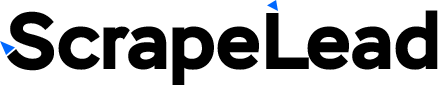Contents

How to Use X Advanced Search Filter (Twitter)
As we all know, Twitter is now called X.
But we will call Twitter because we all know: “Old is Gold”
We are all familiar with Twitter, am I right?
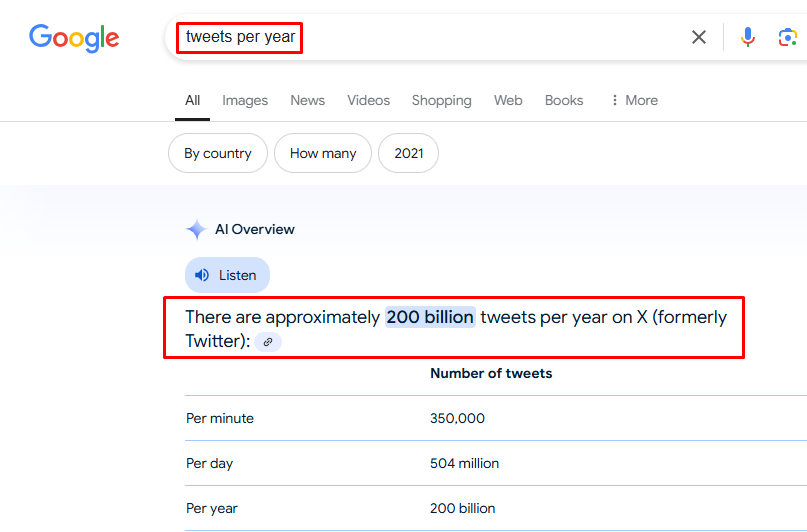
I mean, seriously?
350,000 tweets/minute is not a joke.
More tweets mean more users.
So twitter has to keep rolling out advanced features to stay ahead of the game.
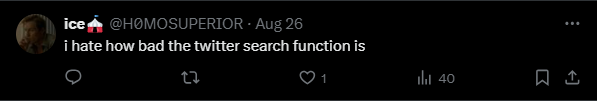
But it seems like @H0MOSUPERIOR is not happy with a simple twitter search bar.
So Twitter came with an all new banger feature called “x advanced search.”
Because over 504 million tweets are posted on Twitter each day, and finding the right information that we want is quite hard, it’s like we have to find a small diamond in the Sand Grain.
So what is advanced x search?
With this powerful tool, you can find any tweets, accounts, news or trend very quickly and efficiently.
You can narrow down your search by using some keywords on twitter, also you can do twitter search by date.
There is more, you can also search for tweets by location.
But before swimming directly into deep sea (advanced search X), you must have to KNOW about how to swim into a pool. (I mean you must have to familiar with basic twitter/search)

Wait, Twitter itself is asking this question?? Lol☺
If you search something in twitter search bar then you can see these 3 sections.
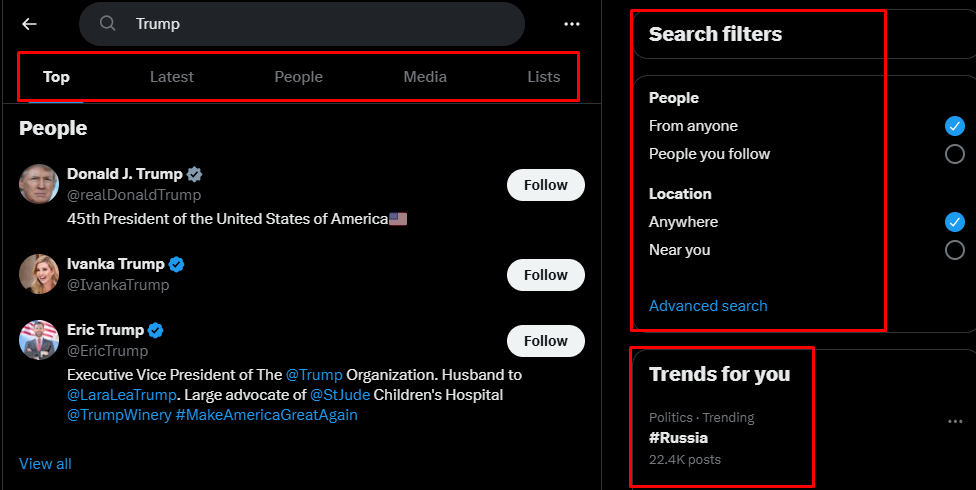
Section 1: Search bar tab
Section 2: Search filters
Section 3: Trends for you
Let’s dive deep into this.
Section 1: Search bar tab Top
Top
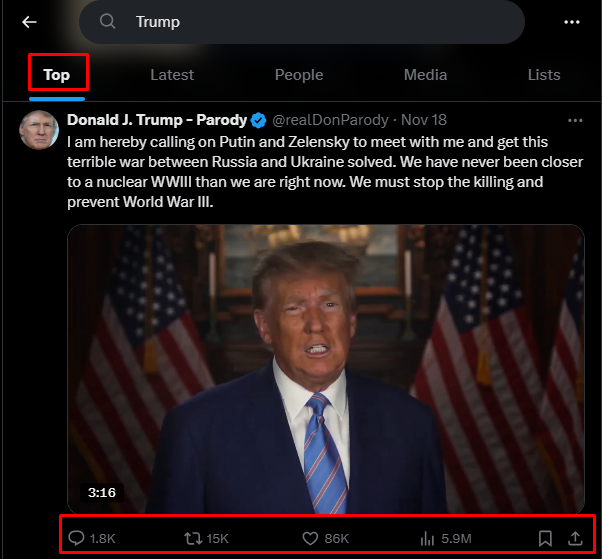
It will show you the popular twitter search queries based on their likes, comments, reaches, shares.
(And how many people regret tweeting after hitting ‘send’.” 😂)
Latest

It will show you the latest tweets — or, you know, the most recent collection of “hot takes and unfiltered thoughts.” ☺
People
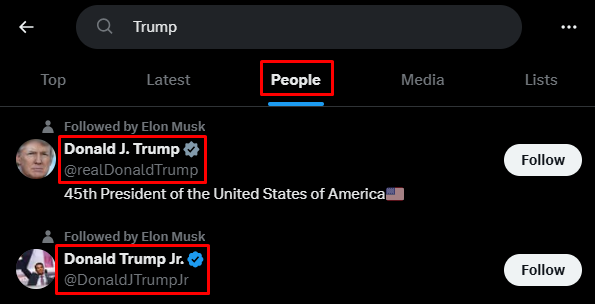
It will show you peoples fake or real accounts based on your twitter search query.
So you can start following strangers who are just as obsessed with your random thoughts. 🧐
(By the way, you can also scrape all of these profile’s insights or all the information like follower count, tweets, likes, comments, URL in just one click without coding)
Media
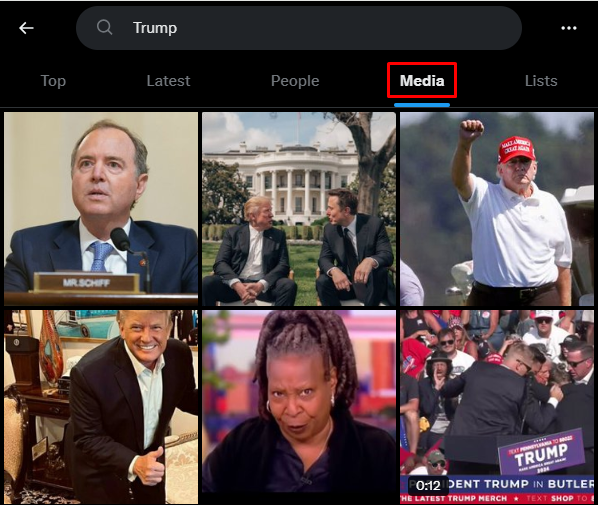
It will show you all photos or videos based on your search — because sometimes words just aren’t enough and you need memes to truly express yourself.” 😂📸
Lists
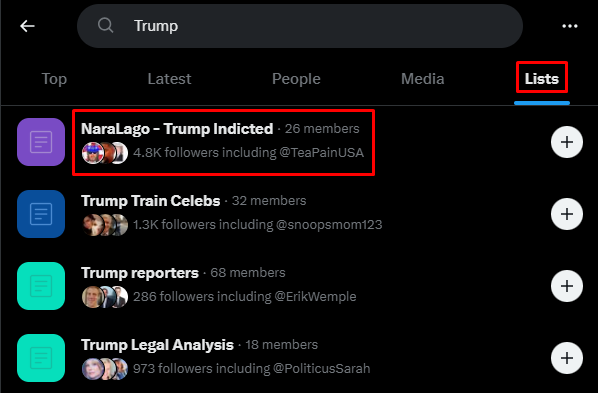
As you can see, there are a ton of groups in the Lists Tab.
Think of it like a buffet of tweets — but instead of food, it’s all your favorite categories, interests, and random topics you didn’t know you needed to know about.
This tab lets you binge-watch tweets from these accounts without the awkward ‘follow request’ stage.
Section 2: Search filters
People
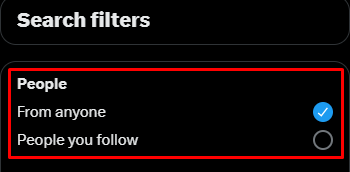
If one chooses ‘From anyone’ then it’s like opening the floodgates to the whole Twitterverse, meaning you will receive tweets from everybody who falls under the umbrella of your search, whether you follow them or not.
It’s like inviting all of Twitter to your party.
But if you choose ‘People you follow,’ then it’s more or less like a VIP party. You only view the cool tweets from the people you’ve already hit the ‘follow’ button on — no surprise guests or random rants, just your internet squad.
Location
You can also search tweets by location

Picking ‘Anywhere’ is like throwing your windows open to the whole wide world — you will see everything around the world, matching your search.
It’s basically Twitter’s version of a global gossip session. ????????️
But if you are taking ‘Near you,’ it’s like having your very personal local news network-by being informed of what is happening right around the corner from you, from the coffee shop drama to that guy who always sends out a couple of tweets on the current weather.
It’s basically Twitter, but with a side of neighborhood gossip.
Section 3: Trends for you

In the last section, you can catch all the trending topics across Twitter.
Alright now, how to see what is trending right now on twitter?
To see what’s trending on Twitter, just head over to the Twitter’s explore page. It’s your go-to spot for discovering the latest buzz, hot topics, and trending conversations.

Click on Explore.

Not again!!!!
For you
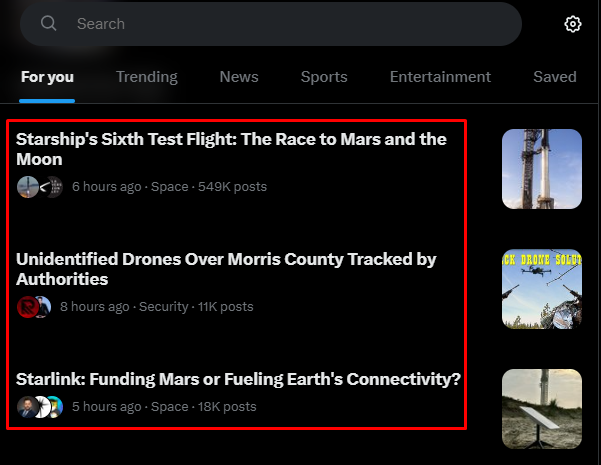
It will help to find trends based on your interests — because who needs to scroll through random stuff when you can dive straight into the rabbit holes that actually matter.
Trending
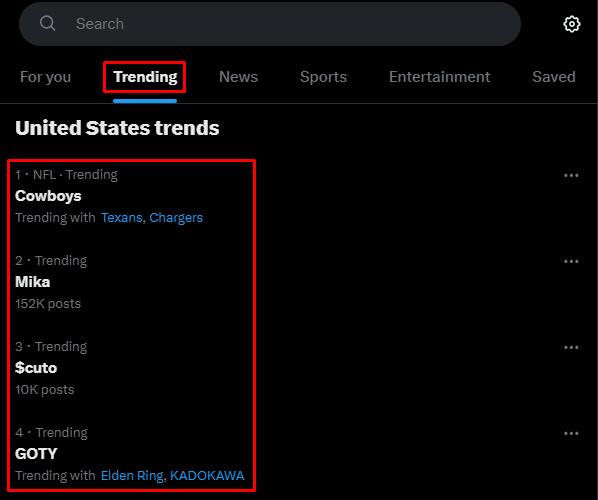
It will help you find popular trends in your country — because who doesn’t want to know if everyone’s freaking out about a new TV show or arguing over the latest Tiktok challenge?
News
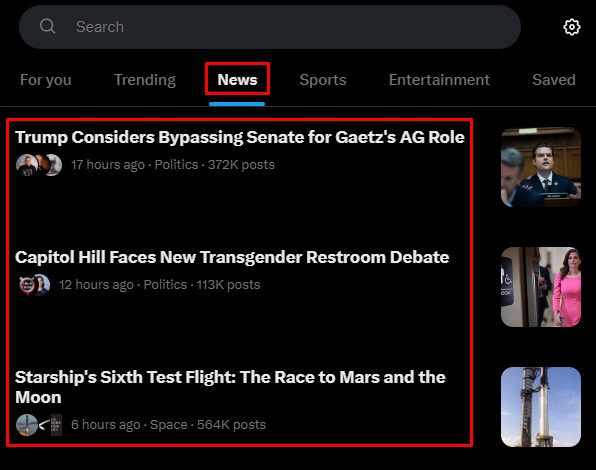
Look to this tab for the trendiest news of all sorts — it’s your feed of the world’s latest gossip, minus the celebrity breakups and with a little more actual headlines.
Sports
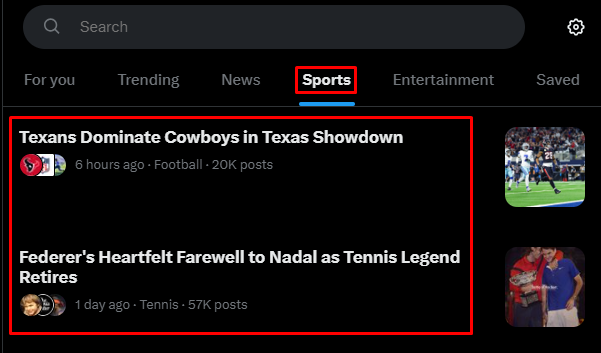
It’ll collect all the tweets on everything from game scores to locker room drama and all the epic wins (and spectacular fails).
Entertainment

This tab is all TV, films, and the latest with stars’ gossip: in short, your VIP pass to all the drama without ever having to worry about a photo-bomb when you arrive home.
Saved
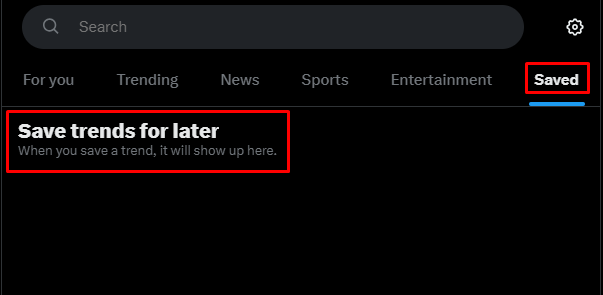
In case you’re too busy, save what you’d like from the tweet, news, or meme in the ‘Saved’ tab.
Think of it as your digital pocket of all things you’ll likely never forget.
No funny stuff now onwards, it’s time to get serious.
So, how can you also do advanced search on twitter app?
But before that,
How to access twitter advanced search?
Open twitter and search something spicy on the twitter search bar and press hit the ENTER button.
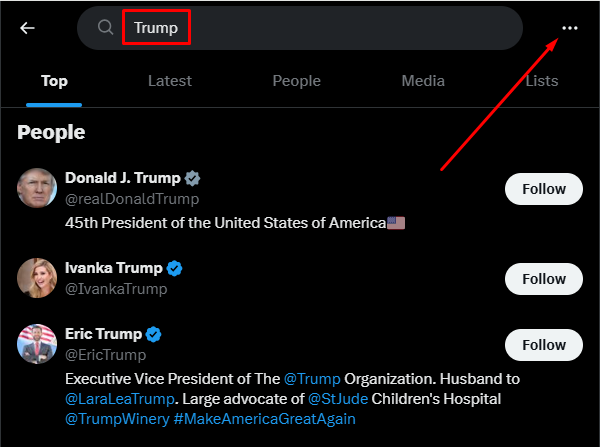
On top, click on these 3 dots and you’ll find your tool.
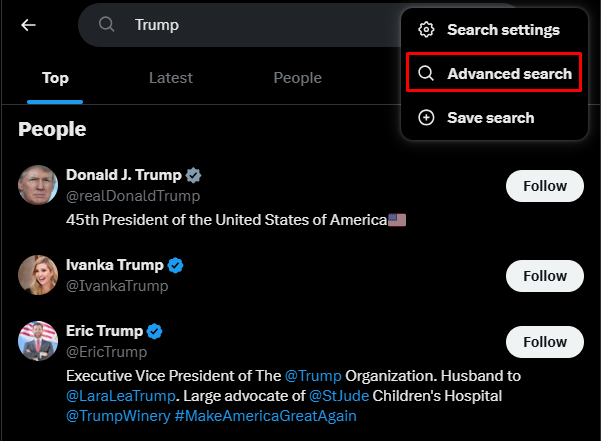
Voilaa!!!
But,
How to use x advanced search?
X allows you to narrow down your search result by specific criteria.
After reading this guide; you’ll get every answer like “how to search tweets from a specific user”
Or “how to search tweets by date”
By searching keywords
All of these words
This filter is where you want to find a tweet that has multiple keywords within a tweet, where the location or distance of the keywords in relation to the tweet matters not.
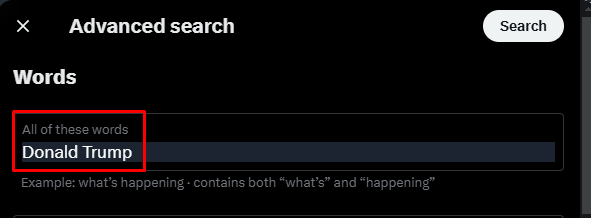
Search for “Donald Trump”; Twitter will find tweets that both contain “Donald” and “Trump”, even if they are separated by miles.
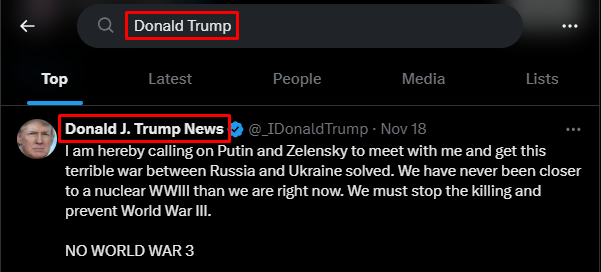
This exact phrase
This is the no-nonsense filter of Twitter—it looks for tweets which contain your search term exactly as you have typed it.
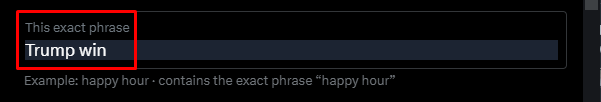
Search “Trump win” and Twitter will deliver tweets with that exact phrase, punctuation, and confusion.
Good for relieving chaos.
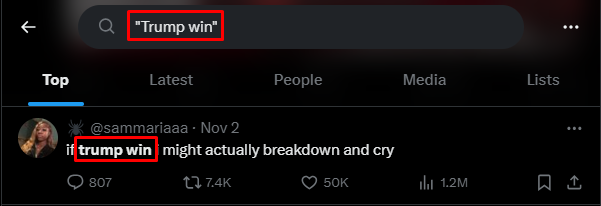
Wait, Trump won the election??
Any of these words
This is for when you are loosey-goosey. Twitter will return those tweets which contain any of the words you type in, even if they’re not related.
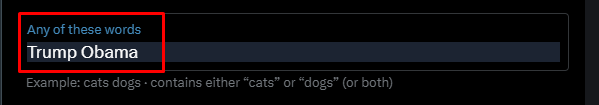
Search “Trump Obama”, and you’ll see:
Tweets containing the name Trump.
Tweets containing the name Obama.
Tweets with both names (because the internet loves drama).
It’s like casting a wide net in the Twitter Ocean.

None of these words
This is the “Nope, not today” filter. Use it to exclude words you don’t want anywhere near your results.
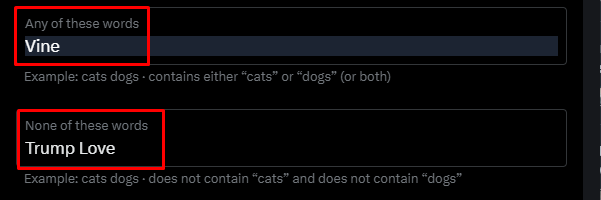
Type in “Vine” in the “Any of these words” filter (or “Exact phrase” or “All of these words”), and type “Trump Love” in the “None of these words” filter.
You can see posts about “Vine”, without political commentary or romantic musings.
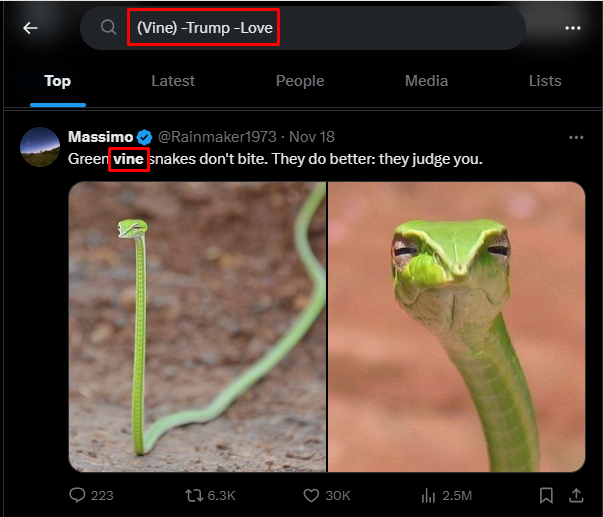
Search tweet by hashtag
Yes you’ve heard right, you can also find tweet by hashtags.
These hashtags
Enter any hashtag you like in this search bar
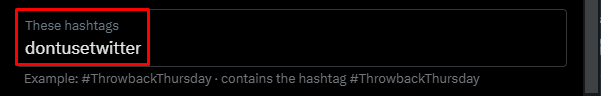
And tadaa!!
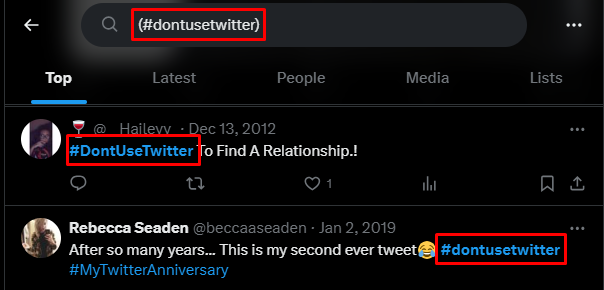
Find a tweet by language
Just enter anything into any search bar, and select any language you want.
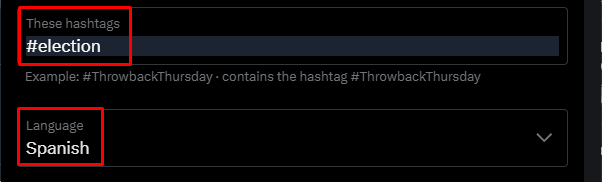
Surprise!!
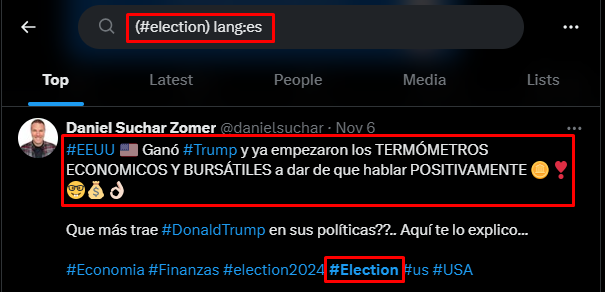
Search tweet by accounts
From these accounts
Enter any username you like.
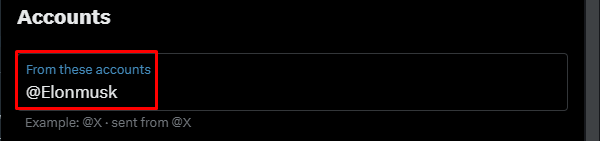
Result:
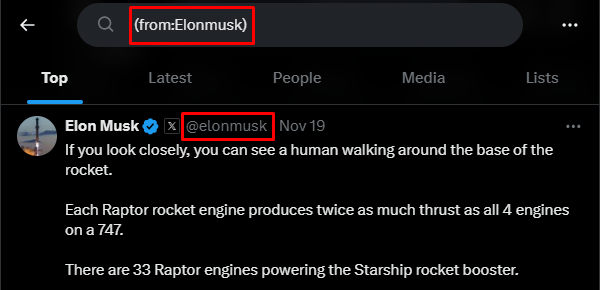
This way you can do better twitter search.
To these accounts
Want to know what people are saying directly to a specific account? Use this twitter filter!
Just type the username (no @ needed), and Twitter will show you all the tweets where people are basically shouting “Hey, you!” at that account.

It will show all the tweets in which people are trying to get the attention of Elon Musk, whether complimenting, complaining, or a “What’s up now?”
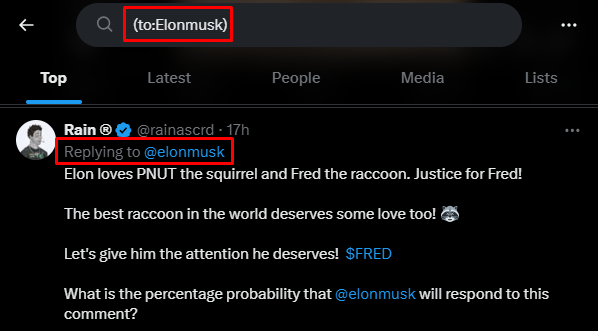
Mentioning these accounts
Ever wonder where everyone is talking about a certain account but not necessarily to them? Use the “Mentioning These Accounts” filter!
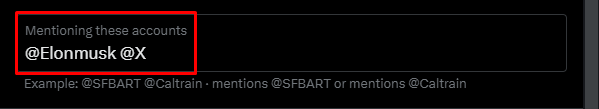
@Elonmusk will show tweets showing how people flippantly throw Elon’s name around as if he were the protagonist of the conversation whether it was about love, drama or just general thoughts.
@X shows tweets where X(formerly Twitter) is being dropped as if it were a prime gossip of the week.
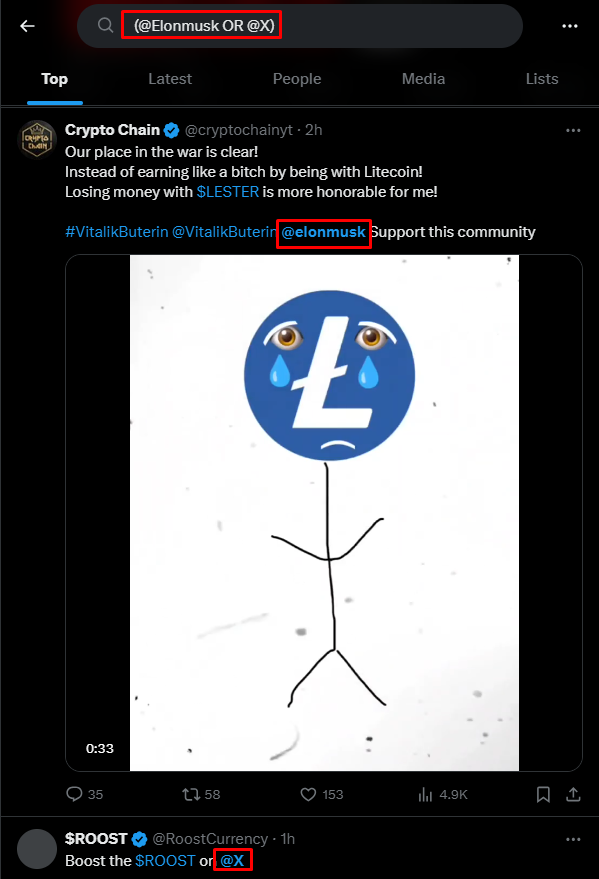
Twitter search filters
Now what the hell is a twitter filter?
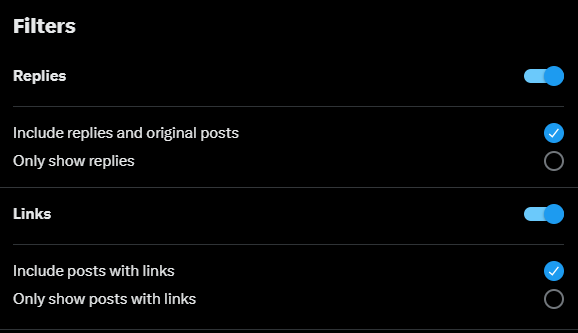
Replies
Include replies and original posts: In this case, it allows one to view all the posts made in reference to a tweet, from the initiating one to the responses. And if someone needs to follow the entire debate of a tweet, this feature is particularly useful.
Only show replies: With this option, you won’t be able to see the origin of the tweet. This is ideal for when you want to know what people are saying in response to a tweet and do not wish for the source tweet to interfere.
Links
Include posts with links: Target audience is people who look for tweets that have any other sources like links to articles or other websites. These are the tweets that include a link of any kind, be it a website, but are looking for an article or something even better.
Only tweets with links: This particular tool streams or filters to where only tweets with links are incorporated. This is useful when you are focusing on tapering down to the tweets that have external links only.
Now some people who are not from this world also want to find a tweet by popularity,
(Maybe X already knows about that)
That’s why they launched this twitter filter called “Engagement”
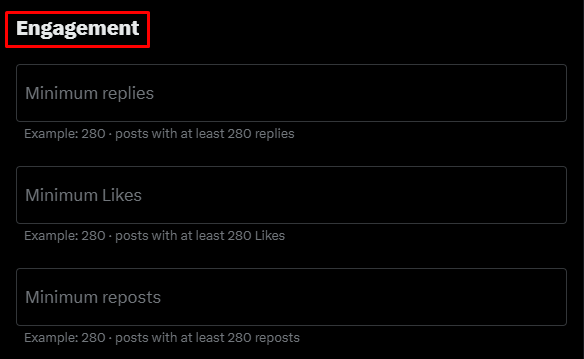
No need to explain; you are smart enough!
Now the most awaited question – “how to search for tweets by date?” or “how to find tweets from a specific date”? (WHY?)
YES SWEETheart you can also search tweets by date.
How?
How to search tweets from a specific date
Let’s catch thief on New Year’s Day.
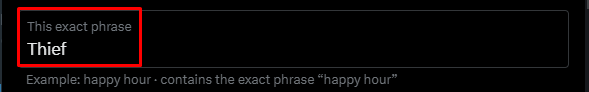
Enter the date range you want….
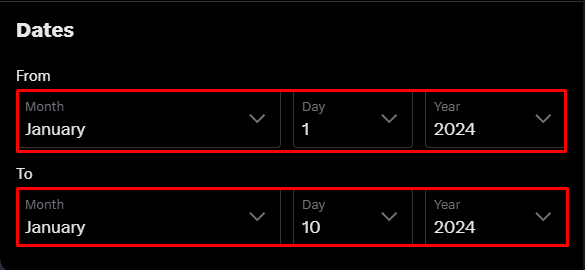
Hands up!
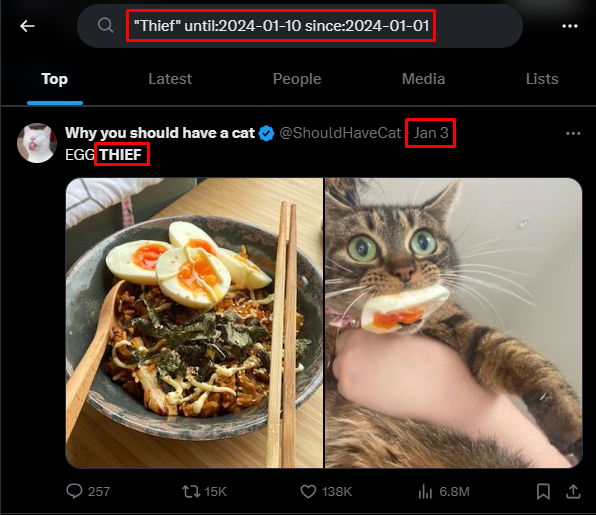
Oh look, we found this cute EGG THIEF.
This way you can look up tweets by date.
I think that’s it, so now you know how to do advanced search on twitter app.
But wait wait wait!
What if you need all of this data from twitters explore page?
Whether you are doing basic search for twitter or advanced tweet search.
Manual COPY & PASTE?
Hell nahhh!!
We are not in the 80’s, it’s time to do smart work.
So how can you collect all the data from twitter without hard work?
One and only answer – Use Twitter Scraper
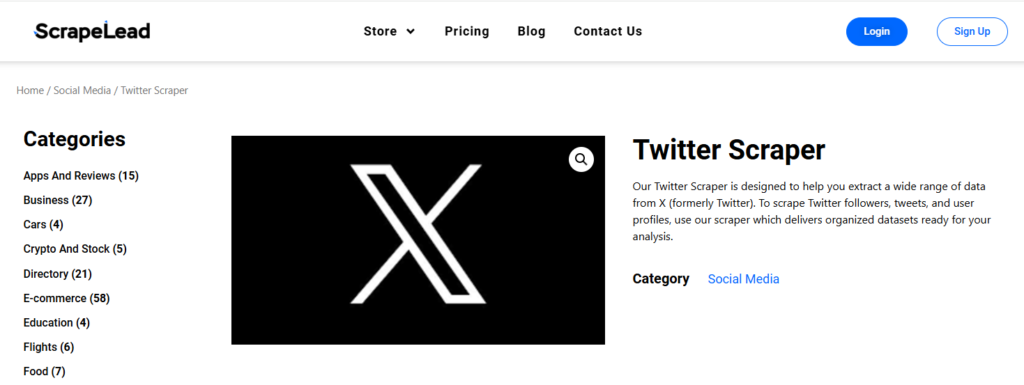
You can get:
- Tweet Content
- Tweet ID
- Timestamp
- Likes Count
- Retweets Count
- Replies Count
- Views Count
- Media (Images/Videos/GIFs)
- URLs
- Username
- Display Name
- User ID
- Bio
- Followers Count
- Following Count
- Location
- Join Date
- Hashtags
- Mentions
- Quoted Tweets
- Replies
- Conversations/Threads
But How?
Enter the URL of which person’s data you want to scrape in our Twitter Scraper.
Hit RUN.
Take a 2 minute nap.
Your result is ready sir in CSV format.
(Don’t like CSV? No worries. You can also get option for XML, JSON, Excel, and HTML)
For more details, checkout our step-by-step guide;
I forgot to mention – You can get all of these results without writing a single line of code.
But why this hustle?
Why use x advanced search?
Advanced x search allows users to easily sift through the huge quantity of information on the site.
Here is how you can go about it:
Refined Searches: It allows you to search through tweets or events created using certain keywords, specific timelines, specific users or specific locations.
Reduce Wastes: Since you are searching with specific terms, you will not have to browse through many irrelevant tweets, thus making the search process faster and effective.
Value Add better Observations: Companies, researchers and individual users can look for movements, sentiments and also conversations attached to subjects of their interest.
Discovering content: Hardly with any difficulty recognize up-to-date or popular subjects or phrases aimed at some spheres or randomness for further usage.
Providing Customer service – Businesses are better placed to provide real-time customer service because they are now able to search for usernames and mention them on Twitter.
Keeping an eye on competitors: Take advantage of the Twitter search filters with the location and date to see what your competitors are posting or getting posted for.
Conclusion
Advanced X search allows you to find far more than basic keyword searches; it allows you to filter tweets by date, location, user, and even media type. Whether it is to track trends, analyze competitor activity, or reach out to your audience better, mastering this feature can give you unbelievable insights. Learning how to use things like Twitter search syntax, search tweets by date, or even the lookup of a Twitter handle can really let you unlock everything that’s possible with this social media space for both personal and professional purposes.
ScrapeLead will be the Holy Grail for someone looking to dig way deeper in data analysis and streamlined processes. Using advanced scraping capabilities, ScrapeLead can help you draw out the correct data from Twitter quickly and effectively. Combining native Twitter features with the expertise of ScrapeLead assures you of always staying one step ahead in your data strategy.
FAQ
Yes sir.
If twitter advanced search not working, then please update your browser or app.
Yes, you can also search tweets by location.
You can perform twitter advanced search without login using the public search page by Twitter or third party resources. Still, of course, access to some features might be restricted.
To access the sensitive tweets, twitter media tab sensitive content option in your account settings must be turned on, and proper filters must be included in your search.
You might save a twitter search by clicking on the three-dot menu after performing a search then choosing “Save Search.”
The advanced tweet search shows the importance of keywords or specific user search as it saves time along with filtering very accurately by date, location or the user or even the user specified data.
Look up the search for Twitter mentions by entering: @yourusername in the search box or use the Advanced Filter options to refine the search results.
ScrapeLead is an online tool that is very unique which enhances the way businesses and researchers conduct Twitter scraping activities for data collection, user analysis or even tweet tracking.
Start scraping instantly
Sign up now, and get free 500 credits everymonth.
No credit card required!
Related Blog

3 Smart Ways to Scrape Crunchbase Data in 2025
Learn how to scrape Crunchbase easily as you efficiently collect company data and business insights in 2025.

Puppeteer vs Selenium: The Ultimate Testing Showdown!
Learn the key differences between Puppeteer and Selenium to find the best tool for your web automation and testing tasks.

What is AI Web Scraping, and How Does It Work?
Discover the benefits of AI web scraping and how it makes data extraction fast and reliable.